How to Use Instagram Analytics to Grow Engagement?
Hey folks! Welcome to another of my super content.
In this article, I’m gonna share with you a deep understanding of Instagram analytics.
Instagram is the most popular social networking platform these days.
If you want to market your products and services then it’s the best ever platform for you.
All you need to make a free account and start promoting your products and services.
Instagram comparatively very high engagement rate as compared to other social media like Twitter and Facebook.
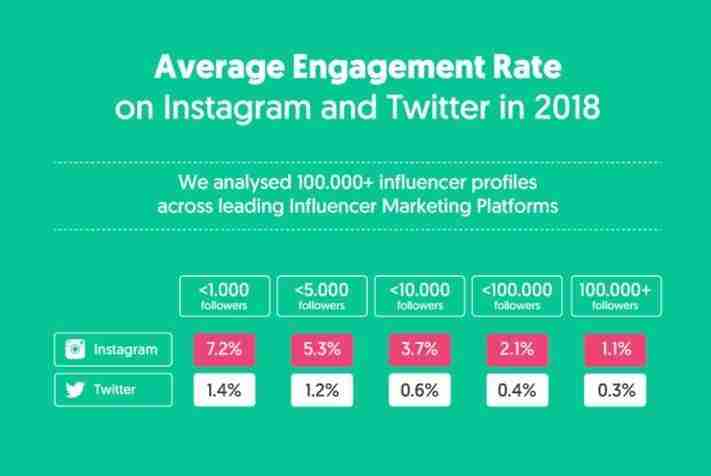
Like every other social media, Instagram also comes up with some great analytics you can use to grow your followers and likes.
Instagram analytics comes up with new great features that you can use to dig deep inside each and every analytical data.
Here in this article, we will deeply analyze the various insights of Instagram analytics.
Instagram is the largest social media and has more than 1 billion users as of June 2018.
So it’s important terminology to track the insights of various performance indicators to analyze the performance of your account.
Why do we need to understand the insights?
Well, there is not a single answer to that.
It can be better understood by taking an example, suppose you have a business manufacturing t-shirts.
Now you want to promote and sell the t-shirts online.
So you decided to create an account on Instagram.
You have successfully created the business account.
After creating the account you start promoting the T-shirt.
You start sharing the images with captions, hashtags, and locations.
After a few days, you’ll start getting views on your content.
Now you’re getting engagement on your posts.
It’s your business account so you always need to monitor your account.
Because you’re using the business account you have the option to go to the analytics tab as shown above the screen by clicking the three horizontal lines.
Click on the three horizontal lines and you’ll land on the analytics screen.
Here you can see various insights like who watching your content, which post performing the best and which is not performing that well, the audience age that engaging with your post, etc.
These are the metrics that you can track and there are a lot more things.
After analyzing these data you can make a prediction about how you should post when you should post and what content people love the most.
Later you can use these insights to make your account more appealing and professional.
Read more about Instagram:
How does the Instagram Algorithm work in 2020?
How to get Instagram Likes & Engagement Free?
How to get access to your Instagram analytics?
To get access to your Instagram analytics all you need is a business account.
First, if you have a personal account then you must need to convert your personal account into a business account.
After converting into a business account now you can see three consecutive bars at the top right-hand side of the screen.
The Instagram business account is where you can do a lot more things like running ads, selecting the category of your business and checking insights.
After getting access to your account insight you’ll see a lot more insights will be mentioned there.
It’s pretty easy to understand.
You don’t need any hardcore technical skills.
All you need basic knowledge about understanding analytics.
How to understand Instagram analytics?
Well, understanding Instagram analytics is very simple.
You can track the various insights like which of your content performing the best, which type of audience you are getting on your account, what is the age of the people interacting with your content, which post performing the best, etc.
These are the metrics that you can check from Instagram analytics.
Tracking the growth of your followers?
With the help of analytics, you can track followers’ growth of your Instagram account.
Well, you are curious to know how many followers you are getting each week.
It’s pretty easy to understand, all you need to go to the Instagram analytics tab then you have to go to the audience.
Inside the audience tab, you can see the people coming to your profile and the number of followers you’re getting each week.
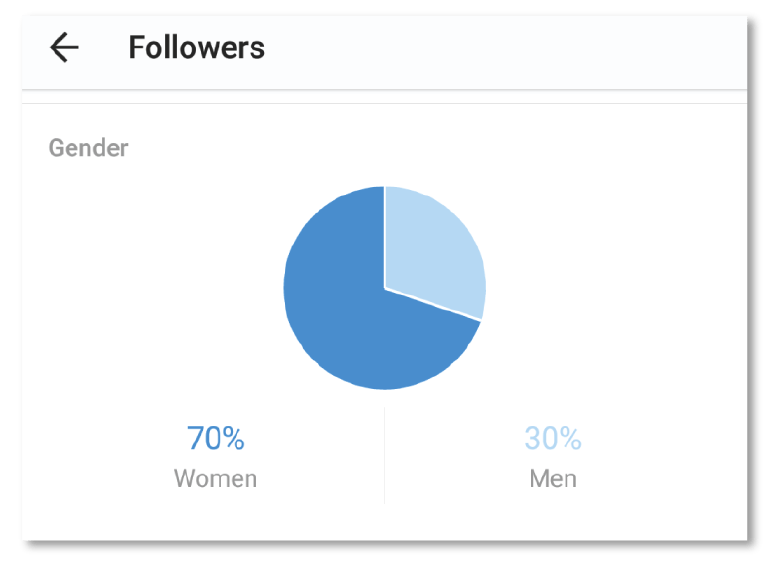
You can monitor the followers gained on your Instagram profile.
You can track your followers according to gender and age.
Which age followers you’re getting the most?
Monitor where is your audience coming from.
Well, Instagram insights give much more detail about the demographic data.
You can track where your audience coming from.
You can track which city or location your maximum audience coming from.
All you need to go to the location tab and you can analyze the countries and cities from where your followers are coming.
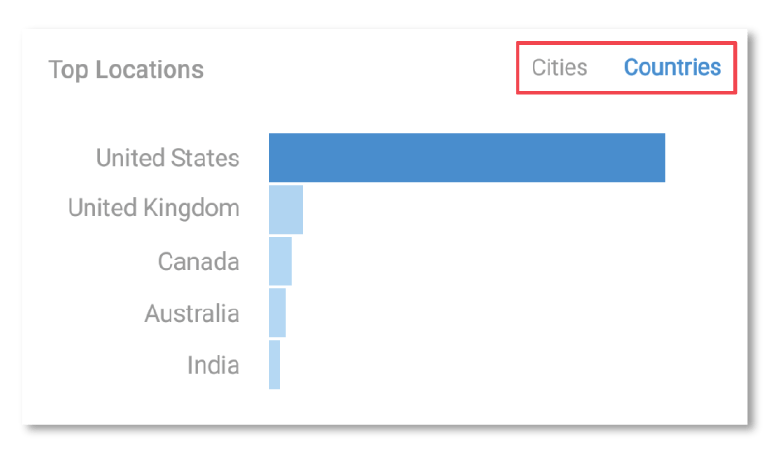
After analyzing this data you can make an assumption that which country is more effective in terms of your products and services.
You can make a future plan for sharing the content so that from that city or location you can interact with your audience personally.
You can customize your content according to your needs.
You can track in which country your content getting more viral after that you can localize your future content in that particular language.
Tracking the gender of the audience insights:
You can even deeply analyze the gender of the audience.
You can track which gender audience you are getting the most.
Either male or female.
After analyzing these data you can better understand your future strategy.
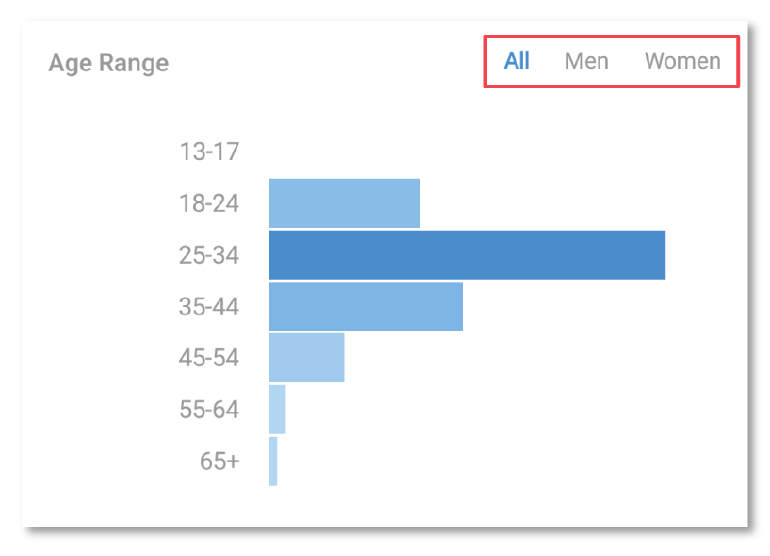
Your future content now becomes related to your audience.
Suppose you are getting mostly females then your content should be according to that only and if you have a maximum male audience then your content must be related to male-oriented.
If your audience is almost a combination of both audiences then you can make your content plan according to that way.
It’s a great way of getting which type of content we should generate to acquire engagement on our posts.
Learn more about:
What is the main purpose of Instagram?
Best time to post:
Well if you ever know that your followers are most active on that particular frame then you can schedule your posts at that time.
Manually it’s difficult to analyze which time is best suited for posting the content.
Instagram insights better help to understand which time is best for your posting.
You can see the time when most of your followers are online.

After analyzing the data you can make a strategy to analyze which time is the best for posting the content.
There is various third-party application also available on the web.
You can use these tools to get a better idea about when you should post and when you shouldn’t.
The activity tab:
Have you ever wondered to know about how your followers interact when they see your post?
Well, it’s a pretty interesting question.
The activity tab is the best way to get to analyze the data.
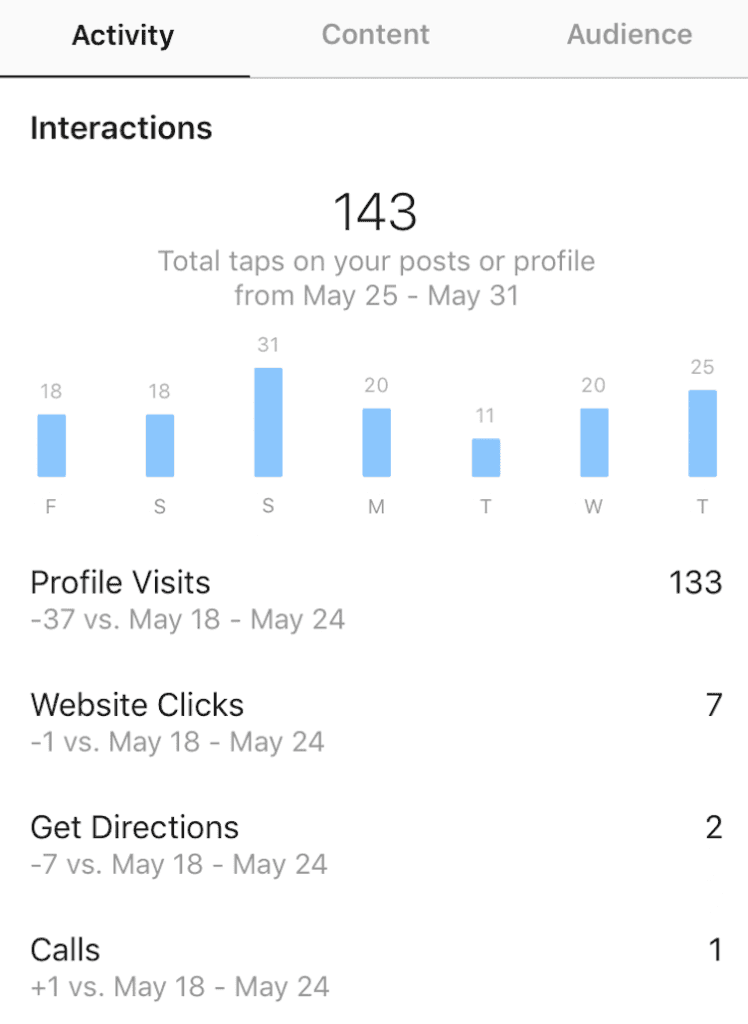
How is your audience getting interacting with your post?
The activity tab tells when your post gets more activity and when it is just down.
You can deeply analyze according to the particular day.
You can analyze the interaction you’re getting on your post and various other activities.
Discovering tab:
Well, it’s not in full detail but still, you can get a general idea of how your account getting discovered by users.
There are basically two terms the first one that we call to reach and the second one is called an impression.
There is a minor difference between these two. So let’s understand one by one.
Reach: Reach as the name suggests is the clicks you’re getting on your post when the Instagram audience sees your post.
Reach is a type of engagement you’re getting on your account.
Their engagement can be likes, shares, and comments.
You can easily track how many people getting reached on your posts.
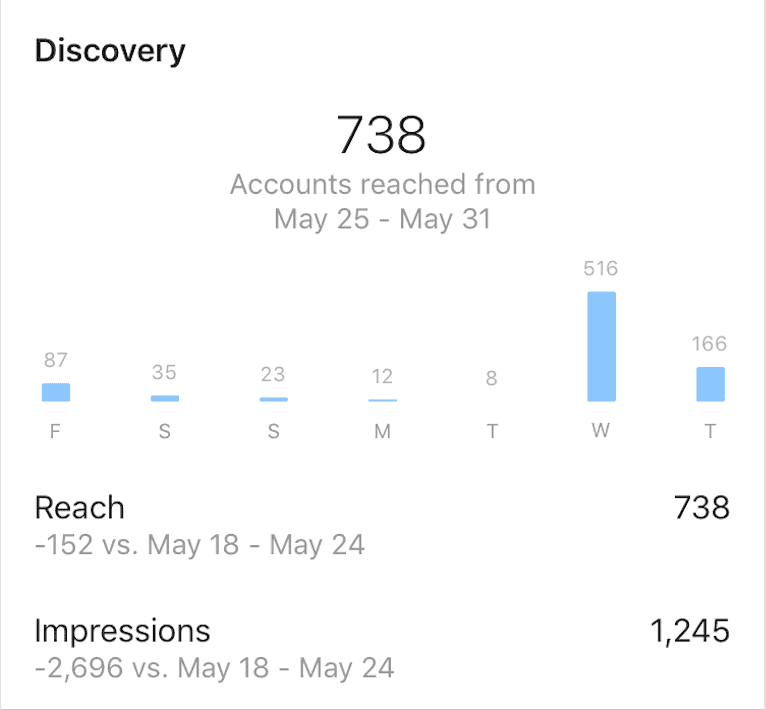
Impression: I think you are already aware of the term impression.
The impression is the total number of the appearance of the content.
Suppose you posted something on the news of Instagram with hashtags and users scroll the content continuously then maybe your content may appear on their news feed.
It can be understood that the number of eyeballs you’re getting on your post counts as impressions on your post.
The only difference between reach and impression is that there is not any type of activity on impression there is the number of eyeballs you caught.
Whereas in reach the number of activities done by users will be counted.
You should also read these contents:
Why won’t Instagram let me follow people?
Is it possible to buy Instagram followers?
The content tab:
Do you want to know how your content is performing in a very detailed manner?
Well, here you can find the best. Inside the content tab, you can find a lot more things.
You can find the images and videos posted by you.
You can track the number of likes you get on your post and from where you’re getting the likes and comments.
How many impressions you have received from your post?
All these things can be easily organized by the activity tab.
The activity tab helps to get into detail on the analysis of your Instagram posts.
You can’t even measure the current data but you can deep dive into and can analyze the historical data.
If you really want to become a great Instagrammer then you must need to analyze the content tab.
It really helps to acquire the exact metrics of Instagram insights.
You can analyze the engagement rate of your Instagram account.
You can track how your audience engages with your posts and how many are inactive.
What is the status of engagement you can easily track from here?
Engagement can be easily understood by the total number of interactions you’re receiving on your posts divided by the total number of followers multiplied by 100.
How is your account performing ultimately?
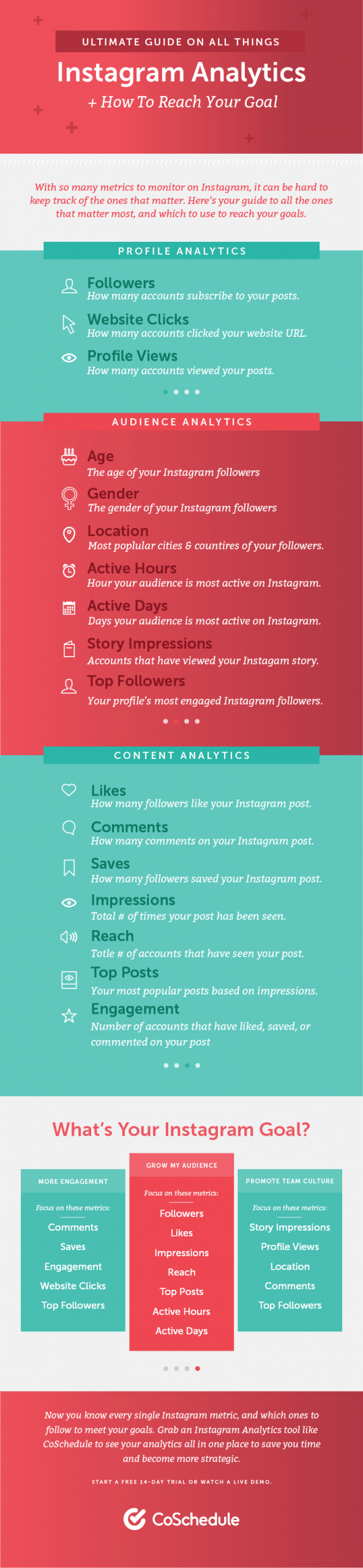
There are various KPIs that you can measure to get a better idea of how your account performing.
Instagram analytics gives the exact idea about how your account performing.
You can check which type of users getting more interest in your content.
You can track various demographic data so that you can make better decisions for your account.
Don’t forget to read them also:
How do I add clickable links to Instagram posts?
How to find out to whom I sent a friend request on Instagram
Conclusion:
So after concluding the session, I can say that there are various metrics that you can use to track the performance of your Instagram account.
Well, it totally depends on your type of business your audience must be like that.
You need to deep-dive research your Instagram insights so that you can make a better decision for your account.
There is not any definite thing that will make you successful.
You need to keep an eye on the performance of each of your posts.
If you still have questions then you can comment down below.
If you like my approach then please do share it with your friends and family. Peace!



