Instagram is one of the most popular social media platforms people use in their daily lives. If you want to connect and share your everyday life in visual content then there is nothing like Instagram.
It allows you to share visual content like images and videos. You can share your daily pictures, you can post your everyday life what you’re doing, where you’re going, etc.
The platform has over 1 billion users and over 2 billion downloads across Android and iOS devices.
Instagram now offers a lot of features, now, you can’t even share pictures and videos on your Instagram feed, you can even like someone’s post and someone can like and comment on your Instagram post.
You can tag others in your posts. You can send direct messages on Instagram.
You can follow others and others can follow you back. Instagram allows you to connect on audio and video calls.
You can share documents like PDF, PPT, WORD FILE, TEXT FILE, etc in direct messages.
Because of so many users across the globe, Instagram is not only popular among individuals but businesses also using it for marketing their products and services.
People make money from Instagram by marketing their and others’ products and services. If you have an Instagram account and if you want to make money from your account then you need to take care of the number of followers you have.
If you have a good amount of followers then you can collaborate with companies and ask them to promote their products and services. In return, you can ask for money.
If you don’t have followers or less numb of followers then you need to increase the number of followers first. There are tons of paid services out there for increasing the number of followers on Instagram but trust me these paid tools or bots are not authentic.
They increase the number of followers but most of them almost 90% of them are ghosts or fake followers.
If you have a business account and want to collaborate with other individuals’ Instagram accounts then how you’ll identify whether they have genuine or fake followers?
Well, In this article, I’ll give you a detailed explanation of how you can identify whether someone’s Instagram account has genuine or fake followers.
Make sure to stay with me and read the article in order to understand it in detail.
There are a number of ways by which you can assume that the account you’re watching right now is genuine or fake.
These techniques can vary depending on the type of account you’re watching.
Read more:-
Get My Disabled Instagram Account
Here are the tricks to identify the account is fake:
1. When you visit an Instagram account you first need to check their bio section. Make sure to check whether the user provided the complete information or not.
If the user is providing his/her complete information like his/her name, a cool-looking bio explaining much about him/her, email address, website, etc. If you can see all the information there on his/her bio section then most probably the account is authentic.
2. The second thing you can check is the number of likes and comments on his/her Instagram profile.
If the account has few posts and you can’t see much reaction to their posts then it can be a chance that the account is new or has fake followers.
But again it’s not the sure way of identifying because it may also be possible that the account is new and you can’t identify the number of reactions to posted content.
3. You can also check the quality of the content the user is posting. If you’re looking at the posted content that is low in quality and seems not to be the original work of the user then most probably the account is fake.
This content may be downloaded from Google or somewhere else on the internet or it may be screenshots. Make sure to check the quality of posts the user is doing.
4. You can check the account with a third-party Chrome extension. If you’re looking for fake followers on your laptop or PC then this tool can help you to identify fake followers.
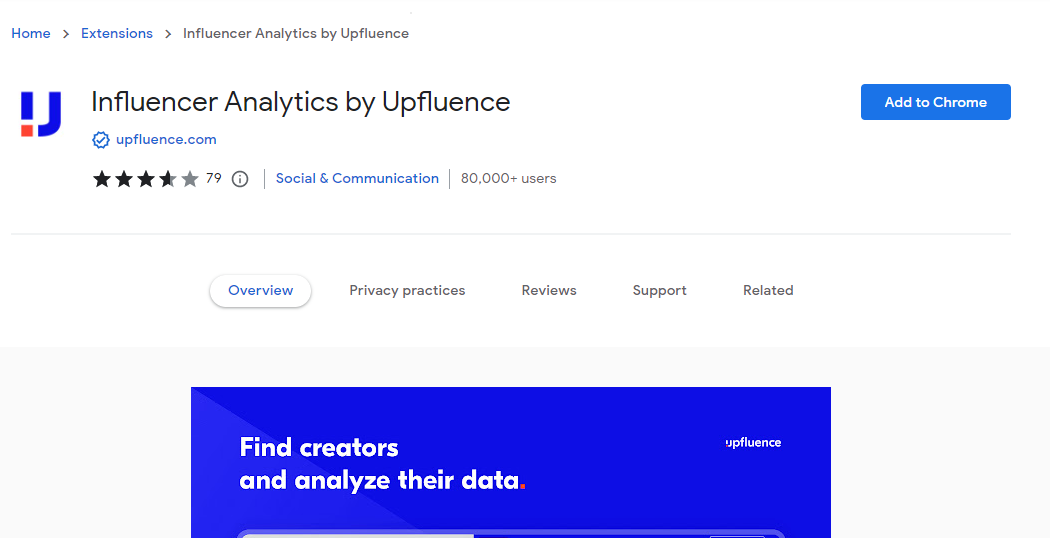
Make sure to click on the link and head over to the page. Now, you need to hit the INSTALL button and your extension will start installing on your device.
Now, you need to visit the Instagram that you want to see and make sure to launch the extension here you can see the complete analytics of the account. You can also see the number or percentage of real followers.
If you want to learn in detail about the extension then please watch the below video.
Read more:-
8 Plans to Improve Your Instagram Marketing
5. The fifth and one of my favorite methods is using the Google image search feature to identify the person behind the fake account.
Google image search will help you identify whether the account is real or fake. You need to download the profile image of the user.
You can download the profile image with any of the online tools. Just write in Google Instagram profile picture downloader and you may get tons of results.
Once you get the profile image, make sure to open Google and click on the image option. Here you need to drag and drop the image and it’ll start searching for the image.
If you get the other social profile with the same image and the profile is identical then it must be a genuine person. If not then it’sn’t.
These are the top 5 ways of identifying fake accounts on Instagram. If you’ll find any fake or impersonating accounts like yours then you have an option to report this account to Instagram. Just visit this link and you’ll find a form. Please fill out this form and send it to Instagram.
In case, if you find someone else fake Instagram account then you can contact the real person and can ask him to report on the form. You can send direct messages to that person or you can connect by phone or email.
Read more:-
Send Email To Instagram Customer Support
5 Methods To Recover Deleted Instagram Posts
Bottom lines:
Hope you guys understand how you can identify fake or impersonated accounts on Instagram. If you still have questions or anything you have to share with us then you can write them down in the comments down below.
Make sure to carefully read each step and then follow the same.
If you want us to help in order to identify the impersonated account then please write it down in the comments, I’ll try to help as possible as I can.
If you like my approach and want to appreciate my effort then please do share this article with anyone who needs it.



