What is DM on Instagram?
Hey folks! Welcome to one of my new amazing content.
In this article, I’m gonna share with you the DM function of Instagram.
Instagram is the largest using social networking community.
It’s a photo and video-sharing application.
You can share pictures and videos on Instagram.
Instagram is a social community.
You can follow other people and others can follow you back.
Like any other social network, you can connect with other people and share your thoughts and ideas.
Instagram is something different, it only allows us to share visual content, not texts and links.
If you want to get famous on the most engaging platform then you must have to post relevant content according to your niche.
Well, creating content is something challenging sometimes. You need to create high-quality content to get likes and engagement on your post.
You can like the pictures and videos in the news feed of Instagram.
You can share the stories also. Instagram stories are the best way to share pictures and videos. If you want to share the content for a short period of time then this is the best option for you.
Instagram is the most engaging community platform among other social networks.
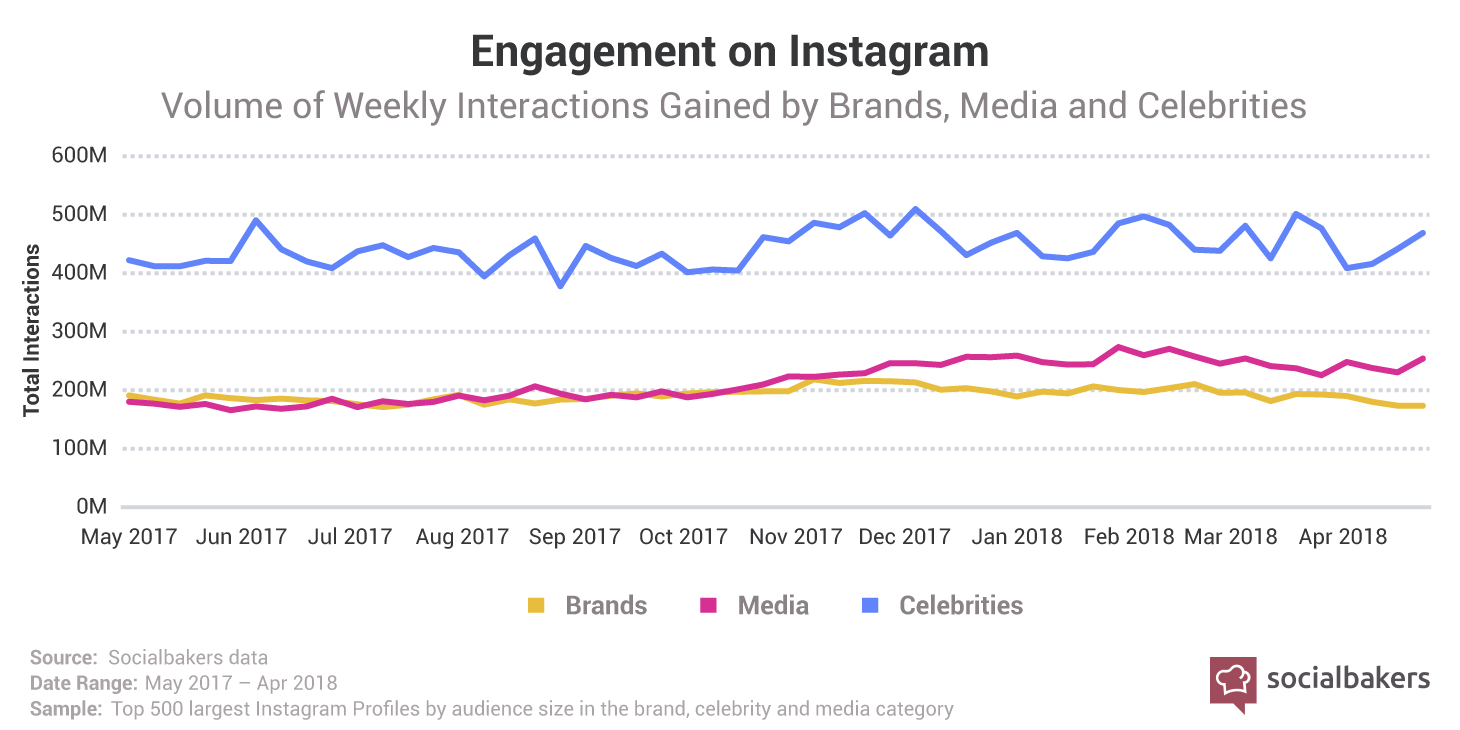
If you have a popular niche then getting hundreds of thousands of followers is not a big task.
To post the content, all you need to click the plus icon at the bottom of the application and select the photo or video you want to share.
Even you can create the content right from your camera at the same time. You can record a video or capture an image then you can easily edit the content with lots of filters and elements.
There are multiple options are there, you can take a boomerang video. Boomerang videos are short loop videos that playback and fro.
People getting famous day after day.
If you too want to become the one then most welcome.
Here in this article, I’m gonna share with you one of the most popular terms trending these days called DM.
DM is nothing but a direct message.
If you want to share your thoughts and ideas with someone else privately then you have an option to share by clicking on the airplane icon at the top right corner of your screen.
After clicking on the screen you’ll find the direct message tab. Now you can share the texts and content from here.
Learn more about Instagram:
Can I Search a Person by Photo | Image Search?
How do I make my Instagram like a Pro
What are the Positives and Negatives of Instagram
How Do I Create an Instagram Account
Few things you can do from your direct message tab:
1. You can send text messages to anyone. You can chat with anyone else you want.
You can also share links to any web content.
2. You can share the media files.
These media files can be anything either it can be images or videos.
All you need to click on the media icon then you’ll see your gallery will open.
Now you need to select the media file you want to share.
After selecting the media, now click on the arrow sign and your media will share with the person.
3. You can share the stories also.
If you want to create a story and want to privately send someone then you must need to use this function.
All you need to click on the camera icon at the left-hand side of your message tab.
Click on the camera icon and your camera will open.
Now you have two options either you can select the created content or you can create a new one.
You have multiple options are there.
You can apply various filters and attach an emoji.
Change the color and attached the location.
You can also add the texts to your story videos.
You can select the type of story either it will appear at once, replay videos or keep it in your chat.
Appearing once means it will disappear as soon as the user will see the content and it will not appear again.
4. You can send a voice message also.
If you want to send voice messages then all you need is to click on the mic icon.
After clicking on the mic icon it will ask you to record your voice.
You have to keep holding the mic until it records your sound.
Once the sound will record release the button and your voice will send the user that’s it.
If you’ll hold the mic icon and swipe it to the top then it will lock, now you can record your voice without any issue.
You can also delete it if you’re thinking that you have recorded something creepy and you don’t want to send that sound.
All you need to swipe left and your record will delete.
If you want to delete the recorded voice right after sending the voice then you have to hold the voice message and it will ask you to unseen the message then you have to click on that.
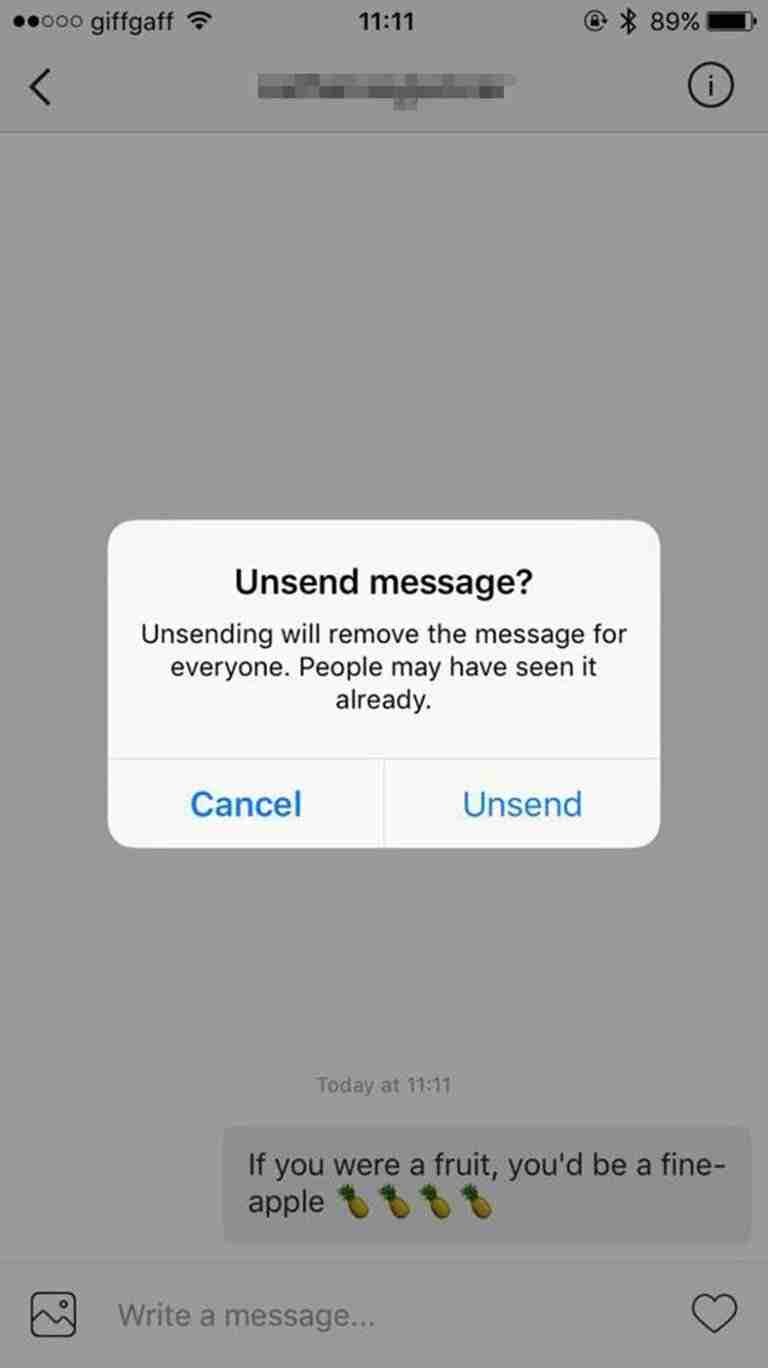
5. You can also send the Gif image.
All you need to click on the right-hand icon.
After clicking on the right-hand icon then-new popup will load and it will ask you to search for the gif image you want to send.
Either you can select and if you don’t be able to find that gif then you have the option to search according to your emotions.
6. You can also video chat with others.
Well, do you want to video chat with others?
Here is the best option.
All you need to click on the camera icon at the top of the message tab.
After clicking on the tab it will ask you to select the person you want to video chat with.
After selecting that person now you can video chat with that guy.
You can also group video chat with others.
All you need to multi-select the people and start the chat.
7. Do you want to group chat? Here is the best option for you.
All you need to click on the message notepad-type icon at the top of the airplane icon.
After clicking on the icon you’ll find the lists of all the people you want to group chat with.
Now you need to select the multiple people you want to chat with and click on the start button.
Your group chats now become start.
Is it simple or not?
8. Suppose you have sent something creepy and you don’t want to send that thing then you have one more option.
You can unsee that post even after sending the post.
All you need is to hold the message that you want to unsee and click on the unseen tab and your message now becomes unseen or deleted from that guy.
9. Do you want to send the posts to your Instagram friends?
Well here is the best solution for you.
All you need to click on the airplane icon at the bottom of the Instagram post and it will upload the list of all the people.
Now you can send the post in a direct message.
These are the best possible things that we can do with the DM. It’s an amazing function of Instagram.
Learn More:
How often should I post on Instagram-2020
Can someone tell if you look at their Facebook a lot
What is m >< Facebook | Facebook M Version
Is Instagram better than FB? | Instagram VS Facebook
Conclusion:
Instagram is the best ever social network to share photos and videos.
If you want to grow your business then there are a lot more features that you can use to promote your stuff.
If you still have questions then you can comment down below I’ll appreciate it and try to be responsive to your comment.
If you like my article then please share it with your friends and family.
Tell me which trick you use to DM on Instagram.



