Is it possible to merge two Instagram accounts?
Do you have two Instagram accounts?
Do you want to figure out how you can merge these two accounts and focus on a single one?
Here in this article, I’m gonna break down how you can merge two different Instagram accounts and focus on one single account.
Instagram is the largest social networking website and application as we know it.
Instagram is the best visual content-sharing platform where you can share instead of links and texts, photos, and pictures only.
People love to engage with visual content as compared to boring texts.
As all, we know a picture says thousands of words that a difficult task for text to explain things.
People are crazy about Instagram because it can make you Insta famous and can make you an Instagram celebrity.
There are tons of people out there who want to become Instagram-famous.
If you have a business or you’re a service provider, you can create a business account for yourself and you can start promoting your stuff on the most trending platform these days.
Sometimes we create two different accounts or sometimes we have a personal account and now we want to use it officially for our business.
Here are the points we’ll going to discuss:
1. Create a new Instagram account when you already have one.
2. Convert your Instagram personal account to a professional business account.
3. merge two different Instagram accounts.
4. Use two different Instagram applications on a single phone.
So let’s get started.
1. Create a new Instagram account when you already have one:
If you want to run multiple Instagram accounts on your Instagram application then it can be entirely possible by going on your Instagram application.
After going into the application, you need to click on the profile section at the bottom left corner of the screen.
After that, you need to click on the top right corner of the Hamberger-looking icon and go to settings.
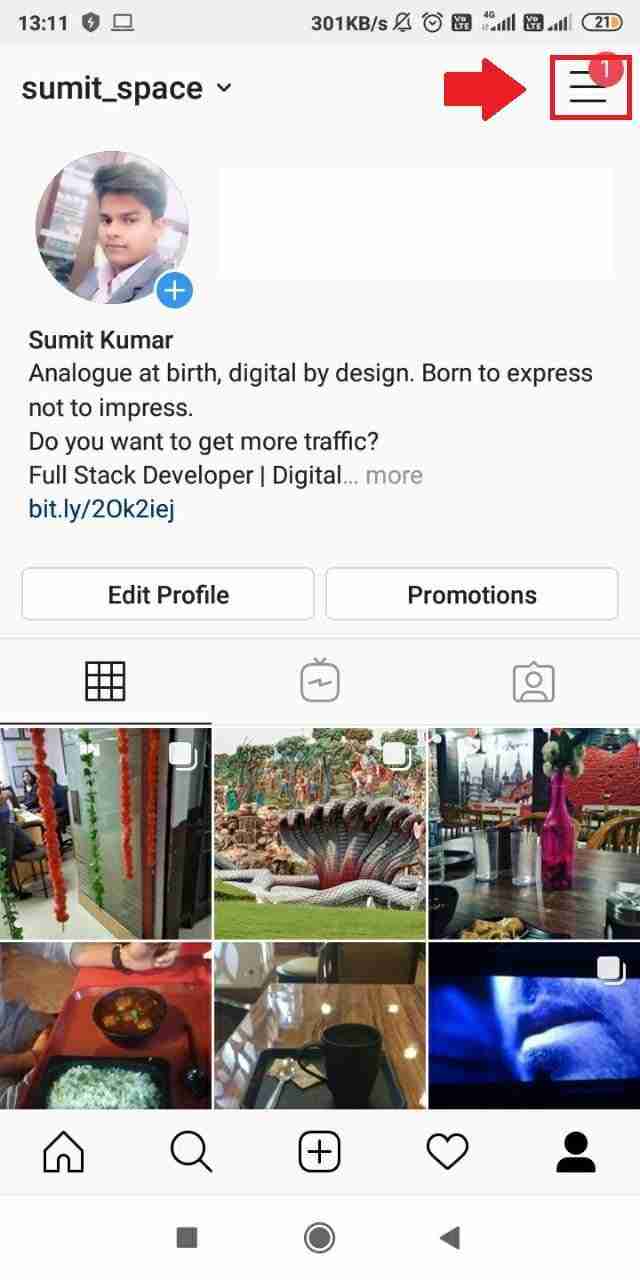
After entering into the settings, you’ll find the add account option at the bottom of the screen.
Click on the add account option. After that, it will ask you to enter your login details if you already have an Instagram account.
Learn more in detail:
How Can You Delete All Your Pictures from Instagram?
What is the Most ‘Liked’ Public Instagram Photo of All Time?
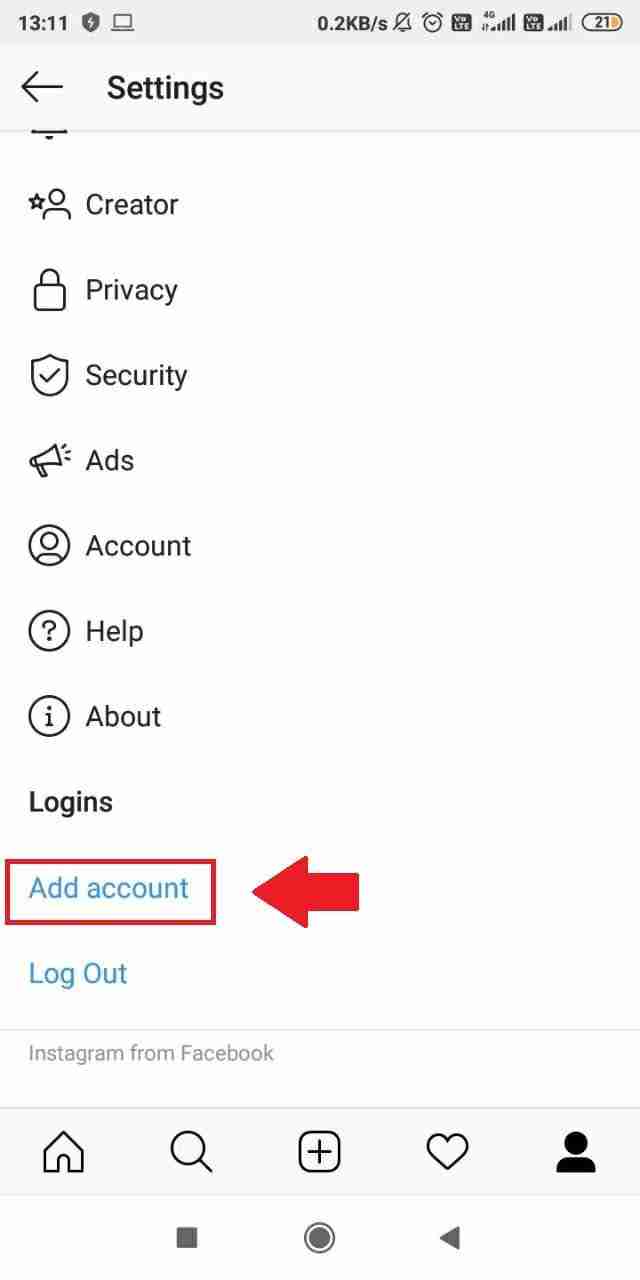
If you don’t have one then you can sign in and create a new account.
To create an Instagram account, you need a phone number or email address to verify your Instagram account.
After creating the account, now you can manage both of these accounts from a single Instagram application on your mobile device.
You can manage up to 5 Instagram accounts that way.
2. Convert your Instagram personal account to a professional business account:
Are you looking for a solution to convert your existing Instagram account into a business account?
Well, you can do that, First, you need to go to your Instagram profile then you need to click on the profile icon at the bottom left corner of the screen.
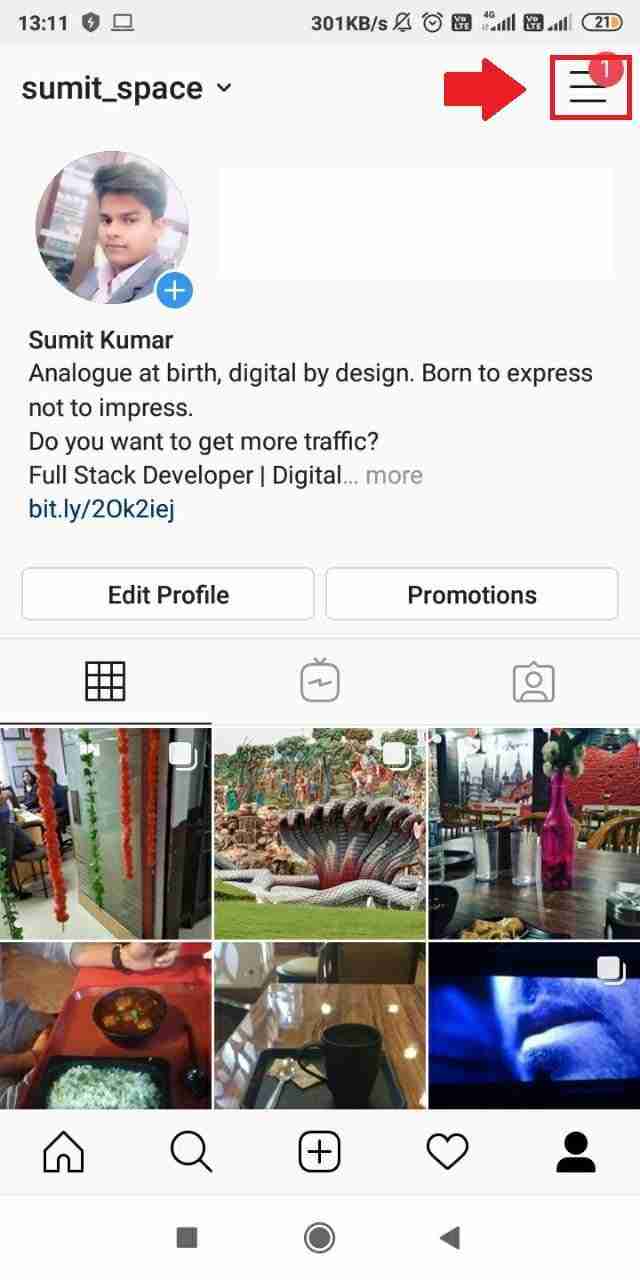
After clicking on the profile icon you’ll find an option called settings by clicking on the top left-hand Hamberger type icon.
Read more about in-depth:
How Do I Find the Email on My Instagram Account?
How to Recover a Hacked Instagram Account?
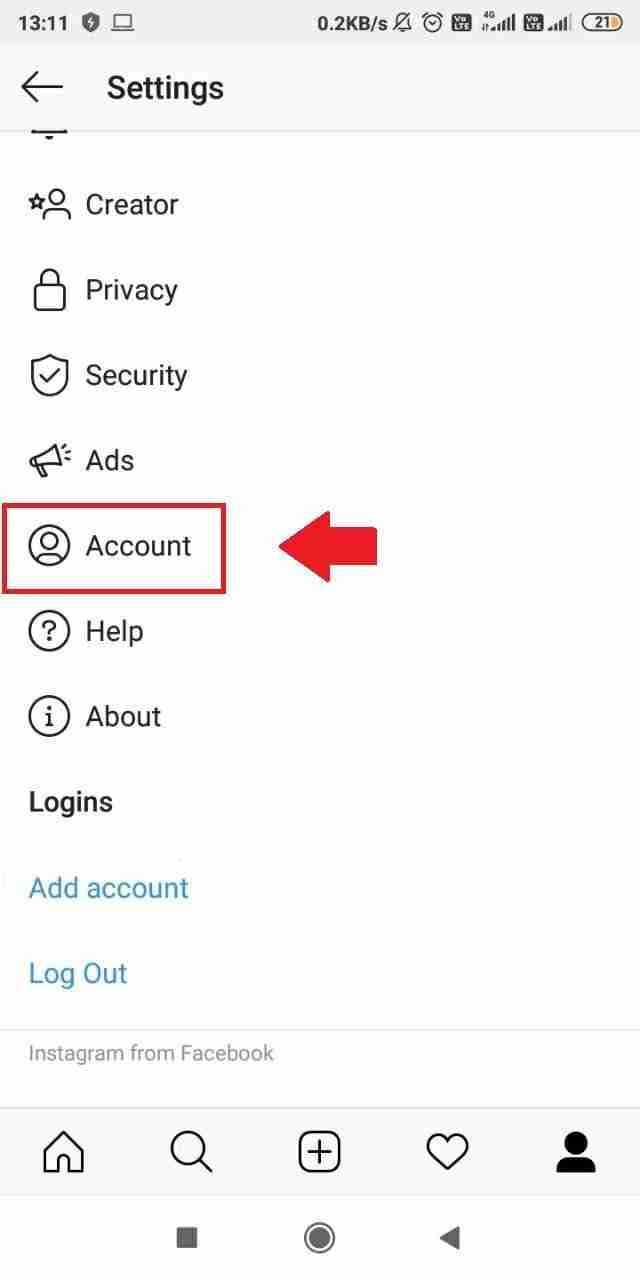
Then you need to go to the Account tab. Inside the account tab, you’ll find an option called convert to a business account by scrolling down.
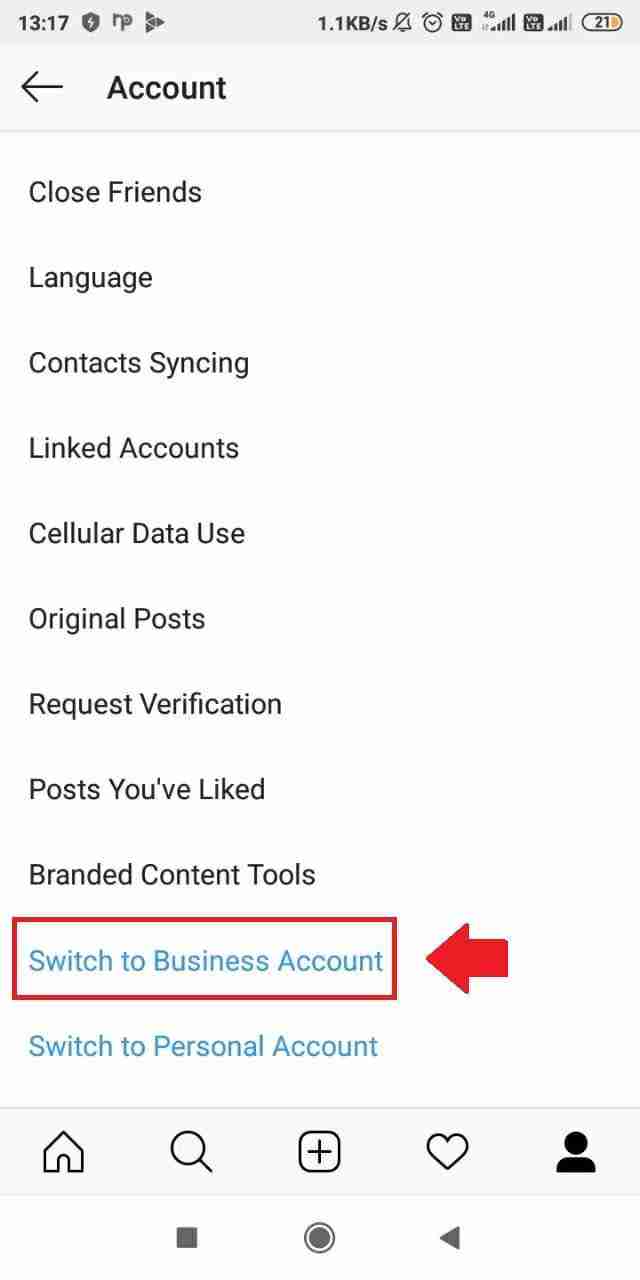
Click on that and now you can convert your personal account to a business account.
If you want to get back to your personal account later then you can also do that by following the same steps.
3. merge two different Instagram accounts:
Do you have two different Instagram accounts from the same name or brand?
Well, in this section I’m gonna break down how you can merge these two different Instagram accounts and make a single account.
Instagram doesn’t have any special service for that.
Unlike Facebook pages, you can merge two different Facebook pages and create a single page.
Instagram doesn’t allow you to do that automatically.
You can do one thing, first, you need to download the content from one of your Instagram accounts and start loading in your second account.
You can shoot messages with the help of stories, direct messages and Instagram feeds We have duplicate accounts so now we decided to merge these two Instagram accounts and create a single account.
You can also shout out on your official Facebook page that we have two different Instagram accounts and now we’re going to merge these two accounts and now we’ll keep a single account.
Read more articles:
Instagram Block You Adding Comment?
Amazing Pictures Capture from Mobile for Instagram
4. Use two different Instagram applications on a single phone:
If you want to use two different Instagram applications at the same time then there is an option called the parallel space.
You can download an application from your PlayStore or AppStore.
You can search for any parallel space application and start using the application.
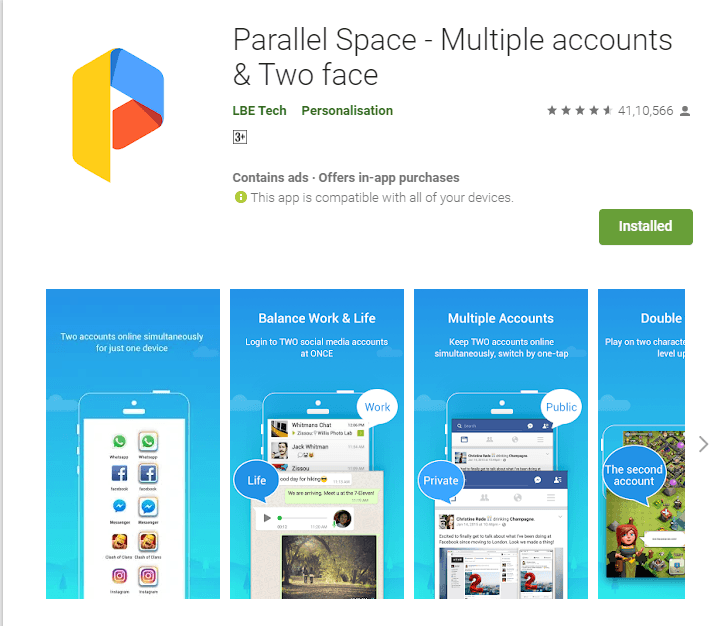
With the help of these applications, you can run two different Instagram applications at the same time on your smartphone or IOS device.
Do you want to know?
How Can I View Deleted Instagram DMs?
How do I check who blocked me on Instagram?
Conclusion:
So, after all, it’s your Instagram official account, so make sure to use a single account for your single need.
Suppose you have a business then you must need to use an Instagram business account.
If you want to stay personal then you must need to consider a personal account.
If you still have questions then please comment down below I love to engage in the comment and let’s start a healthy conversation on it.



