Why won’t Instagram let me add comments or captions to my photos?
Hey folks! Welcome to one of my new awesome blog posts.
In this article, I’m gonna share with you the most trending social platforms these days.
Yes! it’s Instagram.
It’s the largest social networking platform where you can share visual content.
It may be images or videos.
You can’t share any text or link directly.
Instagram is the largest using social networking application and website having more than one billion active users.
In this article, we will try to figure out the possible reasons you can’t post a comment or caption in your Instagram post.
There can be multiple reasons for that.
Maybe you’re temporarily blocked by Instagram or maybe it’s your concern.
Here in this article we will deep dive into the details and try to figure out in detail what are the best possible reasons and how we can overcome this scenario to get back access to all the features of the application.
Instagram continuously fighting with spammers.
There are multiple bot accounts inside the platform.
These bot accounts are spammy account that continuously follows other people through an automation tool, and later they are sold by companies.
1. You don’t have an active Internet connection:
Sometimes it happens that your Internet connection does not work properly.
You need to check manually that you’re getting the proper Internet speed and you have an active Internet connection.
There are tons of applications or websites available online so you can check your Internet speed.
If you’re not receiving the proper speed then it’s a suggestion to change your plan or you can also ask your Internet service provider to diagnose the issue.
2. Instagram has been down for some time:
It can also be considered because the most engaging platform may be down.
You can check online, there are tons of websites available on the Internet.
The most used website is DownDetector.

You can figure out, is there the Instagram down?
You can also check the official social media handle Instagram.
You can check your Twitter or Facebook page to see if there are any official announcements related to it.
If this is the case then it’s recommended that you wait some time until the issue will resolve.
Learn more:
How Can I View Deleted Instagram DM’s?
How do I check who blocked me on Instagram?
3. You’re too frequently engaging:
Sometimes it happens that you’re too frequently engaging with other Instagram users.
Engagement can be anything, it can be like, comment, follow, unfollow, etc.
There are some limitations to daily activity.
Instagram puts some limitations that you need to follow.
These limitations are for spammers.
These spammers use unethical growth techniques to grow their accounts.
Here is the limitation that you should follow:
1. 1000 likes per day.
2. 400 – 500 comments per day.
3. 250 follow/unfollow accounts per day.
There is an hourly limit that you should follow:
1. 30 – 60 likes per hour.
2. 30 – 60 comments per hour.
3. 30 – 60 follow/unfollow people per hour.
4. 30 – 60 messages per hour.
Almost all social media have some limitations in using the platforms.
These limitations are for spammers who too frequently use the platform and can harm other people.
These spammers use unethical ways to send too frequent follow requests and also too frequent messages can cause untrustworthiness.
4. You’re using more than 5 mentions:
Sometimes it happens that you’re trying to mention the people inside the comment then maybe you’ll see an error that your comment looks suspicious, and we can’t post it.
Even you’re congratulating others by appreciating them.
It’s a general issue.
It depends on the number of mentions you’re using inside the comment.
Sometimes we too frequently use the tagging feature to tag others.
We always care should be taken that we shouldn’t mention the comment to more than 5 people at a time.
Some rules to be considered while tagging others:
1. Make sure you always tag those people who are related to your content.
Sometimes we post some irrelevant content and start tagging random people.
It’s a spammy activity and we shouldn’t use this activity.
We always take care of tagging is something that is notified about the post.
2. Make sure people want to tag in your comment.
Sometimes it happens that the person you’re going to mention inside the comment doesn’t want to be mentioned.
Users may be reported to your tag and maybe report to your content then you may be limited down to your account.
3. Make sure the content should be polite and not to be aggressive the people you’re tagging inside the mentioned part should be feeling happy while you’re tagging.
Make sure to avoid tagging unknown people inside the comment section.
4. Don’t use the bots for auto-tagging or any console code it may harm your Instagram account.
Make sure to be genuine and it will look like a human activity, not like a bot activity.
You can control who can comment on your post:
Do you know, you have the option to control who can comment on you on your Instagram post?
You can easily enable it in your Instagram settings.
You can control whether you want to receive comments on your post or not.
Even you can hide offensive comments.
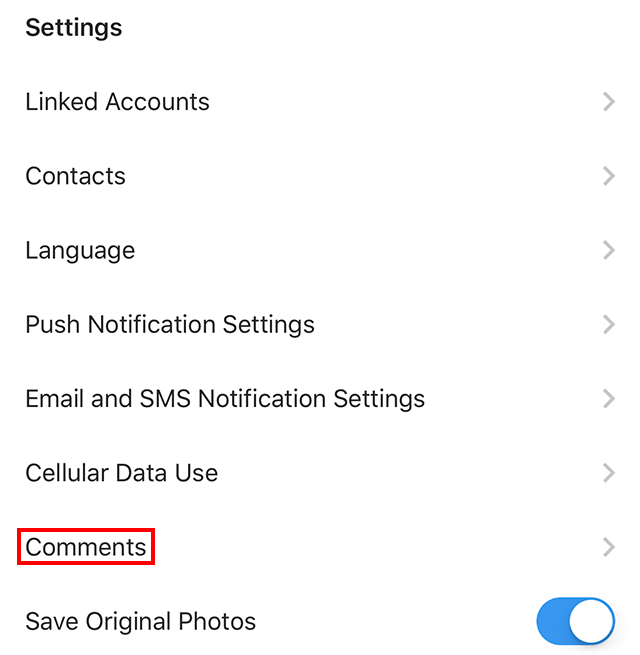
Prevent users from commenting on some offensive context on your post.
If you want to enable it, all you need to go to your Instagram profile and then click on the three horizontal lines at the top right corner of your screen.
After clicking on that you’ll see the setting gear icon at the bottom.
Click on that icon and you’ll land on the setting page.
On the setting page, you’ll see tons of options are there.
You need to go to the privacy tab and go to the allow comment tab.
Either you can enable this tab or you can keep disabled it.
There is one more option for you. You can hide offensive comments by simply enabling the slider.
How long your block will last long:
It may depend upon the conditions.
If it’s your first time then you may block last up to 2 hours.
If you have already blocked some time then it may last up to 12-24 hours.
It depends upon your Instagram account.
How long has your Instagram been old?
If you have an old account then it must be blocked for up to 24 hours last.
In rare cases, you may block for one week even sometimes for a month.
It depends upon your Instagram activity.
Sometimes it happens that you may report by too many people then your account may be blocked for up to one month.
It’s a suggestion for you to use Instagram wisely.
Please don’t make blunders, respect other people’s privacy, and never share any offensive and hard comments or DMs.
Read more:
How to Recover Instagram Account
How do I delete a picture on Instagram
5. You’re using more than 30 hashtags inside your Instagram post:
If you’re using more than 30 hashtags in your comment then your comment will not post.
The Instagram algorithm is a pretty mysterious thing, no one can judge how your activity can impact your Instagram account.
All you need to actively engage with the application and try to figure out what’s working for you and what’s not working for you.
It depends on the individual account.
Instagram doesn’t have any hard and fast rules for any specific account.
If you want to use the platform continuously without any distractions then you must need to keep human behavior.
Never try to behave like a bot.
Sometimes it happens that people do too many activities in a short interval of time without giving any gap.
Let’s take the example of commenting on too many posts in a short interval or liking the feeds too fast may harm your account and put you in trouble.
People use too many hashtags and sometimes use irrelevant hashtags.
Relevancy means you always need to choose the best-suited hashtags for your post.
Suppose your post is related to the horse then you must need to consider the keywords inside the hashtags related to the horse and never share any irrelevant hashtag that may not correlate to the post.
Make sure to use the long tail hashtags because they generally have low competition and your post will reach only those people who looking for the post or looking for the same content.
It’s just like Google search keywords if someone puts the keywords buy water purifier under $200.
It’s a long-tail keyword and highly targeted because the user wants to buy the purifier and not looking for any review or not looking for information.
6. You posted multiple duplicate comments including emoji:
According to the Instagram help center, never shared duplicate comments with emojis because it seems like spammy activity on your Instagram account.
If you try to share the same comment over and over again then you may put your account in trouble and you may block some time for commenting.
You can use the various content-spinning tools to spin the content of your comment.
Try to post different content inside the comments.
Whether you’re posting an innocent comment or you are sharing the same emoji, again and again, you may block your account for some time.
Do you have more questions?
How does Instagram Algorithm work in 2020?
How to get Instagram Likes & Engagement Free
7. You’ve got a brand new account and you’re trying to engage too frequently:
It’s a common situation people generally make a new account and start engaging too fast.
They try to follow too many people at a short interval of time.
They started sharing the content too fast.
They started liking the content too fast may lead their account into trouble.
If you don’t want to be blocked by Instagram then you need to consider slowing down your activity while you just create an account.
Always try to make sure that you have filled in all the details on your account including your profile picture, bio, email, phone number, and links.
Make sure to engage with people but slowly never share the content too frequently.
Always try to follow only those people you may know in the real world.
You can import your phone and Facebook content on your Instagram application and start following these accounts.
8. You are using the ban words or phrases:
It may be possible that you’re using the ban words.
Ban words mean that you may be using abusive content that may harm other people’s privacy or in the real world.
Maybe these words harm these people.
Instagram never shared any list of banned words but you can make sure not to use abusive language that may lead you to block your account.
Sometimes people share pictures that seem to be funny but it may harm the emotions of certain people which may lead your account to risk and your account may be blocked.
9. You’re posting the website links in multiple comments:
If you’re sharing the links inside the comments then make sure not to do this.
You can share the link inside your bio and you can guide your followers to follow the link.
Never shared the same link inside the comment over and over again.
It may ban you from using the comment feature.
Instagram does not want people to redirect anywhere other than the application, that’s why it does not allow them to share the link inside the feed.
If you try to use the link anywhere else then you may be blocked from using the application and lose your activity.
Want to learn something new?
What is the main purpose of Instagram?
10? Your application is not up to date.
Last but not least, make sure you’re using the latest version of your application.
Sometimes people use the older version and that’s why most of the feature doesn’t work.
If this is the case then you have the option to update your application.
For updating the application you need to go to the Play Store or AppStore.
Then go to the Instagram application and update the application.
You can restart your device log out and then log in, it may help you to again start working on the comment feature.
Conclusion:
So after concluding the session, I can say that these are the best possible reasons behind your ban on Instagram.
If you still have questions then please comment down below I’ll get back to you.
These are the only possible reasons. If you have something new to share then please comment below.



