How do I check who blocked me on Instagram?
Instagram is the most trending social networking website and application these days.
If you’re looking for a platform to stay connected with your loved ones then it’s the best ever option for you.
Using Instagram is extremely simple.
All you need is to create an Instagram account and start sharing your daily life with your followers.
You can share the content on your Instagram feed, stories, and privately with Instagram DM also called Instagram direct messages.
You can follow other people and others can follow you back.
It’s the most trending platform having more than 1 billion active users.
Sometimes it happens that people blocked you without telling you.
What you can do to know who blocked you on Instagram.
In this article, I’m gonna share with you the best ways to know who blocked you from your follower list.
Follow these steps to check manually:
1. Use the Instagram search box to search for the user with the username of the person.
Put the username of the person inside the box and smash the enter button.
2. If the profile does not show up then most probably the user blocked you.
You can use your Instagram DM by clicking on the top right corner of the airplane icon.
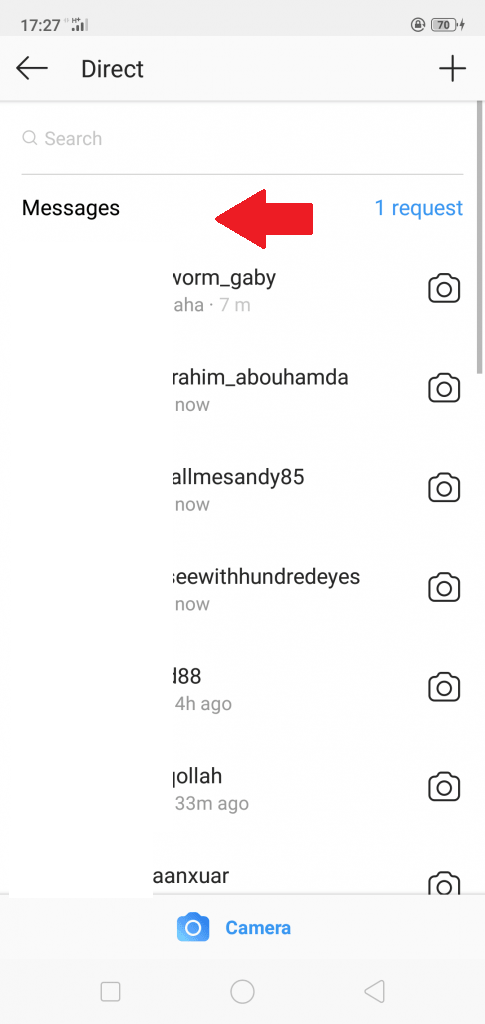
Click on the icon and see the message still being sent.
If not then the user must have blocked you.
3. You can see the closest friend list of the particular person.
Search for the closest person and see their post. Look at the post likes section.
Search for your suspect profile and see whether you’ll be able to see the profile bio or not.
If not then most probably the user blocked you.
4. You can also try one more tactic to identify whether the user blocked you or not.
All you need to create a new profile and search for the suspect person.
Look at the suspect profile whether you can see the suspect profile or not.
If you will be able to see the profile with your newly created profile then definitely you’re blocked by that guy.
If you were not able to see the profile then the account may be disabled or deleted.
5. You can also try to tag that guy in your one of Instagram posts.
If the username will show up in your search when you’ll tag that means the profile is not blocked you.
If the profile will show up while tagging that means the user has not blocked you.
5. Last but not least, if you don’t want to create a new profile then you can do one more thing by checking the suspect profile from you and the suspect mutual friends.
If you are still able to see the profile then definitely you blocked by that guy.
If you can see the profile that means you’re not blocked.
These are the best possible manual ways to identify the users who have blocked you on Instagram.
Now I’m gonna share with you some of the best third-party applications that may help you to identify the user’s profile who blocked you.
Learn more about Instagram:
Create an Instagram Story Using Multiple Photos
How to Use Instagram Analytics to Grow Engagement?
Here is the list of third-party applications:
1. Blockers Spy for Instagram:
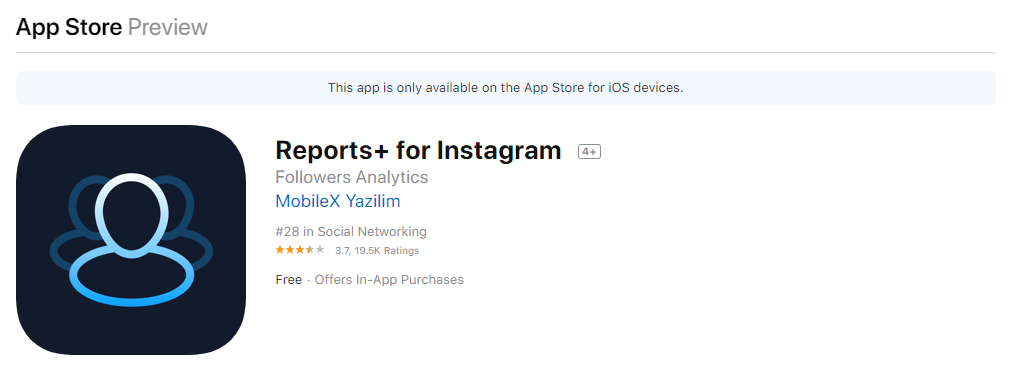
It’s the first application in the list that you can use to identify the user’s profile that blocked you.
Not only the profiles that may be blocked even you can identify a lot more things.
You can check who does not show any activity, the list of people not following you back, people you’re not following, etc.
Here is the list of activities you can check:
- Track users who blocked you.
- Track users who admire each and every post.
- Find out your best buddies also called the most engaged people.
- Show people who follow you.
- Users that are not following you back.
- Display users, you forgot to follow.
- Track likes and remove likes.
- Track comments remove comments and many more.
You can use this application either for free or you can purchase the application from your iTunes account.
There is a limitation to using free this application. You can use it for free for a certain period of time later you need to buy the app.
Want to learn something new?
How does the Instagram Algorithm work in 2020?
How to get Instagram Likes & Engagement Free?
2. Reports+ for Instagram:
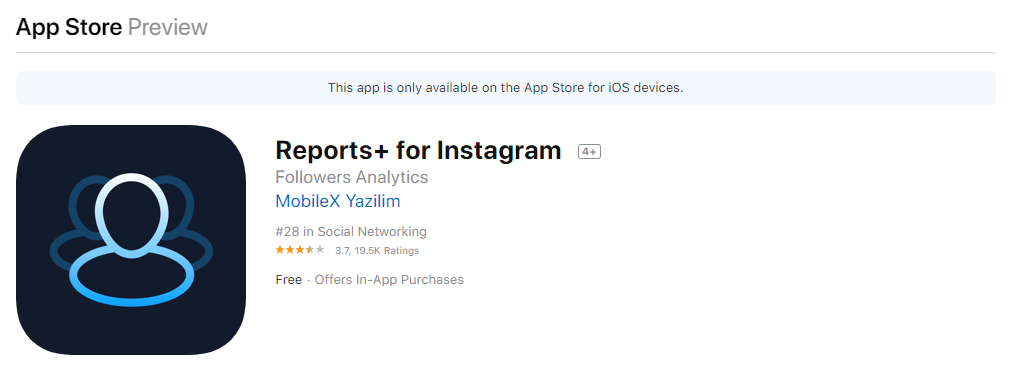
The second application you can use is reported + for Instagram.
It’s the best-ever and easy-to-use application.
It’s the best-ever application for tracking Instagram analytics.
You can track even many more things than you’re expecting. You can track who follows you, unfollows you, and likes your post, and the followers gain and lose analytics.
Here are the key features of the application:
- Instagram analytics.
- Who follows you back?
- Who is not following you?
- Track engagement on your Instagram post.
- Track the follower’s gain or loss.
- Track the people not following you back but you’re following.
- Track people who like your content the most.
- Schedule your Instagram post so that it can be posted at the best time when your followers are active the most.
These are the best two recommended applications you can start using now.
These are the best ever and most trustworthy applications you can use.
Now we will discuss if you’re annoyed by someone then how you can block that guy or if you already blocked someone then how you’ll unblock him/her.
Follow the steps to block and unblock:
Steps to block the guy from his/her profile:
1. Go to your Instagram profile from your application and search for the person you want to block.
2. Now you have two options either you can block that guy from his/her profile directly or you can use the DM direct message to block someone.
3. If you want to block that guy from his/her profile then go to their profile and you’ll see the three dots at the top right corner of the screen.
4. Click on these three dots and you’ll see the block button. If you press the button then the user will block.
Here are the steps to block by DM:
1. If you are annoyed by someone’s creepy messages then you have the option to block them.
2. For blocking that guy click on the information “I” icon at the top right corner of your screen Then you’ll find two options either you can mute that guy or you can block him/her.
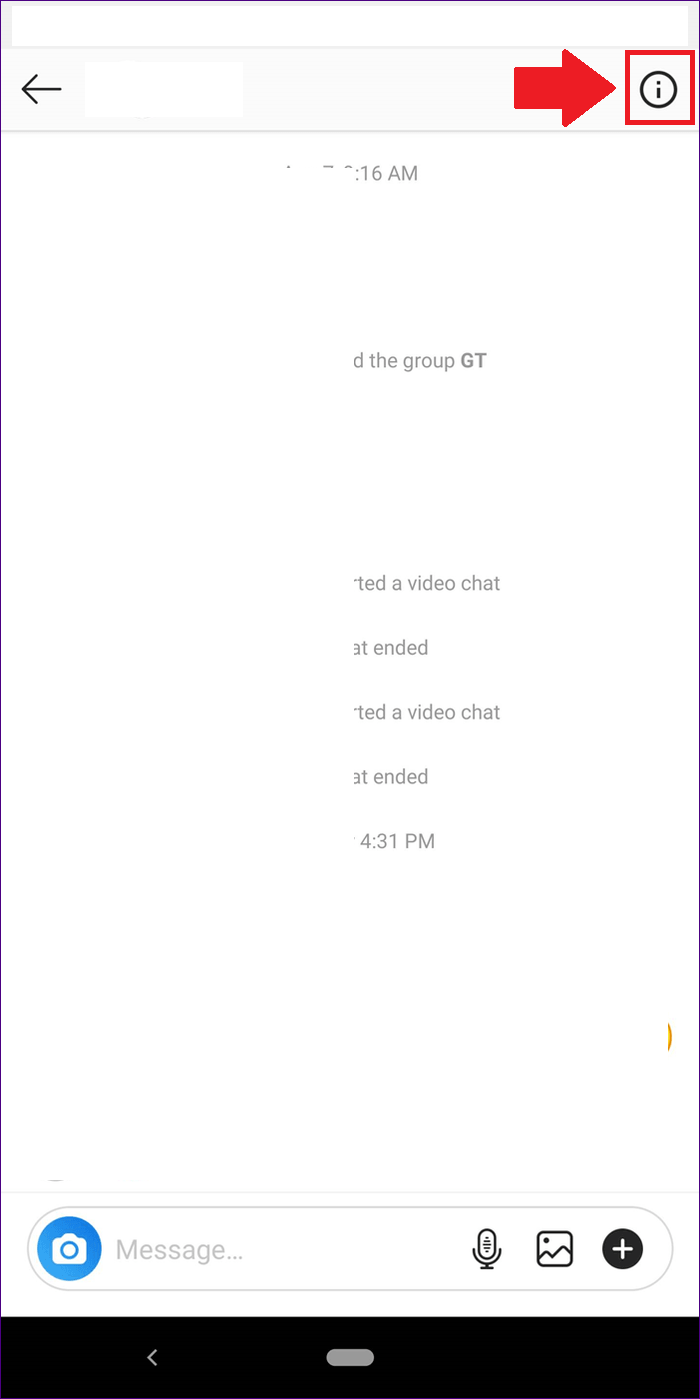
3. Besides this you have one more option, you can mute the video call or you can report that guy.
These are the best possible ways to block someone.
Now come to the last point if you already blocked someone then how do you unblock that guy? It’s pretty easy.
Here are the steps to unblock someone:
1. Open your Instagram application and go to your Instagram profile.
2. After going to the profile you need to click on the three horizontal lines at the top right corner of your screen.
3. Now you’ll see the setting tab at the bottom down. Click on the setting gear icon and you’ll see various options out there.
4. Scroll to the privacy tab and click on the tab.
5. After clicking on the tab you’ll land the option blocked account.
Here, you can see all the accounts that you have already blocked.
6. You can unblock these accounts anytime.
Conclusion:
These are the best possible ways to get a notice that you’re blocked by your targeted profiles or not.
If you still have questions then please comment down below.
Tell me which one you like the best and which technique you’re already using to get aware of the profiles you blocked.



