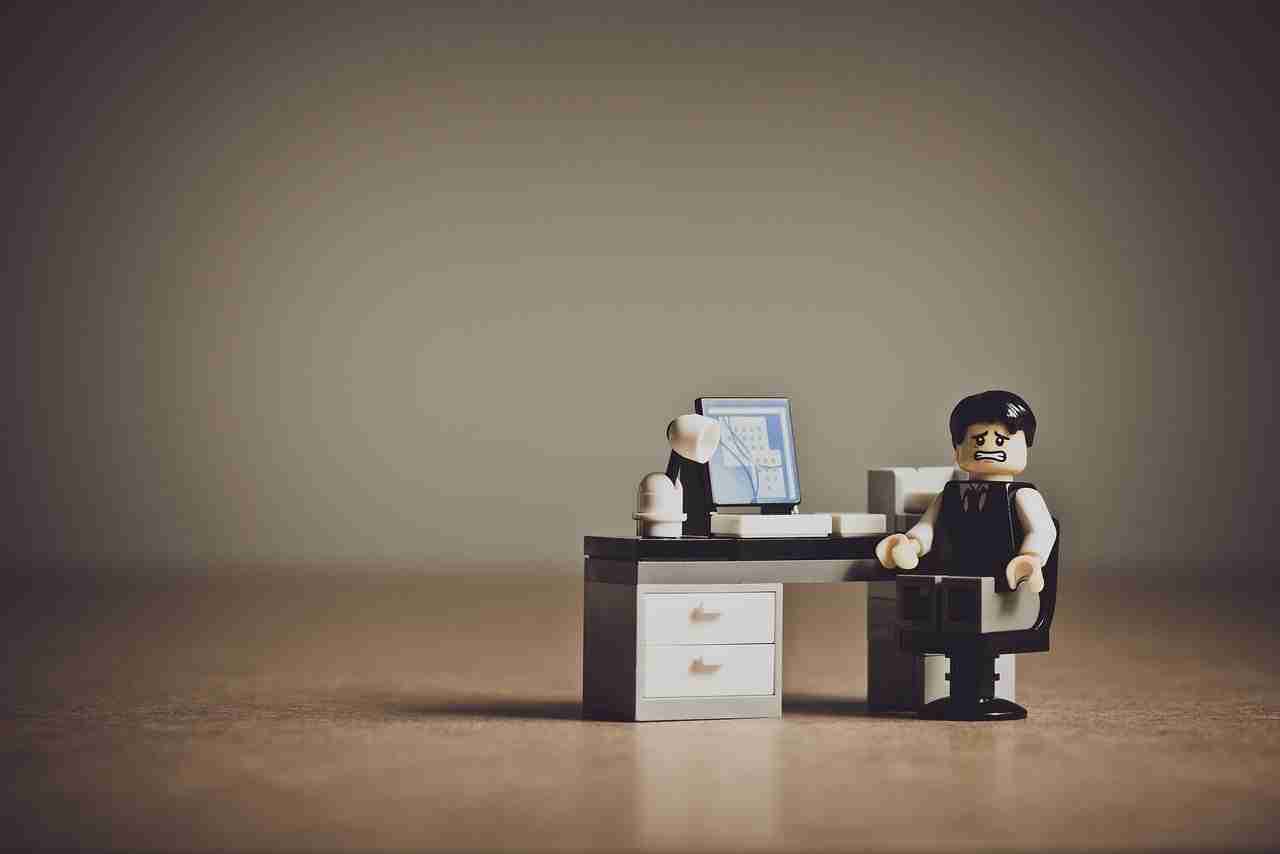Instagram is the largest photo and video-sharing application.
Instagram allows us to share the content with our followers and non-followers.
It’s a social networking platform where you can connect with your loved ones.
If you want to share your daily life with your loved ones make sure to join the platform. You can do a lot of things with the platform.
You just need to download the application from PlayStore or AppStore.
After downloading the application you need to install it on your device and start using it.
First, if you don’t have an account, make sure to create a new one.
Instagram is an application-based platform, which means you need to download the application if you want to use the platform.
There is a website as well, you can use Instagram on the website as well but you can’t use it thoroughly. There is some limitation in using the platform on the website.
Instagram now has more than one billion users.
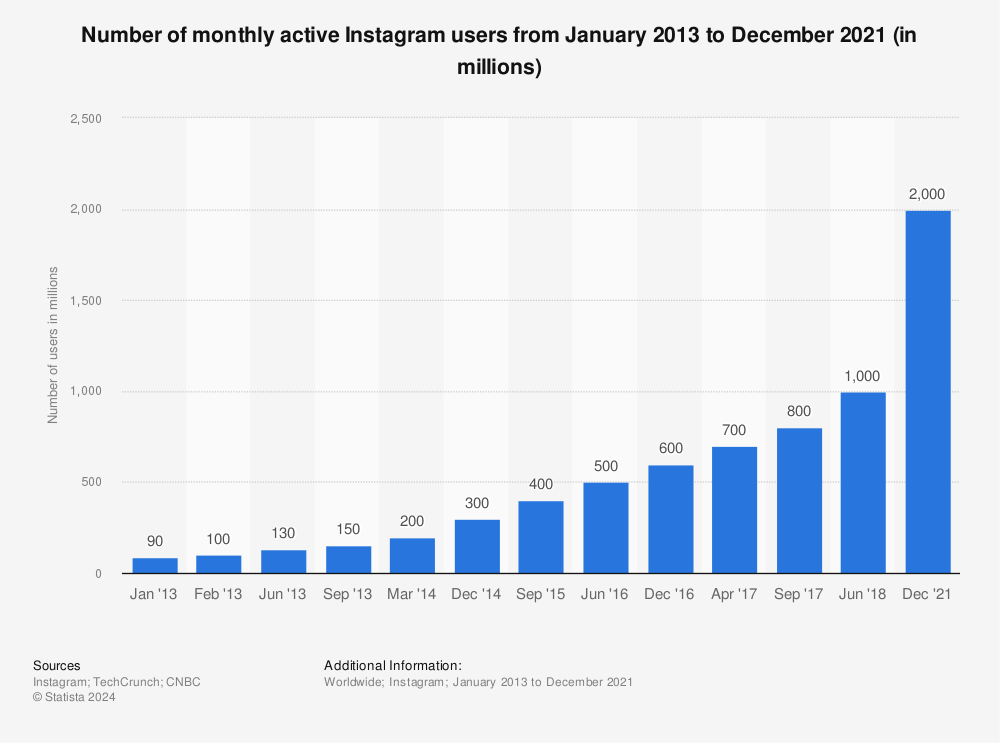
Find more statistics at Statista
You can imagine the user database. If you have a business and you don’t have a business account on Instagram then make sure you’re losing most of your customers.
Sometimes you may get issues in using the platform. Sometimes it doesn’t allow you to perform various operations like commenting, photo and video sharing, liking content, etc.
Sometimes you may get action blocked on the platform. In this article, I’m gonna share with you how you can fix this issue of an action blocked.
I saw most of the people reported the same issue.
Instagram is a social networking platform which means you need to connect with other people in order to remain on the platform.
Every social media platform has its own terms and conditions, Instagram also has one.
If you’ll try to violate the terms and conditions then you most probably get banned from using the platform.
Your action can be blocked. In this article, we’ll deep dive into what are the major reasons for getting action blocked and how you can solve these issues.
Want to learn more about WhatsApp?
How to Delete a WhatsApp Account
All About WhatsApp Business API
There can be multiple actions blocked. The list is given below.
1. Action blocked without any expiration.
2. Action blocked with an expiration.
3. Action blocked temporarily.
These are the major three types of “action blocked”. Let’s deep dive into the detail of each action blocked and let’s explore more about these.
Here are the points we gonna discuss action blocked:
These are the major points we are going to discuss the action blocked of Instagram.
Well, there are tons of other questions that can be asked, still, we limit ourselves to these points only.
Let’s start our discussion on the action blocked.
1. What is action blocked?
Have you ever stuck with your Instagram application?
Sometimes it says you’re action blocked Whenever you try to like, comment, or share pictures or videos on the platform it says you’re action blocked.
This means you are no longer allowed to do the actions on the platform.
Action blocked generally happens for some reason or some time without reason.
Action blocked generally takes place when you violate the terms and conditions of the platform.
Make sure to read it fully before using the platform.
If you’re going too fast in sharing, liking, and commenting then you may get action blocked on your Instagram application.
Make sure to avoid sharing the content too fast.
You should also avoid following, unfollowing, liking, commenting, sharing content, etc. too fast.
Behave like a human, not like a bot.
Make sure it’s your personal or professional account, always try to be human, and don’t behave like a bot.
The Instagram algorithm is sharp enough to capture your every action, make sure to avoid hitting you. If you have a new account then don’t do things too fast.
2. Why action blocked on Instagram take place?
Instagram is very sensitive in terms of policy violations.
If you try to repeat things again and again then you most probably be hit by the algorithm.
Instagram captures every action you’re taking on the application.
Make sure not to do things too fast.
Sometimes we like the content, share content, comment, follow people, unfollow people, etc. too fast then our act of doing these activities may be blocked.
Instagram wants everyone should behave like a human on the application and it wants the platform spam-free and everyone should connect with each other like in the real world.
Instagram doesn’t want to spam its platform.
Sometimes people, in order to get more followers, started following other people without leaving any gap.
Instagram is extremely hated spam. If you’re doing these then make sure not to do or avoid them in the future.
Sometimes people use bot software for mass following, unfollowing, liking, sharing, commenting, etc. It’s a red signal for you.
Your account may be banned because you’re doing spam with the platform and Instagram can detect your behavior.
If you try to do things too fast then obviously it does not seem like human behavior, you’re definitely using bots.
If you have a business account then make sure to avoid this because your business account may get banned from the platform.
Once your account is banned then no one knows how much time it’ll take to be unbanned.
Professionals say it can take from 24 hours to a number of weeks but exactly no one can say how much time it can take.
Your business account is unique and you should avoid doing spam on your business account.
Want to learn more about WhatsApp?
There can be multiple reasons for getting action blocked:
1. Liking and commenting too fast on other Instagram user’s posts.
Make sure to avoid it. Take some gaps while liking and posting comments.
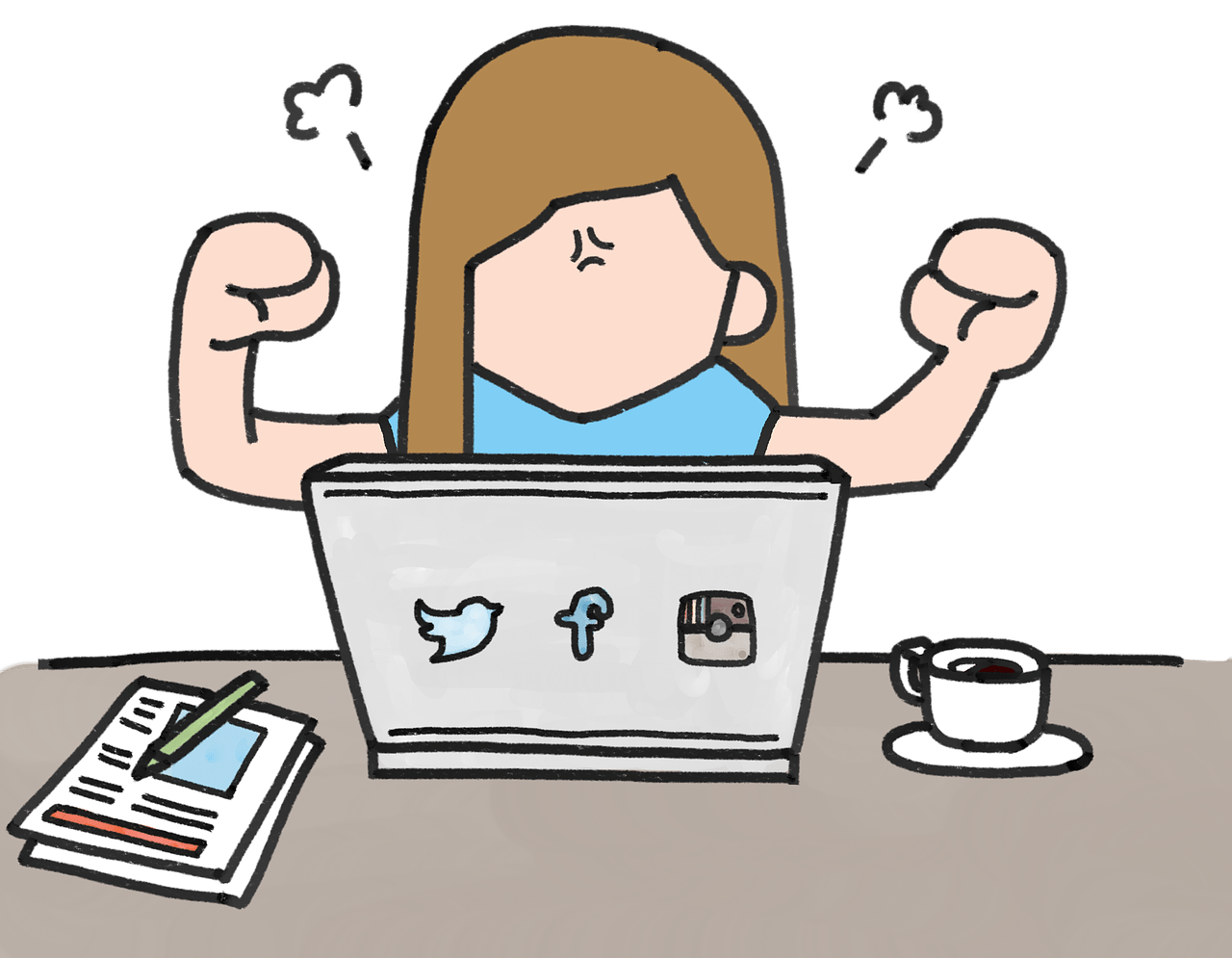
2. Sharing the content too fast.
If you’re trying to share content on Instagram too fast then make sure to avoid it because Instagram tracking you and it seems like you’re using the bot for sharing content.
It’s not good for your account.

3. Make sure, not to use the third-party application.
If you have installed a third-party application on your device, this application can increase followers, likes, and comments, Make sure, to uninstall the application and don’t install these types of applications again.

4. You’re doing spam or copy-pasting the same comment on multiple posts.
Make sure to avoid it. Not to spam other people by posting the same comments or links. It can action blocked on Instagram.
3. How it can affect your productivity on Instagram?

Obviously, if you can’t do any action on your Instagram account that means you won’t be productive.
It can waste tons of time to get rid of the issue.
If your Instagram account action blocked that means it’ll take between 24 hours to several weeks or days.
Make sure to avoid it if you don’t want to waste your time.
It can slow down your marketing effort if you have a business account.
If you’re promoting your business and you have a business account on Instagram then make sure to avoid action blocked because it can waste your time.
Time is everything, make sure not to waste your precious time on silly things.
If you want to speed up your actions then make sure to take a gap between each action of sharing, liking, commenting, etc.
Want to learn more about WhatsApp?
500+ Best One-Liner WhatsApp Status English
4. What are the best possible ways to solve the issue?
In order to solve the issue make sure to follow these steps if you want to take care of your action blocked and want to rid of the issue.
I’m not sure if these tricks may work for you or not, you can try them. I hope one of them will work for you.
1. Switch to IP address:

It’s one of the best ways to get rid of the action blocked.
Sometimes you may not have done anything wrong still your Instagram account says, you’re action blocked If this is the case make sure to change your IP address.
Changing the IP address means changing the internet connection. If you’re using WIFI, make sure to switch it to your cellular data.
You can also change your WIFI if you have two different WIFI.
2. Make sure to take a break:

If the above trick won’t work for you then make sure to take a break from the hectic schedule and leave your Instagram intact for 24 hours to 72 hours.
Make sure to keep your Instagram application closed and don’t open it till that time. Once the time passes make sure to open the application and log in again maybe the issue will be solved.
3. Linked other social accounts:
In order to verify that you’re a real person make sure to link your other social accounts with your Instagram account.
First, you need to go to your Instagram profile and then click on the three lines in the top right corner of the screen.
Make sure to click on that. Once you click over there you’ll find tons of different options, make sure to click on the settings.
Once you’ll click on the settings make sure to go to accounts.
Inside the accounts, you’ll find the Linked Account option.
Connect at least your Facebook account. Once you’ve connected your Facebook and Twitter accounts, make sure to log out and log in again.
Wait for one hour and see the results your account may remove the action blocked issue.
4. Delete and Uninstall the third-party application:
Are you still using the third-party application? Make sure to avoid these applications for getting followers and mass activities.
Instagram is aware of these applications and strongly discourages using these applications.
If you’re using a third-party application, make sure to uninstall the application and delete the account as soon as possible.
Once you’ve removed these applications, make sure to log out of your Instagram account uninstall the application from your device, and install it again.
Once the application gets installed again make sure to log in to your Instagram account again.
5. Edit your bio:
You can also try to edit your Instagram account bio. Make sure to go to your Instagram profile delete your complete bio and write it down again.
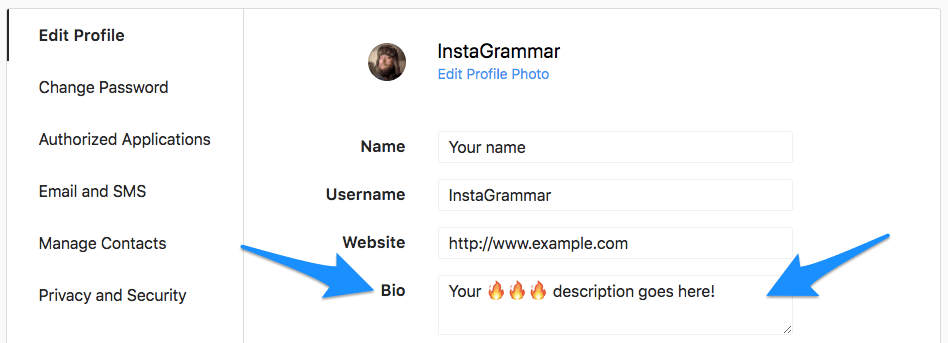
Make sure not to give any links in the bio. You can give a link to the link section.
Once you’ve changed the bio save your settings and log out from your Instagram application.
Make sure to log in again and start using the application, hope this will work for you.
Want to learn more about WhatsApp?
Stock Market WhatsApp Group Links
22 Cool WhatsApp Tricks, Hacks, and Tips
6. Uninstall and reinstall the application:
Make sure to uninstall the application from your mobile device and reinstall the application. Uninstalling the application is pretty easy.
You just need to hold down the icon of the application on your Android device When it starts bubbling make sure to drag the icon above the shown delete button.
Once you’ll hit the delete button it’ll delete the Instagram application from your device.

Once the application is uninstalled make sure to reinstall the application again and log in with your Instagram account.
7. Make sure to switch your device:
Have you tried to switch your device?
It may be due to the IP address and once you’ll switch your mobile device it’ll solve the issue.
You can try to log in to your Instagram account on a different device.
Make sure to mention inside the comment if the problem will be solved.
I can’t say whether this trick will work for you or not make sure to try it once.
8. Try using a VPN:
You can also start using a VPN.
Make sure to download any free application from PlayStore or AppStore, install the application, and change your IP address.
Once you’ll change the IP address with your VPN application it’ll remove the action blocked.
Installing and using a VPN is easy all you need to download a VPN application from the Play Store or AppStore. You can also connect a VPN manually from your mobile settings.
9. Clear cache data and application data:
There is one more trick you can try. You can clear cache data and application data.
Make sure to open your mobile settings and go to the app manager.
Once you reach the app manager, make sure to go to Instagram.
Click on Instagram and once you’re there make sure to click on the clear cache and clear application data.
Once you’ll delete make sure to uninstall the application from your device and install the application again. Hopefully, the issue will be solved.
10. Report your issue:
The last option you have is to report your issues.
If the above trick won’t work for you then you must need to report your issue.
For reporting the issue make sure to go to your Instagram profile.
Once you reach your profile make sure to click on the three lines you’ll find at the top right-hand side of the application.
Make sure to click on that. Once you click, you’ll find a bunch of different options. Make sure to scroll down to help.
Once you’ll click on the help option you’ll find the report option.
Make sure to click on the report option. Once you’ll click on the report option it’ll ask you to explain your issue. Make sure to take a screenshot of your issue.
Describe your issue in brief upload that screenshot on your mobile device and click on the share button.
Instagram generally doesn’t take it seriously, still, you can try this as well.
11. Give sometime:
Make sure it’ll take time to remove your action-blocked issue, keep patience.
Instead of doing more actions, you should log out of your Instagram account and uninstall the application from your device.
As I already explained a lot of times it can take from 24 hours to a couple of days or weeks sometimes.
5. How to avoid in the future?
Once you’ve resolved the issue make sure not to repeat these things on your account.
I’m not 100% sure these are the major reasons sill you can avoid these. It can keep you safe and later your Instagram won’t ban.
1. Slow down your actions:
Make sure not to like, comment, share, etc too fast because it can action block your account.
If you’re going too fast then Instagram considers it a bot activity, not a human activity that’s why Instagram can ban your action and you won’t be able to perform your actions.
Make sure to avoid going too fast. Instead of that, you can slow down your process.
Always maintain a gap between each action you perform on the application.
2. Make sure to avoid third-party applications:
If you’re using the bots for getting more likes and comments on your Instagram post make sure to avoid these activities because it can ban you from using Instagram.
Use Instagram naturally.
Share, likes, and comments on Instagram posts naturally, Don’t be like a bot because it can harm your Instagram account.
If you have tons of followers and you want to remove then make sure to keep a gap between removing the following from your Instagram account.
3. Write down your complete details:
Make sure your Instagram profile is UP TO DATE.
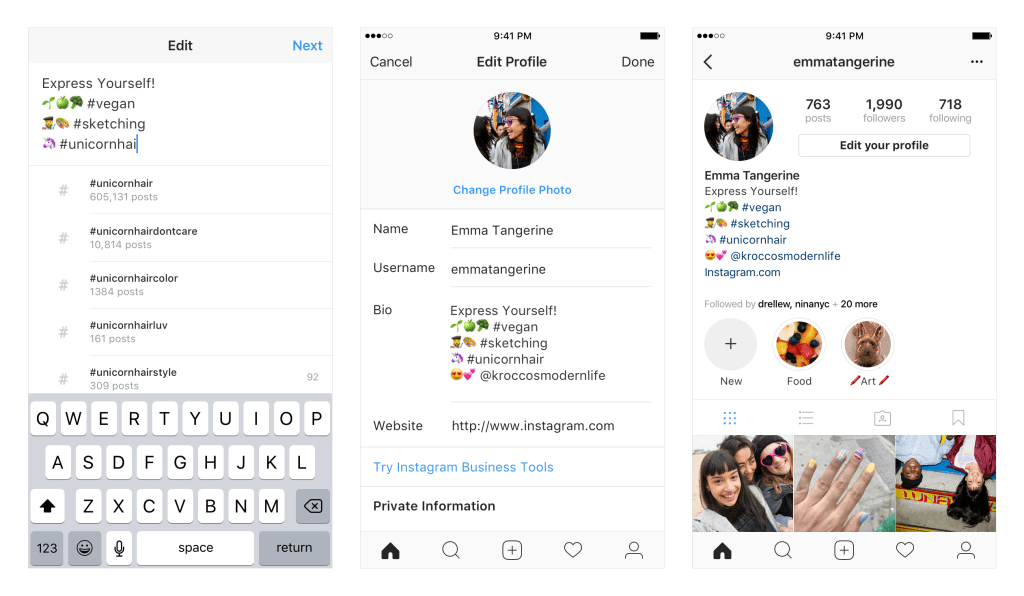
Your account should be like every detail has been filled in.
Do not leave a single box blank.
Make sure to upload your real image and your account should be a real human account.
Write down your email, your phone number, and make sure to verify your Instagram account.
Put your bio, leave your website, or any other link if you have one, etc.
Final Words:
I hope you enjoyed the article and you may rid of this shitty action-blocked issue. I had also given you some of the best options to get away from these shitty things.
Action blocked is really a headache make sure to avoid it. I’m not sure whether these tricks will work for you or not you can still try them because different Instagram accounts have different issues.
You need to try it on your own and make sure to comment down below.
If you have more suggestions or questions please mention them in the comments down below.
If there is something wrong with your account then also you can share it with us.
We’ll try to help you.