What are some cool WhatsApp tricks?
Hey folks!
Welcome to one of my new awesome blog posts.
In this article, we’ll discuss WhatsApp’s cool hacks & tricks.
WhatsApp is the largest using chat application.
Using WhatsApp is easy, you just need to download the application from the PlayStore or AppStore and start using the application.
You just need to create an account from your number and after registering the contact number now you can use it to message someone.
Sometimes we need some awesome hacks and tricks that can help us to boost our productivity.
Here I’m gonna share with you some of the best hacks and tricks that will help you to be more productive.
WhatsApp is the largest using text message application. WhatsApp has more than 1.5 billion active users around the world.
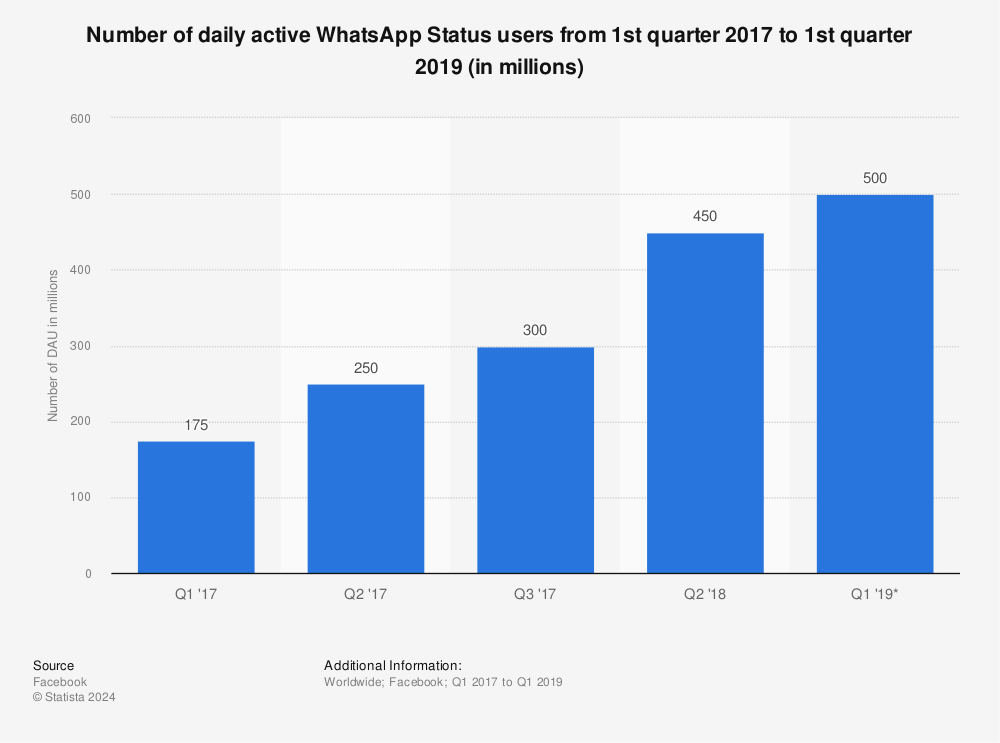
Find more statistics at Statista
You can’t even use WhatsApp for your personal use even now you can use it for your business purposes as well.
Now WhatsApp has one more application called WhatsApp for business.
Make sure to use that application as well for growing your business.
In this article, I’m gonna share with you some of the best hacks, tips, and tricks that will help you to boost your productivity.
Make sure to follow them all and don’t forget to share them with your loved ones as well.
Want to learn more?
Best WhatsApp Group For UPSC Aspirants
How Do I Find a Group on WhatsApp
WhatsApp hacks, tips, and tricks:
1. Share the image as a document:
Did you know you can share the image from your cell phone as a document?
When you normally share the images with your WhatsApp gallery feature then most probably WhatsApp reduces your Image quality but if you use this trick to send the images then the clarity will remain intact.
Here are the steps for sharing the images with a document.
1. Open your WhatsApp click on the contact and open the chat screen.
2. You’ll see an attachment option at the bottom of the chat screen.
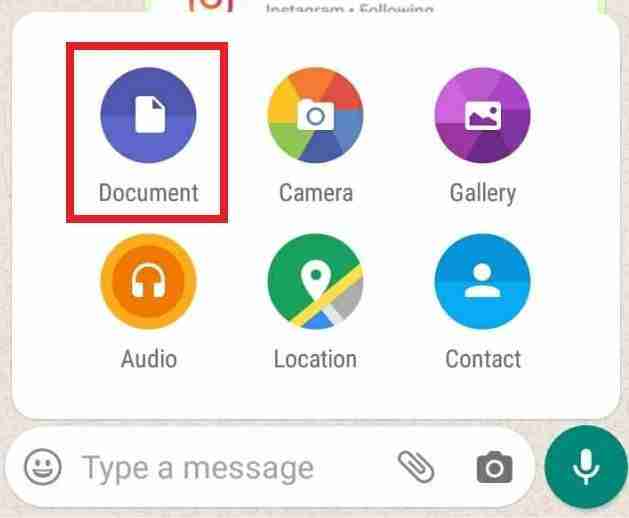
Click on that and you’ll find the six options. Instead of clicking on the camera click on the document and you’ll see the file manager of your cell phone.
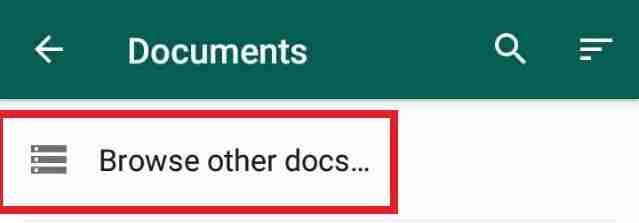
3. Now you need to click on the above browse button, click on that, and navigate to the camera option.
You’ll find all of your images inside the camera tab.
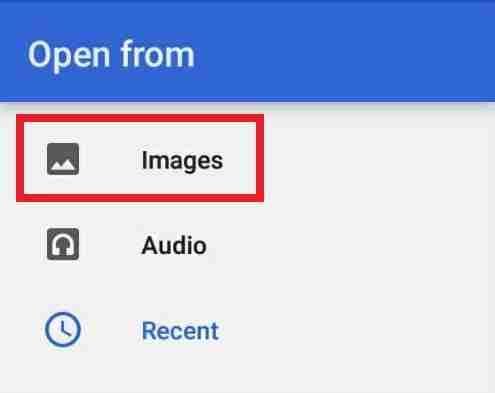
4. Here you can select the image you want to send as a document.
Now the image file will be sent as a document and your picture quality will remain the same.
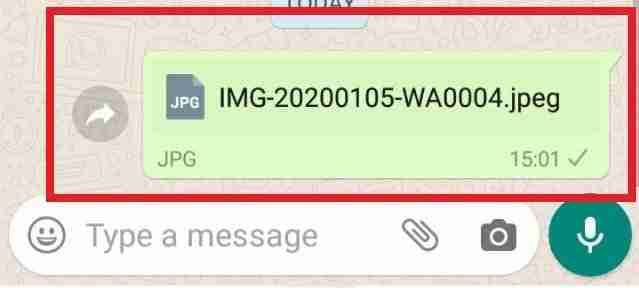
2. Save for share later:
Where do you save the text or link content on your device for sharing or viewing later?
Maybe you’re using a notepad or message for saving your important messages right?
Now let’s suppose you have something amazing and you want to share or want to read it later and you found this amazing stuff on WhatsApp, so where do you save it?
Maybe you’ll open a third-party application like your mobile notepad or notes for saving that stuff right?
Did you know, you can do this on your WhatsApp as well?
Yes, here are the steps you need to follow.
1. Open your WhatsApp application and create a group with at least one friend.
2. Now add that friend and create a group with any name.
After creating the group now remove that friend from your group list. You’ll see only you left in the group.
3. Now you need to change the name of the group with your name and add your group picture.
You can customize it with any name and you can also attach any profile as per your need.
4. Now whatever you’ll share inside the group only you can view the content.
It will be saved for later use on your WhatsApp.
If someone blocked you then you can also use that chat to make your note. Make sure he/she blocked you before using it in that way.
You can also try to save your own WhatsApp number in your contact list and you can start sharing the important stuff on your own WhatsApp.
If you’re using a PC or Laptop and want to share your direct contact then here is one more trick for you. You just need to share this link.
As you can see in the URL.
You need to replace that dummy number with your personal WhatsApp number and also the country code and share wherever you want.
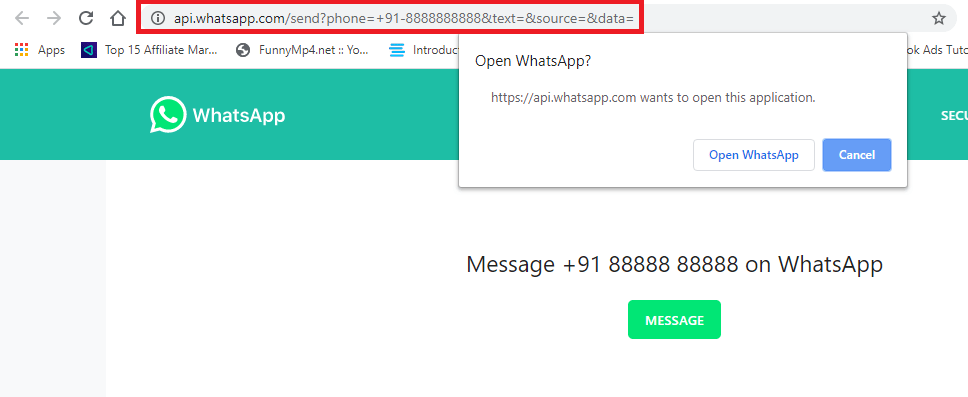
When someone clicks on that custom link he/she will be able to text you from their laptop or PC.
Want to learn more?
How Can I Get Unbanned From WhatsApp
What Are The Best Things About WhatsApp
3. Delete for everyone after the time limit:
Have you used the delete for everyone’s feature in your WhatsApp?
This trick is useful when you need to delete a message you don’t want to send someone.
But it has a time limit, you can only delete the message before 1 hour 8 minutes, and 16 seconds. It’s the limit.
Do you know after reaching that limit still, you can delete the messages?
Yes, that’s true. For some people, it’s working fine but for some people, it’s not working anymore.
Still, you can try this trick to delete your old messages on WhatsApp.
Here are the steps.
1. Turn off your internet on your mobile phone and force-stop your WhatsApp application.
2. After that, you need to reset your cell phone time before the time you sent the message on WhatsApp.
3. Now open your WhatsApp (make sure your internet turns off) application and hold the text message you want to delete and again you’ll find the option to delete for everyone.
Now you can delete the old messages even after the time limit passed.
This trick may not work for everyone.
You can figure out whether it still working for you or not.
You can mention it in the comment down below.
4. Bold, Italic, and Strike-Through:
Have you tried to bold, italic, and strikethrough your WhatsApp text?
Here, I’m gonna share with you one more awesome trick you can use to leverage these things.
If you want to bold some main points in your WhatsApp conversation you can use the * symbol before and after writing the word or paragraph.
Let’s understand suppose I want to bold the text NICE WEATHER.
I will write it down like *NICE WEATHER* and the text will now become bold.
You can do it in italics and put the symbol _ before and after writing the word or paragraph. You can also use this for strikethrough.
You can put ~ symbol before and after writing a word or paragraph for strikethrough.
It’s an amazing trick if you want to highlight some important points in your conversation.
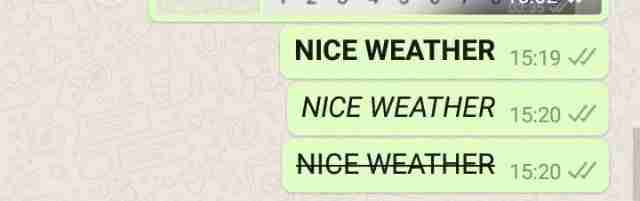
5. Fancy font:
Are you bored with the default font of your WhatsApp and want to change that?
Here, I’m gonna share with you a hack that will help you to customize the text in a custom font different from your default font.
Well if you’ll try to change your phone’s default font then only you can see that change font and the person with whom you’re chatting on WhatsApp won’t be able to view that font.
You need to download a third-party application. There are tons of applications.
You can download one of these applications and start using the custom font of your choice.
6. Create your own emoji:
Have you tried to use your face or your own custom emoji?
Here, I’m gonna share with you how you can use your own custom emoji.
Sometimes your emoji collection may not be enough for your list. You need something extra.
Here is an option for you to create your own custom emoji.
For creating a custom emoji you need to download a third-party application.
Just click on that link and you’ll find tons of applications for that.
7. Reply privately in the WhatsApp group:
Have you tried to reply to someone privately in the WhatsApp group?
Is there any option for replying to someone privately inside the group?
Now, I’m gonna share with you a trick that will help you to reply to the text message in the WhatsApp group privately so that only that person will be able to view the text message you sent and no one else will be.
1. Press and hold the WhatsApp message in the group you want to reply to privately.
2. Then after selecting that message, you’ll see three dots at the top right corner of the screen. Click on that and you’ll find the option called reply privately.

3. Click on that and type your message and you can now reply privately.

8. Add shortcuts to your WhatsApp group:
Do you know you can create a shortcut for your most important WhatsApp group on your cell phone?
Yes, you can. Suppose you have tons of groups and it’s difficult for you to concentrate on the most important one then you can use this trick to create a shortcut for your most important conversation.
For that, you need to click on the three dots at the top right corner and you’ll see there are a number of options.
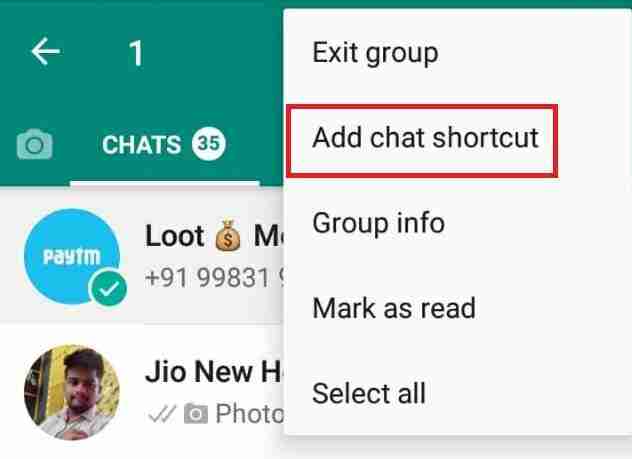
Now click on more and you’ll find the “add shortcut option”.
Click on that and your shortcut will now be created on your device for quick access.
Want to learn more?
How Does WhatsApp Make Money-Case Study
What Are Some Educational WhatsApp Hacks
9. Two-step verification:
Have you been more cautious about WhatsApp security?
If you want to secure your WhatsApp account and want another then you will be able to register on WhatsApp with your contact number.
Here is a great tip for you to enable the two-step verification in your WhatsApp account and enable a password.
When you’ll next time register on WhatsApp again after logging out it’ll ask you for the same code and no one (if they have your device or contact number) will be able to log in again without that code.
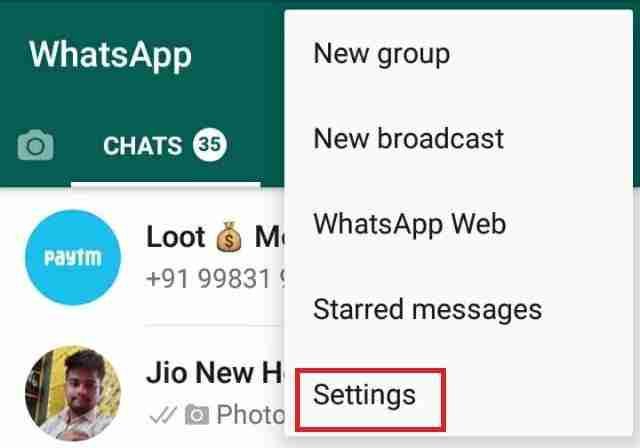
For enabling the feature you need to click on the three dots at the top right corner and click on the Account tab.
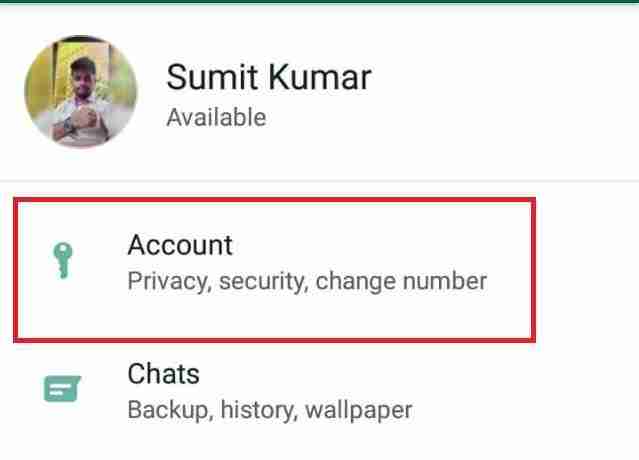
After that, you’ll see an option called two-step verification. Click on that and now your WhatsApp is protected.
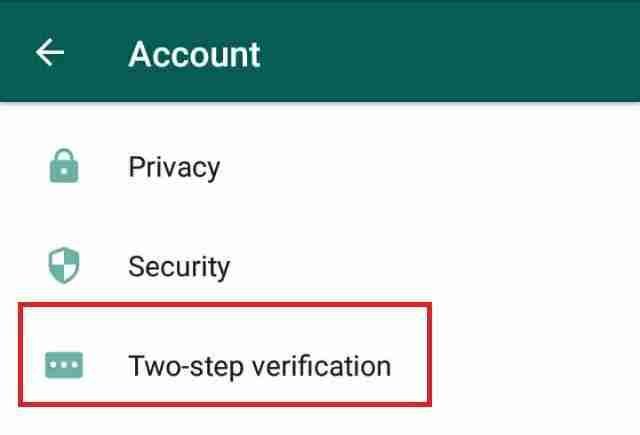
10. Digital fingerprint:
Have you tried to put the digital fingerprint lock on your WhatsApp?
When security is the main concern and you don’t want someone else will open your WhatsApp and read your messages then this hack is just for you.
Make sure your phone should have a fingerprint lock. Here are the steps to enable the fingerprint lock.
1. First, go to your WhatsApp and get access to the settings.
After entering into the settings tab you need to click on the account tab.
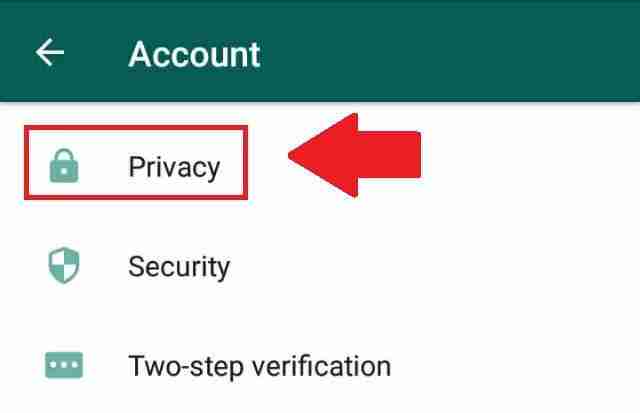
2. At the account tab, you’ll find the option privacy.
Click on the privacy tab and at the bottom last you’ll find the digital fingerprint lock.
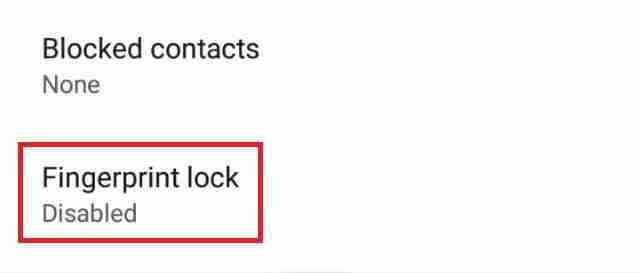
3. Enable this option and your WhatsApp now becomes protected.
When you enter into WhatsApp next time, it’ll ask you to scan your identity then it’ll allow you to enter into WhatsApp.

11. Hide media from the gallery:
Are you looking for a way to hide the media from the gallery?
As soon as you receive the media files on WhatsApp, you’ll get into your gallery, This feature can be disabled by following simple steps.
Here I’m gonna share with you the exact steps you can implement to hide the media files from the gallery.
1. First, go to WhatsApp and click on the three dots at the top of the mobile screen.
2. After that click on the settings tab and you’ll find all the settings.
Now you need to click on the chats option.
3. After entering the chats option, you’ll see the media visibility option.
If the option is enabled, make sure to disable it and your media will not save in your phone gallery.
It’ll only save when you download the media files.
12. Read the deleted messages on WhatsApp:
Have you ever tried to read deleted messages on WhatsApp?
Suppose, someone sends you a text and after a few minutes they delete the text.
Is there any way to read those deleted messages?
Yes, it’s possible, All you need to download an application called notification history.
Just download this application and leave the rest on it.
It’ll automatically keep all your messages on your cell phone, no matter whether the sender deletes the messages or not.
You can keep these messages safe for later reading.
Just download the application and start using it.
13. Read WhatsApp messages without notifying Bluetick:
There are two possible ways to read the messages without notifying with the blue tick, either you can enable the direct option on your WhatsApp or you can also use one more trick.
As I expect you may be aware of the read receipt option available on your WhatsApp, you can directly enable that option on your WhatsApp.
Here I’m gonna share with you one more trick.
1. Just close your WhatsApp go to settings and force stop it.
2. After that close your internet and enable the flight mode. Now again come to WhatsApp and read the text you want to read.
3. Now disable the flight mode and enable the internet connection No blue check will see by the sender.
Want to learn more?
Some Geeky WhatsApp Status Messages
Create and Join the Invitation Link of the WhatsApp Group
14. Convert voice messages into the text:
Have you ever tried to convert your voice messages into texts?
Here I’m gonna share with you a trick that will help you to convert your and other people’s voice messages into text.
There is a third-party application called Transcribe for WhatsApp you need to download on your cell phone.
After downloading the application install it on your device and authorize it with your WhatsApp account. Now you’ll see the transcribe option on your WhatsApp.
You can directly convert your voice messages into texts. This application can easily transcribe messages into texts.
15. Using WhatsApp without a phone number:
Have you ever tried to use WhatsApp without a phone number registered with your WhatsApp account? Yes, that’s true, you can use it.
Here I’m gonna share with you the exact steps you can implement to use WhatsApp without your registered phone number.
1. Log out from your WhatsApp account and uninstall the application from your device.
2. Download WhatsApp from PlayStore.
3. Now enable the flight mode and also enable the wifi on your device.
4. Download the spoof messaging application on your phone device.
5. Try to register on your spoof messaging application without enabling the internet connection. It’ll ask you to verify with other message methods.
6. Click on that and put your email ID over there.
7. Now click on the authorization process and immediately cancel the process.
8. Now open the spoof messaging application put in your all details and verify your account.
16. Access to other’s WhatsApp:
Have you tried to run the same replica of WhatsApp on your mobile device? Yes, you can run the same WhatsApp as you’ll see on your friend’s smartphone.
Here I’m gonna share with you the exact steps you can follow to make a replica of your friend’s WhatsApp.
1. Borrow your friend’s phone for a few minutes and go to the settings option on your mobile device.
2. After that, you need to go to the phone tab and then go to the status tab.
3. Inside the status tab, you’ll find the MAC address option click on that, and copy it somewhere.
4. Now immediately open your device and then log out from your WhatsApp application and delete the application from your mobile device.
5. After that, you need to go to the settings and go to your MAC address.
Now edit and paste your friend’s WIFI MAC address.
6. Now install WhatsApp and register the account with your friend’s phone number and that’s it, Now you just created the exact replica of your friend’s WhatsApp, congrats.
You can use this trick for spying on your kid’s WhatsApp and also with your near ones.
Make sure not to use it for any illegal means.
17. Know when he/she reads your messages:
Have you ever wondered to know when he/she reads your messages?
Here, I’m gonna share with you the exact same steps you can follow to know when he/she reads your messages.
Here are the steps you need to follow.
1. Open your WhatsApp account and click on the chat window you want to check.
2. Hold tight to the content you want to see in the real-time report.
Now after holding tight, you’ll see the I icon at the top in iOS. This trick is for iOS users.
3. Click on that icon and now you can see the exact time when they read your messages.
18. Hide read receipt:
Have you ever tried to hide the messages read receipt on your WhatsApp? Yes, you can do this.
Here I’m gonna share with you the exact steps you can follow to hide your message read receipt.
1. Open your WhatsApp application and click on three vertical dots at the top. Now go to settings and then go to the accounts.
2. In accounts, you’ll see the privacy tab. Click on the privacy tab and you’ll find the option called read receipt.
I disabled it and now none will get the read receipt when you read someone’s text message.
The only drawback of this is when you send the text to someone else and if he/she reads your message you also won’t be able to get the read receipt also called the blue check.
19. Use multiple WhatsApp accounts on your device:
Do you want to use multiple accounts on your single cell phone?
Here I’m gonna share with you the exact same steps you can follow to use multiple WhatsApp accounts on the same device.
For that, you need an application called parallel space.
Download the application on your device and use the two WhatsApp on your mobile device at the same time.
20. Share your live location:
Most people are aware of this feature of WhatsApp but still, most people are not.
Yes, you hear it right, you can share the exact same live location with your friends and family where you’re right now.
You can also set a particular time frame, only that time frame whom you send the live location will be able to track you and after that, they won’t be able to track you.
Here are the steps you need to follow for sharing the live location.
1. First, go to your WhatsApp and click on the chat window you want to share the live location.
2. Now click on the attachment icon at the bottom, click on that and you’ll find the live location option.
Click on that and make sure your GPS is enabled. Share with anyone you want.
21. Hide preview notification:
Have you ever tried the preview of the messages sent by others? Yes, you can hide those previews.
When someone sends you messages it’ll start showing inside the notification bar on your Android or iOS devices.
You can hide these previews from WhatsApp itself.
Here are the steps you can hide the preview of the messages.
1. Go to WhatsApp and then click on the three dots in Android you’ll find at the top.
2. Now click on the settings and then go to settings.
3. Now click on the notifications. Here you can see the preview notification option. Make sure to disable that. When you do it.
WhatsApp won’t be able to send you a preview of the messages.
Want to learn more?
Use WhatsApp on My Laptop Without Using My Phone
Cool WhatsApp Group Names Suggestions
22. Control who can add me to the WhatsApp group:
Do you know you can control who can add you to any WhatsApp group?
Sometimes, random people will add you to the WhatsApp group.
You can restrict yourself from adding to any WhatsApp group. Here is a simple trick.
1. First, you need to open your WhatsApp account. Then click on the three dots mentioned at the top of the WhatsApp screen.
2. Now You need to click on the settings. After entering into settings in Android make sure to click on the accounts tab. In the accounts tab, you’ll find the privacy tab.
3. Click on the privacy tab and then click on the groups you’ll find at the bottom.
4. Now you can control who can add you to the WhatsApp group. Make sure to use this feature wisely.
Conclusion:
These are the best possible hacks for WhatsApp.
I hope you find these hacks helpful.
Make sure to implement and let me know how these are helpful for you.
Tell me which one you like the most and also let me know if is there any hack you know.
Please comment down below and help others to find their best hacks.
If you have any questions or suggestions make sure to comment down below.

