WhatsApp is a pretty common term these days.
If you have a smartphone on your hand most probably you may be aware of the term.
WhatsApp is the most popular text application these days.
There are tons of other options are also there. Still, people use WhatsApp because it’s the most popular application, easy to use, and reliable source of text messages.
Instead of using paid message services by your mobile operators, you can consider using the WhatsApp application.
You can simply download the application from a reliable source.
If you have an Android device you can download the application from PlayStore or if you have an iPhone then make sure to download it from AppStore.
After downloading the application, install the application on your device register with your contact number, and start using the application.
You can send text messages to all your contacts on WhatsApp. Now WhatsApp integrated lots of features into its platform.
This means you can do a lot of things on the platform.
You can share the media files, which can be images, audio, video, gif, etc.
Can’t even audio files, you can share the documents in any format as well. You can share the APK files and software as well.
Before this document-sharing feature, you need to install an application for that like Shareit, Xender, etc.
Now you can do all of these things with WhatsApp easily.
Now we will deep dive into the details of the main topic. Is your WhatsApp account banned? How you can recover your WhatsApp account?
I already wrote an article about the unblocking WhatsApp account, now I’m going to write one more for you.
WhatsApp can block you, There can be two cases either you may block temporarily or permanently.
If the block is temporary then you will get unblocked sooner but if it for a permanent basis then there is no option for you to create a new one with a different number.
I’ll move step by step and tell you how you can implement these tactics to save your WhatsApp account if your account is already blocked.
Want to learn more?
Best WhatsApp Group For UPSC Aspirants
How Do I Find a Group on WhatsApp
We’ll be going to discuss these topics:
As I already covered lots of topics on WhatsApp, now I’m gonna share with you a detailed guide on how you can improve your authenticity so that you may not get banned in the future and how you’ll unblock yourself if you are already banned.
1. What are the reasons for blocking your account?
It’s pretty easy to answer. I’ll try to explain a few points that help you to understand why your WhatsApp account got banned.
What mistake are you making?
Some people claim that they didn’t make any mistakes still their account got banned.
Well, I just wanted to tell them you’re definitely doing something or on behalf of you someone else will that’s why your account got banned.
1. Sending illegal, obscene, defamatory, or threatening messages:
Yes, that’s true, you’re sending haters messages on your WhatsApp account continuously. Despite end-to-end encryption WhatsApp still monitors your activity, what you’re sending?
Why you’re sending these messages?
Also, WhatsApp monitors other users as well as hows their behavior with respect to you.
If you’re still, sending these types of messages and harassing people continuously then make sure to be cautious because sooner or later your WhatsApp account will be banned.
Behave like a human and don’t use harassing language with anyone. Make sure not to use misleading language because WhatsApp is closely monitoring your activity.
2. Sending potentially dangerous messages in bulk:
According to WhatsApp bulk messages are strictly not allowed.
WhatsApp told in one of its articles that we don’t recommend their users to send bulk messages.
If you’re still sending then you’re solely responsible for banning your account permanently from the platform.
If you’re sending too many bulk messages at the same time then it’s a recommendation for you to stop it right now.
Every message you send to your users is monitored and there is a strong filter on WhatsApp that can capture your account and your account can be strictly prohibited from the platform.
3. Creating a fake account on behalf of someone:
It’s a strong recommendation, If you trying to create a fake account for someone else on your device then please stop it, because your account may be banned.
WhatsApp knows about your number.
Yes, you heard it right.
If you try to create a fake account on someone else number and that SIM card is not on your device then your account most probably get banned from the platform.
Never ever do this because it can be dangerous and harmful for you.
4. Sending bulk messages:
Are you sending bulk messages to unknown people whose contacts are not saved on your device?
Be cautious about that.
Make sure to avoid such activity because it can harm your WhatsApp account and can lead you to a permanent ban from the platform.
Sending bulk messages by using a third-party application is not good and even not an authentic way of spreading messages.
Instead of that, you can use other social platforms.
If you try to do such an activity you’ll get banned from the platform.
5. Try to modify the WhatsApp code:
Have you tried to modify the WhatsApp application?
Make sure not to do that because it’s not ethical and WhatsApp never recommends doing so.
If you’re trying to modify the codes and want to change the interface or any other functionality then stop it because your number can ban.
WhatsApp is an online application so when you connect to the internet WhatsApp will get that you made changes on their platform and It can permanently ban you from using it.
Want to learn more?
How Can I Get Unbanned From WhatsApp
What Are The Best Things About WhatsApp
6. Send malware and viruses to other users:
Are you sending potentially unprotected files from WhatsApp?
If yes then it’s a recommendation for you, please stop this, WhatsApp is aware of that and it can give you a penalty for blocking your account.
WhatsApp is a friendly application where you can connect with others and it extremely hates spamming.
If you’re doing spam then please don’t do this otherwise your account may get into trouble.
7. Try to hack a WhatsApp account or server:
Are you trying to hack someone else WhatsApp account?
It can also be a case when your account will be banned. Make sure not to do that.
Hacking a WhatsApp account or server is illegal and you should not attempt such things.
If you’re already doing this then please stop it. WhatsApp measures each activity, and what you’re doing on its platform.
If you violate the terms of service then you most probably ban using the platform.
8. Using WhatsApp Plus on your device:
Are you using WhatsApp Plus on your device? If yes then make sure to disable it.
If you still want to use WhatsApp Plus on your same cell phone then make sure to use it with a different number.
WhatsApp Plus is not an authentic application and is never linked with the WhatsApp official application.
If you’re using WhatsApp Plus on your device then first you need to uninstall the application. WhatsApp Plus is not encouraged by WhatsApp itself.
WhatsApp doesn’t support WhatsApp Plus if you still want to use then make sure to use it with a different number not register with your WhatsApp account.
WhatsApp Plus is a third-party application, it’s not developed by WhatsApp itself.
9. Blocked by too many users:
It may be possible that you get blocked by too many users at a short interval of time also your account may be banned.
If you’re doing some kind of spam, it can be anything like you’re sending too many spammy links at the same time, and users continuously blocking you then it’s a red signal for WhatsApp itself.
If you want to avoid this situation then make sure not to send too many spamming links because it can be dangerous for your account as well.
Make sure not to spam other people.
If you want to promote your business and want to send some promotional links then first you need to send the introductory message about yourself, about your business, what you’re doing, how this product or service may help them, etc.
Once sending the message, ask for their feedback but genuinely.
Promoting business anywhere is not bad but you should do it in the right way.
10. Too many users reported to your account:
It can also be possible that too many WhatsApp users reported to your account at the same time then also causes your account may get banned.
If you’re sending messages to unknown people and it looks like you’re spamming then WhatsApp users can report your account and your account may eventually be banned from the platform.
If you want to avoid this then make sure not to spam other people because you also want that no one will send you spam messages then make sure not to send others as well.
11. Create anonymous WhatsApp groups adding people randomly:
Have you ever tried to create a random WhatsApp group and add people randomly?
If this is the case then most probably you allow WhatsApp to ban you.
WhatsApp is a text messaging application.
If you want to use WhatsApp in an authentic way then make sure not to spam or cheat the system because it can be dangerous for your account.
If you don’t want to ban WhatsApp then make sure not to create a random group and never add unknown people randomly because it can harm your account.
People you’ll add to the group can report to your group and your account may get banned.
Want to learn more?
How Does WhatsApp Make Money-Case Study
What Are Some Educational WhatsApp Hacks
2. Types of Ban:
Do you know there are two types of WhatsApp ban?
The first one is known as the temporary ban and the second one is known as the permanent ban.
Let’s understand both of these types of banned.
If your account showing some kind of reminder and a timer moving on the screen and it shows like your account is banned for this particular hour then most probably you’re temporarily banned.
If your account does not show such kind of timer and instead that it shows you a message and shows your account is restricted it means your account is banned permanently.
Now the question is if your account is banned for some time then it can be unbanned but if your account is banned permanently then how you’ll unlock that?
Here is the best part.
If your account is banned for a short period of time then your account can be unbanned in 24-72 hours depending upon the timer and if permanently then there is nothing to unbanned that account.
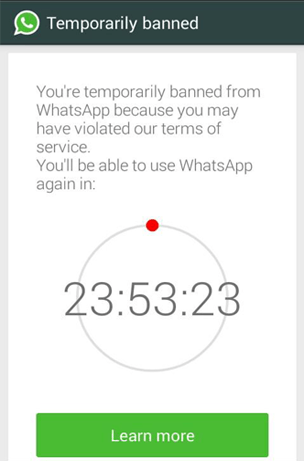
I have also come across this situation.
When I was in college I used to send bulk messages to my unknown people because I used to work as an event coordinator.
As you know, coordination is something that you need to get in touch with people at regular intervals.
I used to send bulk messages to unknown people and WhatsApp blocked me every time.
I was frustrated with that. Then I decided not to send all the messages at once.
I started giving a 1 or 2-hour gap between every 20 or 30 messages at once.
You know what, this tactic worked fine for me and now I can send the bulk messages not at once but still.
If you’re doing too much spamming even after being continuously temporarily banned then your WhatsApp account can be permanently banned.
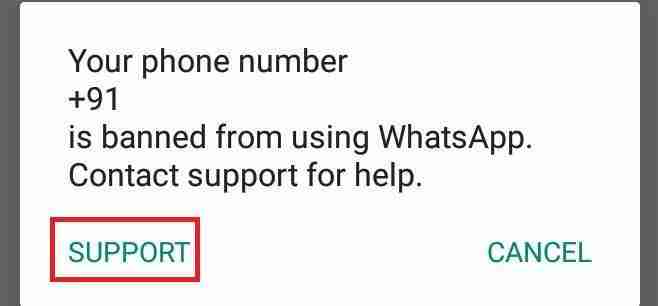
In case your account ban for permanently that means you no longer get access to your WhatsApp account.
If you want to avoid this case then make sure not to violate the terms and conditions of WhatsApp and avoid spamming.
I saw so many requests regarding the WhatsApp account being banned.
Sometimes, WhatsApp is banned without any warning.
You can give it a try to unbanned your account but I can’t say whether your account will be unbanned or not.
3. Why is WhatsApp blocking people?
It can have multiple reasons, as I already discussed above. Have you read out all the cases?
Make sure to read it carefully, you’ll get the answer.
Sometimes, WhatsApp can also ban your account accidentally, I saw so many people get banned accidentally even if they didn’t make any mistakes at all.
You can send an appeal in regards to unbanning your WhatsApp account.
Make sure not to add yourself to unknown groups. WhatsApp can ban your account if you repeatedly add yourself to explicit WhatsApp groups, make sure not to do that.
Just like any other social networking website or app WhatsApp also has its own terms and conditions, Make sure not to violate these terms and conditions otherwise your account may get into trouble and your account either temporarily or permanently banned.
Want to learn more?
Some Geeky WhatsApp Status Messages
Create and Join the Invitation Link of the WhatsApp Group
4. How you can protect yourself from blocking?
If you want to protect your account from being banned, once you’re unbanned then make sure not to repeat these mistakes as I already explained above.
Make sure to follow the guidelines and respect other people’s privacy as well.
Don’t add yourself into an unknown WhatsApp group and ask people to save your contact first before getting deep into messages.
Do not send bulk messages and never share the same message repeatedly with a number of people.
Do not share your link with a number of people on WhatsApp.
Take a backup of all your chat history and your media files as well.
If you do not take a backup of your WhatsApp stuff then you may lose your precious data.
It’s recommended that you save all your backups on cloud storage so that you can get access when you restore your WhatsApp account again.
5. How to unblock if you are already blocked?
Last but not least, if your account is blocked and you want to unblock the blocked account then how you’ll proceed with that?
Here is the solution for you.
Open your WhatsApp account, and when you’ll do so it’ll show you something on this type of screen.
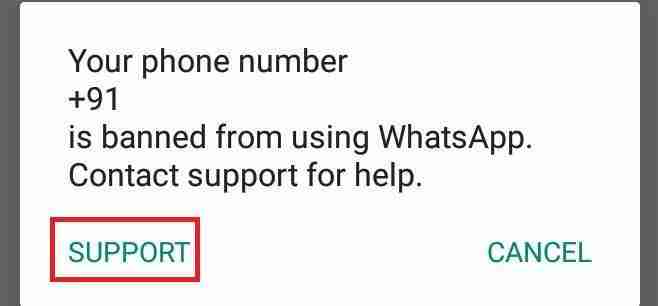
Make sure to click on the support button.
Before clicking the support button, make sure to take a screenshot of your blocked account.
After taking the screenshot click on the support option, It’ll ask you to put your query, make sure to fill in the complete details including your name, number, and issue.
Now upload your screenshot along with a valid ID proof as well.
Write down your complete issue inside the description box and click on the Next button.
Now it’ll show you all the FAQs.
Scroll down to last and hit the last button.
After clicking on that it’ll open your mail account and all the inputs will come into the format, now Your next task is to mail to the WhatsApp support team.
They usually take up to one month to unbanned your number, make sure to keep patience.
Once your account gets unbanned make sure to mention it in a comment and bookmark this post.
Last but not least, if this trick won’t work for you then there is no way to unban the account.
You need to create a second account with a different number.
Don’t believe in any third-party application, software, agency, etc. because there is no such thing that can unban your banned account.
Want to learn more?
Use WhatsApp on My Laptop Without Using My Phone
Cool WhatsApp Group Names Suggestions
Conclusion:
Hope you enjoyed the article, Make sure to mention it inside the comment down below.
These are the only ways to get banned and unbanned from your WhatsApp account.
If you have any questions or suggestions make sure to comment down below.
If you’re still struggling with your WhatsApp account then make sure to mention it in a comment, I’ll try to help you privately.
If you have any other issues make sure to follow other articles related to WhatsApp.
If you find it helpful and want to appreciate my effort, please share it with your loved ones as well.

