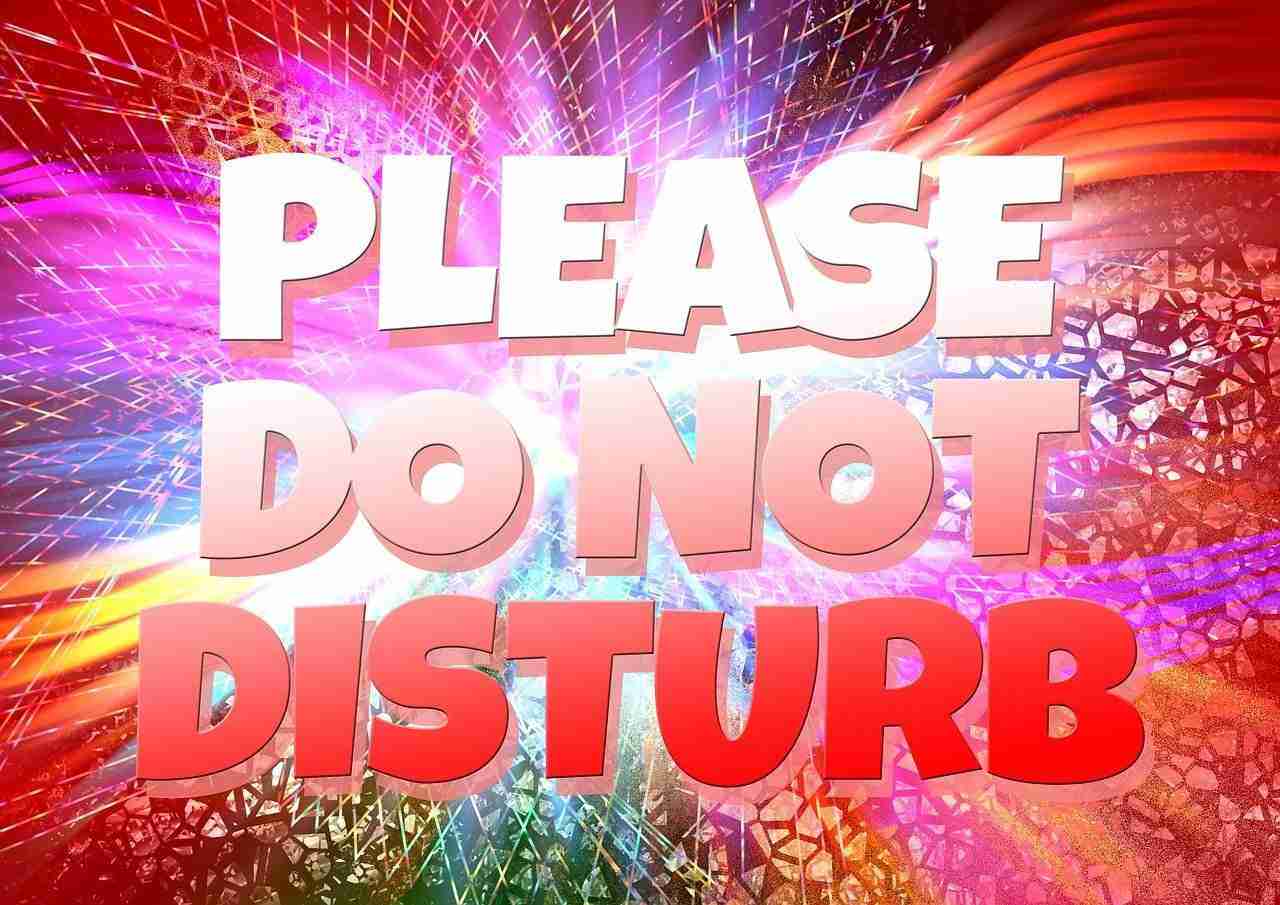Hey there! Hope you’ll be fine. WhatsApp and Facebook are the two most popular terms these days.
After these two there are some other addictions in the market.
Twitter and Instagram are behind these two.
Do you know you spend tons of time wasting on these two platforms just to chat with others and scroll your Facebook feeds and watch, scrolling, liking, sharing, etc.?
Of course, you do if you’re not using these platforms as productive stuff then definitely you’re wasting tons of time.
I saw many people who only have a job just send forward messages day and night.
I think you should make yourself more productive by deleting your WhatsApp account if you’re doing the same thing.
WhatsApp can be a great platform if you’re using it for your career and goals but if not then you should think of deleting the account right now.
If you’re a student and use WhatsApp for a creepy chat with your friends on WhatsApp then there is the only option if you want to free yourself from the trap just delete the WhatsApp account.
I know deleting the WhatsApp account is never been this easy but here something more you can read and take a resolution.
These points may help you to make the decision to delete your WhatsApp account.
Want to learn more?
Best WhatsApp Group For UPSC Aspirants
How Do I Find a Group on WhatsApp
1. Distraction due to too many notifications:
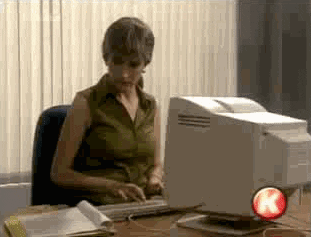
It’s the primary reason you should think of deleting your WhatsApp account.
If you’re a student and getting distracted because of WhatsApp notifications then make sure to delete the account and WhatsApp application as well and focus on studies.
WhatsApp messages won’t make you successful. You need to overcome the urges and think of deleting your account right now.
If you want to connect with your friends, instead of WhatsApp you can use alternate options. The best option you can directly call them directly.
I know it takes the cost to call someone but still, you can consider this, it’s even better than WhatsApp addiction.
2. False friendship:

It’s good to connect with your loved ones but all the time can break your relations.
Don’t make yourself too much free for someone because it can ruin your relationship and also can waste tons of time as well.
It’s not worth giving too much value to someone.
Make sure you have lots of other things to do as well.
You have your daily task list.
Make good habits in your daily routine and strictly follow it.
Using WhatsApp for productive use is okay but if you’re using it for a constant nonsense chat then make sure it’ll end up losing your precious time.
3. Fake news:

Most of the time you may get fake messages on WhatsApp.
I received too many WhatsApp fake messages, Generally, I ignored these messages but they really disturbed me a lot.
If you want to save yourself from these fake messages then make sure to deactivate your WhatsApp account and remove the bullshit application from your device.
4. It’s just entertaining:
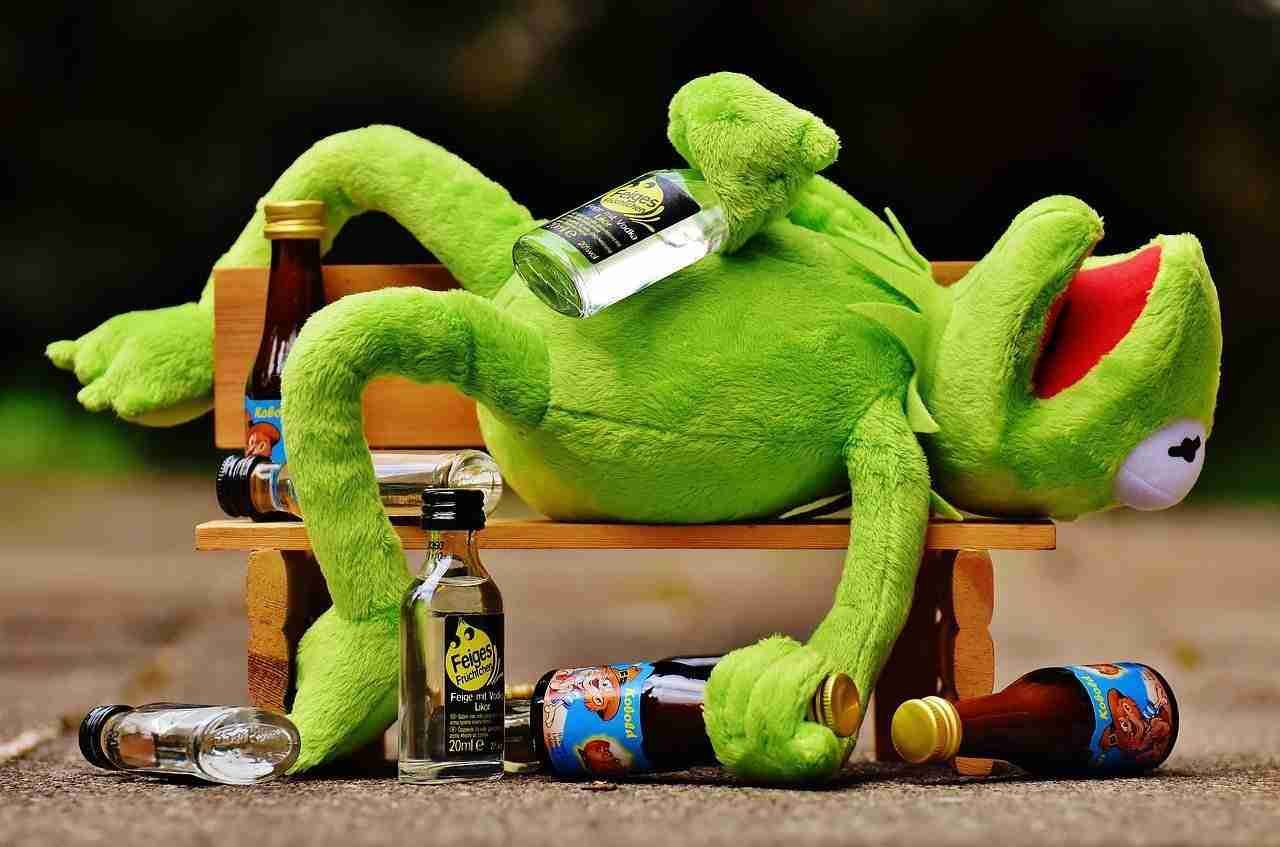
Most of the time if you’re not using technology for achieving your goals then you’re wasting your time.
WhatsApp is also the same. People waste tons of time discussing some unrealistic topic that’s totally a waste.
Sometimes people talk too much on social applications and waste a lot of time.
As we are aware, our time is the most precious thing, so make sure to spend it on valuable things.
I’m not saying you should not talk to your friends and loved ones but make sure to keep a limit to everything whatever you’re doing.
Your almost 80 percent focus should be on your goals and the rest 20 percent you can spend chilling out with your friends and family and other works.
It’s really great to talk with your friends and family and you should talk and spend your valuable time but don’t make these apps a medium because sooner or later you may get habitual of using these applications and you may get addicted to these applications.
Want to learn more?
How Can I Get Unbanned From WhatsApp
What Are The Best Things About WhatsApp
5. Live in the real world:

Just do a simple experiment, meet someone you met a long time ago and talk to him/her, and on the other hand talk to someone on WhatsApp, when you feel better.
Of course when you’ll meet someone in person and talk to them.
Spent your valuable time with your friends and family, it really worth it.
Just like that make sure to avoid using WhatsApp for casual talk and also try to present yourself in the real world and avoid using WhatsApp. Instead of that, you can talk on the cell phone, it’s pretty good.
If your friend lives far from your place and you want to get in touch with them then you have an option to directly call them.
6. Privacy issue:

Sometimes we used to share our personal and professional stuff on WhatsApp with our contacts.
This stuff may be in media as well as in document files.
These files can be compromised with someone if you lose your cell phone or someone steals your device then your privacy may get into trouble.
Make sure to delete the application and never share any sensitive information with your contacts as well.
We see there are tons of cases when a couple just returns from their honeymoon and suddenly they lost their device in a hotel or anywhere nearby area.
Make sure not to share such a private picture and never keep these private images on your device.
Instead of that, you can use cloud storage for storing your private images. You can also use the app locker or media hide application to hide your content.
Now after these reasons you have finally decided to delete your WhatsApp account, now the question is what happens when you actually delete your account?
Here you’ll find the answer.
Just stay with me and you’ll get the exact steps you may face when you delete your WhatsApp account:
- Your number will no longer be associated with any WhatsApp account and your account will be deleted permanently.
- Your account will be deleted or removed from your contact’s WhatsApp contact lists.
- Your account will be removed from all of your WhatsApp groups and also the broadcast list if you add one.
- Your media and chats will be deleted from the application and you may not get them back.
- All information like image, status, and name will be removed from the application and your account may not be found by anyone.
Before deleting any WhatsApp account make sure to take a backup first because you may need later of the account information.
You may share some precious information with someone and now you need that information but unfortunately, your account got deleted How do you get back this information?
Here are the steps to get a backup of your chats:
1. First, open WhatsApp on your device and go to settings. After getting into settings make sure to click on chats.
2. After getting into chats click on the backup option take your backup and connect your cloud account.
3. Store your full backup on the cloud and when you’ll install WhatsApp next time you need to click on the backup your account option and all your information will get back into your account.
Now you have finally taken the backup of your WhatsApp account, the question is how you can delete your WhatsApp account permanently.
Now in this guide, I’ll try to figure out how you can delete your WhatsApp account permanently.
1. First, you need to open your WhatsApp account. Then click on the three dots you’ll find at the top.
2. Now click on the settings and go to the account.
3. In the account option, you’ll find the option of deleting your WhatsApp account.
4. Make sure to click on that option and it’ll ask you to enter your number now, put your number, and hit the delete button and your account will be deleted permanently.
These are the steps of deleting the WhatsApp account.
When you delete your WhatsApp account all chats, and media saved on your WhatsApp account will be deleted.
If you don’t have a backup of your WhatsApp Account then you most probably won’t be able to get them back.
Want to learn more?
How Does WhatsApp Make Money-Case Study
What Are Some Educational WhatsApp Hacks
If your device is lost:
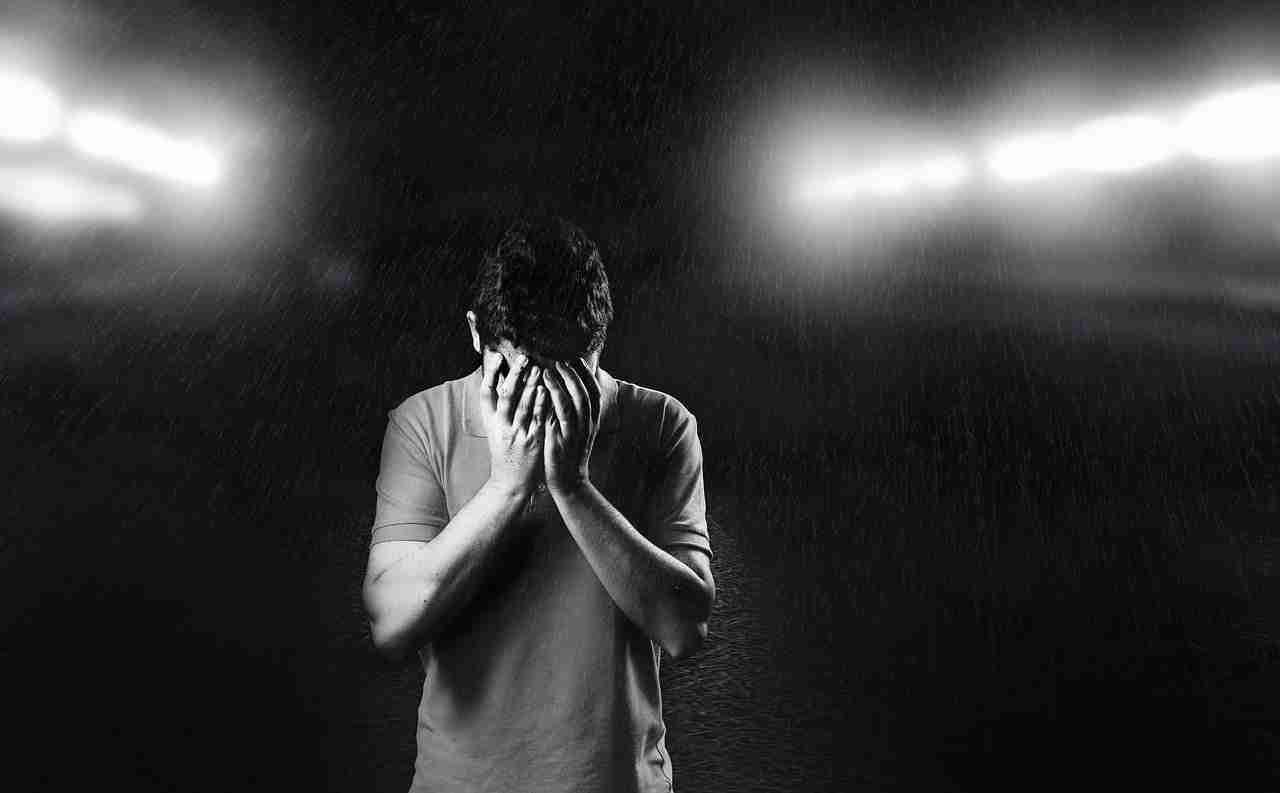
Sometimes you may lose your device How do you delete the WhatsApp account from your device?
If you want to delete all of your applications and erase your phone even if you don’t have access to your Android device then here you’ll find the best option by using the Google Find My Device website.
Follow the steps:
1. Open your PC or laptop browser and browse the official website. After reaching Google’s official Find My Device website make sure to log in with your Gmail account.
2. Make sure to log in with the same account you had login on your Android device. Now select the device you want to erase.
3. After selecting the device hit the erase button and your all data will be wiped out.
It’s helpful when you’ll lose your device. You can still delete your all device data so that no one can get access to these data.
Now what’s the difference between deleting a WhatsApp account vs. uninstalling the application:
As you can see if you delete the WhatsApp application from your device it means your all messages, media files, voice records, your groups, and the broadcast list will remain safe.
As long as you’ll reinstall the application it’ll again restore all of your data.
When you uninstall the application it means you have temporarily blocked yourself from using the WhatsApp application and when you reinstall the application you’ll get access to all your contacts, chats, groups, and broadcast list again.
On the other hand, if you delete the WhatsApp account it means you have completely wiped out your WhatsApp account.
This means you’ll not get access to the WhatsApp chats you had done.
You’ll lose everything your chat history, media, voice even your account will disappear from your contact chats.
Want to learn more?
Some Geeky WhatsApp Status Messages
Create and Join the Invitation Link of the WhatsApp Group
Reinstalling the WhatsApp application:

Now the question is if you change your mind and want to reinstall the WhatsApp account, how you’ll do that?
Well, there are two cases possible if you deleted your WhatsApp account and you want to get back up all of your WhatsApp chats, media files, etc. you won’t do that unless you have taken a backup of your WhatsApp account.
If you uninstalled the application and want to reinstall it again then you have a chance to get your all chat history, media files, etc.
Reinstalling the WhatsApp application is pretty easy, all you need to visit the AppStore or PlayStore search for the WhatsApp application, and install it on your device.
After installing the WhatsApp application register with your number again.
If you have taken a backup then it’ll ask you to restore your WhatsApp account but if it’s not the case then you need to restart all from the beginning.
Want to learn more?
Use WhatsApp on My Laptop Without Using My Phone
Cool WhatsApp Group Names Suggestions
Conclusion:
Hope you enjoyed the article.
If you still not decide whether you should delete your WhatsApp account or not then make sure to comment down below.
If you are still confused about whether you should delete your account temporarily or permanently then make sure to go for temporary Once you get habitual of that then you can proceed with permanent deletion.
If you have questions or suggestions please comment down below.