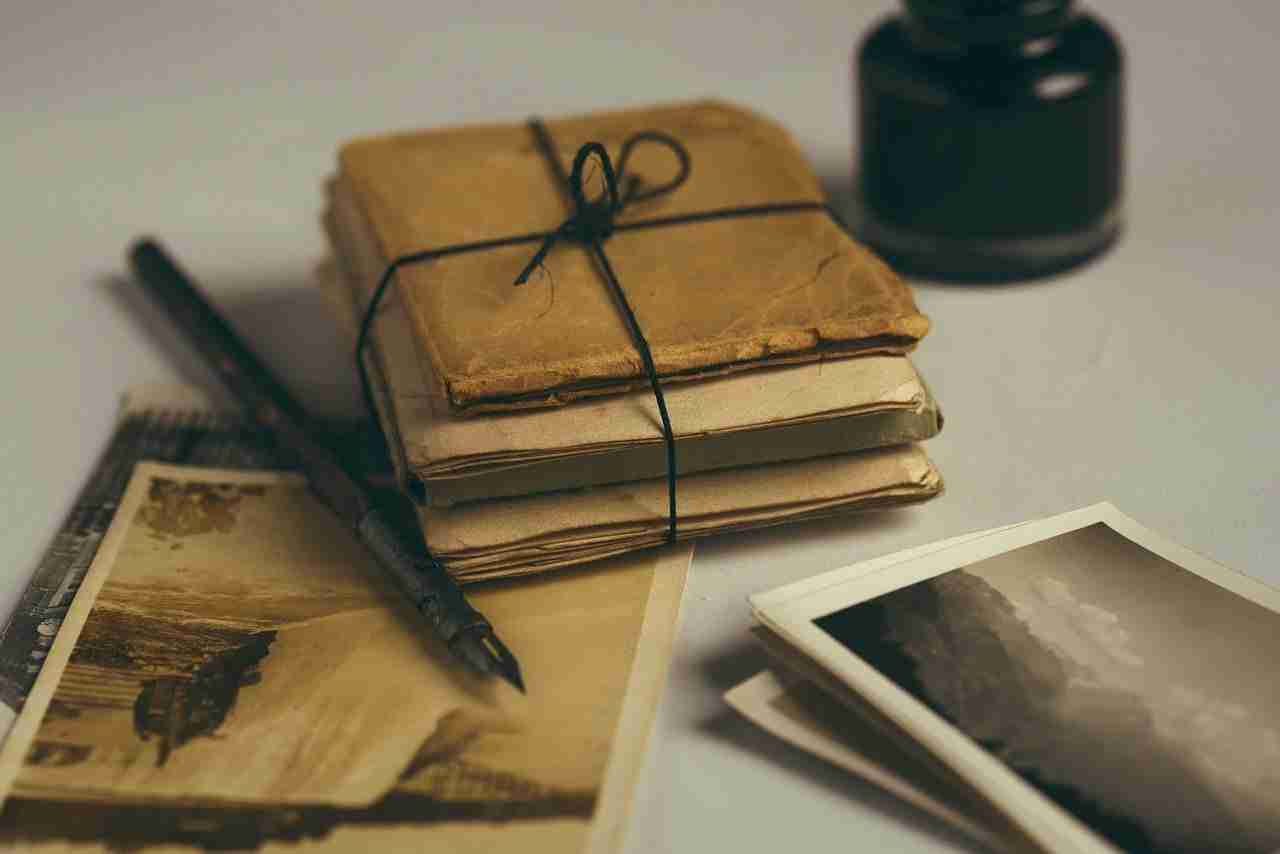Steps to View & Delete Instagram Search History
Have you ever tried to delete your Instagram search history?
Have you ever seen your Instagram search history?
You search a lot of things on Instagram but you probably don’t know about these searches or you may forget these searches later.
Instagram is the largest social networking application and website where you can share visual content only.
Visual content means you can share images or videos.
You can’t share the links and texts alone.
Instagram comes up with a lot of features you can comment on posts, you can like posts, share posts, etc.
Instagram is the platform if you’re looking for something that can help you stay connected with your loved ones.
You can follow other people and others can follow you back.
Sometimes you need to search for the people inside the Instagram search tab and when you visit the next time maybe you forget your previous searches.
How did you figure out your previous searches?
In this article, I’m gonna share with you some of the hacks that will help you to look at your previous search history.
I did a lot of internet searches and I see there is not relevant something to this.
People actually don’t know how we can see the previous Instagram searches.
There are so many misconceptions about that.
Well in this article I’m gonna figure out, if is there any authentic way to figure out the search histories.
Read more about these topics:
How to Know My Direct Message on Instagram Read or Not
Secrets to Get More Instagram Video Views
What’s Instagram search history?
Instagram search history can be defined by taking an example, suppose you just search for a person and you visit his/her profile but you don’t take any action.
Neither follow nor text.
After some time you need to visit the same profile again, How do you do that?
Either you’ll put the same username in the search bar and search again for the same guy or you’ll see the search history. Right?
There are only these two ways to figure it out.
Sometimes you may forget the username and you can’t find the same person again Then checking your Instagram search history is the only option but how do you do that?
These searches that I had performed on the Instagram search bar and I wanted to know about these search histories are known as the Instagram search histories.
View Instagram search history by Instagram search bar:
It’s the simplest way of looking out the Instagram search history Here are the steps to explain better.
1. First, you need to open the Instagram application on your smartphone then you need to go to the explore tab at the bottom just beside the home button.

2. After clicking on the explore tab, now you need to click on the search bar at the top. After clicking on that you’ll see the first option is a top, second account, third hashtags, and fourth places.
Read more:
Ways to View Private Instagram Account
Why Isn’t My Instagram Account Loading Pictures
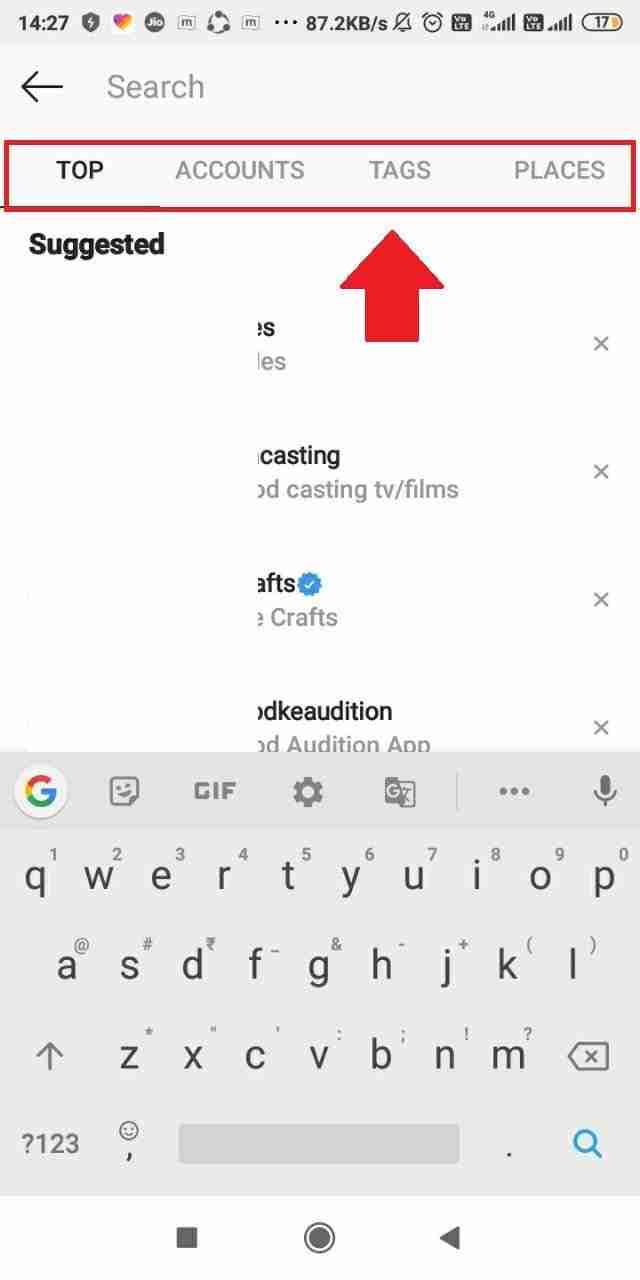
3. If you click on the first tab, you’ll see all the searches that are performed most frequently. It’s the top tab.
You can see all the searches performed maximum times as compared to other searches.
4. The next tab is the account tab where you can explore all the search histories performed related to the search of Instagram accounts. You can see all the accounts you searched on Instagram.
5. The third tab you can see is the hashtags.
In this tab, you can see all the searches performed related to hashtags.
You can see all the hashtags you searched on the Instagram application.
You can explore your previously searched Instagram hashtags.
6. The last tab i.e. places where you can see all the places you searched on Instagram.
You can explore the number of places you already searched on the Instagram application.
You can see all your previously searched places on the Instagram application.
Want to learn more?
Best Apps for Editing Pictures for Instagram
Can I See Who Saved My Posts on Instagram?
It’s one of the authentic ways of seeing Instagram search history.
Now let’s move forward and try to figure out how you can view all the search histories because, with the help of the above method I explained, you can view only a number of searches performed you can’t see all your previous searches.
Now I’m gonna figure out how you can view all the previous searches.
Steps to view all Instagram search histories:
1. First, you need to open your Instagram application on your smartphone device.
Then you need to go to your Instagram application by clicking the profile icon at the bottom right corner of the screen.
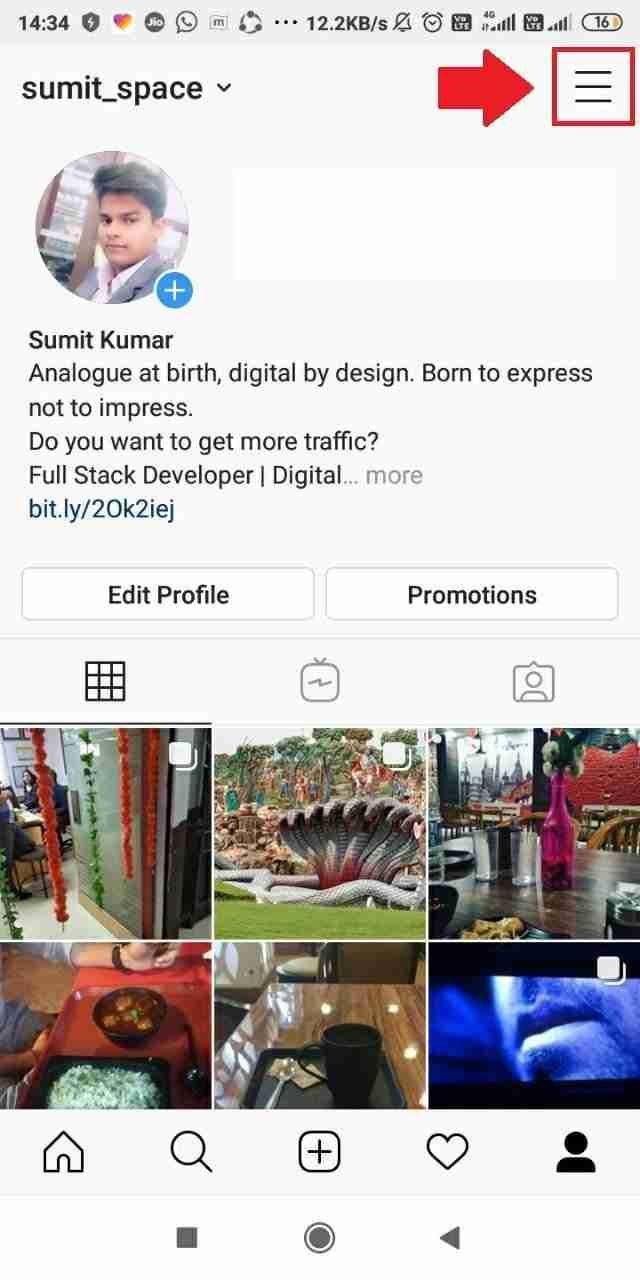
2. After reaching your Instagram profile you need to click on the hamburger-looking icon at the top right corner of the screen.
When you’ll click on that you’ll see the setting icon at the bottom of the mobile application.
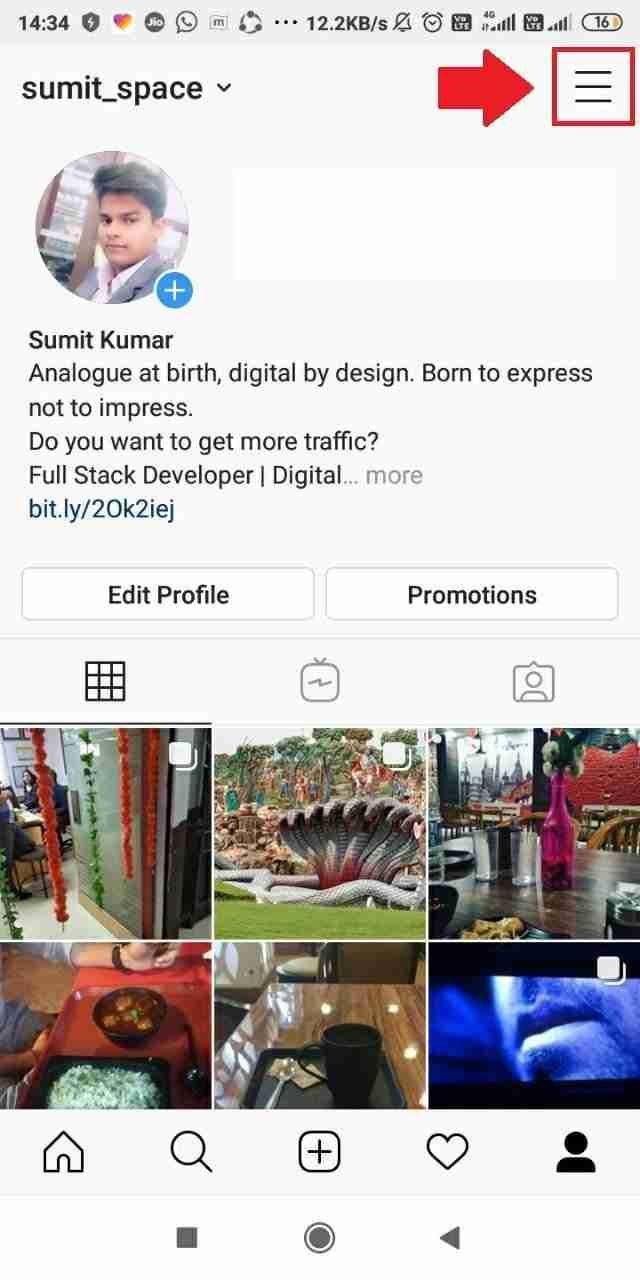
3. Click on the settings icon and open your Instagram settings.
Now you need to scroll down to the security tab where you’ll find the access data tab.

4. Click on the access data tab and scroll down to view the search history option.
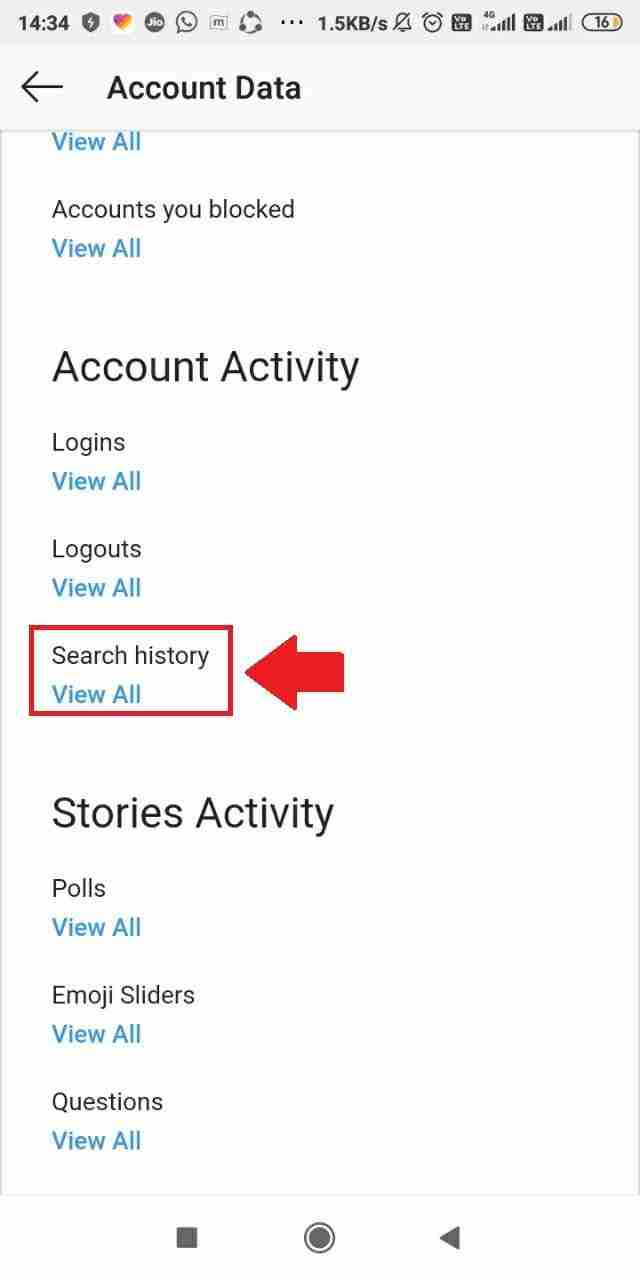
5. Click on that and you can see all the searches you have performed.
You can also download the search history by clicking on the download data button.
6. You can also get access to your Instagram search history by clicking on the search history tab directly inside the access data tab.
These are the best possible ways to get your Instagram search history.
You can’t even view the Instagram search history even if you can download the history.
Now, I’m gonna share with you the exact steps to delete the Instagram search history.
Sometimes, you may need to delete the Instagram search history.
It can have multiple reasons maybe you don’t want the entire search history for some reason.
Maybe you don’t want someone to see your Instagram and then check your search history or you may search for some unauthentic things and now you’re feeling embarrassed and you want to completely wash it out.
Something more for you:
Is There a Way to Find Old Instagram Stories?
How Can I Use Instagram to Promote My Business
Here are the steps to delete the Instagram search history:
1. To delete the search history, first, you need to go to the Instagram application, and then you need to go to your Instagram profile by clicking on the bottom right icon.
2. After clicking on that you’ll enter the Instagram profile.
Now you need to click on the hamburger icon at the top right corner of the screen.
Click on that and you’ll see the side widget will open.
3. At the bottom of the widget, you’ll find the settings tab.
Click on that and you’ll enter it into your Instagram settings.
4. Now you need to click on the security tab where you’ll find the clear search history tab.
Now you need to click on this tab and all your search history will be deleted from the Instagram application.
Instead of an application if you’re using the Instagram website then here I’m gonna share with you the exact steps to delete the Instagram search history.
1. First, you need to log in to your Instagram account by visiting the website www.instagram.com.
After that, you’ll find the login screen.
2. Now you need to log into your Instagram account by entering the details.
3. After logging on to your Instagram account you need to go to your Instagram profile.
After visiting the profile you’ll see the setting option.
4. Now you need to click on the privacy and securities tab.
After clicking on that you’ll find the option view account data tab.
5. Now you need to click on the view account data tab.
Under this tab, you’ll find the option Instagram search history click on that, and clear all the search history.
These are the best possible ways to clear all Instagram search history.
You should also learn:
Why Instagram is the Best Social Media
How Do I Find My Instagram Profile Link
Conclusion:
After concluding the session I can say that Instagram’s search history is helpful for checking the previous Instagram data.
You can check all your previous histories and figure out all of your performance and your searches.
If you still have questions then please comment down below I’ll reply to you shortly.
Do you have any questions related to Instagram search histories?