How to Know “My Direct Message on Instagram Read or Not”?
Have you ever tried Instagram direct messages?
Have you ever tried to send a direct message to someone on Instagram?
Have you ever thought my messages on Instagram were read by someone or not?
In this article, I’m gonna figure out these questions and try to answer some of the best Instagram hacks that help you to know more about the Instagram direct message.
I already created an amazing blog post about Instagram DMs.
Now we will dive into more detail about the direct messages by Instagram.
So let’s start with a pretty introduction and some cool features of Instagram DMs.
As all, we know Instagram is a visual content-sharing and engaging platform.
You can share images and videos on the platform and can stay connected with other people in your interest.
Instagram is the largest social hub where you can share your thoughts, ideas, and your daily life in the form of pictures and videos and can build a fan base.
If you’re a company then you have one more option, create a business profile, and start generating customers. You can share the content publically or privately by direct message.
If you want to share the content publically then you have options like Instagram feed and stories but if you want to share it privately then you have an option called direct messages.
As all we know about Instagram feeds and stories now we will deep dive into the detail of direct messages.
Sharing direct messages is pretty easy.
Want to learn more about Instagram?
Best Apps for Editing Pictures for Instagram
Can I See Who Saved My Posts on Instagram?
Here are the steps you can explore about the direct message:
1. First, you need to visit the Instagram application on your smartphone device.
Log in to your Instagram application and click on the profile icon at the bottom right corner of the screen.

2. After that, you need to click on the right arrow icon at the top right corner of the screen.
After clicking on that you’ll land inside the direct message tab.
3. Now either you can click on the notepad and pencil icon at the top and start searching for someone for a chat or you can chat with the existing people inside your chat list.
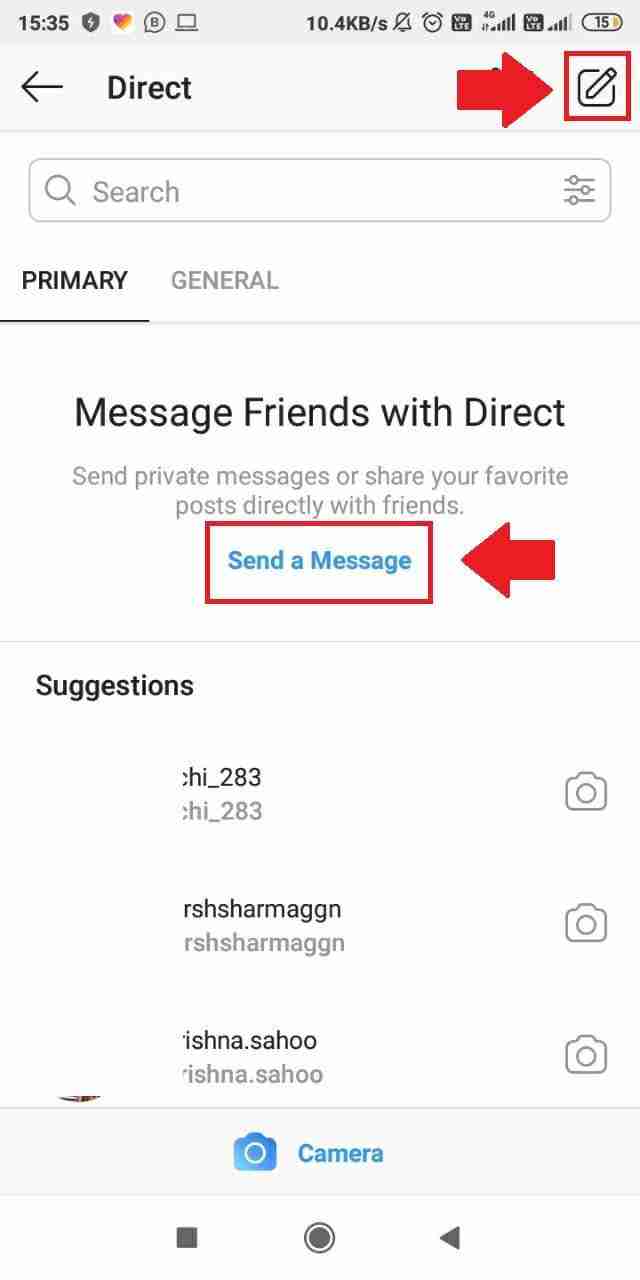
4. After deciding, you need to type the message and click on the send button and your message will be sent.
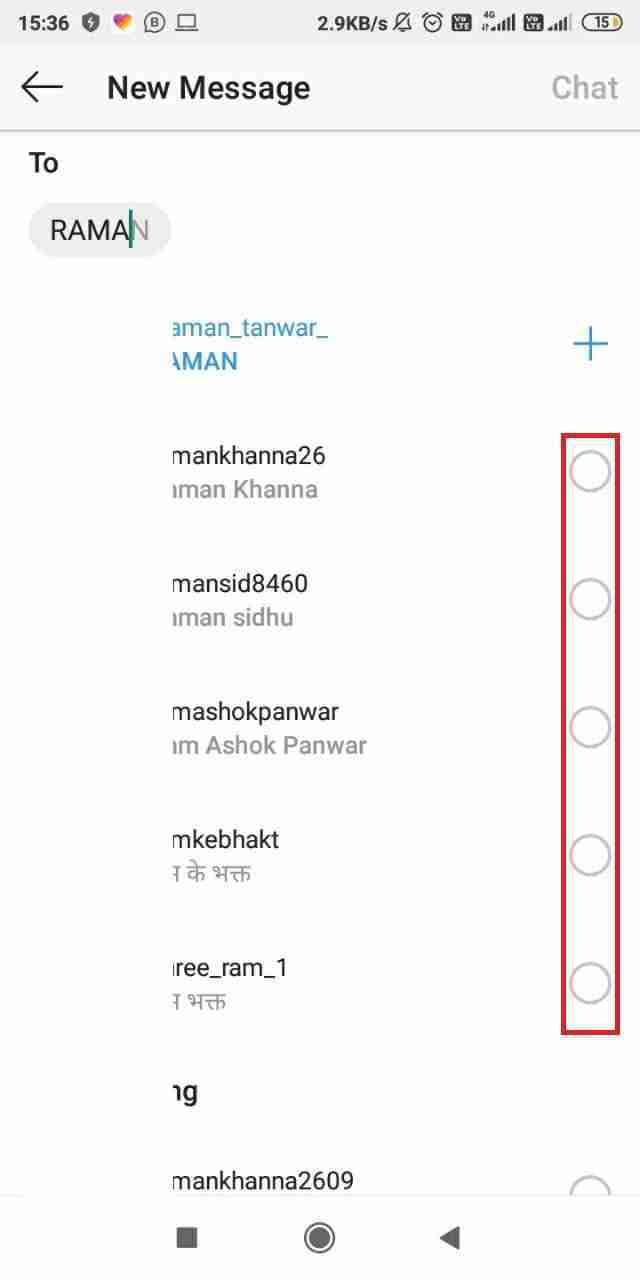
Learn more about the platform:
Is There a Way to Find Old Instagram Stories?
How Can I Use Instagram to Promote My Business
5. Can’t even text but you can share many more things privately.
You can send the pictures by clicking the camera icon. You can also share the videos with your chat person. you can share the voice memo or voice record also.
6. There is one more option, if you have a business or creator’s account, it can help you out. It’s called a quick reply.
You can set the predefined templates. The templates can contain plain text and emojis.
When someone sends you a query about your products or services or someone sends you a usual message like thanks, appreciate, I need help, etc.
You can set a predefined text for these messages.
You can send a quick reply with just a single tap.
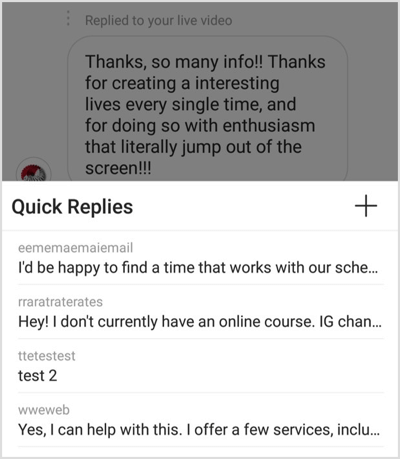
So these are the features of Instagram DM’s.
I hope you learned a lot more things.
Now move forward to the main context, How do you know if someone has seen your text or not?
There can be two case studies, the first one is if the guy you sent a message to is your follower and the second case would be, that he/she may not be your follower.
Let’s figure out both of these cases:
1. If the guy you’re sending a message to your follower:
If this is the case when you send someone a direct message on Instagram, if that guy will see your message then you’ll see a “seen” text at the bottom of the text.
That seen text means the guy has already seen your message.
The message can be anything, you’ll definitely see a seen text whether you’ll send the text, images, or videos you’ll see the seen text.
If you interact with an Instagram direct message group.
Yes, you can even create an Instagram message group where you can add up to 15 people inside the group.
When you’ll send a message inside the group the message will only be seen by those people who are inside the group.
If you’re sending a direct message inside the group then you’ll see an eye icon when someone will see your message.
When you click on that eye it’ll load (like Instagram stories) all people who see your message.
2. If the guy, is not your follower:
This is pretty interesting and a lot of people are stuck here on this part.
Maybe you’re stalking someone on Instagram and you’re continuously sending direct messages, that person may be your crush, friend, neighbor, etc.
You want interaction with the person on Instagram DM’s and for that, you’re continuously sending the DM’s but you don’t have any idea whether the guy receiving and seeing your messages or not.
Here is the solution guide for you.
When you send a direct message to unknown people then the person to whom you’re sending the message will receive a message request.

It’s up to that guy if he/she has seen your message or not. If seen that doesn’t mean you’ll get the read receipt until he/she clicks on the accept tab at the bottom of the text.
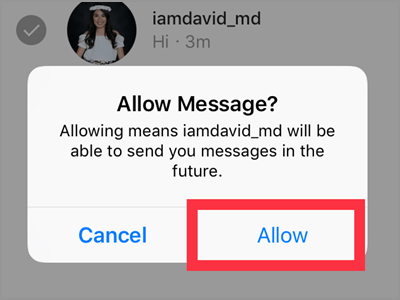
There are basically two tabs the first one is the accept and the second one is the ignore. It’s up to that guy whether he/she accepts it or ignores it.
If after seeing the message the person to whom you send the message clicks on the accept tab you’ll quickly get the read receipt.
If the person ignores it you won’t get anything and you can’t judge whether the message is seen or not.
These are the best ways to know if someone read your message or not.
Whether they may have your followers or not.
Now I’m gonna share with you one more trick that will help you out to be more private.
Suppose you want to see someone’s direct message without knowing how you will do that.
Now in my further discussions, I’m gonna share with you this amazing hack.
Also, read this content:
Why Instagram is the Best Social Media
How Do I Find My Instagram Profile Link
Here are the steps you need to follow:
1. If someone sends you a direct message and you want to see that message without knowing them then you first need to keep in mind not to click on the push notification received when someone sends you a text.
If you click on that, they will quickly get the read receipt.
2. You need to go to your Instagram application and then you’ll go to your direct message tab by clicking on the airplane icon at the top right corner of your screen.
3. After clicking on that you’ll see all the people you have chatted with. Now you need to turn off your Internet, either it may have Wi-Fi or mobile you need to turn it off.
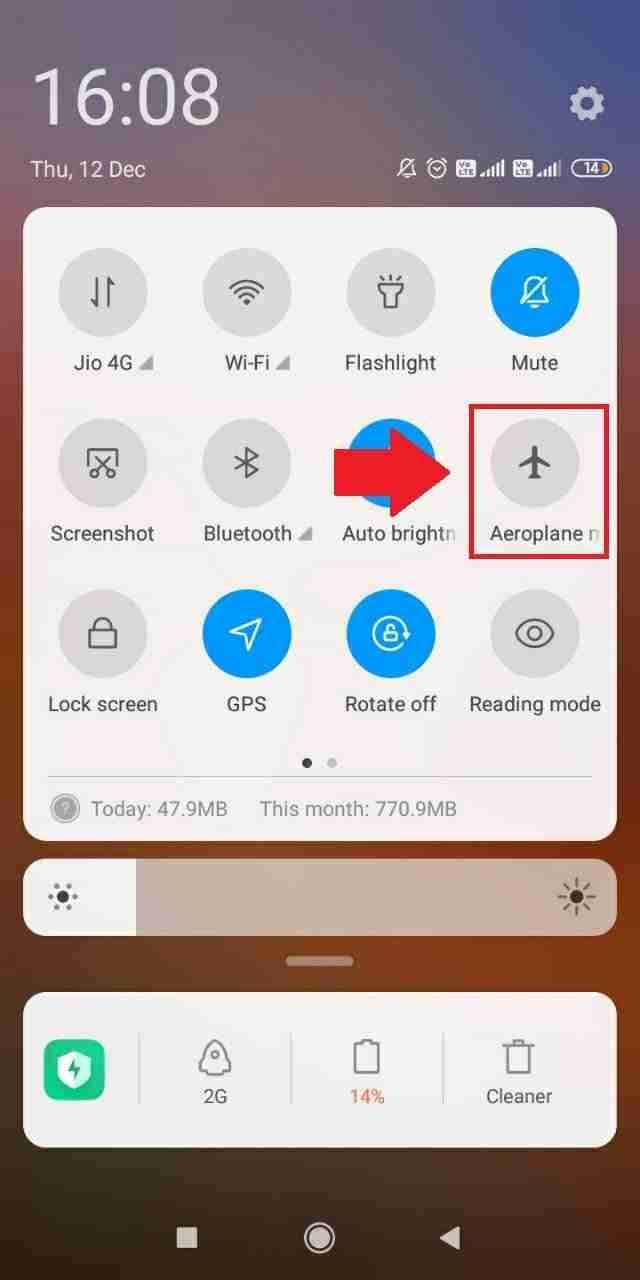
3. After turning it off click on the airplane mode of your device.
Once you activate the Aeroplan mode you can see all the messages. They won’t receive any read receipts.
4. Once you have seen the messages, you need to log out from your Instagram account but make sure your data is off and your device is in flight mode.
You can still log out from your Instagram application.
To log out, you need to click on the profile icon at the bottom left corner of the screen.
5. After clicking on the profile icon you’ll enter it into your Instagram profile.
Now click on the three horizontal lines at the top right corner of the screen.
Click on that and you’ll see the settings tab.
Click on that and you’ll see the logout option by scrolling down.
Click on the logout tab and you’ll log out from the Instagram account.
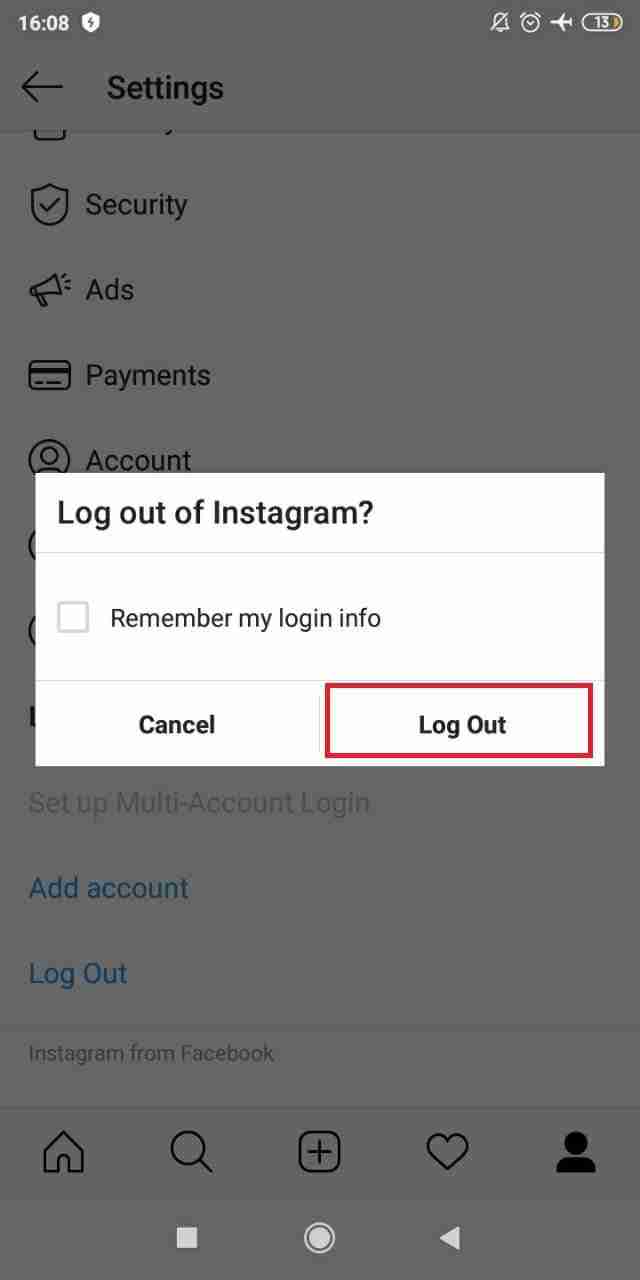
6. After logging out you can turn on your data and turn off the airplane mode.
Now you need to log in again. You can put in your username and password and you’ll get back into your account.
The guy won’t receive any read receipts and you can secretly read the messages.
This trick can work for almost all social media like Facebook, Twitter, WhatsApp, etc.
Here are a few more resources:
How do I Undo a Post I Deleted on Instagram?
How Do I Hide Instagram Posts from Certain Followers
Conclusion:
Now you can check whether your message is seen on the Instagram direct message or not.
You can secretly see someone’s Instagram direct message without knowing them.
I hope you’ll get these points clearly. If you still have questions then please comment down below. I’ll be happy to help you.
Tell me which one you’re using on your Instagram account in the comments.



