Why am I getting a “link not allowed” error on Instagram?
Are you facing the same issue with your Instagram account?
Your website, blog, online shop, or any third-party resource won’t be accepted in the Instagram bio.
In this article, I’m gonna figure out what are the possible ways to solve the issue.
How we can solve the problem and share the link on Instagram bio?
Instagram is the largest used social networking website and application these days.
It’s a photo and video-sharing platform where instead of links and texts you can only share visual content.
Visual content can be images or videos.
If you want to stay connected with your loved ones then you must need to consider using the application.
If you have a business and you’re looking for a platform for promoting your business then you can consider the platform for promoting your business.
Instagram can be a great source of traffic and sales.
Instagram has more than one billion users around the world.
Just imagine such a huge traffic source Instagram is.
You can take advantage of creating a business account and start promoting your products and services online.
Sometimes Instagram may have the issue.
Instagram won’t allow you to share the link in the bio section.
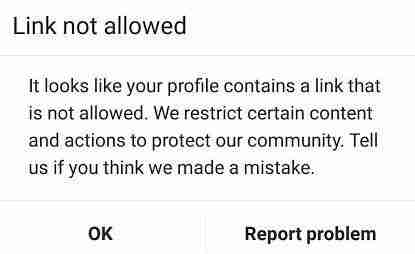
It can have multiple reasons.
As all, we know nowadays Instagram and other social platforms facing spamming issues.
That’s why their community guidelines getting strict day by day.
Instagram also has community guidelines, you need to read them thoroughly before using the platform.
Sometimes we violate the community guidelines no matter if they have an innocent website or you’re sharing some explicit link, your Instagram account will show an error when you share the link on the platform.
Here in this article, I’m gonna share with you some of the practical solutions to solving the issues.
These are the best possible reasons your link is not accepted on the platform.
Now we will deep dive into the details of why this happening to your Instagram profile.
Read more about these topics:
How to Know My Direct Message on Instagram Read or Not
Secrets to Get More Instagram Video Views
1. Don’t paste the Snapchat and Telegram link on your bio:
According to TechCrunch now Instagram announces that you can’t share the Telegram and Snapchat links in the Instagram bio.
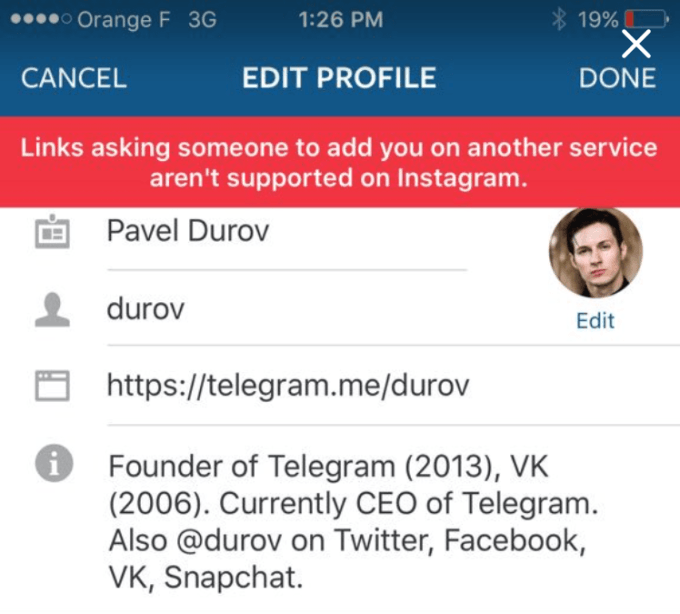
This means these links will not be allowed on the platform.
Instagram announced that you can’t add the deep link with the text containing add me.
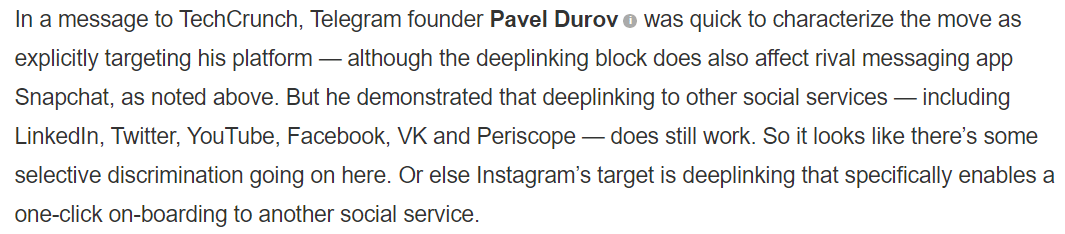
Maybe Instagram doesn’t want people will leave the platform and move somewhere else that’s why they banning such deep links.
Make sure about what you’re sharing the deep links of Telegram and Snapchat and if you tried to share then make sure to use the third-party link shorten service to change the link.
2. Don’t paste the link to the Etsy Shop:
Sometimes will end up with an error message if you try to share the Etsy shop link on your Instagram bio.
Yes, many users facing the same issue.
Make sure you’re using the Etsy shop link in your bio.
You can consider sharing the short link.
You can use various third-party applications to change the URL and then share it on the platform may be the issue that will be solved.
3. Don’t post the affiliate links:
Some users may face the issue of posting affiliate links on the platform.
If you’re trying to share the affiliate link on your Instagram account then make sure to use the third-party link shorten service and then post on the bio.
You can also use the VPN also called the virtual private network before sharing the link, it’ll change your IP location and it may help Instagram accept your link.
Read more
Ways to View Private Instagram Account
Why Isn’t My Instagram Account Loading Pictures
4. Make sure while sharing the short links:
Sometimes the short link won’t accept.
It can have multiple reasons, maybe you’re banned from using the platform and you can’t edit your Instagram bio.
Maybe you’re using the platform too frequently that it doesn’t seem like authentic or human interaction etc.
If this is the case then you’ll most probably ban from using the platform.
Once you’ll get banned from the platform you won’t be able to add and edit the comment.
The only solution is that either you may appeal for review or you need to wait.
Instagram algorithm nowadays getting smarter enough, that you can’t share any link on the platform.
Instagram may have an issue with a short link also because it doesn’t tell what exactly is behind the scenes.
If you’re using the link shortener website and it’s not accepting that means you need to try something else and need to figure out the issue.
You can use the VPN or you can change the IP address by turning OFF and ON your WIFI router.
5. Don’t share the copyright content:
Are you sharing copyrighted content?
Copyright means you’re sharing someone else content that you don’t have any right to call copyrighted content.
Make sure not to share the copyrighted content because it may be reported by the respective owner and your account will now become banned for some time so make sure not to use the copyrighted content.
If you still sharing the copyrighted content make sure to ask the respective owner before sharing on the platform.
Instagram is a photo-sharing application and website and it’s various strict guidelines on sharing copyrighted content.

Want to learn more?
Best Apps for Editing Pictures for Instagram
Can I See Who Saved My Posts on Instagram?
6. Be human while using the platform:
I saw there are lots of videos and content on the internet, guiding Instagram users to use the platform too frequently to get more followers.
People do the same, they start using the platform too fast, they start commenting on the user’s post too frequently, liking the posts, and end up with a temporality blocked by the platform.
Yes, that’s true.
If you are already blocked by Instagram then there are tons of features that won’t work for you.
So make sure, to behave like a human not like a bot.
Create a genuine profile and share your thoughts and ideas with the world.
Engage with your audience and make sure to answer each question asked by your followers.
7. Adult websites and explicit links not allowed on the platform:
Are you trying to share such things?
I recommend stopping it because Instagram knows what you’re doing.
Make sure not to use these types of explicit links.
If you trying to do then you need to stop it because it may ban your account permanently.
8. Restart your network connection:
If you’re using the WIFI network then make sure to restart the WIFI router.
If you’re facing the link error issue in your Instagram bio.
You can turn it OFF and then turn ON the WIFI router and your issue will be solved.
You can also reset your router settings and change the IP so that Instagram will work properly and can accept your link.
If you’re using mobile data then you can set your mobile to flight mode for a few minutes and then turn off the flight mode and then try to post the link on the Instagram bio.
Something more for you:
Is There a Way to Find Old Instagram Stories?
How Can I Use Instagram to Promote My Business
9 Reset the Instagram application:
If still, the issue is still not solved then you need to reset your Instagram application.
For that, you need to log out from the platform and then uninstall the application switch off your device, and wait for a few minutes.
After a few minutes start your mobile device, Install the Instagram application, and log in again.
Maybe this trick will work for you and your Instagram account now will work fine.
10. Don’t make a mistake while sharing the link:
Last but not least, don’t make a typo mistake while putting the URL on your Instagram bio.
Typo error means, making sure not to share the misspelled links on your Instagram bio that will end up with a page not being found.
When people visit such URLs it will show an error and Instagram knows where the users are going from its platform so make sure about that.
You should also learn:
Why Instagram is the Best Social Media
How Do I Find My Instagram Profile Link
Conclusion:
These are the best possible reasons why your Instagram bio link not working and is showing some error on the platform.
Try out these methods and maybe your issue will be solved.
If you still have questions then please comment down below.
If you have something new to explain to the world then we recommend commenting down below and helping others to solve the issue.
Tell me which one works for you and why.



