How do I find my Instagram account?
Hey folks! Welcome back to another awesome article.
In this article, I’m gonna share with you your Instagram account troubleshooting.
Suppose you can’t access your Instagram account what can you do to get back to your account?
Well, it’s a common situation that everyone can come across.
Instagram as all we are aware is the most popular and most engaging social networking website and application.
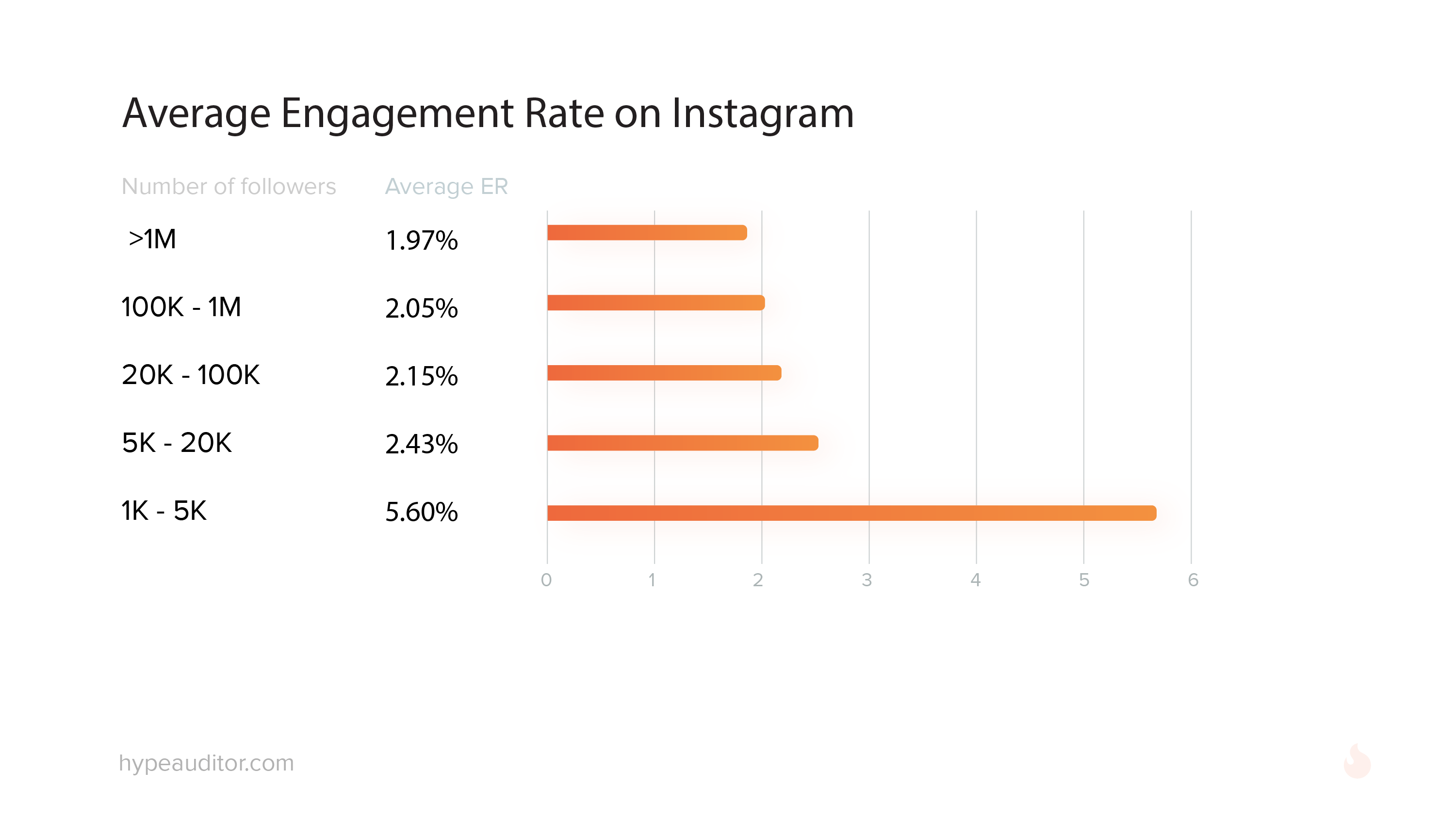
Instagram is most effective in Android and iOS applications. Instagram can make you a celebrity or what we call an influencer.
Well, many times it happens that people get famous but end up compromising their accounts.
So here in this article, I’m gonna share with you what tactics you can do to avoid hacking and loss of your Instagram account.
First of all, you have to take regular backups of your Instagram data so that suppose your account is hacked in the future then you must have your account back up.
Here are the steps that you can follow to take the backup of your account:
You can download a copy of your Instagram account in a machine-readable JSON format.
For downloading Instagram you need to enter your password and you can request a copy of your data.
You can receive the data in your email.
Learn more about Instagram:
Can I Search a Person by Photo | Image Search?
How do I make my Instagram like a Pro
Here are the steps that you can follow on your PC or Laptop:
1. First, go to your Instagram profile then you have to click on settings.
2. After clicking on the set now you have to go to privacy and security.
3. After that, you have to scroll down to data download and click on request data.
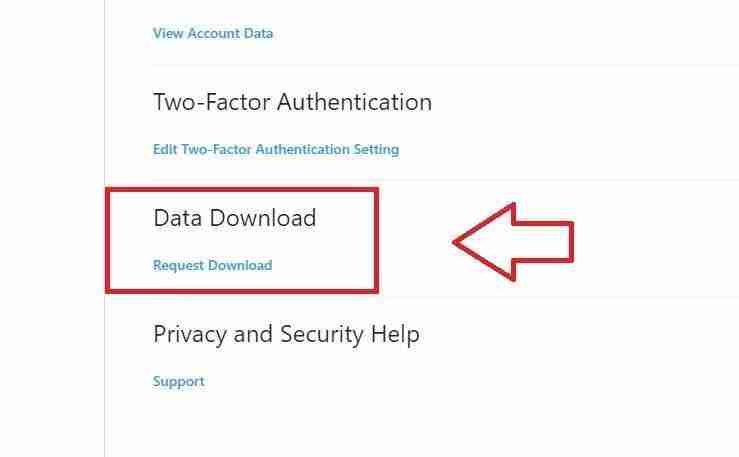
4. Enter the email where you want to receive a copy of your Instagram data and click your Instagram password.
After entering the password you’ll receive a link to your Instagram data.
5. Now you’ll soon receive a link titled Your Instagram Data. After clicking on the link you have to follow some instructions.
After following the instruction you’ll receive a copy of your Instagram account.
You can also request a copy of your Instagram account on your mobile either Android or iOS devices:
1. To download from your mobile you have to go to your Instagram profile. After that, you have to click on the setting button.
2. After clicking on the setting button you have to click on the privacy and security tab.
3. Now you have to scroll down to download a copy of your Instagram account.
4. Now after clicking on the tab, you have to input the email where you want to receive the data.
After that, you have to input your Instagram password.
5. After some time you’ll receive an email titled Your Instagram Data.
Read more articles:
What are the Positives and Negatives of Instagram
How Do I Create an Instagram Account
Now you have to click on the link and follow the instructions and your copy of the Instagram account will download to your device.
How do I find my Instagram account?
It may take up to 48 hours to receive the email so keep patient. Receive email will show here.
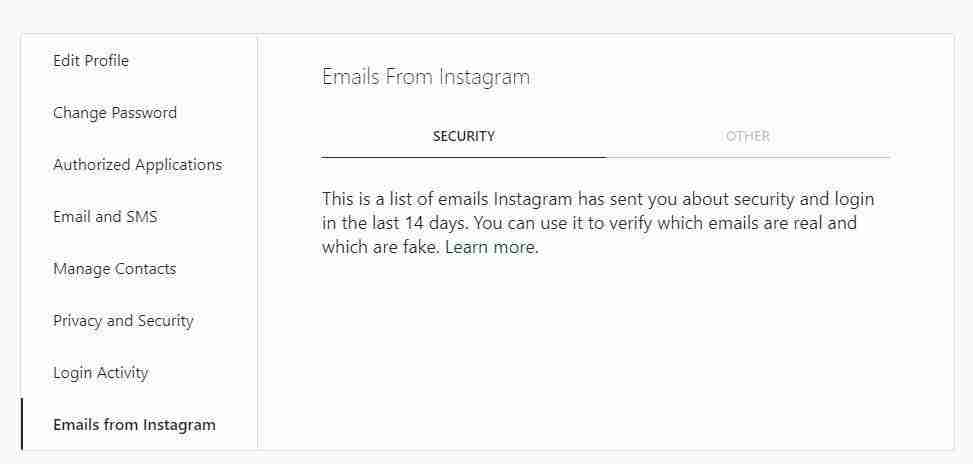
These are the steps that you can follow to keep a copy of your Instagram account in a machine-readable format JSON file.
Now if suppose you are facing issues with your Instagram account and you can’t find your account then there are a few things that you need to consider.
If you can’t locate your Instagram account then follow the steps:
- Make sure you have entered the correct username of your account.
- Don’t include the @ symbol while entering the username.
If you still can’t locate your Instagram account then a few more things that you can try:
- Check your email whether you receive an email from Instagram or not.
- You can ask your friend to see the username of your Instagram account.
Well, there can be the following issues that can cause you can’t get off your Instagram account so let’s get discuss in detail:
Username and password troubleshooting:
If you forget your Instagram account password then you have the option to reset your password.
For that, you have to click on the forgotten password and then you have to put your email or phone number to get back to your account.
You can also retrieve your Instagram account with your Facebook account.
Suppose you receive a password reset email but still can’t log in to your Instagram account what you can do:
– Try to send one more mail requesting the change of your Instagram account password.
– You have to choose the change password option to reset your Instagram password.
How do I find my Instagram account?
If still it’s not working and you think that your Instagram account is compromised by someone else then there are the following things that you can try to get back your account.
Maybe your account has been hacked. Don’t worry still there is hope.
If you think that your Instagram account details have changed and someone has taken over your account then you have to check your email immediately.
Instagram will send an email that your email has been changed.
You can revert it by clicking on the link revert back option.
If still, this trick is not working then you can request a login link on your mail ID.
You have to click on the forget password tab.
If you think your Instagram password has been changed by someone else then you can request a new fresh password.
For requesting a new password you have to click on the forget password tab.
Now you have to request the new one in your email.
If still, you can’t get access to your account then you can report Instagram for that.
For reporting, there are the following steps that you can consider to get back to your account.
- First, you have to click on the get help tab. Now you have to enter your username and password.
- After putting the details now you have to click on the learn more tab. After that, you have to fill up the required details. Follow the instructions and after a few days, Instagram will mail you for verification.
- After receiving the email you have to follow the instructions again to get verified of your profile.
- You have to send a recent click photograph along with a random code sent by Instagram. Your name and the device you used during the last sign-in.
If everything was right then your account will get back. Now you need to wait some time and try to log in again and again.
Sometimes it happens that during the reset of your Instagram password, you entered the wrong password.
Maybe you missed the type of your Instagram password.
It can also be possible that you have received the email in your spam folder.
You have to make sure both of these two conditions are.
So these are the only ways to get back to your Instagram account.
These tricks only work when Instagram disabled your Instagram account.
If the account was disabled by you then there is no option to get back your account.
Conclusion:
So after concluding the session, I can say that these are the only ways to get back to your Instagram account.
If you can’t find your account then you have to read out the instructions carefully to get back to your account.
It’s recommended that you have to respect the community guidelines and terms of use for a better experience.
Do you have any questions then you can ask me in the comment section below.



