What are the best apps for editing pictures for Instagram?
Hey friends! Instagram comes up with a lot of features.
From photo editing to sharing on your Instagram feed and stories.
Before sharing the content you can try a lot more filters on your Instagram application.
There are tons of filters out there.
Sometimes you need an advanced photo and video editing tool.
If you’re a photographer then you can better understand what I want to say.
In this article, we will try to break down some of the best photo editing tools, applications, and websites that will help you to make your Instagram content from the best to awesome.
Instagram as we are aware is the most powerful social networking platform, where you can share visual content only.
Instagram does not allow sharing the pain text.
You can only share the images and videos.
If you want to stay connected with your friends and family then you must need to consider the platform for sharing your daily life.
If you want to promote your business then you’re at the right place.
Instagram allows you to create a business page where you can promote your stuff online with the most trending platform.
Why do we need photo editing applications for Instagram?
As I already cleared a lot more things about the most trending platform.
Instagram allows you to share only visual content.
It may be images or videos.
Instagram doesn’t allow sharing any text-based content.
If you want to stand out from the crowd and want to grow your Instagram account fast then you must need to consider sharing outstanding content.
If you’re a photographer then make sure your images should be high-quality and you need to require professional photo editing software for making your images awesome.
If you want to promote your business then you should share outstanding images.
These are the possible reasons why you should use photo editing software and applications.
List of the best photo editing applications:
Here I’m gonna share with you a list of some applications that will help you out with the editing of your images before sharing them on Instagram along with a little intro about these applications.
1. Snapseed:
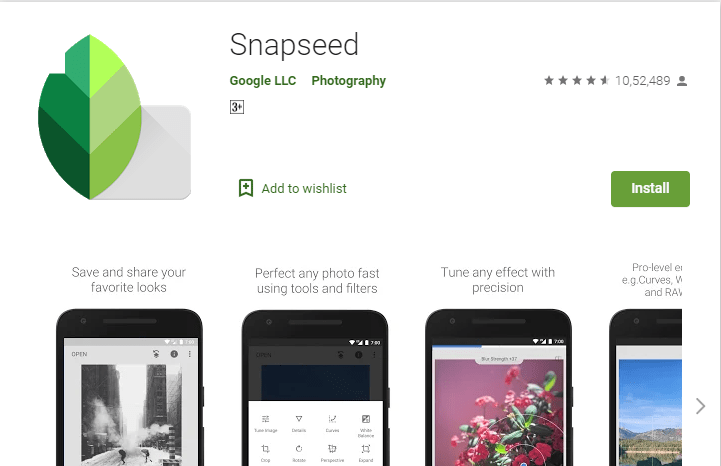
The first application inside the list. Snapseed is the best-ever application for editing images.
It’s a free tool by Google.
You can do a lot more things with your images.
If you’re a professional photographer then you must need to consider the application on your smartphone.
Here are the features of Snapseed:
1. 29 tools and filters, Including healing, brush, structure, and HDR perspective.
2. Open JPG and Raw files.
3. Save your personal looks and apply them to a new photo later.
4. Selective filter brushes.
5. All styles can be tweaked with fine, precise control.
Available for IOS devices and Android devices.
Learn more in detail:
How Can You Delete All Your Pictures from Instagram?
What is the Most ‘Liked’ Public Instagram Photo of All Time?
2. VSCO:
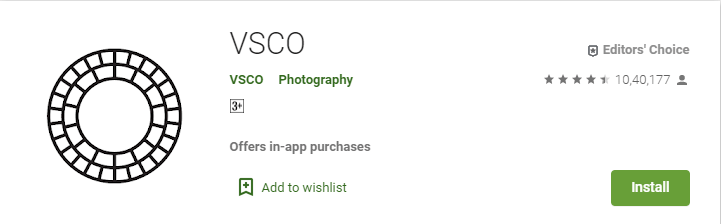
The second best application for editing your stuff before sharing on the most used visual platform.
You can do a lot more things with the help of this application.
You can adjust the colors so that it can be appealing to its best and you can get the maximum engagement on your Instagram post.
Either you can use this application free of cost or you can purchase the paid version also.
There are tons of features you can unlock after getting the paid version.
It’s the most trending platform, People who edit with the platform use the #vsco on Instagram and you can see the number of posts on that particular hashtag.
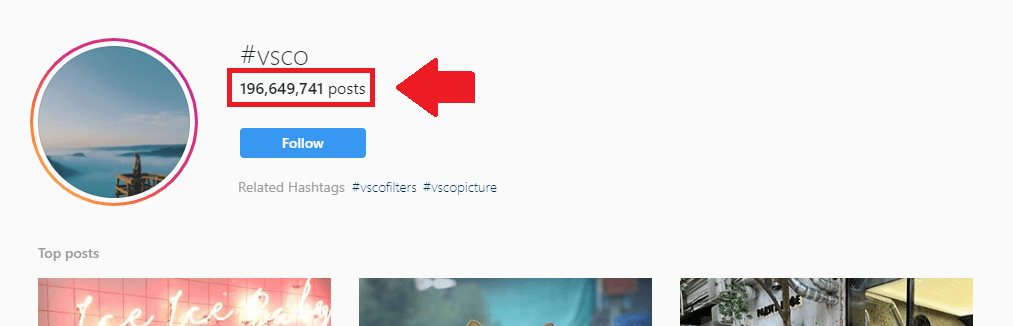
Using the application is easy, all you need to download the application on your smartphone or iOS device open the application on your cell phone, and import your content into the application you want to edit.
After importing the content now you can edit the content on the platform and share it with any social media with your followers.
Available for iOS devices and Android devices.
3. Canva:
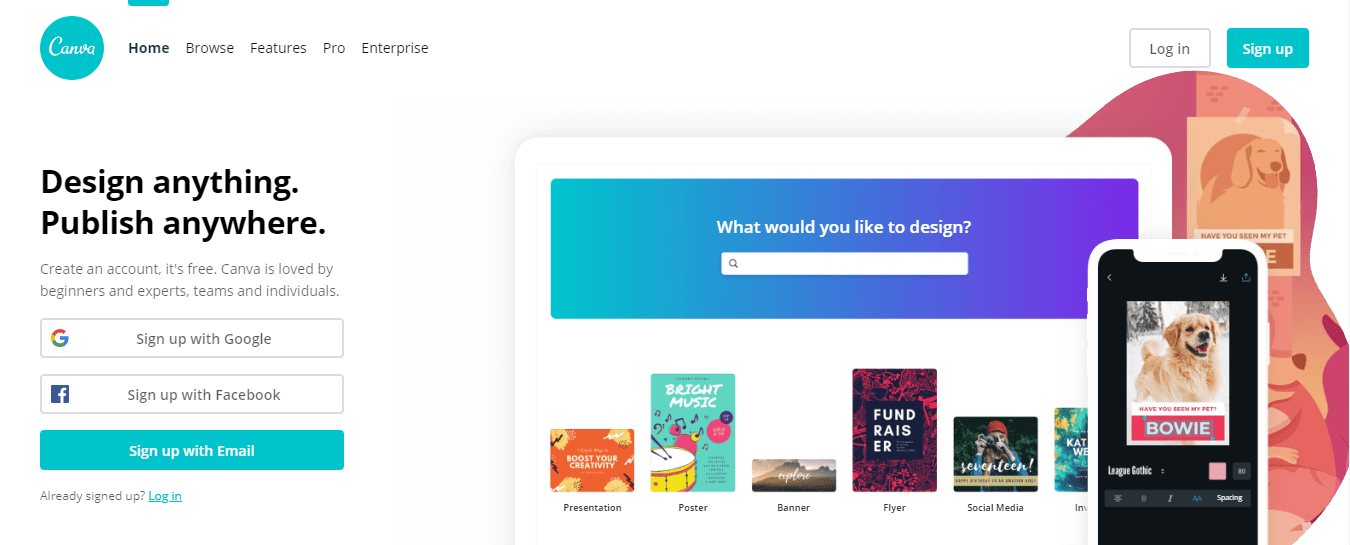
Everyone knows about Canva, whether you’re a designer or you may not.
You must be aware of the most used platform for editing images.
If you’re a noob in designing and still want to create a masterpiece then you must need to consider the platform.
There is nothing like Canva.
You can do a lot more things here from editing the images and sharing them with your community.
If you want to edit the stuff on a big screen then you must need to use the platform.
Canva is not only limited to the PC or laptop, but you can use the mobile application also.
Not only for personal content creation, but you can use Canva for professional purposes.
Suppose you want to convey a message on social media with the help of infographics Then instead of using techy software like Photoshop and creating the content from scratch, instead of that you can consider Canva for editing your stuff.
There are tons of features you can use.
You can upload your images on the platform and later change the background, you can add text select your favorite font (almost all fonts you can find here), and decide on the frame.
On Instagram, there is only a square image you can share so make sure to select the square canvas only.
Available on the Website, iOS devices, and Android devices.
4. A Color Story:
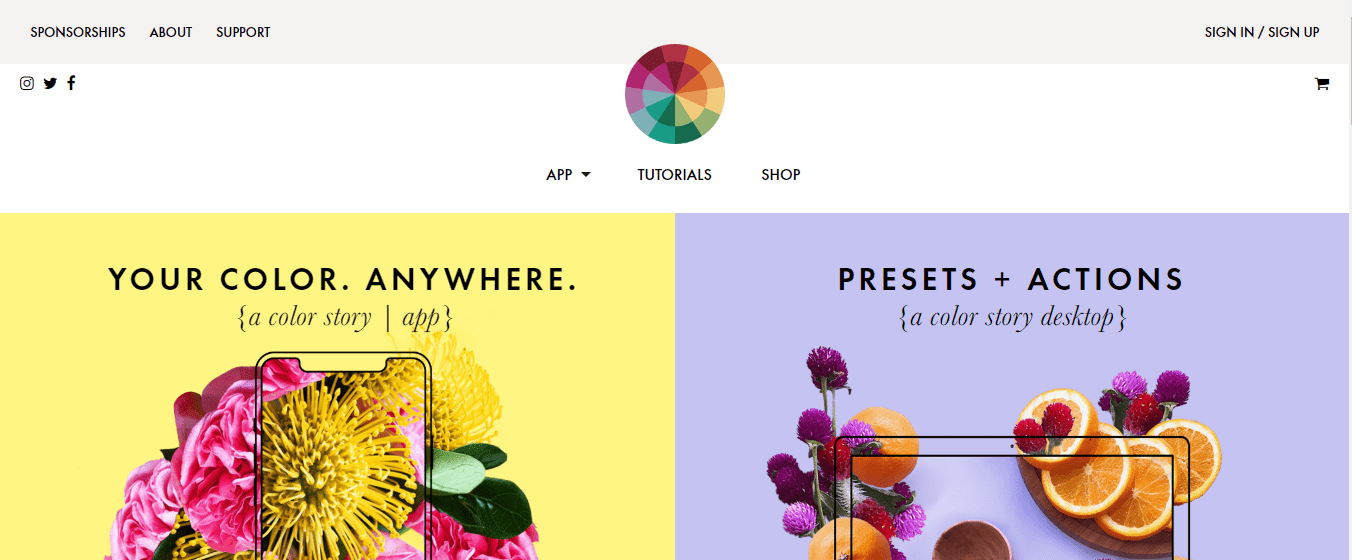
A Color Story is the best-ever application for editing stuff for your Instagram account.
Not only the Instagram post, you can edit the stuff for your Instagram stories also.
It’s the most trending application these days.
There are tons of features you can use.
Here are the features the application consists of:
- Over 300 filters were created by designers, photographers, and influencers including paid also.
- Over 100 movable items including paid also.
- Over 20 advanced tools, including HSL, curves + selective editing, incl. purchases
- Custom filters saved from your editing steps
- Instagram grid preview + planning
- Batch editing
- Options for both photos + videos
The most used of this application is on iOS devices. It’s available for both Android and iOS devices.
You can also use this tool on your laptop or PC with photo editing software like Photoshop and Lightroom.
Available on the Website, iOS devices, and Android devices.
5. Facetune:
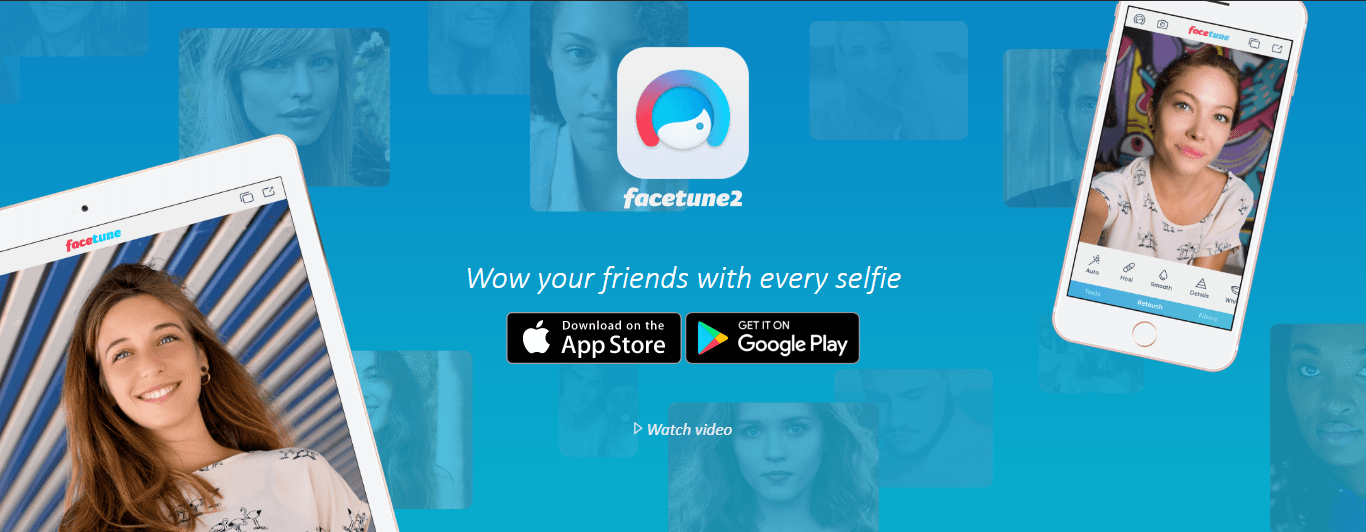
Are you looking for an application that can enhance your creativity on your personally taken selfies?
It’s the best application you can use on your smartphone for editing your selfies and pictures.
It can really help you a lot if you want people will not see your dark spots, moe, patches, etc. on your skin.
You can use this application and can easily remove these things from your face and make your image more appealing and smart.
It can be free as well as paid.
You can start using the free trial and later if you want to explore more of the features then you can consider buying the application.
Here are the features you can explore:
Perfect Smile:
- Widen or refine your smile.
- Whiten and brighten your teeth.
Beautiful Skin:
- Smooth and rejuvenate your skin.
- Remove temporary imperfections like pimples and blemishes.
- Brighten dark circles under your eyes.
Penetrating Eyes:
- Emphasize your eyes for a penetrating gaze.
- Change your eye color.
- Remove red and white-eye effects.
Hair Salon:
- Color over grey hair.
- Fill bald patches.
- Remove stray hairs.
Reshape Facial Structure:
- Refine jawlines.
- Heighten cheekbones and brows.
- Reshape your nose.
- Enlarge or shrink a specific area of the image.
- Totally transforms your face into an alien or other fun shapes.
Vivid Makeup:
- Apply any shade of blush and eye shadow.
- Add volume to your lashes and shape your brows.
- Add color to your lips.
- Add intensity to your natural lip color.
Photo Enhancement:
- Focus the photo on you, by defocusing or blurring the background.
- Improve lighting or add special effects.
- Create customized filters.
- Add unique textures and customizable frames.
- Rotate the photo or flip it to its mirror image.
Make Art:
- Add artistic touches to make your photo your own.
- Customizable filters can be applied to the entire photo or to specific areas.
Show Off:
- Instantly share your edited photos with your friends & family through social media or e-mail.
Easy and Fun:
- Compare your work with the original photo at every step of the way, with only one tap.
- Having trouble? Facetune offers informative graphic and video help screens for each feature.
Available on the Website, iOS devices, and Android devices.
Read more about in-depth:
How Do I Find the Email on My Instagram Account?
How to Recover a Hacked Instagram Account?
6. Camera+ Legacy:
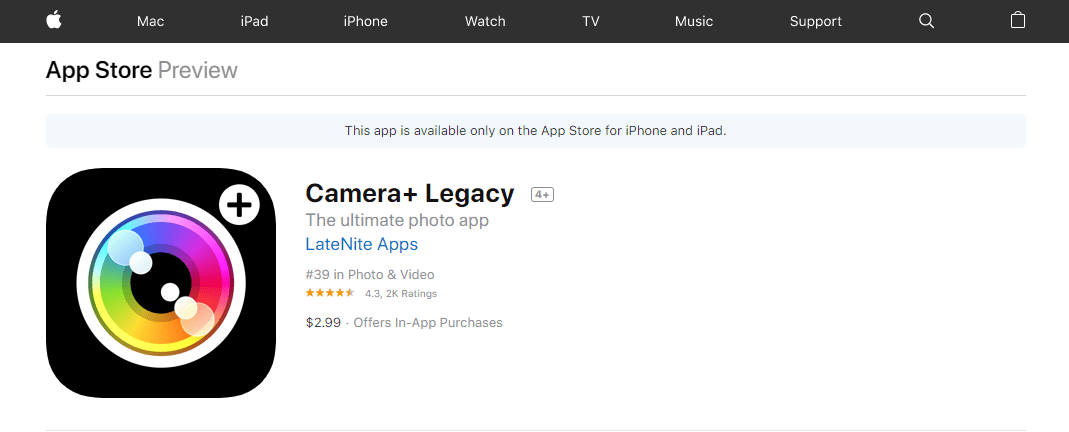
Are you looking for a professional camera on your iPhone?
Whether you’re a professional photographer or you are a newbie and rarely touch the camera.
You should use this application for your various photographic needs.
There are tons of options you can use on your iPhone.
This application is paid and you can use it only when you buy the application.
There is not any free version of the application.
If you want your photography should be unique and amazing then you must need to use the application.
Here are the features of the applications:
- Touch Exposure & Focus
Set exposure separately from focus. You can now easily control how light or dark your shots come out.
- Shooting Modes
Use the Stabilizer to steady your iPhone and get the sharpest photos you can.
There are countless uses for the Timer including taking the highest-quality self-portraits.
Capture all the action by using Burst to take rapid streams of shots.
- Digital Zoom
Up to 6× zoom with advanced digital processing provides you with quality that simply blows away the competition.
- Front Flash
How many times have you wanted to take a picture of yourself in a dark room but couldn’t? Well, now you can!
- Horizon Level
Use the Horizon Level to eliminate taking crooked shots.
- Clarity
Clarity is one of the biggest breakthroughs to happen to image processing in a long time.
Clarity analyzes your photos and makes several intelligent adjustments that magically bring out details and breathe life into dull photos.
With Clarity, you’ll stop throwing out bad photos.
You’ll be amazed to see what it can do to photos that you’d typically consider unusable, like shots that came out too dark.
- Scene Modes
Most modern digital cameras all have scene modes to help you get the best photos for your particular situation.
With Camera+, you get to choose from several scene modes including Food, Sunset, Night, Portrait, Beach, and many more.
- Effects
Professional photographer, Lisa Bettany created a slew of stunningly beautiful effects.
Make your photos shimmer with “HDR”. Get down and dirty with “Grunge”. Fill your pics with emotion and despair with “So Emo”.
And this is just the tip of the iceberg. There are dozens of 1-touch effects for you to experiment with.
- Lightbox
All the pics you take in Camera+ go in the innovative Lightbox where you can quickly and easily skim through them and get rid of bad shots.
You save only the photos you’re satisfied with so that your camera roll stays neat and clean.
- Sharing
Whether you want to show your results to your friends and family or the whole world, Camera+ has got you covered.
Proudly share your photos on Facebook, Twitter, and Flickr, or go the more personal route and email or message them from right within the app.
- iCloud Lightbox sync
Automatically sync your Camera+ photos between all of your devices. Shoot all day on your iPhone and then edit at night on your iPad.
- Crops
If you didn’t line up your shot perfectly when you took it, you can easily fix that with Camera+.
And when you want to get a bit creative, we set up a bunch of popular crop sizes for you.
With a single tap, you can make your pics square, 4×6, 8×10, and more.
- Borders
With Camera+ you get several great border designs, from simple black and white borders to more gritty designs, You’ll be able to add wonderful finishing touches.
- Captions
Have some fun with your photos by putting captions on them.
It’s a great way to really personalize your favorite shots.
Available on iOS devices.
7. Enlight Photofox: Digital Art:
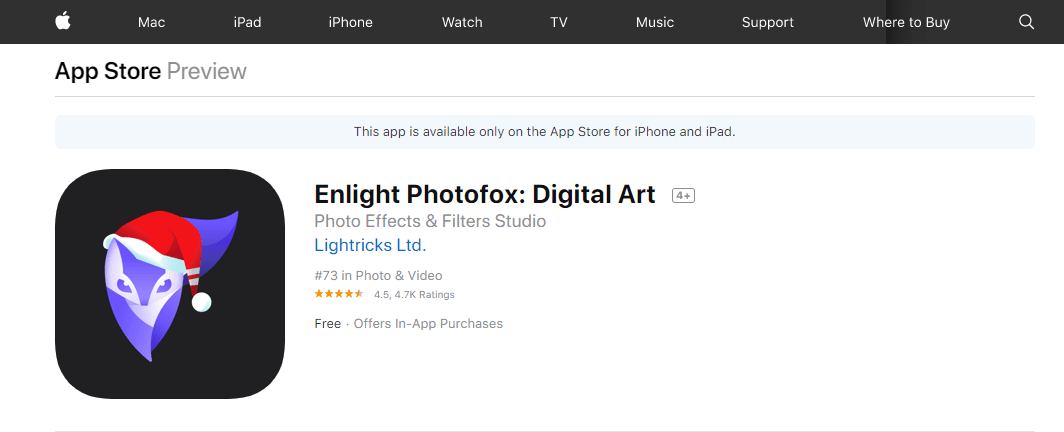
Are you an artist and looking for something creative that will enhance your creativity?
Well here is something special for you only.
It’s the best ever application for your iPhone devices only for artists.
You can create a masterpiece to your picture originally taken from your iPhone.
There are tons of options that are there.
You can use these tools to enhance your creativity.
Here are the things you can try:
– Create art in a tap with Enlight Photofox, all on your iPhone.
Experience a great way to express yourself and have fun with QuickArts to channel creativity
– Express yourself effortlessly with the latest technology that helps create the effects and art filters you see all over the internet.
Best of all, there’s no experience necessary!
– With the Photofox photo art maker, you’ll soon have a masterpiece, whether you stick just to QuickArts or go beyond to master the details of photo editing with the advanced editor
Are you ready to share what you created? Show your #photofox pride on Instagram for a chance to get featured in our feed!
BEAUTIFUL DOUBLE EXPOSURES:
– The classic photography double exposure made easy.
Just choose a photo, and an Overlay, and let the Photofox advanced AI do the rest.
– Create more detailed double exposures with adjustable blending modes and layers in advanced editing.
– Mix photos in multiple ways for sophisticated effects and art.
QUICK & EASY DISPERSION:
– Make your image disperse into pixels with ease.
– No need to learn complicated software to get this well-known effect.
TINY PLANET & OTHER COOL EFFECTS:
– Turn any landscape into a world of its own with this warping effect.
– Surreal backgrounds and effects in a single tap.
– An easy way to get into the art-making world, and plenty of room to grow and become an artist.
– Special arrangements and compositions, made by Photofox, for Photofox with QuickArts technology.
ADVANCED EDITING:
– Advanced image correction with all necessary tools – heal curves, intensity, and more.
– Layer technology for blending and building images with all necessary aspects.
– Control & adjust it all: tonality, color, grain, vignette, fade, structure, intensity, and much more.
– Masking and other design tools for all the details of your creation.
– Extra filters, elements, and more to be added by layer moved around, and adjusted easily.
– Learn how through easy-to-follow tutorials.
GLITCH ART:
– A variety of artistic glitches that turn any normal photo into a mesmerizing masterpiece.
– Glitch effects such as color split, pixel sorting, and more put an edgy twist on any image.
– Make your glitches even more elaborate with advanced editing.
ADD TEXT:
– Make cards, posters, and banners by adding text to your photo art.
– Choose from a variety of different fonts, colors, and manipulations to make your text stand out.
– Get your message across by adding wording to your art.
DRAW, PAINT AND ADD ELEMENTS:
– Add details with both classic and unique artistic brushes.
– Artistic brushes add an extra touch.
VARIED FUNCTIONALITY:
– RAW support.
– Set the size of your background.
– Export to TIFF, PNG, or JPG format for different project needs.
– All creations are saved in the Your Creations category – access them at any time.
– Join a community of users, and compete in the Battles!
Available on iOS devices.
Read more articles:
Instagram Block You Adding Comment?
Amazing Pictures Capture from Mobile for Instagram
8. Foodie – Camera for life:
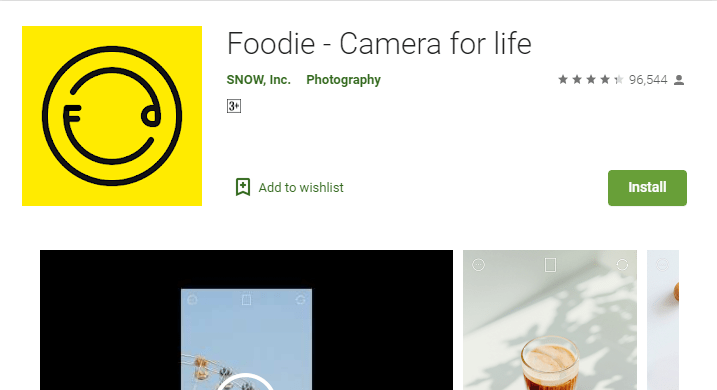
As the name suggests itself.
It’s the best ever application, especially for food photographers.
Are you looking to take your food photography to the next level?
You can enhance your creativity by putting enormous filters on your food photography.
You can do many more things with your food photography.
Here are the things you can do:
Live life according to your tastes.
The Foodie Camera app is an essential companion for the modern sociable foodie.
Discover a fun and fast way to spice up the perfect memory of a perfect meal.
+ Over 30 professional quality live filters
Including the Yum, Positano, Tropical, Picnic, Sweet, Fresh, BBQ, Romantic, Crispy, and Chewy filter series.
+ Easy and accurate smart guide feature for taking top-down photos of food
Capture the perfect atmosphere and mood when taking food photos from above.
+ Season videos with tasteful live filters
Shoot vivid videos of your dining adventures.
+ Edit bland scenes into delectable masterpieces
Use diverse filters and detailed edits to give your photos everything from adorable charm to film camera warmth.
+ A timer for capturing the perfect moment
Perfect for taking selfies you’ll cherish for life.
+ Mute option
Enable the option when taking selfies or photos of food in quiet restaurants.
+ Share photos to social networks
Easily share to Instagram, LINE, Facebook, KakaoTalk, WeChat, VSCO, Weibo, and more!
+ Affiliated apps
In addition to Foodie, try SODA, B612, and SNOW for your other camera needs.
Available on iOS devices and Android devices.
9. Stories Maker:
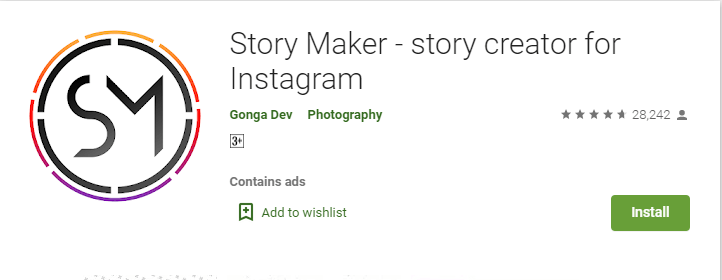
Are you fed up with the short 15 seconds of Instagram stories?
Do you want to upload a long story on your Instagram account?
You can easily do this by using this simple-to-use application.
You can take a long video and later can slice it down into pieces.
Sometimes you need to upload a long video on your Instagram stories but Instagram is not able to upload longer than 15 seconds video then you have only the option to use the application and upload even longer videos.
Here are the features of the application:
- Stop worrying about the 15-second countdown timer and, instead, focus on what you have to say.
- Easily tell an Instagram Story or Facebook story longer than 15 seconds.
- Shoot a long video without continuously holding the record button.
- Convert pre-edited videos into Instagram stories.
- Make a selfie video that’s not a mirror image (so they can actually read your shirt!).
- Create Instagram Stories AND Facebook Stories from a single video.
Available on iOS devices and AppStore.
Do you want to know?
How Can I View Deleted Instagram DMs?
How do I check who blocked me on Instagram?
10. Adobe Photoshop Express:
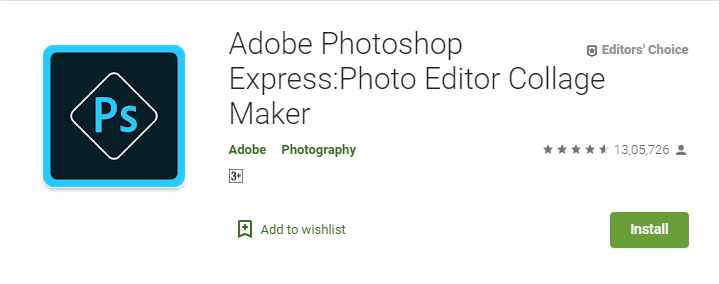
All of you are aware of the Adobe software.
The best ever software around the web.
You can do a lot more things with Adobe applications.
Do you want to make your content super amazing?
You need to use the application.
You can do a lot more things with the application.
There are tons of features as listed below:
PHOTO FILTERS AND EFFECTS:
- Intensify your moments with photo effects from Looks categories: Black and White, Portrait, Nature, and Duotones.
- Amplify your photo’s appearance with a unique assortment of new Blend effects.
- Explore Color Temperature, Vibrance, and other color effects with an easy adjustment slider.
- Remove atmospheric fog or Dehaze for clear, detail-rich scenery.
STUNNING PHOTO COLLAGES:
- Create professional-quality photo collages by adding ready-to-use backgrounds, gradients, and layouts.
- Apply the Style Transfer feature to easily apply the same look and feel across all the images in your collage.
- Highlight color themes with the Pop-Color Tool to get that wow effect.
- Unleash creativity with the photo collage maker by applying unique effects for aspiring artistry.
ADD BORDERS AND TEXT:
- Customize stickers, memes, and captions with your own unique personal touches.
- Style your messages with a wide array of fonts, colors, and opacity controls.
- Inspire with photo color matching borders or choose unique custom frames.
- Fine-tune text placement with pan, zoom, and rotate settings.
- Add watermarks easily by adding custom text or logos.
QUICK FIXES:
- Crop, straighten, rotate, and flip your photos for eye-catching compositions.
- Use Auto-Fix options for one-touch adjustments to Contrast, Exposure, and White Balance settings.
- Remove Red-Eye and Pet-Eye from your favorite moments.
- Add emphasis on your subject with simple vignettes.
APPLY BLUR:
- Shift focus to specific elements and blend out backgrounds with Radial Blur.
- Enhance imagery and create movement with the Full Blur features.
REMOVE NOISE:
- Smooth out graininess or Reduce Color Noise for crystal clear pics.
- Sharpen details to make your photos look their best.
PERSPECTIVE CORRECTION:
- Fix crooked images instantly with Auto Settings.
- Correct distorted camera angles with the Transform Tool.
SPOT HEALING:
• Easily reduce blemishes and spots from selfies and portraits with Blemish Removal.
Available on iOS devices and AppStore.
11. Pixlr – Photo Collages, Effect:
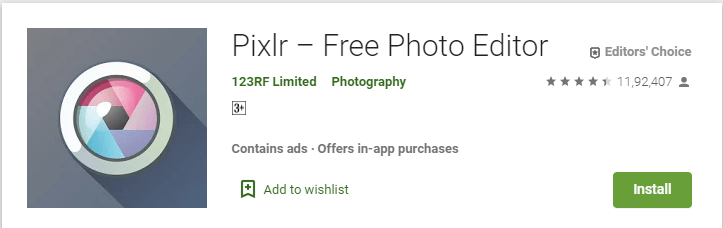
As the name suggests is the most popular free-to-use application.
It is one of the applications with Photoshop-level functionality.
You can do a lot more things with your content.
Whether you have a personal or business account, you can be more and more creative with the application.
You can make a collage and edit your collage. You can add various filters also.
Here are the features of the application:
- Create photo collages easily with a variety of preset collages, grid styles, customized ratios, and backgrounds.
- Instantly adjust the color of your photo in one easy click using Auto Fix.
- Use Double Exposure to create an array of effects easily with layers and adjustable transparency.
- Create cool photo effects using Stylize (pencil sketch, poster, watercolor, and more).
- Effortlessly remove blemishes, and red-eye, smoothen skin, or whiten teeth with simple tools.
- Bring out the color with the Color Splash effect or add impact with Focal Blur.
- Choose from a range of effect packs to give your image the look and feel you want.
- Adjust the tone of the photo with overlays – amplify the tone, cool it down, or add surreal shades.
- Easily add text to your photos with a variety of fonts to choose from.
- Finish off your editing process with the right border – pick a style that suits you.
- Keep things fresh with our growing release of additional effects, overlays, and border packs.
- Keep track of your favorite effects and overlays with the Favorites button.
- Crop and resize images quickly and easily before saving.
Available on iOS devices and AppStore.
Want to know about it?
How to Recover Instagram Account?
How do I delete a picture on Instagram?
12. Fotor Photo Editor – Photo Collage & Photo Effects:
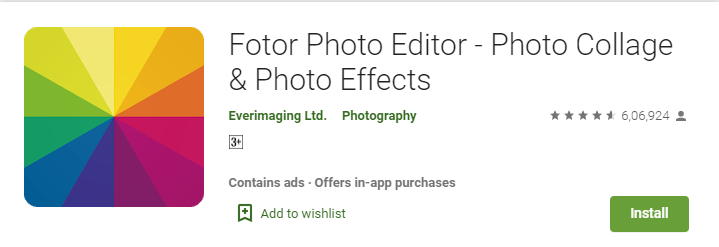
Whether you’re an amateur or professional, the best ever application for editing your images.
You can edit the images with layers so that later you can easily add and remove the effects.
The best application for creating a professional image.
Are you looking for an amazing application that can enhance your creativity? There is nothing like Fotor.
Available on iOS devices and AppStore.
Conclusion:
These are the best-ever applications and online websites for editing Instagram pictures.
If you want to make a masterpiece then you should use these applications and platforms for your next upcoming masterpiece.
You can select your best-suited application or website.
If you still have questions then please comment down below I’ll get back to you.
Tell me which application is your favorite.



