Remove Members From Instagram Chat Group.
Hey folks! Welcome back to one of my new awesome content.
Instagram is the most trending platform these days.
If you want to share your daily life with your loved ones once then you must need to create an account on the platform and start using it.
Instagram can be used on your desktop or laptop and on your smartphone.
It’s the most focused platform on Android and iOS applications only.
If you want to use it on your PC or laptop, you still can use but you can’t use any feature of the platform as you can do in the application.
Instagram introduced a lot of options out there.
Now you can video chat with someone, text chat with someone, and also you can share your thoughts and ideas with your loved ones inside the group chat.
You can also do a video group chat.
In this article, we will try to break down how to use Instagram group chat to create a healthy community.
Instagram is the most trending platform these days.
You can promote your business with the platform.
You can share your daily life with this amazing community platform.
You can share your thoughts and ideas in the form of visual content.
Instagram doesn’t allow you to share text or link-based content.
The only thing you can share is visual content.
Visual content can be anything, it can be images or videos.
You can share the content inside the Instagram feed, stories, and also inside private messages.
If you want to share the content publically then you must need to consider sharing inside the feed and stories.
If you want to share the content privately then you should share it inside the private messages.
Points we’ll discuss in this conversation:
1. How to create an Instagram group chat.
2. How to delete a group chat.
3. How to mute group chat.
4. How to get out of the group conversation.
5. How to remove someone from the group chat.
6. How to make someone else admin.
These are the points that we’ll gonna cover. As all, we know Instagram is the most used platform.
If you want to chat with a number of people inside the group then you have the option to create a group.
1. How to create an Instagram group:
Creating an Instagram chat group is easy.
All you need to go to the Instagram official application and click on the airplane icon at the top right corner of the screen.
After clicking on the icon you’ll find all the chats of the people you have done yet.
To create a group chat you need to click on the notepad icon at the top right corner of the screen then you’ll see the list of all the followers you have right now.
Now you can add them to your chat group.
You can add up to 15 people to the chat group.
After adding people now click on the Next button and your chat group is created.
Now you can encourage people by sending an Invitation message inside the group and telling them why you created this group.
2. How to delete a group chat:
Suppose your motive of creating an Instagram group chat is now been completed and now you want to delete the group chat or end the chat.
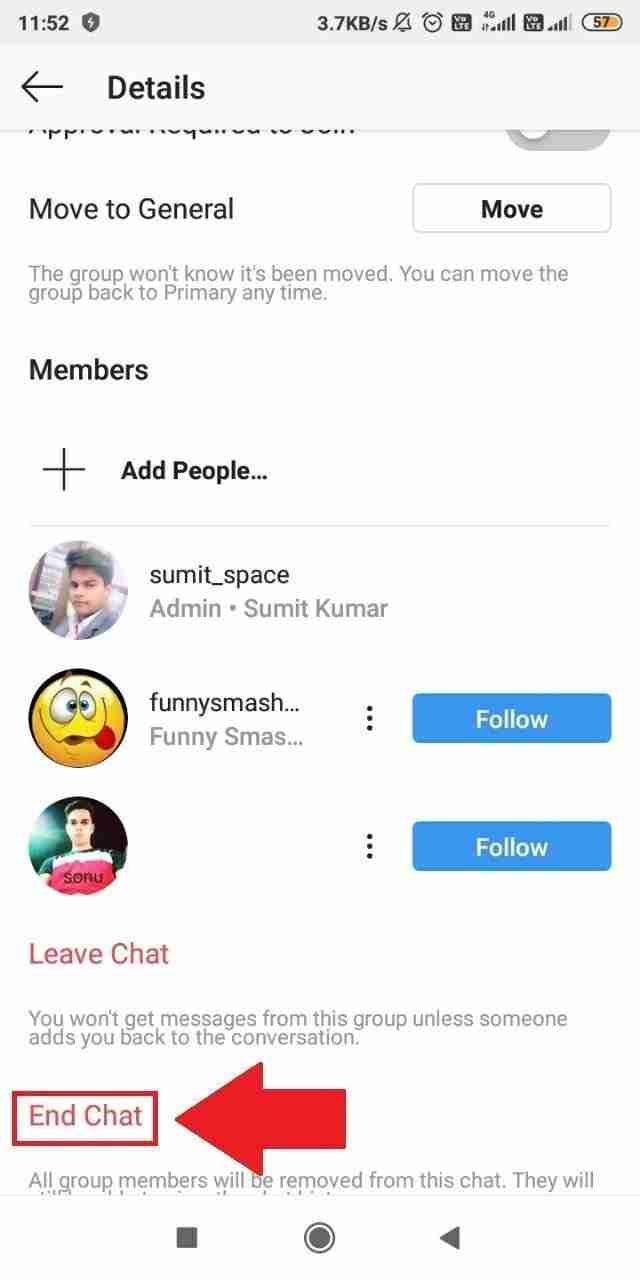
Then you have the option to delete the conversation or end the conversation.
Click on the delete conversation and your group chat will be deleted.
Learn more in detail:
How Can You Delete All Your Pictures from Instagram?
What is the Most ‘Liked’ Public Instagram Photo of All Time?
3. How to mute group chat:
If you are fed up with the messages you’re receiving from the Instagram group chat then you have the option to mute your conversation.
To mute the group conversation you first need to go to the Instagram official application then you must need to click on the airplane icon at the top right corner of the screen.
After that, you’ll see all the chats you have done yet.
Now you need to go to group chat and click on the group chat after that you need to click on the information I icon at the top right corner of the screen.
After clicking on the I icon you’ll see the list of all people inside the group.
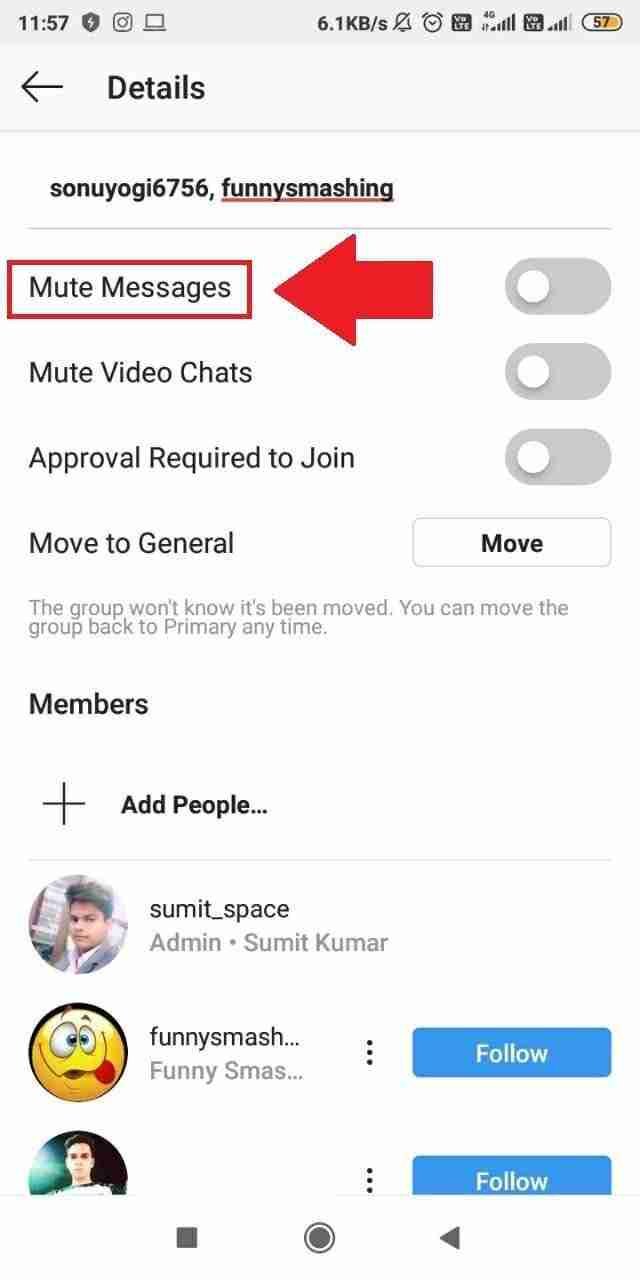
You can see a mute chat option at the top of the screen. On the radio button, your group chat will now become mute.
4. How to get out of the group conversation:
If you don’t want to become a member of the group chat then you have the option to get out of the group chat.
To get out of the group chat, you need to click on the leave conversation button and you’ll get out of the group chat.
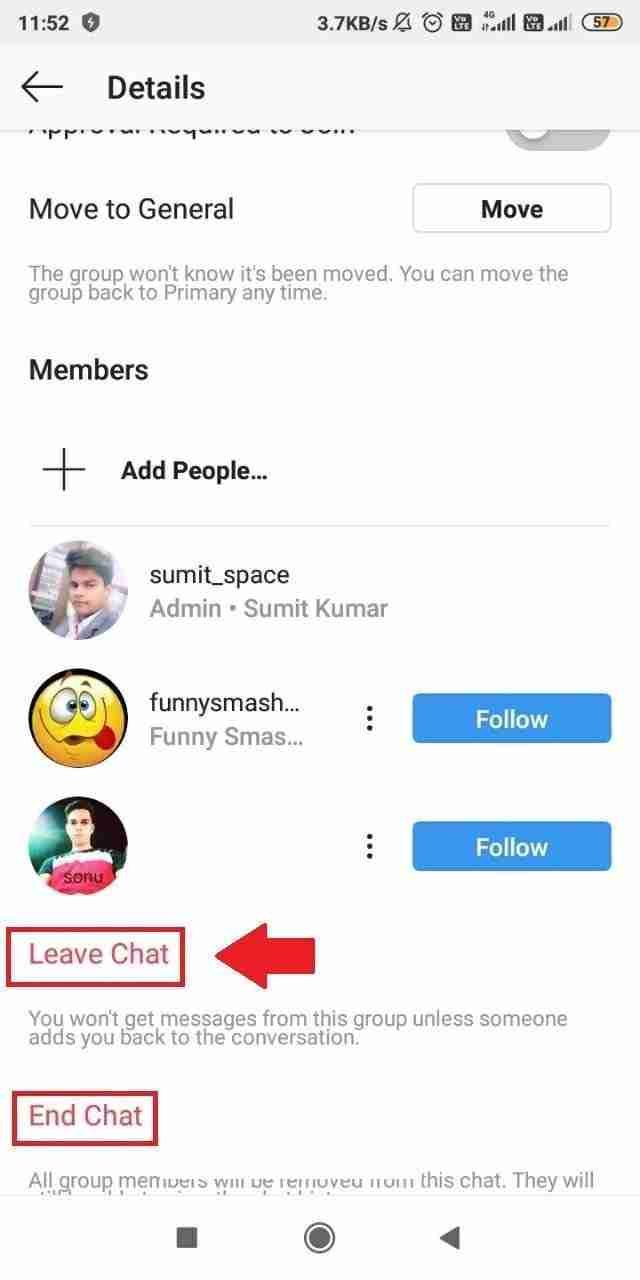
You can see the leave conversation button at the bottom of the group chat.
You can simply click this red text leave conversation button.
Read more about in-depth:
How Do I Find the Email on My Instagram Account?
How to Recover a Hacked Instagram Account?
5. How to remove someone from the group chat:
If you want to kick out someone from the Instagram group chat then now you can do this.
Either you can block that person or you can remove them.
To do this you need to go to the Instagram application and click on the airplane icon.
Then you’ll see all the chats, now you need to click on the group chat you want to kick out the person.
After that, you’ll see the information icon at the top right corner of the screen.
Click on that icon and you’ll see the list of the people inside the group.
Now you can remove the people you want.
To remove someone, you need to click on the three horizontal dots, and after that, you’ll see four options.
One of these options is to remove that guy and the second you can see is to block that guy.
You can choose whatever you need.
Either you can block or you can simply remove it.
6. How to make someone else admin:
If you want to make someone else admin then you can do this by going to the group chat and clicking on the three horizontal lines.
You’ll see the make admin option.
All you need is to click on that option and now the person you had clicked on is an admin of the group.
Read more articles:
Instagram Block You Adding Comment?
Amazing Pictures Capture from Mobile for Instagram
Bottom lines:
After concluding the session I can say that Instagram group chats are the best option to stay connected with your known people.
If you have any questions in your mind then you can ask me in the comment down below.
Instagram is the best social networking platform where you can engage with your people.
If you want a healthy community for sharing your daily life right after Facebook then you can simply be done by creating an account on the platform.



