The Google Play Store is a digital distribution platform for Android apps, games, music, movies, TV shows, and books. It is operated and developed by Google and serves as the official app store for Android devices.
The Google Play Store allows users to browse and download apps and other content for their Android devices. It offers a wide range of apps and games, from popular social media apps to mobile games and productivity tools.
The Play Store also features a variety of content in different categories, such as music, movies, and TV shows, which users can purchase or rent.
For app developers, the Google Play Store provides a platform for distributing their apps to a large audience of Android users.
Developers can upload their apps to the Play Store and manage their app listings, including app descriptions, screenshots, and pricing.
The Play Store also provides tools for managing app reviews and ratings, as well as analytics to track app performance and user engagement.
The Google Play Store is pre-installed on many Android devices, and users can also download the app from the Google Play Store website.
The Play Store is free to use, but Google charges a 30% commission on the app and in-app purchases made through the store.
Yes, there is a Google Play Developer API that allows developers to automate and manage certain aspects of their app listings on the Google Play Store.
The Google Play Developer API provides programmatic access to app publishing operations on the Google Play Store, such as uploading and managing APKs, managing app listings, and retrieving user reviews and ratings.
The API can be used to develop tools and services that help streamline app publishing workflows, automate tasks, and provide insights into app performance.
To use the Google Play Developer API, you will need to have a Google Play Developer account and follow the API documentation to authenticate and make requests.
The Google Play Developer API is a RESTful API that enables developers to automate and manage certain aspects of their app listings on the Google Play Store. It allows developers to perform a variety of operations programmatically, such as uploading and managing APKs, managing app listings, and retrieving user reviews and ratings.
Read more:-
Google Play Store Is Not Working – FIX
Google Play Store Show “Download Pending”
Here are some of the key features of the Google Play Developer API:
1. App publishing: The API allows developers to publish new apps or update existing apps on the Google Play Store. This includes uploading APKs, setting up app listings, and managing app metadata.
2. User reviews and ratings: The API allows developers to retrieve user reviews and ratings for their apps. This can be useful for monitoring user feedback and improving app quality.
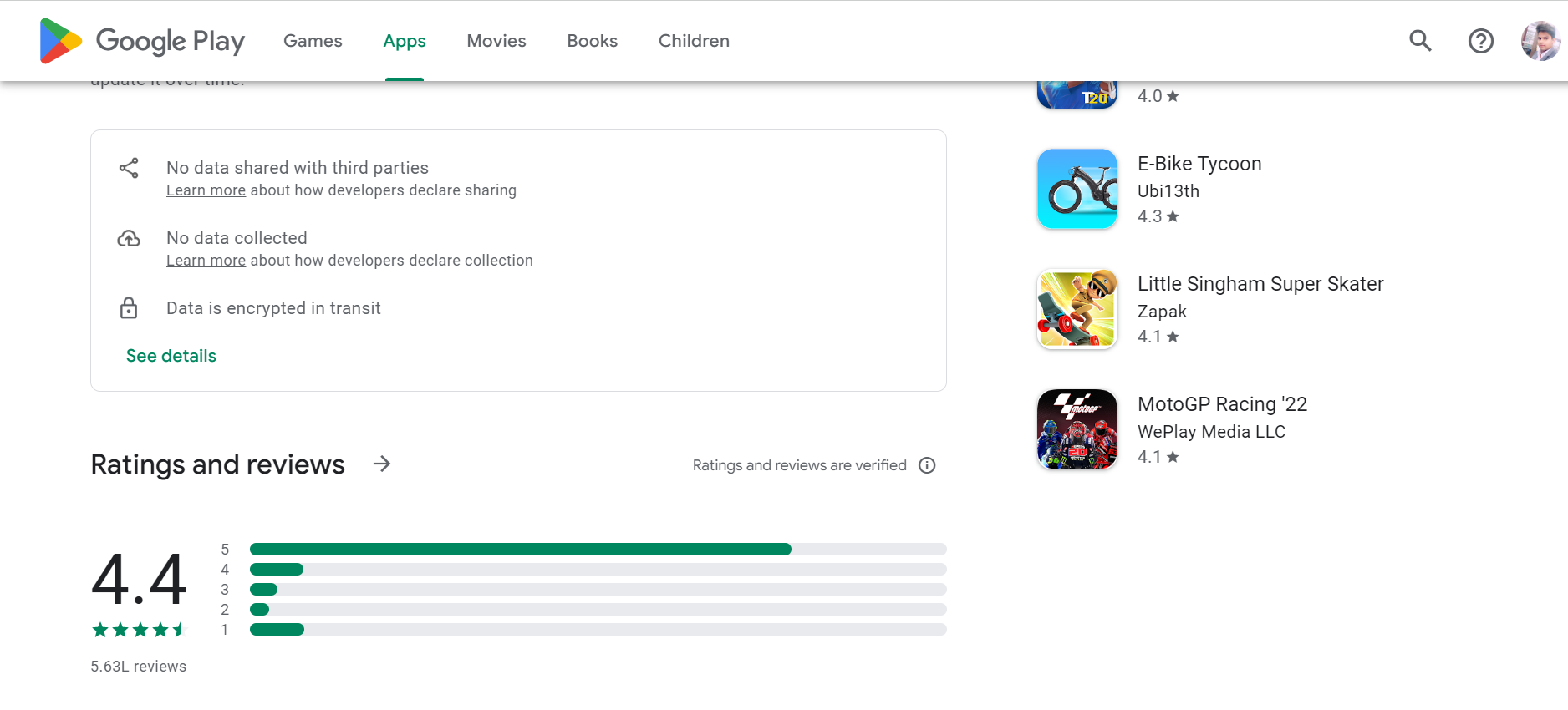
3. Sales and revenue: The API provides access to app sales and revenue data, allowing developers to analyze app performance and make informed decisions about pricing and monetization.
4. In-app purchases: The API allows developers to manage in-app purchases for their apps, including setting up products, managing purchase history, and issuing refunds.
5. App distribution: The API provides tools for managing app distribution, including setting up alpha and beta testing channels, and managing app permissions.
To use the Google Play Developer API, you will need to have a Google Play Developer account and follow the API documentation to authenticate and make requests. The API uses OAuth 2.0 authentication, and requests are made using HTTPS.
There are also client libraries available for several programming languages, including Java, Python, and PHP, which can make it easier to interact with the API.
Read more:-
Google Play Vs Galaxy Apps – Guide
Is It Harmful To Download TubeMate
Details about the Google Play Developer API:
1. API Access: To use the Google Play Developer API, you need to have a Google Play Developer account and a Google API Console project. You can create a project in the Google API Console and enable the Google Play Developer API. Then, you need to configure your credentials to authenticate your API requests.
2. API Resources: The Google Play Developer API provides several resources that represent different aspects of your app listing on the Play Store. For example, the APK resource represents the binary APK file that users download to install your app. The Listing resource represents the metadata and content that users see on the Play Store listing page for your app.
3. API Methods: The API provides a variety of methods for interacting with these resources, such as uploading APKs, updating app metadata, and retrieving user reviews. Each method requires specific parameters that you need to include in your API requests.
4. API Limits: The Google Play Developer API has usage limits to prevent abuse and ensure fair usage. The limits include a rate limit on the number of requests you can make per second, as well as quotas on the number of requests you can make per day.
5. API Client Libraries: The Google Play Developer API provides client libraries in several programming languages, including Java, Python, and PHP. These libraries can simplify the process of making requests to the API and handling the API responses.
Overall, the Google Play Developer API can be a powerful tool for automating app publishing tasks, managing app listings, and analyzing app performance. However, it does require some technical knowledge and programming skills to use effectively.
Read more:-
Money Get Per Download On Google Play
Fix Google Play Store Error RH-01
Final thoughts:
It’s all about Google Play developer API. If you want to use the REST API then you need to take care of the above points carefully.
These rules and regulations are set by Google itself. If you have more suggestions like these then please do write them in the comments down below.
If you liked the article and want to appreciate my efforts then please do share the article with your loved ones, friends, and families on social platforms.



