Google Play and Galaxy Apps are two of the biggest app stores in the world. Both offer a wide range of apps, games, and other digital content, but they have some key differences that make them unique.
In this article, we will explore the differences between Google Play and Galaxy Apps and help you decide which is better for you.
Overview of Google Play
Google Play is the official app store for Android devices. It is owned and operated by Google and is pre-installed on most Android smartphones and tablets.
Google Play offers users access to millions of apps, games, and other digital content such as movies, TV shows, and books. Some apps are free, while others require payment, and users can pay for digital content using a credit card or Google Play credits.
Google Play has a user-friendly interface that makes it easy for users to search for and download apps. It also offers features such as app recommendations based on previous downloads, user reviews and ratings, and developer information.
In addition, Google Play offers a variety of tools for developers to create and distribute apps, including the Google Play Console, which allows developers to manage their apps and track performance metrics.
Read more:-
Google Play Store On My Hisense Smart TV
Google Play Store Show “Download Pending”
Overview of Galaxy Apps
Galaxy Apps is an app store created by Samsung for its Galaxy and other Android devices. It is pre-installed on Samsung devices and can also be downloaded from the Google Play Store.
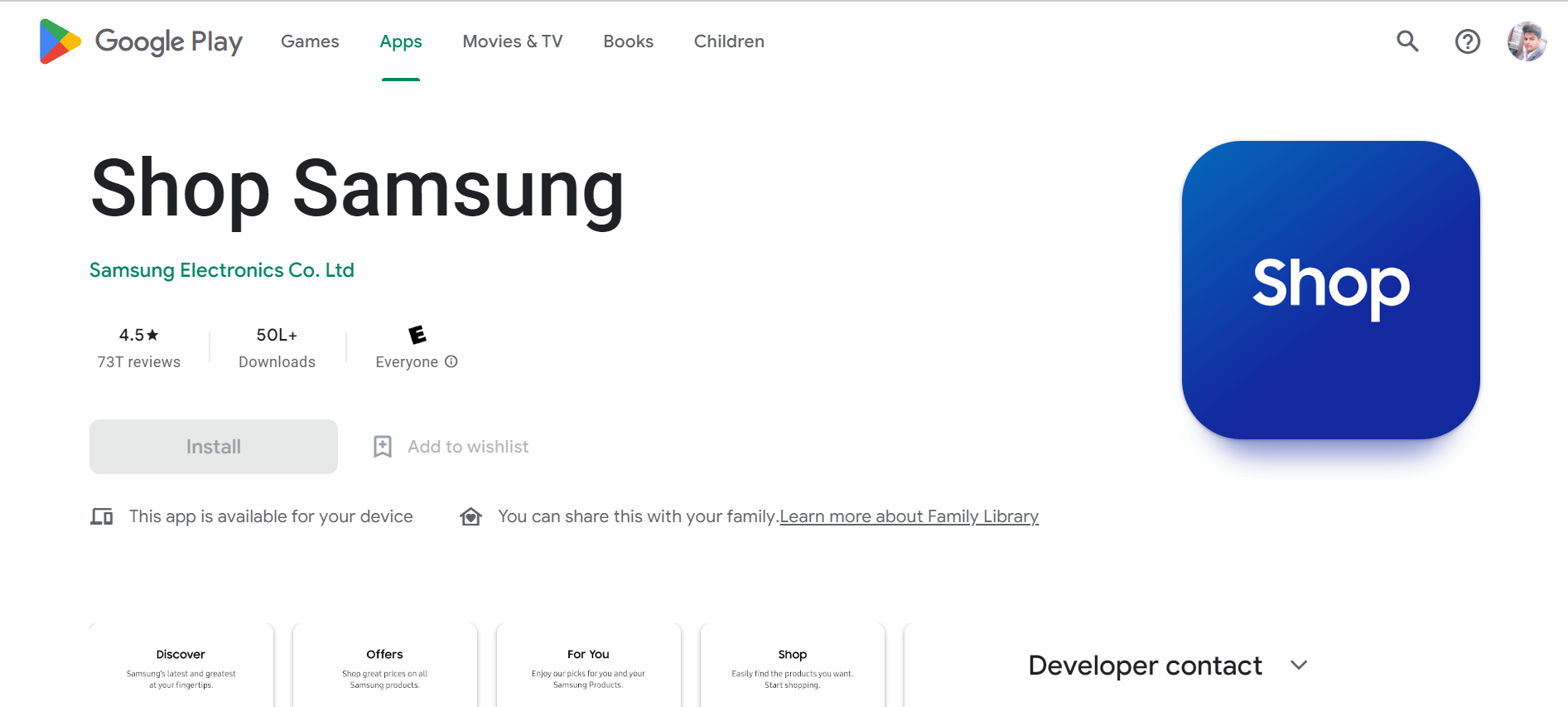
Galaxy Apps offers users access to a range of apps, games, and other digital content, including exclusive content for Samsung devices.
Some apps are free, while others require payment, and users can pay for digital content using a credit card or Samsung Pay.
Galaxy Apps has a similar interface to Google Play, with features such as app recommendations, user reviews and ratings, and developer information.
However, it also offers some unique features that are specific to Samsung devices, such as Galaxy Themes, which allows users to customize their device’s interface, and Galaxy Watch apps, which are designed specifically for Samsung smartwatches.
Read more:-
6 Steps To Add A Device To Google Play Store
Hack Google Play Store Using Lucky Patcher
Differences between Google Play and Galaxy Apps:
While Google Play and Galaxy Apps have many similarities, there are some key differences that set them apart.
1. Availability: Google Play is available on all Android devices, while Galaxy Apps is only available on Samsung devices. This means that if you have a non-Samsung Android device, you cannot access the Galaxy Apps store.
2. Content: While both stores offer a wide range of apps and games, Galaxy Apps offers some exclusive content that is only available on Samsung devices. For example, the Galaxy Apps Store has exclusive apps for Samsung smartwatches and Galaxy Themes, which allow users to customize their device’s interface.
3. User interface: While both stores have a similar user interface, Galaxy Apps has a slightly different look and feel that is specific to Samsung devices. This can be both a pro and a con, depending on your preference.
4. Payment options: While both stores offer payment options using a credit card, Galaxy Apps also allows users to pay using Samsung Pay, which is not available on Google Play. This can be convenient for Samsung users who prefer to use Samsung Pay for their digital purchases.
5. Security: While both stores take security seriously and have measures in place to protect users from malicious apps, Google Play has a more robust security system, with multiple layers of protection to prevent the distribution of harmful apps. This is partly due to the fact that Google Play is the official app store for Android devices, and as such, has more resources to devote to security.
Which is better?
1. The answer to this question depends on your personal preferences and the device you are using. If you have a Samsung device, you may prefer to use Galaxy Apps, as it offers some exclusive content and features that are specific to Samsung devices.
On the other hand, if you have a non-Samsung Android device or prefer a more uniform user interface across all your devices, you may prefer to use Google Play.
2. In terms of content, both stores offer a similar range of apps and games, so it really comes down to personal preference. However, if you are looking for exclusive content for Samsung devices, such as Galaxy Themes or Samsung smartwatch apps, then Galaxy Apps may be the better choice.
3. In terms of payment options, both stores offer payment using a credit card, but Galaxy Apps also allows users to pay using Samsung Pay. If you are a Samsung user and prefer to use Samsung Pay for your digital purchases, then Galaxy Apps may be the better choice.

4. One major factor to consider when choosing between the two app stores is the size of their respective app catalogs. Google Play is known for having a larger selection of apps and games, with millions of options available for download. This is partially due to the fact that Google Play is the official app store for all Android devices, which means that developers are more likely to prioritize releasing their apps on Google Play.
5. Galaxy Apps, on the other hand, has a smaller selection of apps and games compared to Google Play. However, it does offer some exclusive content that is only available on Samsung devices, such as Galaxy Themes and Samsung smartwatch apps. This can be a significant draw for Samsung users who are looking for a more tailored experience.
6. Another factor to consider is the user interface of each app store. While both Google Play and Galaxy Apps have similar layouts and features, there are some differences in how they present content. For example, Google Play offers personalized recommendations based on your previous downloads and searches, while Galaxy Apps highlights exclusive Samsung content at the top of its home screen.
7. In terms of payment options, both Google Play and Galaxy Apps allow users to pay for digital content using a credit card. However, Galaxy Apps also allows users to pay using Samsung Pay, which is a mobile payment service that is only available on Samsung devices. This can be a convenient option for Samsung users who prefer to use Samsung Pay for their digital purchases.
8. When it comes to security, both app stores take measures to prevent the distribution of harmful apps. Google Play has a more robust security system, with multiple layers of protection to prevent the distribution of malicious apps. This is due in part to the fact that Google Play is the official app store for Android devices and has more resources to devote to security. Galaxy Apps also has security measures in place, but they may not be as comprehensive as Google Plays.
Overall, the choice between Google Play and Galaxy Apps depends on your personal preferences and the device you are using.
If you have a Samsung device and are looking for exclusive content and features, then Galaxy Apps may be the better choice.
If you have a non-Samsung Android device or prefer a larger selection of apps and games, then Google Play may be the better choice.
However, both app stores offer a wide range of digital content and provide a user-friendly experience for downloading and managing apps.
Finally, in terms of security, both stores take security seriously and have measures in place to protect users from malicious apps.
However, Google Play has a more robust security system, due in part to the fact that it is the official app store for Android devices and has more resources to devote to security.
Read more:-
Install Android Apps Outside of Google Play
Most Downloaded App In Google Play
Conclusion:
Google Play and Galaxy Apps are two of the biggest app stores in the world. While they have many similarities, there are some key differences that set them apart.
If you have a Samsung device and are looking for exclusive content and features, then Galaxy Apps may be the better choice.
However, if you have a non-Samsung Android device or prefer a more uniform user interface across all your devices, then Google Play may be the better choice.
Ultimately, the choice between the two comes down to personal preference and the device you are using.



