How to Delete and Recover Instagram Account?
Hey folks! Welcome back to another article.
Here in this article, I’m gonna share with you the most common problem (if you’re an Instagram user) how to delete and recover your Instagram account temporarily or permanently.
If you have already been flagged by Instagram and you are not able to open your Instagram account then how to get back to Instagram?
Well as we are aware Instagram is the most popular social networking website around the web having more than 1 billion users.
Instagram is completely owned by Facebook.
Many people come across this normal situation where your account is disabled either temporarily or permanently.
How to get back your disabled account?
So here we will talk about these issues.
So let’s get started step by step. First, we will talk about how to save your Instagram data for recovery.
Suppose you accidentally delete your Instagram account then how you can get access to your data like images, and videos you share?
How to keep a backup of your Instagram account:
If you want to download a copy of your Instagram account then you can follow these simple steps to get the download.
Here are the simple steps to follow.
You can download the machine-readable JSON file.
Just follow these steps and you’ll soon get your Instagram account backup in your email.
From the web:
1. First, go to the Instagram official website and sign in to your account.
2. Click on your profile.
3. Then click on the setting gear icon.
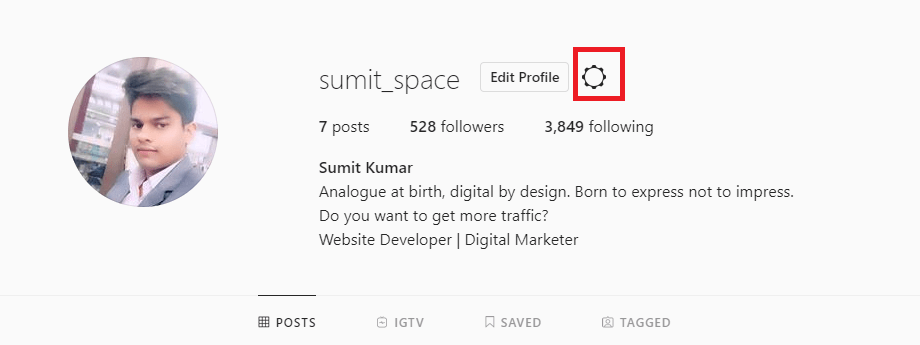
4. After that, you’ve to click on the privacy & security tab.
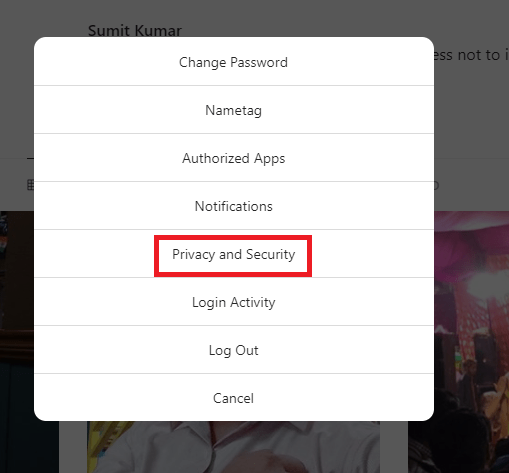
5. Scroll down you’ll find the Data download tab Click on the tab put in your email ID then click on Get your Data.
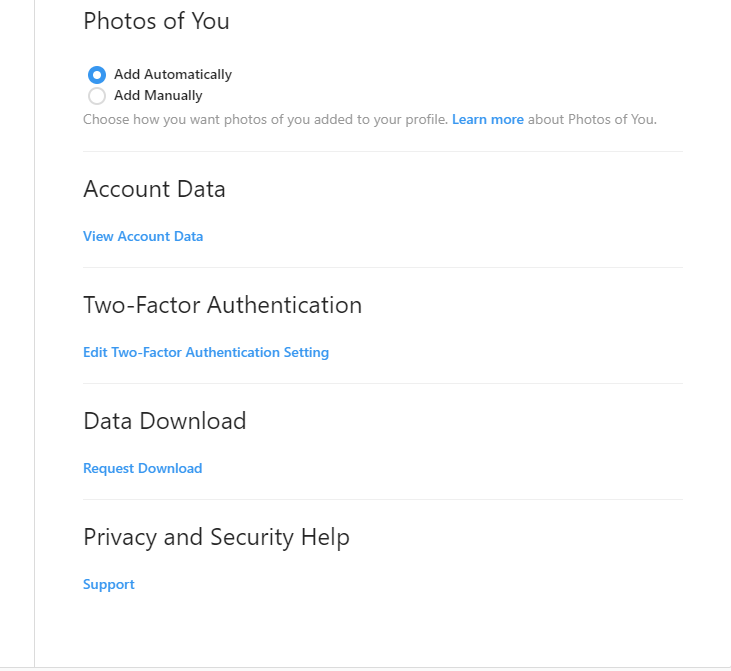
6. After clicking the email address you’ll get an email from Instagram titled Your Instagram Data.
Follow the instructions and keep your data safe.
Learn more:
Instagram is Down or Just Upto You | Instagram Issues
How to Check Who Viewed My Instagram Profile
How to Get More Instagram Story Views
How to Contact Instagram | Report an Issue on Instagram
How to Direct Message (DM) on Instagram by PC or Laptop
7 Ways to Make Money on Instagram
From the Android and iOS applications:
If you have an Android or iOS device and you want to download the data from your device.
It can also be stated that if you want to download a copy of your Instagram account from the Instagram application then you can simply do it by logging into your Instagram account on your mobile device.
Instagram application and follow the steps:
1. First, go to your profile and click on three consecutive horizontal lines.
2. Then click on the settings tab where you can find the privacy and security tab.
3. Then scroll down to download the data button and click on the button.
4. After clicking the link you have to put the email address and request a copy of your Instagram data.
5. It may take up to 24 hours to get receive the email with the name Your Instagram Data.
Click on the link within the email and follow the instructions to get a copy of your Instagram data.
After getting a copy of your Instagram data, now you have a copy of your account.
Don’t worry if your account is disabled or permanently deleted by someone or by mistake.
Now one more thing that you need to consider, suppose you want to disable your account temporarily.
Maybe you mess up with so many notifications and don’t want to use the Instagram account for a temporary period then you can follow these steps to temporarily disable your account.
Here are the steps:
1. If you want to temporarily disable your Instagram account then you have to log in to your Instagram account through your laptop or browser.
This will not work on the Instagram application.
2. Then you have to go to your profile and click on edit profile.
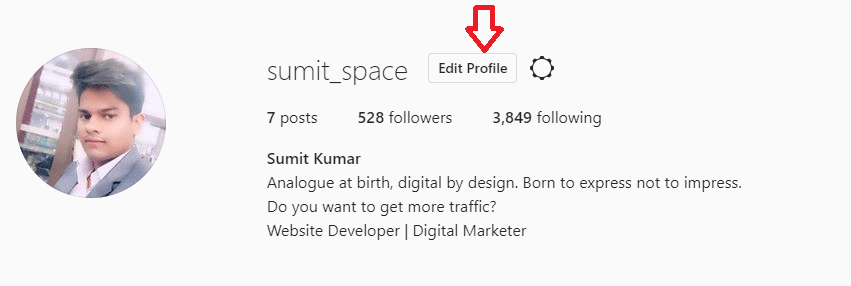
3. After clicking scroll down to disable your Instagram account temporarily tab.
Click on the tab and it will ask for the reason, why you want to disable your Instagram account.
4. After typing the reason you’ll get the visible icon of disabled your account, Click on disabled and your account will not be seen by anyone.
Even your likes and comments and your complete profile will be hidden.
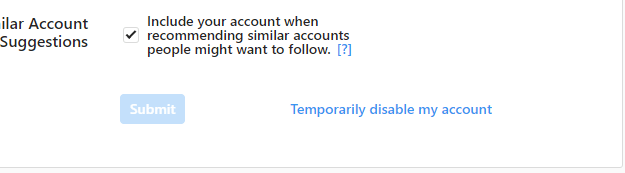
Temporarily disabled is just like temporarily disabling your Facebook account.
If you want to get back your Instagram account then you can again visit the Instagram official website, type your credential and you’ll get back your Instagram account.
If you want to permanently delete your Instagram account then there are a few more steps that you can follow to permanently delete your IG account.
Remember if your account is permanently deleted then there will be no chance of getting back your Instagram account by any means.
Here you can follow the steps:
1. First, you have to visit the official website Instagram and then log in.
2. After login into your IG account please type the URL https://www.instagram.com/accounts/remove/request/permanent/.
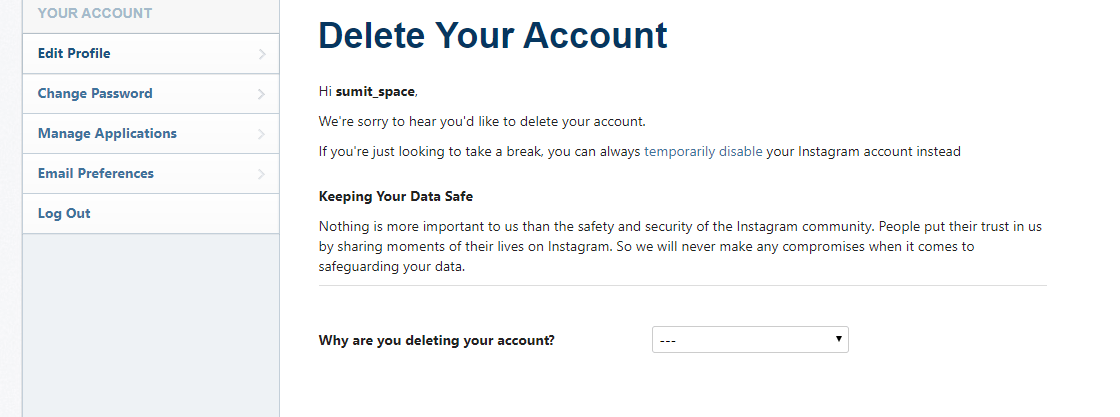
3. Then give a valid reason why you want to delete your Instagram account then click on permanently delete my account.
If your account is permanently deleted by you once then neither Instagram nor you can get access to the account again.
Make sure that you won’t be able to recover your account in the future.
After deleting your Instagram account, you have to make a new Instagram account.
You can create the account by the same email but you have to choose different user names.
So here we discussed how you can delete your Instagram account either temporarily or permanently.
Now we will talk about if your account is flagged by Instagram and you can’t get access to your account then how you’ll get back account.
Here we will take a case study of a guy:
The guy Dani Amsalem. Who came across the situation that the account was flagged by Instagram and he wasn’t able to open his account then what he did?
He explained a few methods that you can also try to get back your Instagram account.
It may be possible that you have violated Instagram terms and services that’s why your account will be banned for a short period Don’t worry if this is for the short term then you can get back your account but if this is permanent then you have to create a new account.
Here are the steps that you can follow:
1. If your account shows this type of message that you have violated the terms of Instagram and your account is disabled then you don’t need to worry, just follow the steps that Dani told in his article.

2. Just click on the Learn More tab and follow the instructions.
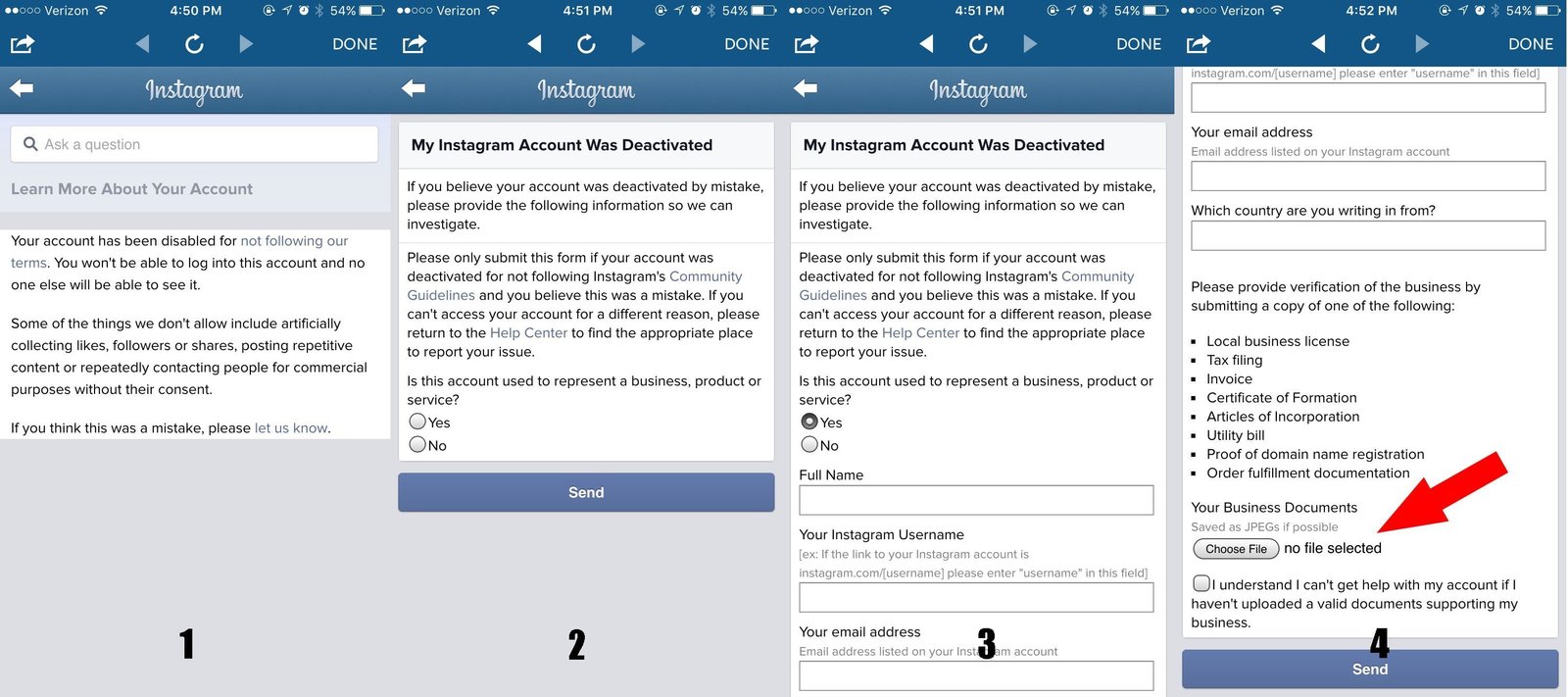
If you have a business account like Dani had then you have to attach any valid document of your business proof.
If this is not the case then you can directly fill out all the details without attaching any document and click on submit.
3. Your appeal form is now submitted to the record. Now Instagram will send you the mail.
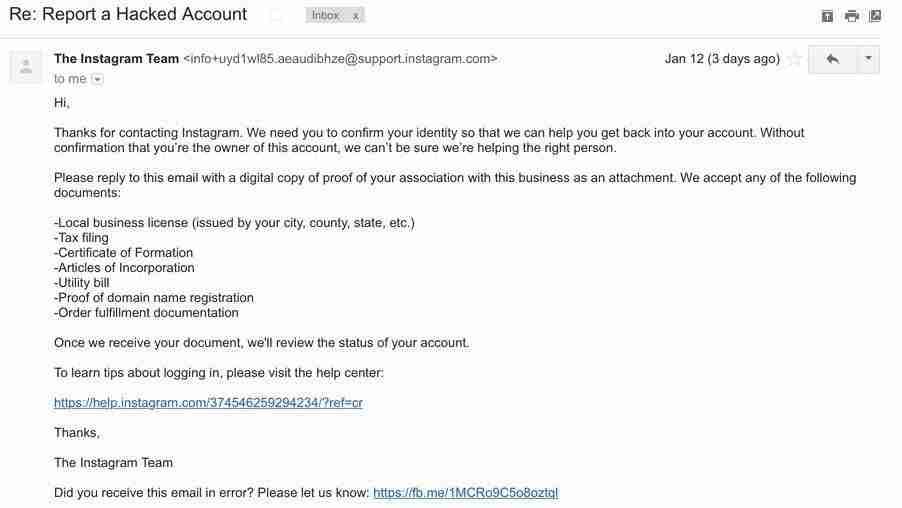
4. The mail containing the steps that you have to follow.
Again you’ll land on the page containing instructions that you need to follow Please attach your recent photo along with the random code provided by Instagram your user name, and your full name then click on submit.
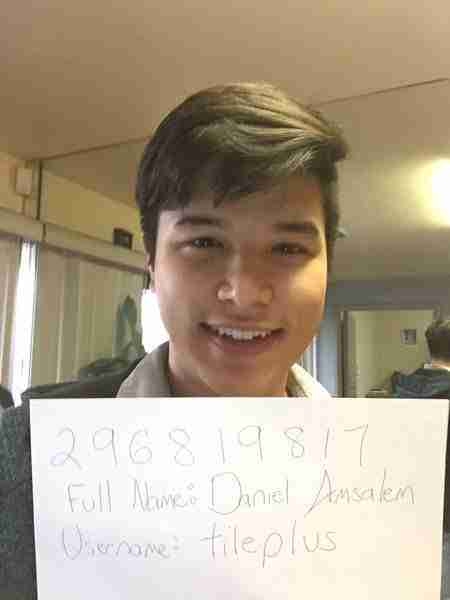
5. After a few days, you’ll get the email again that your account is now activated.
If your account is activated then cheers!
If this trick does not work for you then you can follow a few more steps to get back to your Instagram account.
You can try a few more ideas to get back to your Instagram account as Dani explained in his article.
#Idea 1
You can directly contact the Instagram support team on their official Twitter handler by @igofficialhelp.
#Idea 2
You can directly message the employers on Instagram.
Instagram is a company that must have employers.
You can easily find them on LinkedIn and Facebook.
You can directly reach them and send them a direct message that your account is blocked please help me to sort out the issue.
Maybe after some DM, you’ll get a response from any team member as Tommy Kuo did.
#Idea 3
You can ask the Facebook community for help because as all we know Instagram is owned by Facebook so maybe their employers can help you sort out the issue.
You can reach the Facebook community by following the link here https://www.facebook.com/help/community/ask/.
#Idea 4
Last but not least, you can send continuous mail to their support email address as given here support@instagram.
You can shoot the mail several times daily. Maybe your account will reactivate again.
I hope these tactics will work for you to get back your Instagram account.
If this is not the case and you still do not get back to your account then, unfortunately, you have to create a new account.
Conclusion:
So after concluding the session, I want to clarify that use these functions wisely.
Don’t just disable the account. Maybe you’ll not get back to your Instagram account again.
If you have a business account then it’s a personal suggestion to you don’t disable your account unless it’s a necessity.
Best wishes!



