How can I hide my activity from followers on Instagram?
Have you ever noticed that your activity is shared by your followers on Instagram?
Yes, Instagram has a feature called activity status, where people can know when you were last active on your Instagram account.
Sometimes you’re chatting with someone and suddenly your friend leaves the conversation and shuts down the application.
If he/she enabled his/her activity status then you can easily figure out when he/she was last online.
If you have enabled the activity status then people can easily spy on your Instagram account.
They can easily know when you were last online.
Sometimes you need to hide the activity status.
In this article, I’m gonna share with you some of the best hacks that help you to make your account private so that no one can easily get what you have done and when you were last online on the application.
Instagram is the largest used social networking application and website.
It’s a visual platform where users can share pictures and videos only.
Instagram comes up with lots of features where along with photo and video sharing you can do a lot more things.
You can share your thoughts and ideas in the form of comments on any Instagram post.
You can like the pictures and videos shared by other people and hashtags.
You can’t even follow people, you can even follow hashtags.
Hashtags help increase your reach. You can follow places also.
Instagram getting more famous day after day.
Instagram owns on Facebook.
Instagram is now not only just a photo and video-sharing application you can do a lot more things.
These are the best possible ways to make your activity hide from other people.
Now let’s explain all these terms in detail and make sure you’re following the exact same steps as I’m going to share in this article.
Read more about these topics:
How to Know My Direct Message on Instagram Read or Not
Secrets to Get More Instagram Video Views
1. Turn off the activity status:
Instagram now introduces its direct feature from where you can hide your activity.
Yes, now you can hide your activity from other people.
Just like Facebook and WhatsApp now you can hide your last activity by enabling this simple option as given below.
1. First, you need to open your Instagram application on your smartphone.
Now you need to click on the profile icon at the bottom right corner of the screen.
2. After clicking on that you’ll land on your Instagram profile where you can see all your posts and your followers and follow list.
3. Now you need to click on the hamburger-looking icon at the top right corner of the screen and you’ll see a widget-like menu will open.
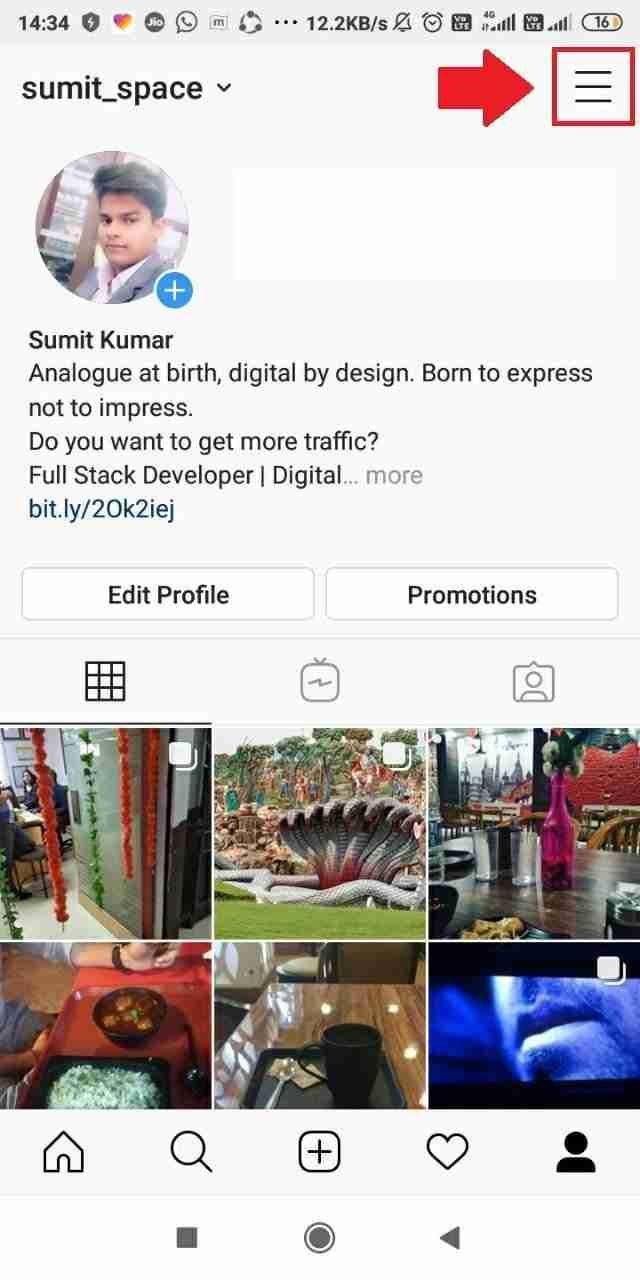
4. Now click on the setting icon you’ll find at the bottom of the screen.
The mechanical gear-looking icon is the settings icon.
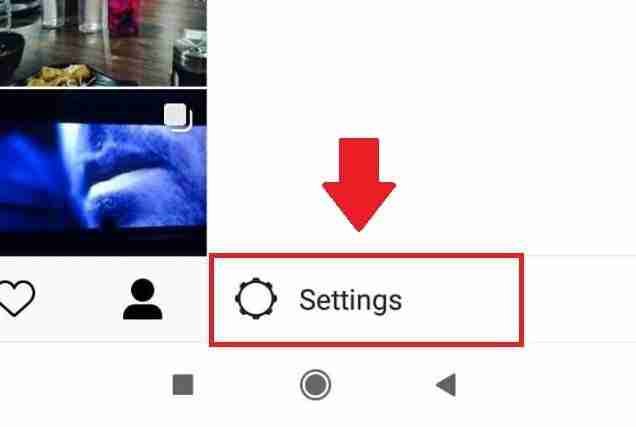
5. After clicking on that you’ll land in your Instagram settings.
6. Now you need to click on the privacy tab the lock-like-looking icon. Click on that.
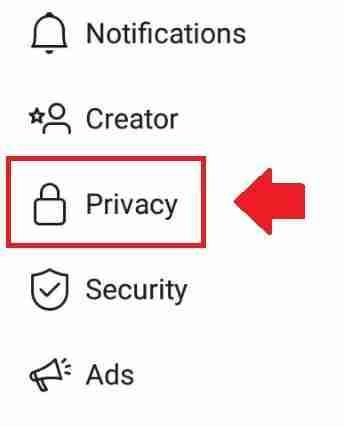
7. Now you need to click on the activity status tab.
Where you’ll find your activity status is currently enabled and people can see your current activity.

8. Now the next step is to disable this tab and your all problems will be solved.
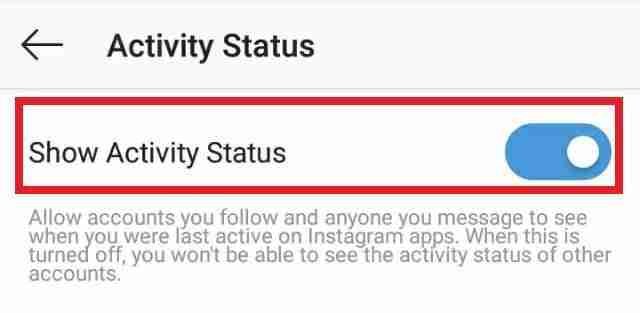
After disabling this feature you’ll notice your Instagram activities can’t be seen by other users.
Activity means no one can judge when you were last online.
Not even any third-party application can help you when you were last online.
You can confirm this by asking your friend on your follower list.
The only drawback of this feature is you also will not be able to view other people’s activity status.
You also will not be able to view when they were last online.
2. Make your account private:
This is also a great way of hiding the activities of your Instagram profile but this is only applicable to non-followers.
This means it’s not applicable to your followers.
Sometimes you may need to hide the Instagram followers and posts from your non-followers How do you do that?
Make your Instagram account private:
1. First, you need to log into your Instagram profile by visiting the Instagram application.
2. After visiting the application you need to click on the profile icon at the bottom right corner of the mobile screen.
3. After entering your Instagram profile you need to click on the hamburger-looking icon at the top right corner of your mobile screen.
4. Click on that and you’ll see the widget-like menu will open on your mobile device.
Now you need to click on the Settings tab at the bottom of the screen.
5. After entering the settings, you’ll find the privacy tab, a lock-like-looking icon. Click on that.
6. After clicking on that you’ll find the Account privacy tab.
In this tab, you’ll find, it shows something like “public” Now you need to make it private by disabling it.

Make sure when you disable this tab your non-followers can’t view your Instagram profile not even see your Instagram post.
All they see is the number of followers, your name, and your username.
This feature is pretty good at hiding the Instagram profile from stalkers but it has many drawbacks.
When you’ll enable this option that means your hashtags won’t work.
It simply means you can’t reach non-followers with your Instagram post, neither feed nor stories.
This means your Instagram profile reach will now become limited to your followers only.
The second drawback is that your followers still can view your Instagram profile.
This means your Instagram followers can still send you a direct message and can see your Instagram post.
Read more:
Ways to View Private Instagram Account
Why Isn’t My Instagram Account Loading Pictures
3. Block other users:
It’s another good option for hiding Instagram activity from certain followers is to block them.
Suppose you have a number of people on your Instagram profile that you don’t want them to see your next upcoming Instagram post this is the best option is just to block them.
Blocking is pretty common.
Almost all social media websites and applications allow you to block anyone on their platform.
You can also block someone on Instagram.
1. For blocking, you need to first visit their Instagram profile.
2. After reaching their profile you’ll see the three dots icon at the top right corner of the screen. Click on those three dots.
3. After clicking on these three dots you’ll see a popup on your screen.
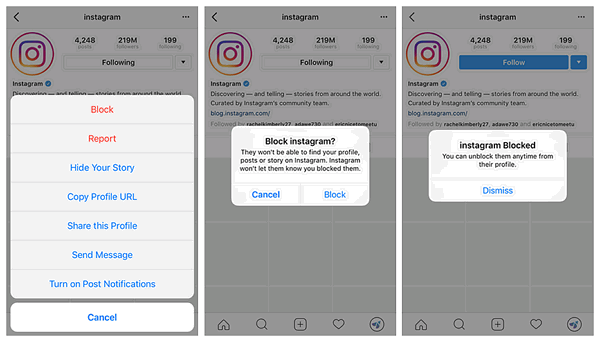
4. You’ll see the options. You can block them by clicking on the block option and after blocking them they won’t be able to find your Instagram profile.
It’s a pretty easy way of hiding your Instagram activity from certain people.
You can directly block them.
This feature is also good but it also has some basic drawbacks you can block a number of people, but you can’t block all people because if you do that your followers will vanish.
4. Archive the content:
Are you looking for a way of hiding the content you have shared on your Instagram profile?
Are you looking for a way of deleting the content you can hide from your followers and other non-followers?
Well, this is a pretty exciting way of hiding the content from your Instagram profile.
1. First, you need to open your Instagram application.
After that click on the profile icon at the bottom right corner of the screen.
2. After clicking on the profile icon you’ll enter it into your Instagram profile.
After entering your Instagram profile you need to click on the post you want to archive.
3. Click on the three dots at the top right corner of the post.
4. After clicking on these three dots you’ll find the archive option.
You can easily archive all of the Instagram posts you want to hide.
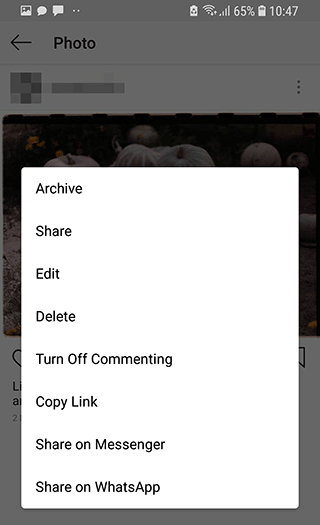
These are the best possible ways of hiding the content on your Instagram profile.
This feature is pretty good if you want to hide the content from your Instagram profile.
It has the only drawback is that you can hide only posts, not other activities.
Want to learn more?
Best Apps for Editing Pictures for Instagram
Can I See Who Saved My Posts on Instagram?
5. Delete comments, and likes on posts from your like list:
Have you ever noticed that people can see which post you like?
Yes, that’s true people can view your liked Instagram posts.
Not only likes people can also view your commented Instagram posts.
Now I’m gonna share with you some of the techniques you can use to hide your Instagram likes and comments from your followers and non-followers.
1. Delete Instagram post comments:
Have you ever thought there was no such option to remove a comment on Instagram automatically?
This means there is no such option to find your recent comments on your Instagram feed.
You need to manually figure out your recent comments on the Instagram posts.
After manually identifying all the Instagram posts you have commented you can find the comments and delete these comments.
Deleting comments is easy, all you need to long-press if you’re using an Android device or by swiping right if you’re using an iOS device.
You’ll see the trash option at the top in Android and at the right of your thumb while swiping, Click on that and your comment now deletes from the post.
2. Delete likes:
Well, deleting likes means, unlike your Instagram posts.
Do you know you can figure out all of the Instagram posts you have liked till now?
Yes, It’s possible, you can see all your liked Instagram posts.
1. First, go to your Instagram profile then you need to click on the hamburger-looking icon at the top of your Android device.
2. After clicking on that click on the setting gear icon at the bottom.
Click on that and you’ll land in your Instagram settings.
3. Now you need to click on the account tab.
In the account tab, you’ll find the liked posts tab by scrolling down.

4. Click on it and you can figure out all your Instagram-liked posts.
You can, unlike these posts.
These are the best possible ways to unlike Instagram posts and you can hide all your liked content.
6. Turn on the closed friend list:
Have you ever heard about the close friend list?
Yes, Instagram has now a new feature of a closed friend list.
Where you can add the number of people you want from your follower list.
After adding these people when you next time will share any stories on your Instagram stories you’ll find that Instagram will ask you, to either you can share the content publically or share it with your close friends.
Yes, you can make a special friend list and can share the content only on this list but the drawback of this feature is that it can only apply to Instagram stories just like WhatsApp you can share among a few people of your choice.
Creating a closed friend list:
1. First, you need to go to your Instagram profile then you need to click on the hamburger icon at the top right corner of the screen.
2. After clicking on that icon you’ll find the closed friend option, Click on that, and now it will ask you to add the people.
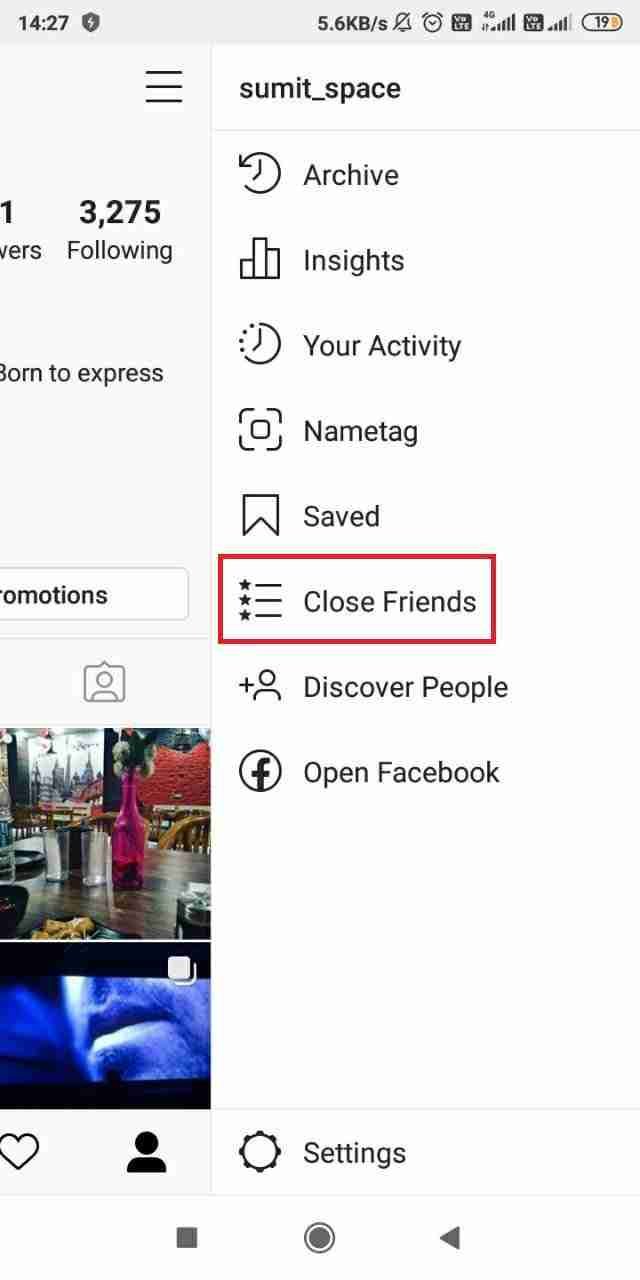
3. Add as many people as you want to add to your closed friend list.
4. After adding, now your closed friend list is created.
When you’ll share the content on your Instagram stories it’ll ask you to share either in public or in your close friend list.
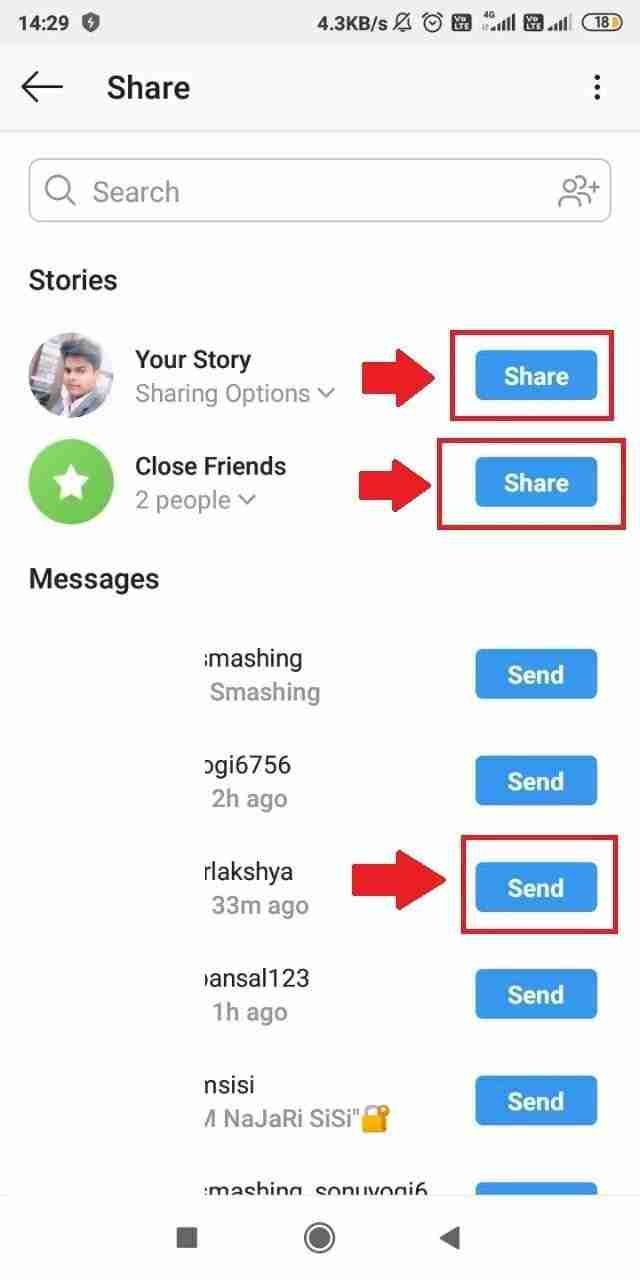
You can easily hide the content from specific followers.
It’s a pretty good way of making a private space with your friends and family and with your office colleagues.
Make sure to use this feature and create your own personal private space.
Something more for you:
Is There a Way to Find Old Instagram Stories?
How Can I Use Instagram to Promote My Business
7. Restrict your certain followers:
The restriction is also a way of hiding your Instagram stories from certain followers.
Yes, you can restrict certain people you don’t want to share the content from the Instagram stories.
1. First, you need to go to the victim’s profile you want to restrict.
2. Then you need to click on the three vertical dots at the top of your Instagram profile.
3. Then it’ll launch some options, Click on the restrict profile option, and your upcoming Instagram stories now become restricted from that person.
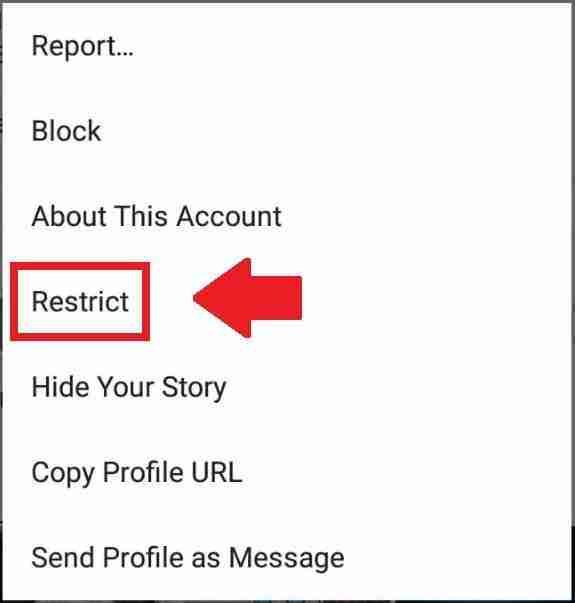
These are the best ways of hiding the activity of your Instagram profile.
8. Make sure before posting the content:
Last but not least, all these options are required when you’re involved in any unethical activity that may harm someone.
Make sure not to post such content that may harm other people.
Make sure about other people’s privacy also. Never share such type of content that can harm you by any means.
You should also learn:
Why Instagram is the Best Social Media
How Do I Find My Instagram Profile Link
Conclusion:
These are the best possible ways to keep your Instagram account super private.
Well as you can see there is not any direct means that can enable all these features in a single click.
You need to manually check what’s your exact requirements and how you can make sure it’ll be good for you or not.
I hope you enjoy my article.
Make sure to share this on your social profile.
Tell me which one you’re using for hiding your activity.



