Can I have 2 Instagram Accounts?
Hey folks! Welcome back to my other super content.
In this article, we will talk about the Instagram account.
Instagram as all we know is the most popular website on the web.
Instagram allows you to connect with others.
You can follow other people and others can follow you back.
Instagram is the best way to connect with your friends and family.
People getting Insta famous day by day.
If you too want to become a celebrity then you have the option to make an Instagram account and start sharing your daily life. Creating an Instagram account is quite easy.
The only thing you need is the email address or phone number.
If you already have a Facebook account then you can also use your active Facebook account for signup.
For creating an account you have to download the Instagram application.
After downloading the app you have to click on the signup button.
Now you have two options either you can sign up with your phone number or you can also use your email address.
After that, you’ll receive a verification code.
Now you have to verify your account and that’s it.
Your account is set up. Now you have to go to your Instagram profile, click on edit profile, and fill up all the details like your full name, email or phone, your bio, and a website link if you have one.
Now your Instagram account is set up and ready to use.
Now you can post your content on the social media giants.
Suppose you want to create another account from your Instagram application How you’ll do that?
Well, you can create a second account from your laptop or PC.
While creating an account, care should be taken that you can’t use the same email or phone number that you had already used.
You have to use a second email or phone number for that.
Here further I’m gonna share with you how you can create a second account from your smartphone if you already have a login account.
Learn more about Instagram:
Can I Search a Person by Photo | Image Search?
How do I make my Instagram like a Pro
Here are the steps that you can follow:
1. Go to your Instagram application. Open the app and click on the profile tab.
2. After clicking on the profile tab, now you have to click on the three horizontal profile bars.
3. After that, you have to click on the settings tab and scroll down below.
4. You’ll find an add account button tab. Now you can add an account. After clicking on that you have two options either you can sign in to your existing account or you can sign up for the new one.
5. If you don’t have an account then you can sign up by following the steps.
These are the steps that you can follow to add another Instagram account. You can add up to max 5 accounts. You can switch from one account to another one.
How to switch between two Instagram accounts:
1. First, you have to go to your Instagram account then you have to go to your Instagram profile At the top of the app you’ll see the switching tab.

2. If you have already logged in to your second or third account then you have the option to switch between two or three accounts.
3. If you don’t have added your account then you can follow the above steps to add all other accounts.
4. Now after adding you can switch between the accounts just by tapping the account you want to switch that’s it.
So these are the best possible steps that you can follow to use multiple Instagram accounts in the same application.
Well, now the question arises, Suppose you don’t want to use multiple Instagram accounts in the same application.
You don’t want to switch between the accounts.
Do you just want to use multiple Instagram applications on the same phone then how you will do that?
Well, there are several applications that you can try.
1. Parallel Space – Multiple accounts & Two faces:

This application is the first one on the list.
You can use this app the clone your Instagram app.
After cloning you can use two accounts at the same time. Not only Instagram can work on almost all applications.
You can clone as many apps as you want.
To use this application you have to go to your Play Store and then you have to download the app.
After downloading and installing the application you have to go to your cloning app and create a new clone for your Instagram app.
After creating the clone you can fresh log in to your new Instagram clone application.
Well, it’s not even supported for Instagram but also other applications.
You can clone for various applications like Facebook, WhatsApp, Messenger, etc.
2. Multiple Accounts: Parallel App:
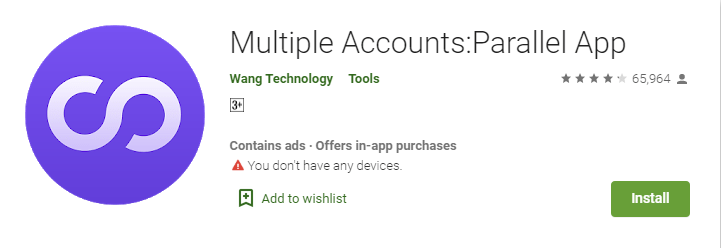
The second one is in the list of multiple accounts.
It allows you to create a clone of your application.
You can create a clone of your Instagram application.
You just need to download the application from the Play Store and open the app.
Choose the app you want to create a clone then hit the button to create a clone.
After that now you can log in to your fresh Instagram account with the Instagram clone.
Read more articles:
What are the Positives and Negatives of Instagram
How Do I Create an Instagram Account
3. DO Multiple Accounts – Infinite Parallel Clone App:
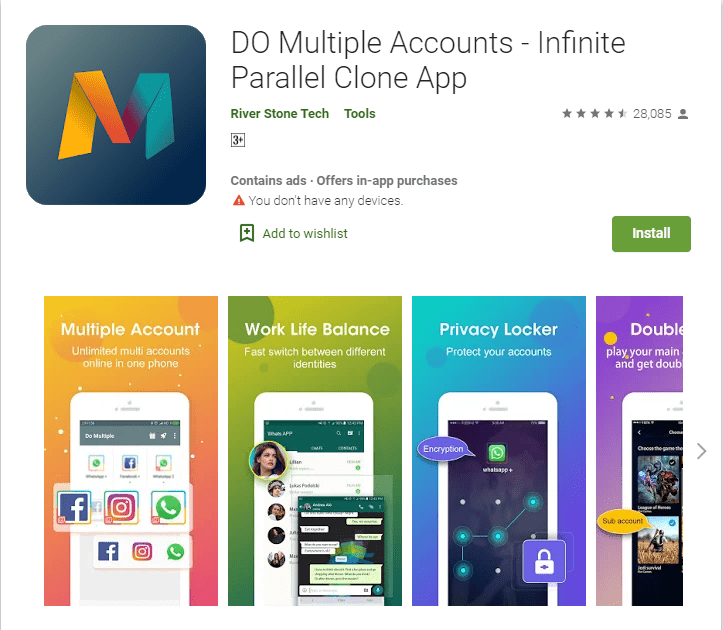
Well, are you looking for an app that will help you run multiple accounts at the same time? Here is the solution.
With the help of this amazing application, you can run more than two accounts at the same time.
You just need to download the application.
After downloading the app you have to go to the app and create a clone of your favorite application, You can create as many clones as you want.
4. Clone App – App Cloner & Parallel Space:
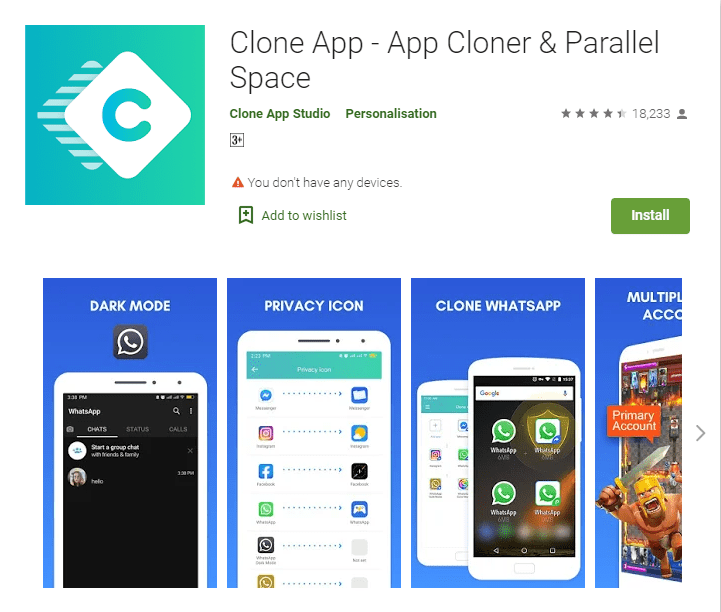
It’s the last one on the list.
You have to download the application from your Play Store.
After downloading the application you have to install the app. Now you can create a clone of the app you want. You can create multiple accounts.
These are the best possible ways to use multiple accounts.
Either you can use your Instagram default setting to use up to 5 accounts or you can download the third-party application for that.
Conclusion:
So after concluding the session, I can say that if you want to use more than a single account then you can use it in your Instagram app.
You can also download the third-party application for that. Third-party apps will help you to create more than 2 Instagram accounts.
If you still have a question, you can comment down below. peace!



