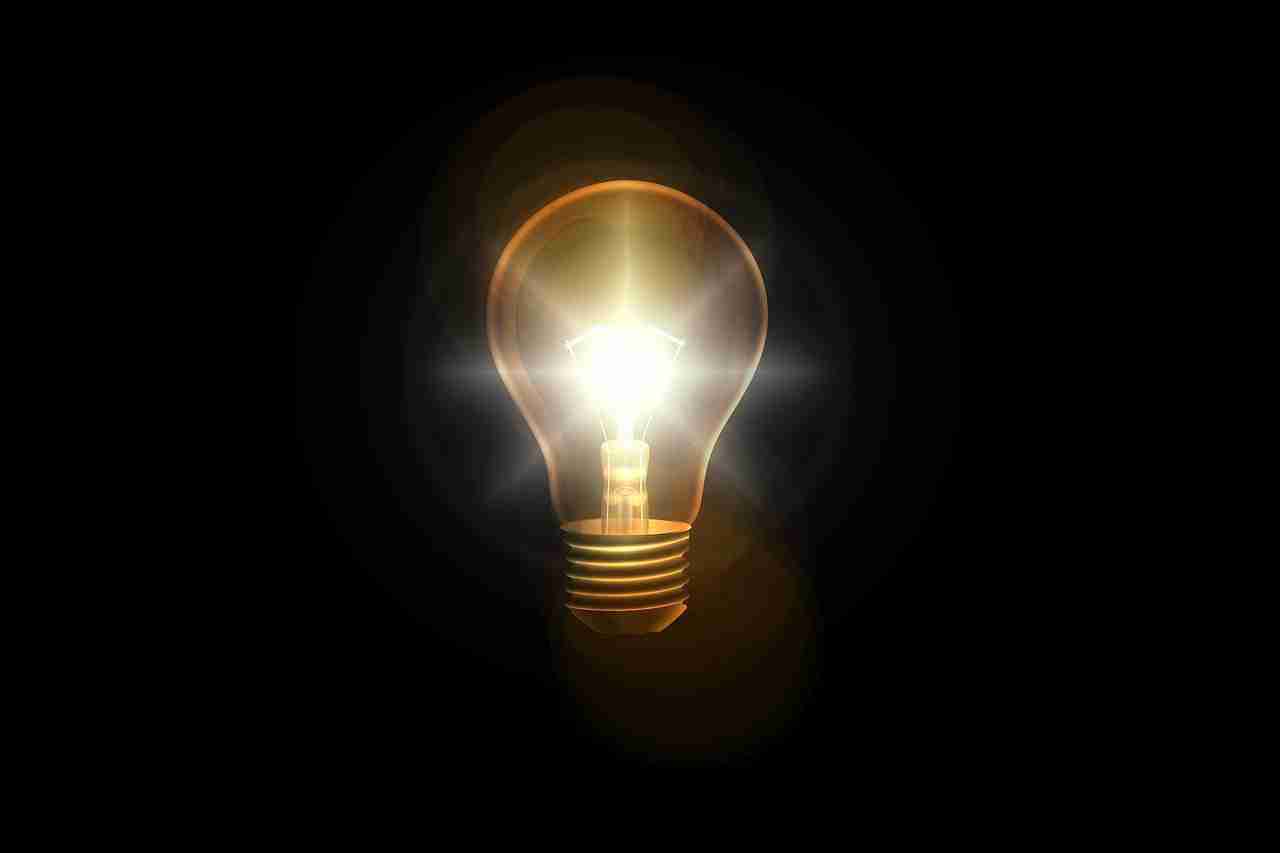uTorrent is one of the best BitTorrent clients in order to download almost any type of file from the web.
In order to download the files, first, you need to download and install the uTorrent.
For that, you need to search on GOOGLE “uTorrent”.
When you do so, you’ll find several results.
Make sure to click on the first link.
When you head over to the official website, make sure to click on the PRODUCTS in the menu section.
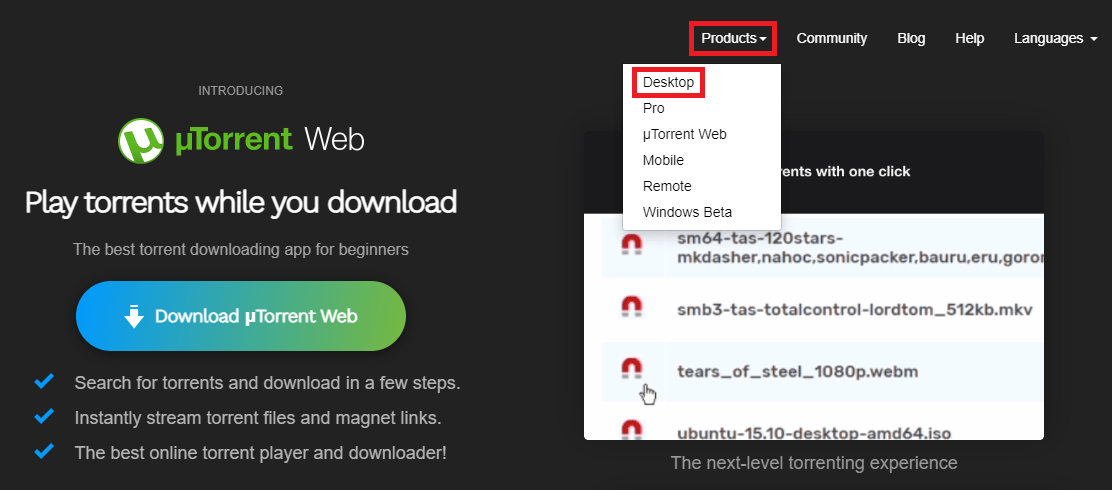
When you click on that, it’ll show you several platforms where you can download the file and install it for free.
Suppose, you’re using Windows then you need to download the uTorrent for WINDOWS CLASSIC version of the software.
Once the software is downloaded, now, you need to install it on your machine.
Once the software is installed, now, you need to open it and search for the magnet link or for the torrent file.
Suppose, you want to download any game then you need to search for the magnet link of the torrent file or you can download the file from the web.
You can directly search on the web.
Once you get the file, now, you need to upload the file on uTorrent.
Once the file is uploaded, make sure to click on the DOWNLOAD button and your file will start downloading.
It’s the whole process of downloading the content from uTorrent.
Sometimes, you may come across a situation when you’ll get an error message “No Incoming Connection”.
If this is the case and your file is not downloading from the uTorrent client then what will you do?
Are there any possible solutions for that?
Well, make sure to stay with me and I’ll share with you some of the possible solutions that you can implement in order to solve the issue.
Read more:-
5 Ways How Profitable Is BitTorrent Inc
Which One Is Better BitTorrent or uTorrent
Here are the possible solutions:
If you want to solve the connection problem issue then make sure to follow the below-mentioned steps.
There is not any single answer to this question.
You can follow the possible solutions I mentioned below.
Make sure to carefully read the article and stay with me till the end.
1. Check Windows firewall:
The first thing that you can check is if you have a Windows 10-based PC then make sure to type in the search box “FIREWALL & NETWORK PROTECTION”.
Make sure to open it and see if you have enabled the WINDOWS FIREWALL.
If open then you can try two things. Either you can disable it or you can give access to uTorrent software.
Here are the required steps you need to take.
1. First, open the WINDOWS FIREWALL & PROTECTION in your system.
Once it opens, make sure to click on the options mentioned down below called “ALLOW AN APP THROUGH FIREWALL”.

2. When you click on that, it’ll open your control panel containing all the applications.
Now, here you can enable and disable settings. Make sure to search for the uTorrent client and enable it.
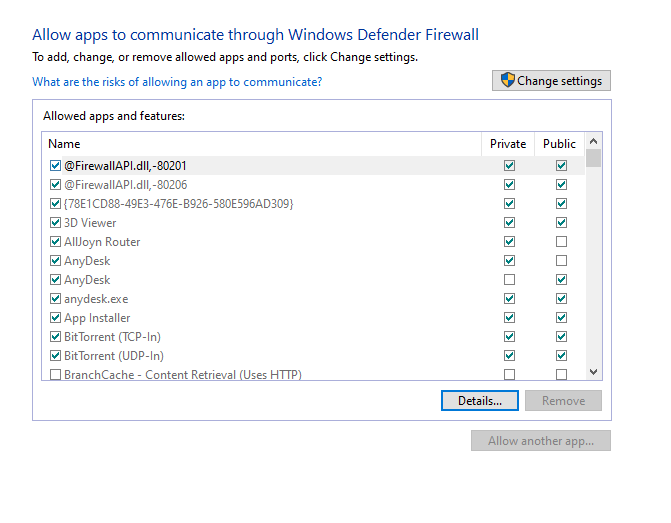
3. Now, your uTorrent client is enabled. Now, you can see it’ll connect with the internet and start seeding and leeching.
If still, you’re still facing issues then make sure to disable all the options in your WINDOWS FIREWALL or what we call completely disabled.
2. Make sure to check your uTorrent settings:
Another thing that you can try is to check your uTorrent settings. In order to do that, you need to follow the steps mentioned below.
1. First, you need to open the uTorrent client on your laptop or PC.
Once it’ll open, make sure to click on the OPTIONS tab.
2. When you click on that, it’ll show you some options.
Make sure to click on the PREFERENCES tab. When you click on that, it’ll show you some options.
3. Now, you’ll see the GENERAL tab at the first at the very top of the preferences tab.
Here, you’ll see several options.
4. Make sure to keep the settings as mentioned below.
You should adhere to the same checkboxes as mentioned in the below image.

5. Now, you need to click on the PRIVACY tab at the left of the window.
When you click on that, you’ll find two buttons.
The first one is the CLEAR PRIVATE DATA and another is FORGET ME.
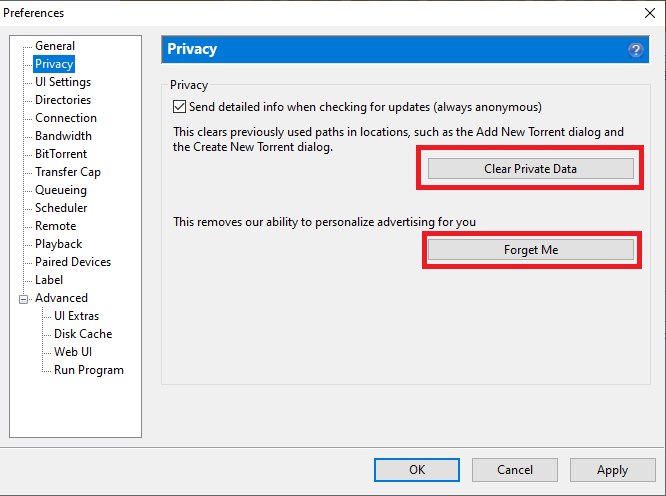
Make sure to click on both of these tabs.
6. Now, you need to go to the “CONNECTIONS” tab.
Here, you’ll see several checkboxes.
Make sure to enable the checkboxes called the UPnP PORT MAPPING and NAT-PMP PORT MAPPING.

7. Once you do this, make sure to save the changes and restart your client be the issue will be solved.
8. Now, you can come to BANDWIDTH.
Here, you can view and edit all your allocated bandwidth information related to your downloads and uploads.
In case, if you want more speed or want to solve the issue then the first thing that you can try is to slow down the upload speed because as we know any BitTorrent client uploads and downloads simultaneously.
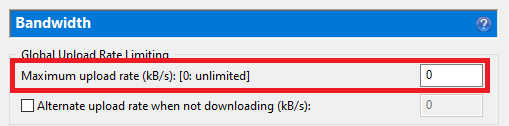
9. In order to slow down the upload speed, make sure to make the following changes as mentioned below.
You should copy things as mentioned below.
10. Now, you need to go to BitTorrent.
When you reach there, make sure to change the PROTOCOL ENCRYPTION settings.
Either you can enable it or you can force it.
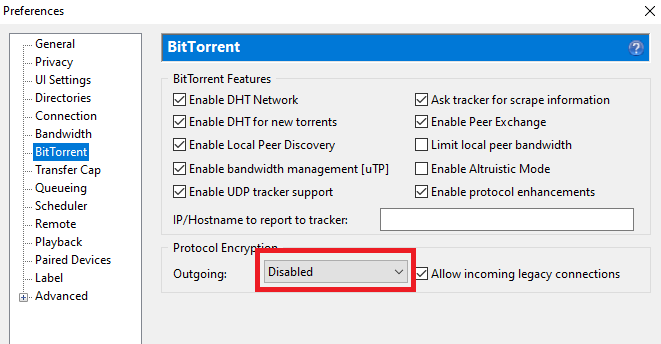
11. Now, you need to go to “QUEUEING”.
Here you can view all of your torrent files-related settings.
Here, you can manage the number of torrents active or deactivated and more.
Make sure to make the following changes as mentioned below the image.

These are the necessary settings that you can try with the uTorrent client.
I hope you’ll solve the issue.
If you still getting the same issue then make sure to stay with me and I’ll share some more solutions to it.
Read more:-
Is Using uTorrent Illegal – Complete Guide
3. Maybe your ISP is the issue:
You should check your internet speed.
If you’re getting slow internet speed or your internet got stuck then either you can restart your WIFI router or you can connect with your ISP.
Ask them to fix the issue, so that, you can download and upload the things with the uTorrent client.
4. Again maybe your ISP is the issue:
It may also be possible that your ISP continues monitoring you as you’re downloading the copyrighted content and you downloading too fast then it may also be possible that your ISP limited the bandwidth or banned you by using torrent.
If this is the case then I’ll recommend in order to hide your identity and also for getting faster downloading speed, you should either buy a premium PROXY or you can buy a VPN.
You can choose, there are tons of premium VPNs and PROXIES. Make sure to hide your activity from your ISP in order to prevent bandwidth banning.
5. Try another BitTorrent client:
I know uTorrent is one of the most famous clients but it’s not the only one.
There are other players in the market that you can use. Its alternate option is BitTorrent.
You can download it from the web. Make sure to download and install it for free.
Once you get it, make sure to follow the exact same steps in order to download the torrent files.
You can search and download almost any type of file with this amazing client.
Read more:-
Differences Between BitTorrent And uTorrent
Bottom lines:
So these are the basic solutions that you can implement in order to solve the issue.
If you still getting the issue then care should be taken that you’re using the latest version.
Make sure to update your uTorrent client. In order to update the client, you need to click on the above HELP option.
Here, you’ll find the UPDATE option.
Make sure to click on that and it’ll start searching for the new version.
If there is any new version available, it’ll start downloading and installing it.
Hope you guys understand everything and now you’re using your uTorrent client without any issues.