Is there a way to find old Instagram stories?
Are you looking out for such a trick to find expired Instagram stories?
As all, we know Instagram stories last up to 24 hours, and after that, your Instagram stories will vanish.
Is there any option on the app that we can figure out the expired Instagram stories?
In this article, I’m gonna share with you how we can get Instagram stories even after they expire.
As all, we know Instagram is the largest social networking website and application.
You can share the visual content only.
Visual content can be anything from pictures to videos.
You can share the visual content inside the Instagram feed and stories.
If you want to showcase your life with your loved ones then you must need to join the platform and start sharing your daily life.
Creating an Instagram account is extremely easy, as I already explained in my previous article.
Instagram stories are the best way to communicate with your audience. It really helps you to engage with your loved ones.
Here are the steps to share Instagram stories:
1. First, go to your Instagram application and click on the circle icon at the top left of the mobile screen.
2. When you click on the circle icon, it will open up your mobile camera and ask you to take a picture or you have one more option you can upload from your gallery.
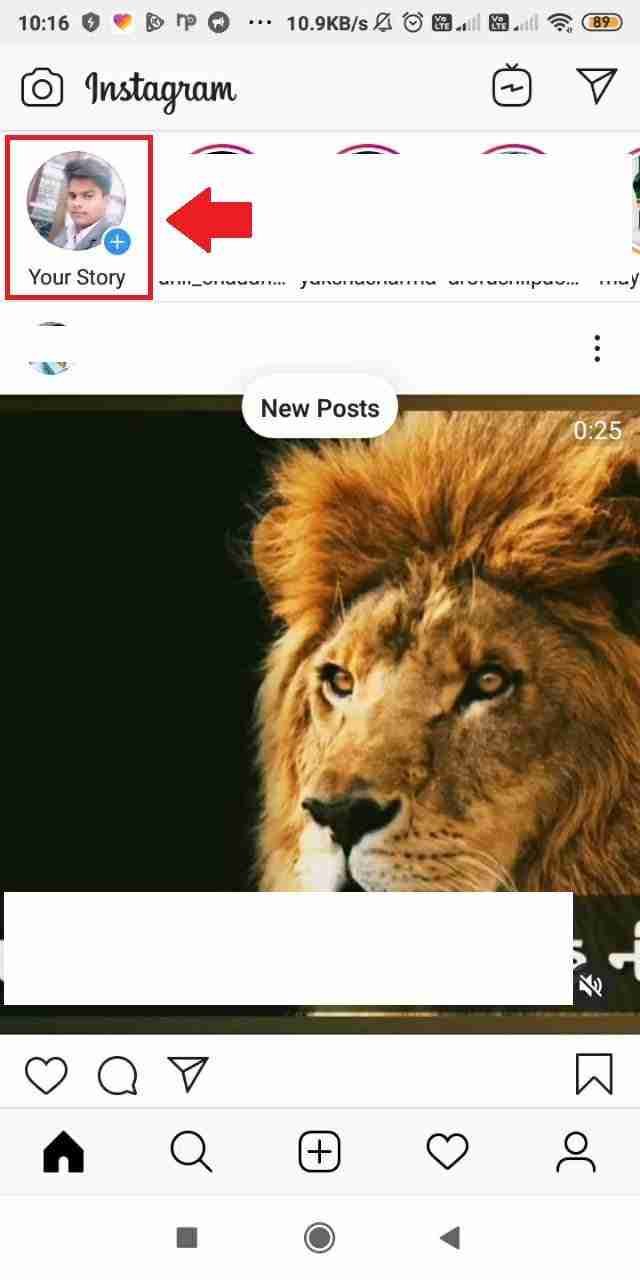
3. You can also upload stories by clicking your profile image.
After that, you need to select or capture the shot. After getting the shot, it’ll ask you to edit your content.
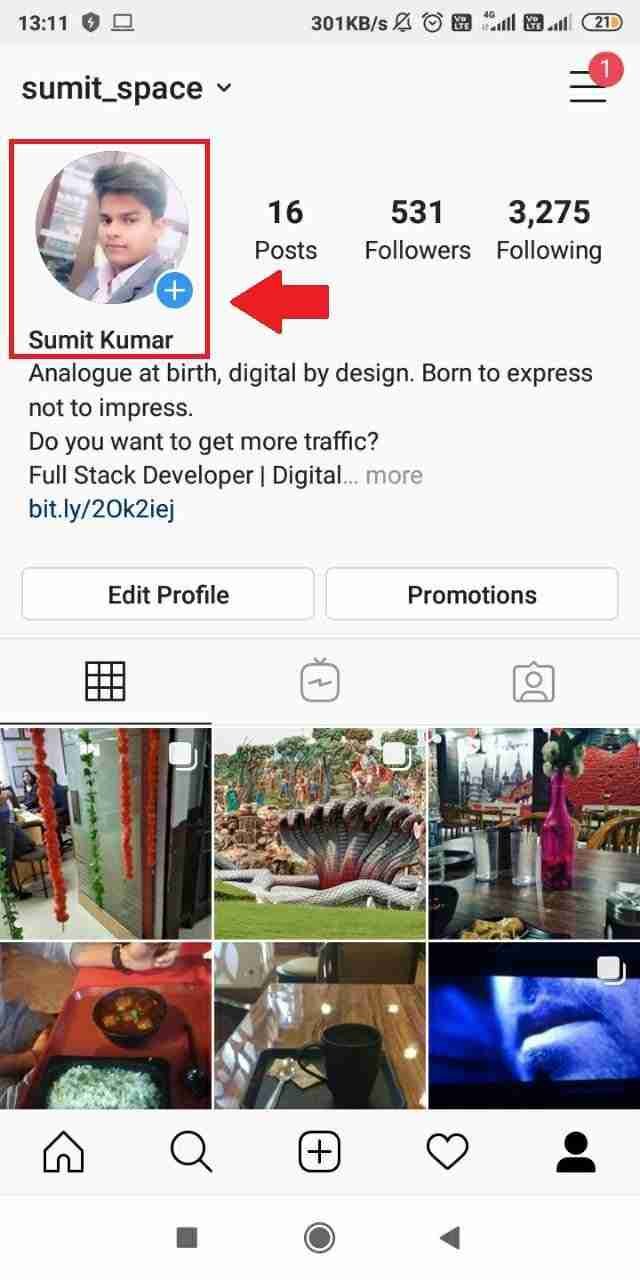
4. There are tons of filters already there, You can edit your image with the help of various filters.
You can add text to your pictures.
5. There are tons of other elements also you can use in your pictures.
You can use the location tag for adding the location or you can tag someone.
There are interesting sliders that will make your content more engaging and appealing.
6. After giving the final touch finally post the content and it’ll be shared with your followers.
These are the steps for sharing the stories.
Now again come to the point that let’s consider your Instagram stories will expire, Now you have the only option to get back your IG story is to check out your archive folder.
There is an archive folder on your Instagram account.
Read more about the topic:
How Do I Hide Instagram Posts from Certain Followers?
Is It Possible to Merge Two Instagram Accounts?
Getting back your Instagram stories:
1. First, you need to go to your Instagram account by clicking on the Instagram application.
2. Now you need to click on the profile icon at the bottom left corner of the screen.
3. Now click on the top right Hamberger-looking icon and you’ll see a side widget will open.
Now you need to click on the first icon at the very first.
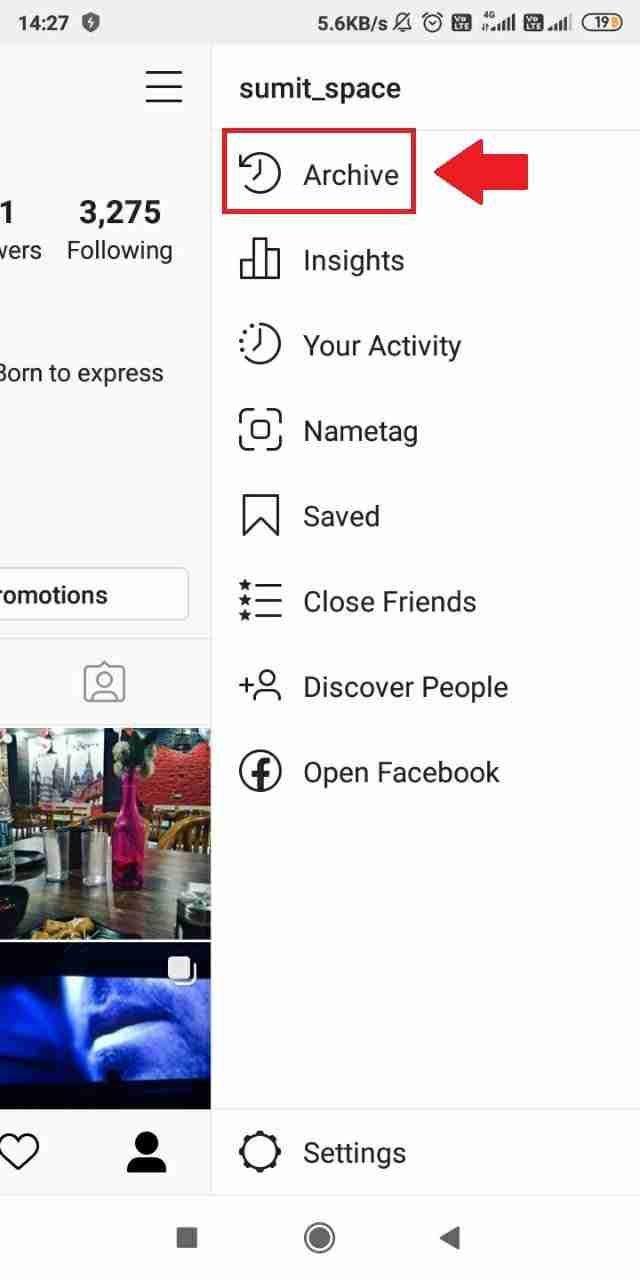
4. After clicking the archive option, you’ll see all the stories you shared with the Instagram application.
You can highlight these stories later.
Suppose, you need an Instagram story now, You shared it a long time ago and now you want to get back to these stories Then you can highlight these stories share them with your Instagram account, and showcase these stories on your profile.
How to watch other’s Instagram stories after getting expired:
Are you looking out for others’ Instagram expired stories?
Now I’m gonna share with you a way of getting other people’s Instagram stories.
There is not any ethical way of watching other people’s Instagram stories unless they highlight these stories.
There is the only option for watching other people’s Instagram stories is that you need to ask them in DM or by personal message.
It’s up to you how you will convenience them.
You need to figure out how you’ll convince them to get access to their Instagram stories.
Learn about the following things:
How do I find a job on LinkedIn?
Best Apps to Get Free Followers On Instagram
How to download Instagram stories:
Are you looking for a way of saving Instagram stories on your digital devices?
You can save the stories by taking screenshots or you can use the various third-party applications.
Just type on Google Instagram Stories downloader and you’ll get tons of results.
You can use these third-party applications for downloading Instagram stories.
Here are some of my favorite websites:
1. Instaview:
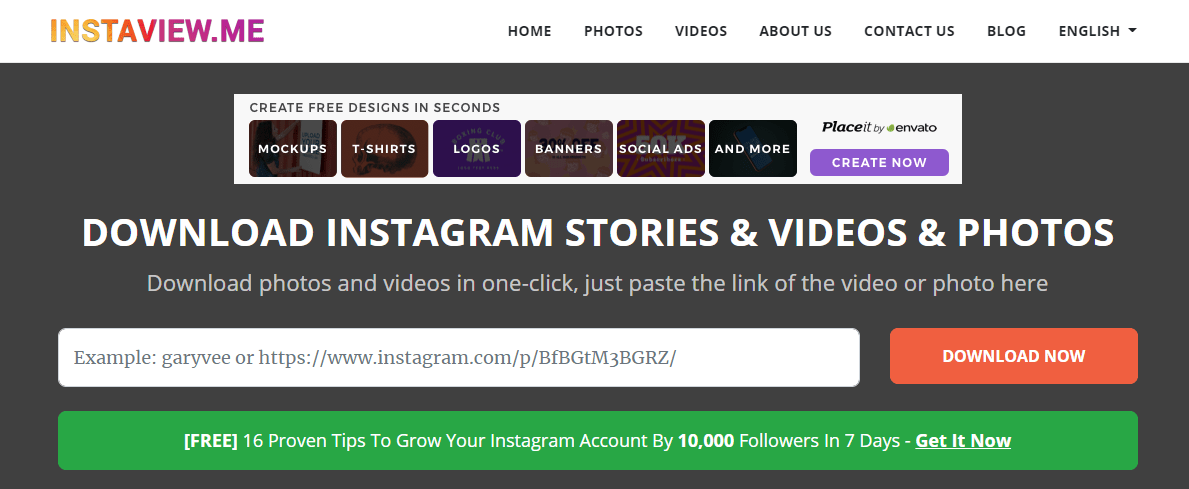
It’s the first-ever website on the list.
All you need to visit the website and put your Instagram URL of the profile you want to download the stories.
Then it’ll ask you to save the stories on your laptop or PC.
You can choose which stories you want to save on your laptop or PC.
You need to save the stories and later with valid permission, you can use these stories for sharing on your Instagram profile.
It’s an easy website.
2. Storysaver:
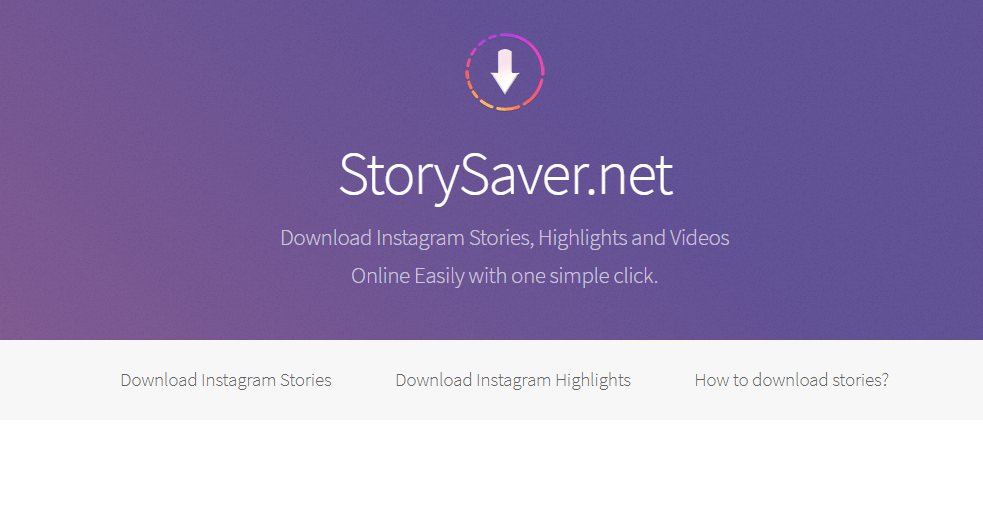
It’s the best-ever application for sharing the story’s content on your mobile, laptop, or PC.
You can download not only Instagram stories but even the highlights.
To download the Instagram stories, all you need to put the URL or the username of the account then hit the enter button and it’ll show you all the stories.
Now you need to select a particular story and click on the download button.
Want to get more value:
Remove Members From Instagram Chat Group.
How Do You Hack an Instagram Account?
3. Instadp:
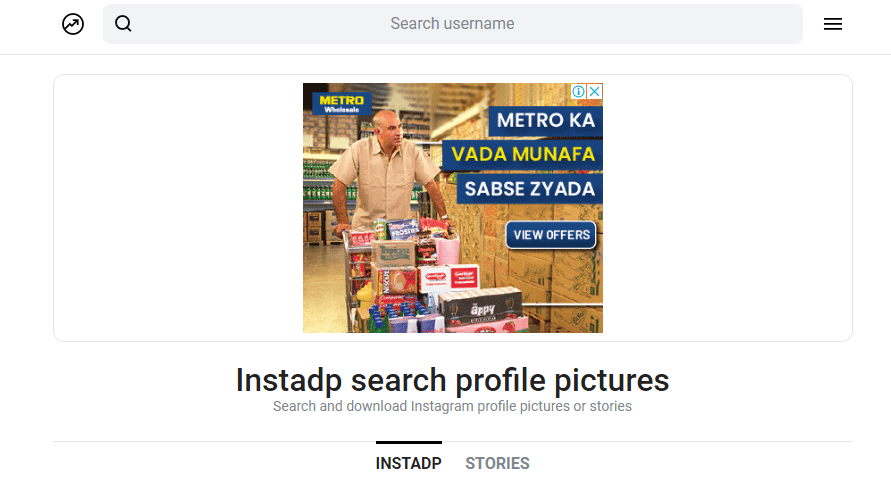
It’s another cool website you can use for downloading Instagram stories.
To download the stories you need to go to the website enter the URL of the Instagram profile and hit the enter button Then it’ll show you all the stories shared by the Instagram user.
You can download the story by selecting either one or you can download multiple stories.
4. Storiesig:
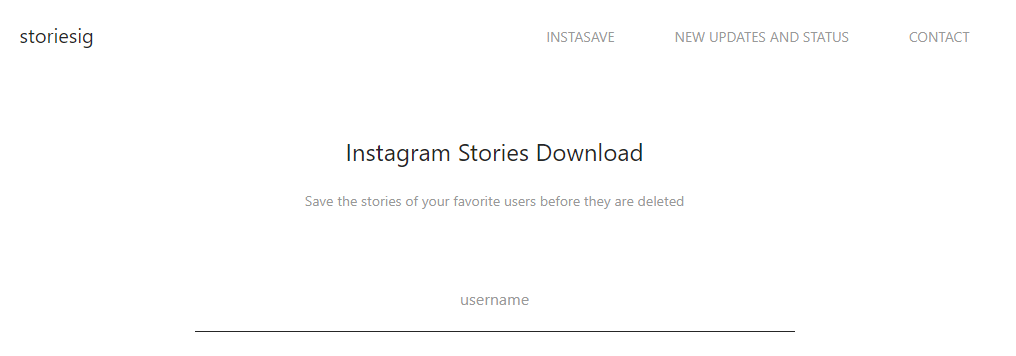
It’s a cool website for downloading Instagram stories.
All you need to go to the website and put the URL of the Instagram user you want to download the story.
Now you need to select the story you want to download and hit the download button.
Conclusion:
These are the best possible ways to watch expired Instagram stories and download Instagram stories.
If you still have questions then please comment down below, and I’ll get back to you.
Do you have any more suggestions for watching the disappeared stories?



