WhatsApp is the largest using text-based application.
If you want to connect with your loved ones then make sure to use the application on your device.
There are tons of thoughts on the internet that I want to sort out.
WhatsApp is the largest using application and it’s a product of the Facebook family.
I saw there are tons of questions, is there any way to see who viewed my WhatsApp profile?
Is there any third-party application or website that can help us to see who views the WhatsApp profile?
Well, the direct answer is NO.
There is not any third-party application or website that can help you to see who views your WhatsApp profile.
Instead of that, there is some special technique with the help of which you can assume whether someone will see your profile or not.
In this article, I’m going break down some of these techniques and try to give you the exact answer to the question, Make sure you tighten your seat belt Let’s deep dive into the details of the article.
Let’s start with the basic introduction.
As all of you know about the most popular application these days. Yes, it’s WhatsApp.
It’s a text application. You can simply download the application on your device and start using the application.
You can do a lot of things on the platform, you can share text messages, you can share media files, you can share PDFs, live location as well, etc, and a lot of things.
Want to learn more?
Best WhatsApp Group For UPSC Aspirants
How Do I Find a Group on WhatsApp
WhatsApp has more than 2 billion downloads worldwide. If you still not using the application then make sure you’re losing something big.
If you have a business then there is one more option for you, make sure to download the WhatsApp for business application.

Once you’ve downloaded the application on your device make sure to open the application and start using WhatsApp for business.
As you can see in WhatsApp for business there are tons of different options, make sure to use them all and take the benefits of a free application.
I saw there are tons of application and website that claim that they can tell you who actually view your WhatsApp profile but my friend literally there is not any such thing that can let you know who view your WhatsApp profile.
These applications are fake, they just want to be installed on your device and collect your WhatsApp or contacts from your device and that’s it.
They just want to collect data and that’s it. My personal recommendation for you is never ever to use these third-party applications and websites because they won’t help you.
Want to learn more?
How Can I Get Unbanned From WhatsApp
What Are The Best Things About WhatsApp
Make sure WhatsApp cares about its user privacy and never shares its API with any third-party application, that means there is not any legal way to know who views your WhatsApp profile.
Is there not any way to see who views your WhatsApp profile?
Well, it’s not fully incorrect, there is some personal technique that you can use to know who actually views your WhatsApp profile.
Make sure to stay with me till the end and you’ll get some basic knowledge about WhatsApp stalking.
I saw there are tons of YouTubers giving fake knowledge about some third-party application and claiming that these applications can allow you to see who views your WhatsApp profile but my friend there is not any such thing that can help you to do so.
Ways to know who views your WhatsApp profile:
If someone asks you, Bro, why are you just visiting my profile, that means there can be two cases possible, Let’s discuss these two cases, and next time you can tell Bro why you visited my profile.
1. If someone by mistake clicks on your WhatsApp profile and suddenly hits the phone or video call icon and you’ll get the call, that means he/she will definitely try to visit your WhatsApp profile but unfortunately, he/she hit the voice or video call button then you can claim with him that you suddenly visited his/her profile.
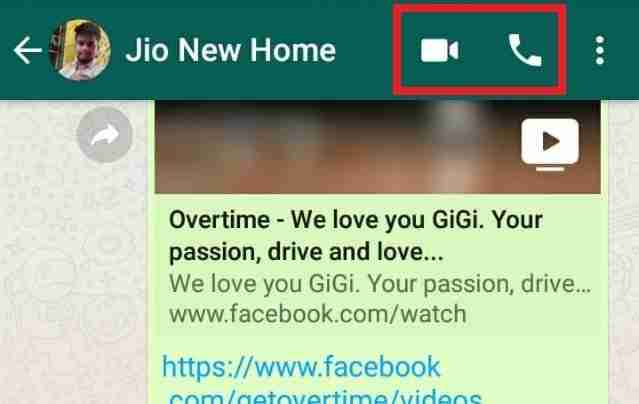
It’s one of the best ways to know who actually views your WhatsApp profile. If this approach works for you then make sure to mention it in the comments.
It’s a proven technique and most of the time claims “Hey bro you just visited my WhatsApp profile”.
You can also try this strategy and let me how things are working.
Basically, this trick works in the scenario that when someone hits the voice or video call button you’ll get the missed call, and later you can claim that he/she just visited your profile.
It’s just a coincidence, actually, it’s not confirmed, Still, you can try this proven technique and I hope most of the time you’ll be right.
2. The second option you have is if someone hits the chat area and does not type any text, instead of that he/she tries to view your profile then also you can claim that he bro she had just visited my profile.
He/she will definitely amaze it.
Actually when you hit the chat, then the person will get the idea that you’re trying to send you something and it’ll show you something like the person is typing which means you can tell them “Hey bro you’re just trying to tell me something and suddenly you stopped it why?” Is there anything serious?
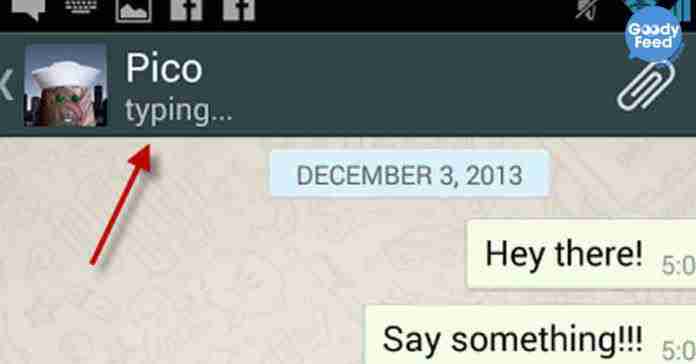
He/she will amaze you and tell you that they’re watching your profile.
These are the only two proven ways that you can assume that someone visited your profile or not.
Other than these, there is not any other way of telling whether you have seen their profile or not.
So WhatsApp won’t allow you to know who actually views your WhatsApp profile. So what WhatsApp allows you to get access? Think about it and you’ll end up with WhatsApp stories, Yes that’s true.
You can view who views your WhatsApp stories.
Now WhatsApp comes with a story feature, which means you can share and know who viewed your stories.
Make sure to share your story now if you’re not using this feature.
You can share images and videos on your stories. You can even share the text or link-based content as well. Now come to the main point of how you’ll share the story.
It’s pretty easy, You need to go to your WhatsApp profile and in the middle of the screen at the top, you’ll find the option of stories, make sure to click on that.
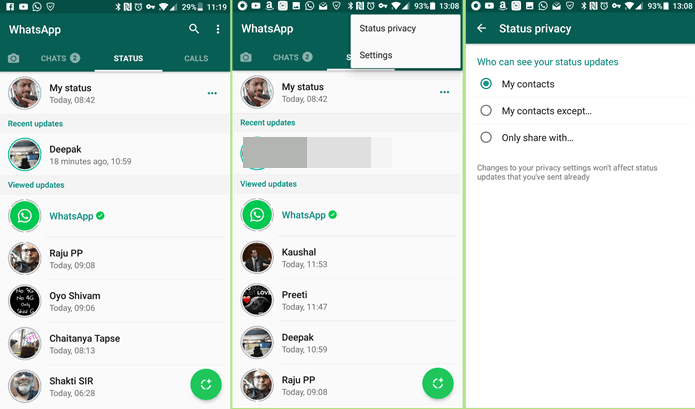
When you’ll click on that you’ll find all the stories that your friend’s contacts share with you.
Make sure to click on the above circle icon you’ll find at the top.
When you click on that, it’ll ask you what actually you want to share. Make sure to click on the gallery icon, When you click on the gallery icon it’ll load all the images and videos you saved in your gallery.
Now, you need to select the image or video you want to share.
If you want to add something, make sure to add it, you can add text, link color, emoji, etc. After adding that hit the send button and the image or video will share.
Once the image or video is shared, people will start viewing your content and once they view your content you’ll get notified by clicking on the eye-like-looking icon.
Want to learn more?
How Does WhatsApp Make Money-Case Study
What Are Some Educational WhatsApp Hacks
It’s the complete way of stalking with the help of WhatsApp stories.
Now privacy is the main concern for users and WhatsApp is strict in terms of privacy.
There are tons of privacy options you can implement on your WhatsApp account.
Now, I’ll try to break down how you can keep your account more secure so that no one can get access to information about your account.
If you want to avoid seeing your information to your non-contacts then make sure to follow these steps as mentioned down below.
1. You first need to go to your WhatsApp profile and hit the three dots you’ll find at the top of the application window.
2. Once you’ll reach there make sure to click on the settings.
Once you’ve reached the settings you need to click on the accounts tab.
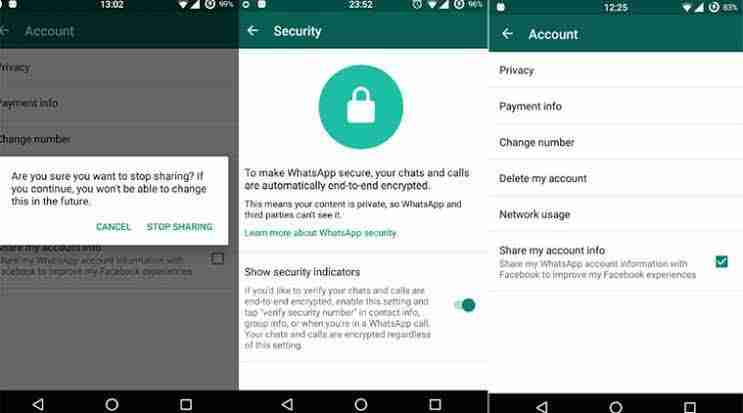
3. When you’ll click on the accounts tab you’ll find the option of privacy, make sure to click on that.
When you click on that you’ll find the option of privacy Make sure to click on that.
4. After clicking on privacy, you’ll find the options of the privacy settings, nowhere you can control who actually can view your information on WhatsApp.
Make sure to keep it private if you want to hide your profile from contacts and non-contacts.
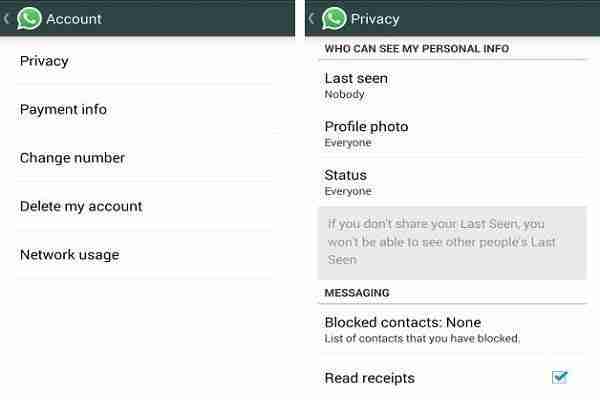
These are the steps you can follow if you want to hide your WhatsApp profile.
Now let’s deep dive into the details of the application and let’s know how you can control your story’s privacy.
Make sure to follow the exact same steps if you want to control your WhatsApp privacy.
Here are the steps you can follow to control who actually views your WhatsApp status.
Make sure to follow these steps if you want to keep your stories safe and want to allow your targeted contacts.
Sometimes, you may need to allow some specific people will see your story content then make sure to follow the steps.
1. First, you need to go to your WhatsApp application and click on the stories part you’ll find at the top. Once you’ve reached it, make sure to follow another step.
2. Now you need to click on the three dots you’ll find at the top of the stories.
Once you’ll click there you’ll find the privacy section. Make sure to click on that.
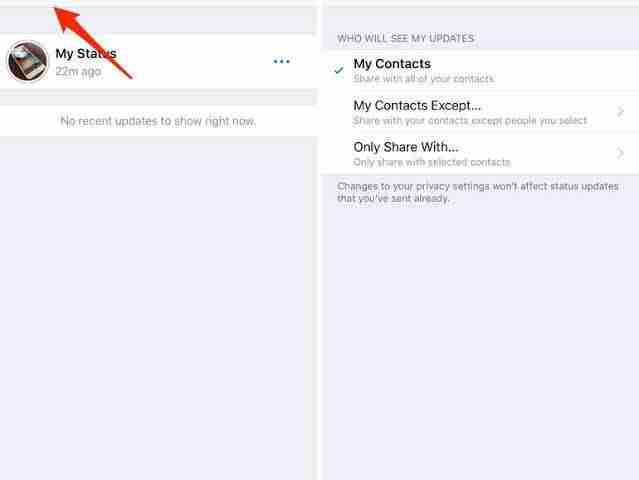
3. When you’ll click on the privacy section you’ll find the control area.
Here, you can control the people who actually watch your stories.
These are the steps you can control who actually views your WhatsApp stories. Make sure to follow these steps if you want to control them.
Now assume that if you’re constantly disturbed by someone then make sure you can block them and it’s easy to block someone.
Now in my later section, I’ll give you a brief overview of how you can block someone if you’re getting annoyed by someone.
Want to learn more?
Some Geeky WhatsApp Status Messages
Create and Join the Invitation Link of the WhatsApp Group
Make sure to follow these steps if you want to block someone on WhatsApp.
1. First, you need to open the WhatsApp application on your device. Then you need to navigate the person whom you want to block.

2. Once you’ve found the person you want to block then you need to hit the block option. When you’ll hit the block option it’ll prompt that user and block him/her. Is that simple?
Yes, it’s too simple to avoid someone and focus on some necessary stuff.
WhatsApp mod applications:
If you want to unlock some of the tremendous features of WhatsApp want to explore more and want to upgrade your boring version then you can use the WhatsApp Plus or GBWhatsApp applications.

These WhatsApp mods have tons of extra features you can explore.
Make sure while using these applications your original WhatsApp account may be banned.
Make sure to use a different number and a different device if you want to use the mod WhatsApp APK.
There are tons of websites where you can download the mod APK.
If you have any confusion then you can read the comprehensive guide about GBWhatsApp and make sure to mention inside the comments how things are going on.
Want to learn more?
Use WhatsApp on My Laptop Without Using My Phone
Cool WhatsApp Group Names Suggestions
Conclusion:
I hope you enjoyed the article and you’ll get an idea about the privacy of WhatsApp for its users.
It’s a recommendation that you do not use any third-party applications or websites.
If you want to use extraordinary features then make sure to use WhatsApp Plus or GBWhatsApp which will help you to enhance your WhatsApp experience.
If you have any questions or suggestions make sure to mention them in the comments down below.
Tell me which one you like the most.

