How do I hide Instagram followers?
Have you ever tried to hide your Instagram followers?
Have you ever thought to hide your Instagram followers?
Het folks! Welcome to one of my new awesome content.
In this article, we will try to figure out how we can hide Instagram followers.
Hiding Instagram followers can be a necessity when you don’t want to show the followers to a number of people.
Instagram is the largest used social networking website and application.
If you’re looking for a platform to stay connected with your loved ones then it’s the best platform for you guys.
You can stay connected with your friends and family.
All you need to create an account and start using the platform.
Instagram is a visual platform that means you can share pictures or videos.
You can share the content on the Instagram feed or in stories. You can stay connected with your loved ones by messaging and sharing amazing content.
Well, Instagram doesn’t give you any direct control over hiding the followers and the following list.
Instagram still shows the number of followers and followers. In this article, we will try to figure out how we can hide the followers and follow. Yes, you can hide them.
Read more about these topics:
How to Know My Direct Message on Instagram Read or Not
Secrets to Get More Instagram Video Views
There are two possible ways:
1. Activate the privacy mode:
Have you ever tried to activate the private mode?
Yes, Instagram also comes up with the private mode.
In private mode what will you see?
When you visit someone else Instagram private profile have you ever noticed that you can only see the username, profile DP, followers count, following, and post?
These are the only things that you’ll see on the private account profile.
When you try to view the followers by tapping on the follower’s list, you’ll see, it won’t open or load your followers, Why?
Because it’s a private profile and you can’t see the followers. Similarly, for following and posting you can only see the numbers and can’t see inside this is what we call the private profile.
1. First, you need to visit your Instagram profile by clicking on the profile icon at the bottom right corner of the screen.
2. After clicking on that you’ll land on your Instagram profile. Now you need to click on the Hamberger-looking icon at the top right corner of the screen.
3. After clicking on that you’ll see an Instagram right widget will open if you’re using an Android device.
At the bottom of that widget, you’ll see the setting option, now you need to click on the setting icon.
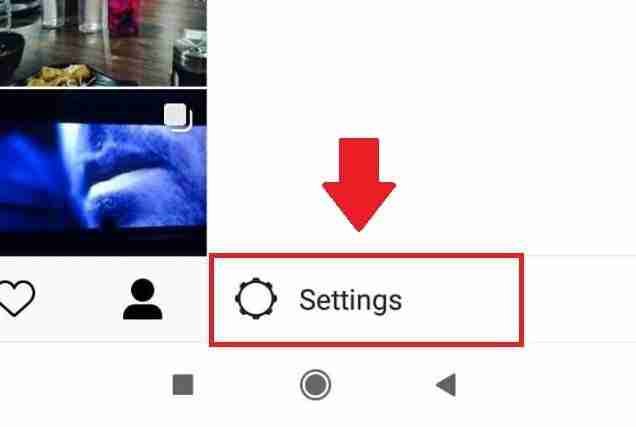
4. After visiting the setting icon you need to click on the privacy tab.
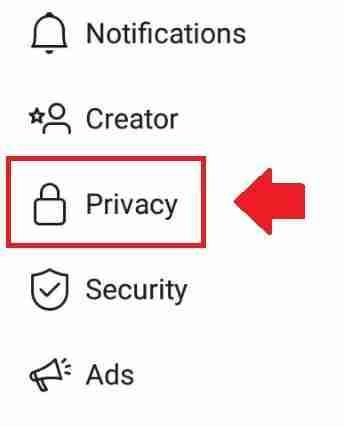
5. Inside the privacy tab, you’ll see the account privacy option and you’ll see the account will be set to public.
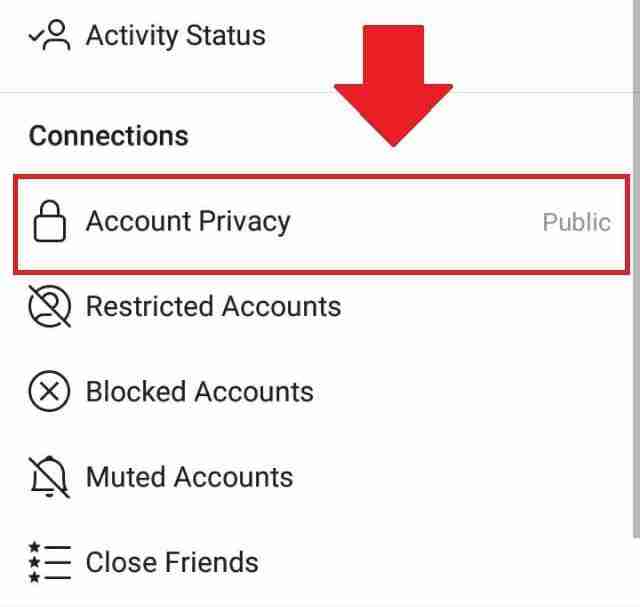
6. Now you need to toggle it to make it private.
When you toggle it.
It will be set to private mode now, only you and your followers will be able to view the followers, following, and posts.
Any outsider not in your follower list won’t be able to view your followers and following.
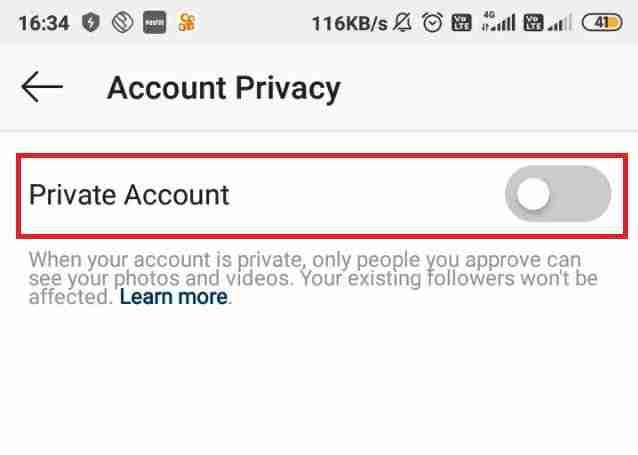
This is the way where you can set your followers and can easily hide your profiles.
There is no other way, not even an application allows you to do so because Instagram won’t share its API with anyone so make sure not to use any third-party application because it may be fake and can trouble your account.
There is one more way to set your Instagram inside the private mode and not even others, your followers can also not even see your followers, following, and posts.
Read more:
Ways to View Private Instagram Account
Why Isn’t My Instagram Account Loading Pictures
2. Block Instagram account:
Another best way of hiding Instagram followers from anyone is by blocking that person.
Blocking is the quickest way of hiding followers, followers, and posts.
If you’ll block someone then that person whom you’ll block won’t be able to view your followers and following.
1. First, you need to search for the person you want to block. After that, you need to reach their profile.
2. Now click on the three dots at the top right corner of your mobile screen.
3. Click on those three dots and you’ll see an option called blocking.
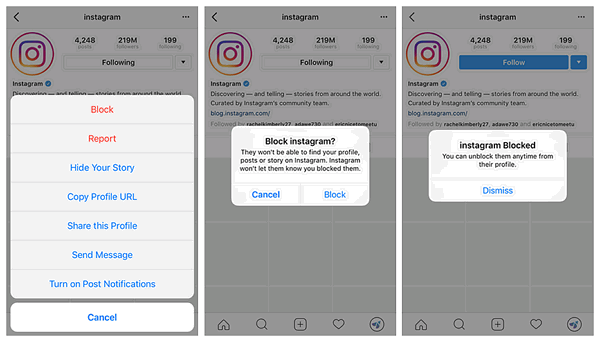
Tap that option and that guy will be blocked from your Instagram profile.
These are the only two ways to hide Instagram followers.
There is not any such third-party application that can ease down the process.
Well, in general, there is not any direct way of hiding Instagram followers.
I hope you enjoy my article.
Want to learn more?
Best Apps for Editing Pictures for Instagram
Can I See Who Saved My Posts on Instagram?
Conclusion:
So as I already told you, there is not any direct way of hiding your Instagram followers from your followers.
Yes, you can’t do that not even any third-party application can do it.
These are the only two gentle ways of doing so.
If you still have questions or suggestions please comment below.
Tell me, do you have any suggestions for hiding followers and following?



