Google PlayStore is one of the most popular marketplaces for Android applications.
If you want to download and install an Android application then you just need to open the PlayStore and need to search for the Android application that you want to install.
Once you get the application, make sure to click on the INSTALL button and your application will start installing on your device.
Google PlayStore has over 5 million applications and game content.
If you’re a developer and publisher looking to publish your Android application or game then you’re at the right place.
In this article, I’ll share with you some of the rules or guidelines that will help you understand what we should consider while publishing an Android application.
Google itself develops these guidelines or rules. Make sure to carefully read these rules or guidelines in order to understand things better.
If you already have published an application or game and you don’t want your application or game will be banned from PlayStore then you need to take care of these rules.
The list of guidelines or rules is huge, I took out some of the basic rules that you should always bear in mind.
Read more:-
4 Ways To Directly Install Apps To SD Card
27 Android Apps Not Available On The PlayStore
Here are the policy guidelines:
If you’re a developer or publisher of an Android application on Google PlayStore and want to see your application listed on the PlayStore then you need to follow some basic rules and guidelines.
Make sure, not to violate these rules or guidelines by any means. These are some of the basic and common guidelines that every publisher or developer should know.
Make sure to carefully read the below points and then proceed further in order to publish your application.
1. Make sure, not to post repetitive content on your Android application. If you’re already doing then it’s a suggestion to please stop this as soon as possible in order to keep your account safe from being banned.
2. Make sure the application you published on the PlayStore should contain the same title and description as the application works.
Make sure, not to misguide the users because it may harm your credibility and can impact your Google PlayStore account. Your application may be delisted from the PlayStore.
3. Getting fake incentives and likes on your Android PlayStore is not good for your PlayStore account. Make sure, not to offer incentives or rewards in return for offering likes and ratings.
Google knows everything, you can manipulate the system. Make sure to get genuine likes and reviews on your Android application.
4. Make sure, not to publish someone else work on your Android application without their concern. Make sure, you’re the prior owner or publisher of the application including the content, elements, and even the code of that application.
Make sure, not to use any free tools to develop such applications because these tools are not worth it. Rather, you can hire a developer and develop your Android application from scratch.
Read more:-
9 Ways To Promote An App In Google PlayStore
9 Things You Should Know Before Releasing Android Application
5. Make sure, not to publish any Android application on PlayStore that contains someone else content.
If you’re planning to launch a web view of someone else content then make sure to take the required permission from the respective owner of the content and then create such a web view otherwise you’ll end up losing your listing from the PlayStore.
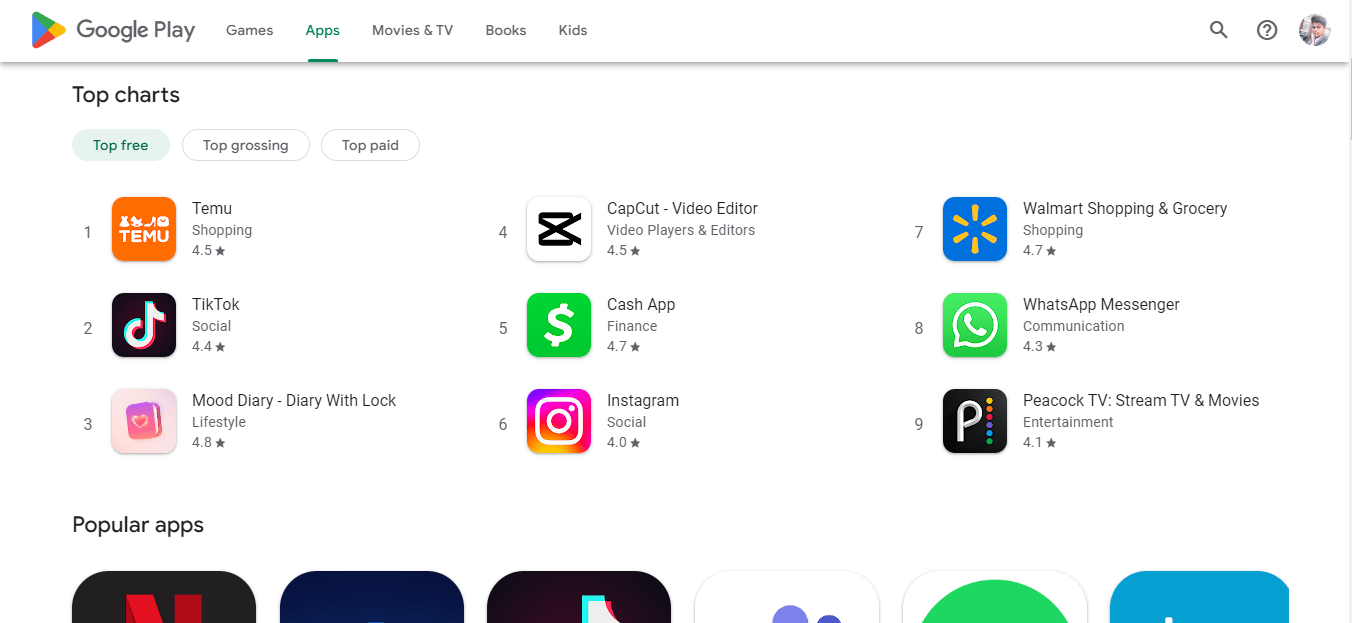
6. Make sure, not to send any SMS or emails without your user’s concern.
If you want to send promotional emails and SMS then you need to take care of taking the prior concern with your users and then you can proceed further.
7. In case, if your Android application is made for kids then care should be taken that you should include a privacy policy for kids because there should be a certain privacy guideline for kids.
If you do not have privacy in your Android application then make sure to create one and link it to your Android application just like a website.
8. Make sure to include the user permission only limited to those that actually required.
If your Android application asks for too many non-required permissions to access the device data then it can be a RED sign for your Android by Google.
9. If your Android application is made for kids then make sure to include the target age for your application.
If you’re not including the target age then it can be a danger sign and your application can be banned from the PlayStore.
10. In case, if your primary revenue model is to show ads to your Android application users then make sure not to show ads that are not relevant.
Make sure, not to show such kinds of clickbait ads on your Android application.
If you’re already doing this then please stop this because it’s not good for your Android application and your application can be banned from PlayStore.
11. Make sure, your application should not clash often. If your Android application is crash-reported many times by your users then it’s not a good sign.
Make sure to improve your Android application as per the Android version and keep your application content up to date.
These are some of the basic guidelines that you should keep in mind while publishing an Android application on PlayStore.
If you have any issues with any of these points then you can mention your issue in the comments down below.
Read more:-
6 Best Antivirus For Mobile In PlayStore
Buy An Android Application From Google PlayStore
Bottom lines:
Google PlayStore is one of the biggest marketplaces for publishing your Android application.
If you’re planning to publish your next Android application on PlayConsole then make sure to carefully read the guidelines and then you can proceed further.
Make sure to carefully read each point in order to understand what is important and what’s not important.



