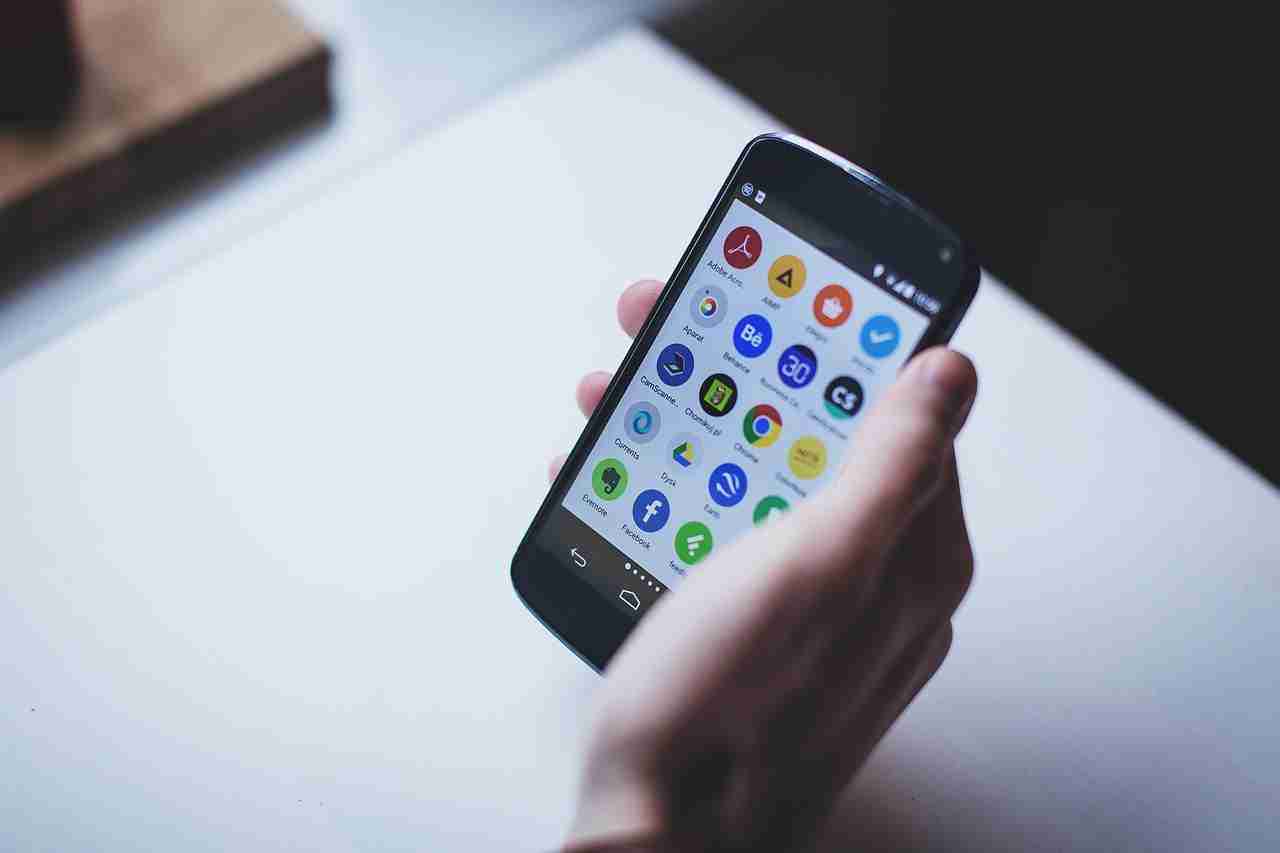Google PlayStore is one of the most popular marketplaces for Android applications and games.
If you’re looking for an Android application then you need to open the PlayStore and need to search for the application that you want to install.
Once you get the application or game you’re looking for, make sure to hit the INSTALL button and your application will start installing on your device.
Once the application or game is installed, now, you’re ready to use it.
Google PlayStore is one of the most popular marketplaces for Android applications. The platform has over 4 billion users across the globe.
You can find over 5 million applications and games. Some of the applications or games are free and for some, you need to pay money.
Suppose, you bought an application or game from Google PlayStore and mistakenly you deleted the application or game from your device.
Maybe, you formatted the device by mistake and you won’t be able to find the installed application or game on your device how do you get that back?
Will you need to purchase that game or application again or you can get it back?
Well, make sure to stay with me and read the article further in order to understand this.
Make sure to carefully read the article and let’s deep dive into this.
Read more:-
4 Ways To Directly Install Apps To SD Card
27 Android Apps Not Available On The PlayStore
Purchase an Android application or game?
If you’re looking to purchase an Android application or game then all you need to do is to open the PlayStore application and need to search for the application that you want to buy.
Once you get the application or game, now, you need to hit the buy button and complete the payment.
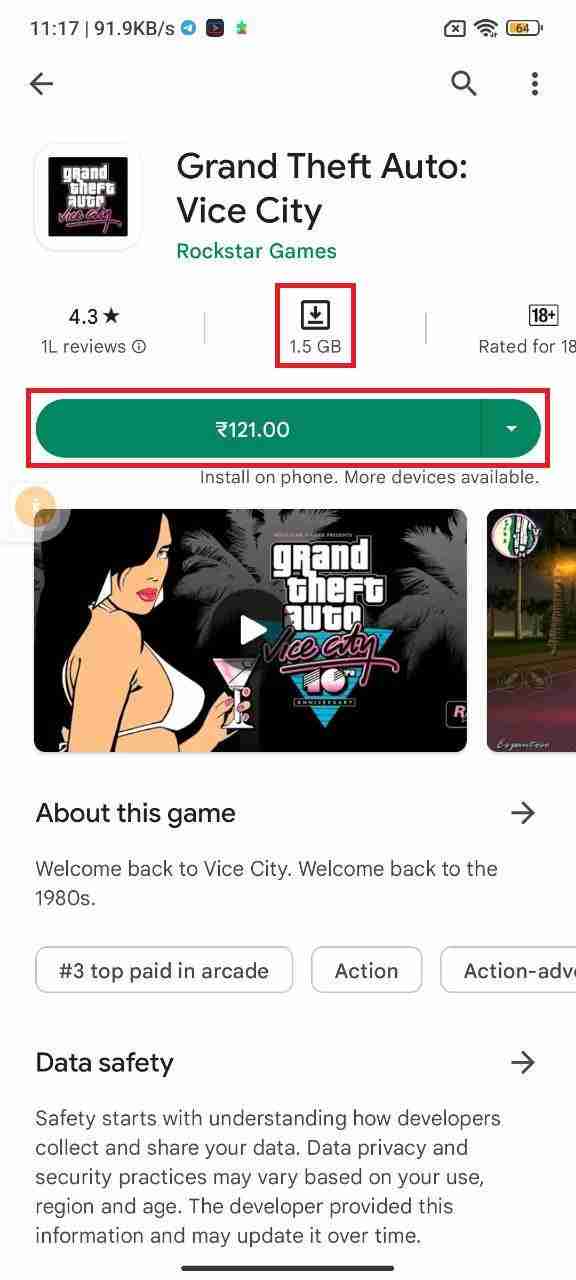
Once you do so, your application or game is ready to install on your device. Now, you can easily install the game application on your device.
This is the process of buying any application or game for your Android device.
If you have any issues in purchasing content from the PlayStore then please write it in the comments down below.
Once you purchase the Android application or game, it’ll link to your Google account all you need to have is your Google account and you’ll be able to install the purchased item again.
Read more:-
9 Ways To Promote An App In Google PlayStore
9 Things You Should Know Before Releasing Android Application
What will happen once the data will be formatted from the device?
In case the data is formatted from the device or you want to switch the device then you may lose all of your device data.
This data includes the applications that you purchased previously.
If you want to install all the applications that you purchased then all you need is to open the PlayStore on your device and then you need to log in with your previous Google account.
Once you’ve logged in with your Google account, you’ll see a section of the purchased application.
Now, you have the option to reinstall the purchased application.
Make sure to do the same and the application will be installed on your device.
Read more:-
6 Best Antivirus For Mobile In PlayStore
Games And Applications On PlayStore
Bottom lines:
If you already bought the application or game from the Google PlayStore and want to get that back even after losing the data then you just need to follow the required steps of adding your Google account in order to get back all the purchased items.
Hope you guys found the article helpful.
If you have any further questions or anything you may have to share with us then you can write it down in the comments down below.
Make sure to carefully read the article and share it with your loved ones, friends, and families.