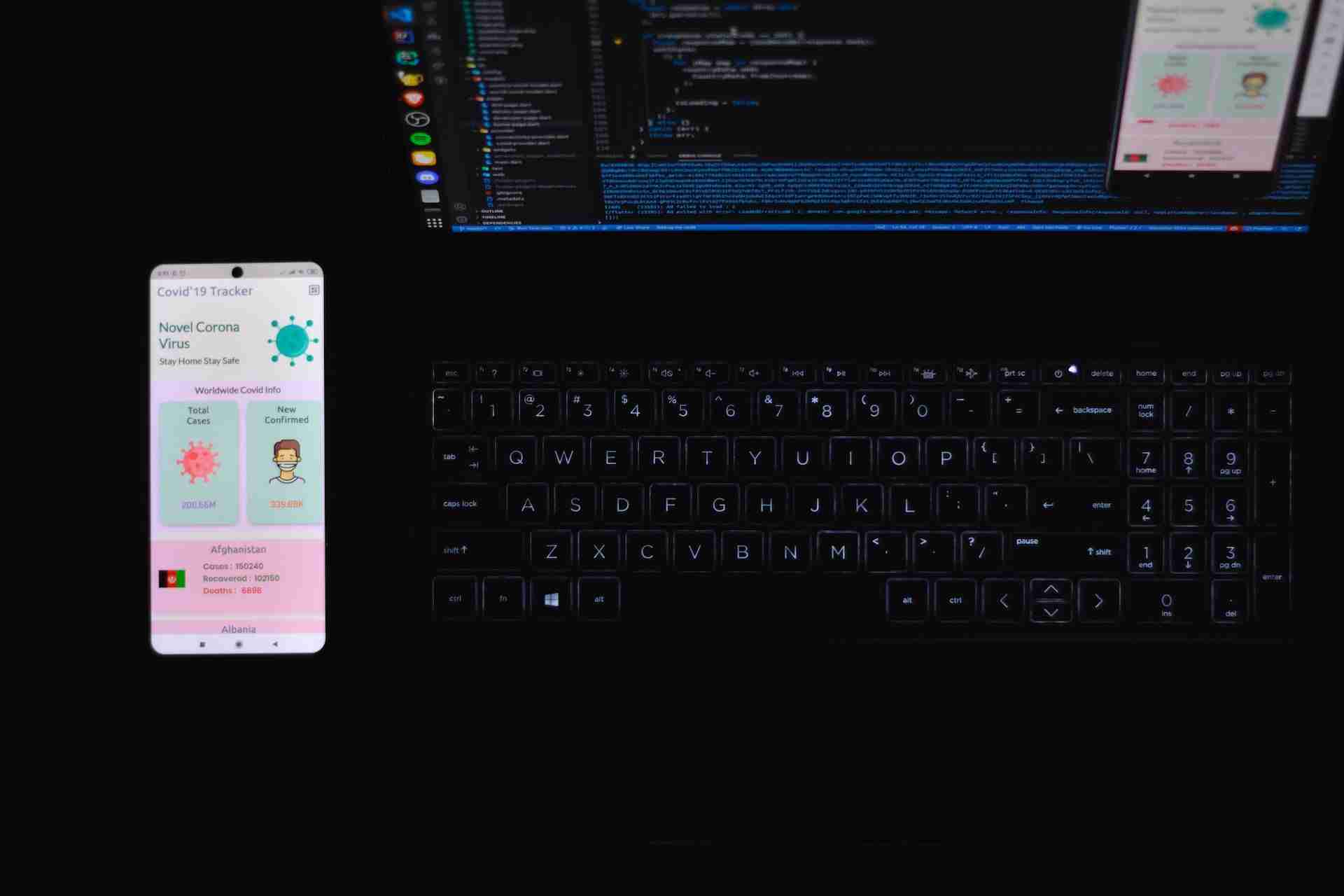Android PlayStore is one of the most popular platforms for downloading and installing applications on your Android device.
If you need to download an application or a game then you just need to open the PlayStore and then you need to search for the application that you want to install.
Once you get that, now, you need to hit the Install button. When you click on the Install button, your application will start installing on your device.
Now, you have the application or game on your device already installed. Now, you can open the application or game and start playing.
If you’re a developer or publisher and looking to publish your Android application on PlayStore or any other platform then you may come across the question of what essential things you should be aware of.
Well, if this is the case then you’re at the right place. In this article, I’ll try to figure out the things that you really need to be aware of before publishing an Android application.
Make sure to stay with me and read the article in order to understand this.
Read more:-
4 Ways To Directly Install Apps To SD Card
27 Android Apps Not Available On The PlayStore
Here are the important things:
If you’re planning to release an Android application on PlayStore or any other platform then make sure to take care of some of the important things I listed down below.
If you’re a developer or company and planning to publish your newly created APK on PlayStore or any other platform then you should make sure of the following points as I already listed down below.
1. Make sure to get reviews on your application:
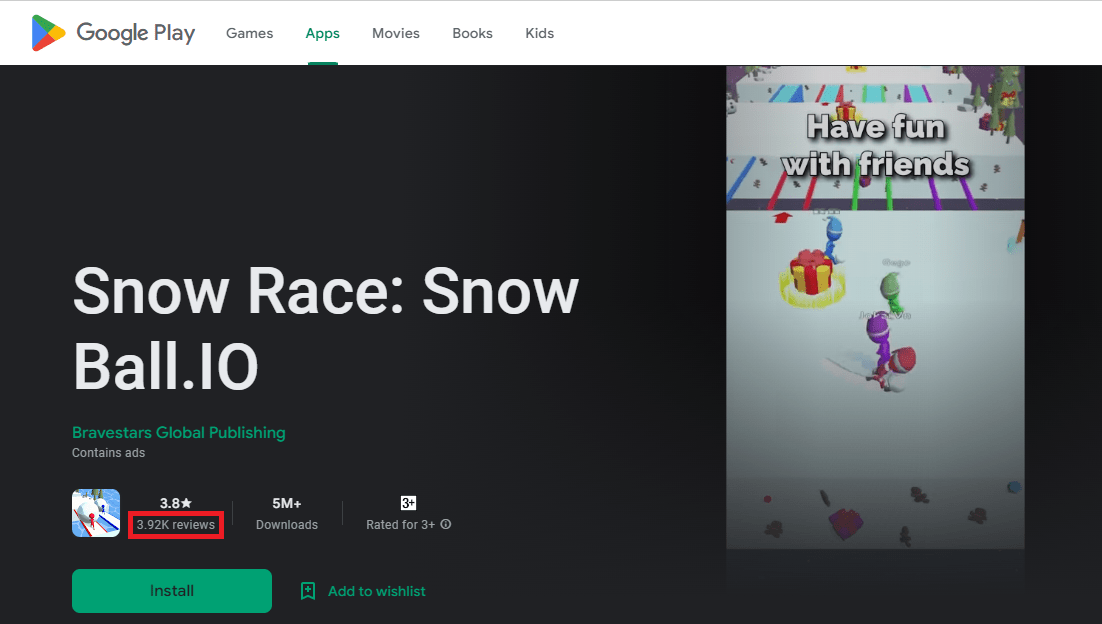
It’s one of the most important things that you should keep in mind.
If you’re planning to publish your application on PlayStore or any other platform then you need to take care of the application so that it’s working fine.
If it’s not working well as you may think then you need to check the code whether there is any error in the code or anything.
It’s a suggestion to check the code of the APK is properly written and that it’s easy to debug if there is any issue that will happen in the near future.
2. Make sure the APK is ready:
If you’re planning to upload the APK on the Play Store then care should be taken that your APK will be ready to publish on PlayStore.
If it’s still not ready to publish then you need to take care of that and make it ready first.
Once the APK is ready then only publish it on PlayStore and other marketplaces.
3. Create a signature of your APK:
If you created an APK then it’s your responsibility to create a signing key that will reflect that this APK belongs to you. Make sure to generate a key and keep this key safe.
It’ll help you to update the application in the future.
4. Make sure about the cost:
As we know, if you want to publish an Android application on PlayStore then it’ll cost you $25. I hope you’ll have sufficient money in order to afford the account.
If you can’t afford the account then you have other alternatives as well.
You can search for PlayStore alternatives and you’ll find some of the marketplaces are free. Make sure to create an account and start uploading your APK for free.
Read more:-
9 Ways To Promote An App In Google PlayStore
PUBG Mobile Removed From PlayStore
5. Make sure about the size of the APK:
Your APK size should not be too big that it’ll consume more space in the user’s mobile device. It’ll be less in size so that it’ll easily download and install on the user’s devices.
Make sure to check all the required permissions and configurations before uploading the APK on PlayStore or any other marketplaces.
6. Make sure about the metadata:
If you want to publish an APK on PlayStore or any other marketplaces then care should be taken about the title, descriptions, and keywords inside the text.
Make sure to include the right keywords in your detailed description and title of the APK.
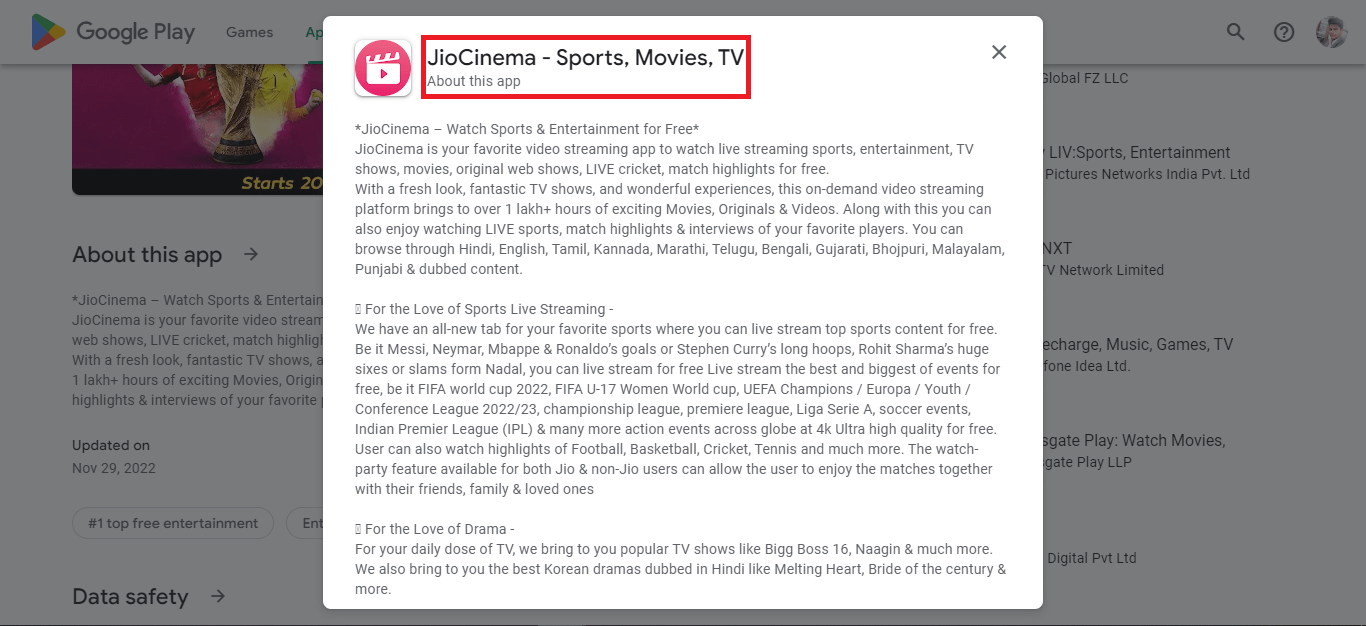
If you don’t know about the keywords then you can search it on Google and you’ll find a lot of ideas.
There are plenty of tools that can help you find the right keywords for your Android APK.
Make sure to keep on researching and find the right content for your Android APK before publishing the APK on PlayStore.
7. Make sure about the pro guard:
If you want to keep the code of your APK safe and you don’t want that someone will decompile your APK code then there is an option of Pro Guard.
It’ll help you to encrypt the code and nobody will be able to decompile the code.
8. Respond to user’s responses:
If you already published your Android APK on PlayStore and users have started using it then it’ll make sure that you’re responding to each and every review and comment on PlayStore.
Make sure to respond to each comment you’re getting from your application users. No matter whether it’s positive or negative, you need to respond to each comment patiently.
Apologies for the bad or negative comments and appreciate the positive feedback. Make sure to take user responses seriously and work accordingly.
9. Make sure about the media elements:
If you’re planning to launch an APK on PlayStore or any other marketplaces, you need to take care of the media elements like screenshots, video content, and other media stuff.
Make sure, the screenshots should be high-quality and the video should be HD.
If you don’t have these things ready then you need to make them ready first before launching an application on PlayStore.
These are some of the most important things that you should keep in mind. If you want to promote your Android application then there is nothing like following these practices.
Make sure to carefully read all the points and follow the same.
If you have any further questions or anything you may have to share with us then you can write it down in the comments down below.
Read more:-
9 Ways To Fix PlayStore Downloading Problem
Games And Applications On PlayStore
Bottom lines:
Creating an Android application is not as easy as we usually think. It takes a lot of practice and a good plan to execute. We need to understand the market and then create an APK that falls under your audience’s interest.
These are some of the practices that you can follow before launching an Android APK on PlayStore or any other platform.
If you have any further questions or anything you may have to share with us then you can write it down in the comments down below.
If you find the article helpful then don’t forget it to share with others in your group using social media.