PlayStore is one of the most popular Android application marketplaces.
If you want to download and install an Android application then you need to open the PlayStore and need to search for the Android application, you want to download.
There are a lot of applications that you can install for free.
There is a section paid application section as well. You can buy any Android application if you want to purchase.
Google PlayStore is easy to use, all you need is to open the platform and search for the Android application that you want to install, once you find it, make sure to hit the INSTALL button and your application will start installing on your device.
Once the application is installed, now, you’re ready to use it. You can open the application and start using it for free.
Sometimes, you may come across the question of what will be the reason that the size of the Android application or game is not the same after installing it on any Android device as it was shown on Google PlayStore.
Suppose, you find the size of any Android application or game on Google PlayStore is 20 MB but after installing you’ll find the application occupying space of 30 MB.
Why does this usually happen?
What is the exact reason behind this?
Well, make sure to stay with me and read the article in order to understand this.
In this article, I’ll try to figure out what are the possible reasons that you see a lot of differences in size before and after installing the Android application or game.
Read more:-
4 Ways To Directly Install Apps To SD Card
27 Android Apps Not Available On The PlayStore
Here is the reason:
Android Package Kit or APK is the compressed form of Android applications.
If you want to install any application then you need to download the compressed file or APK file first.
Now, you need to install it. When you try to install the application it’ll start de-compress and it’ll start installing the files and folders in a separate folder in your internal storage or where you have given access to install in your Android device.
Once it’ll install the Android application is complete, now, you can start using it.
The installed folder contains a lot of files and folders in it.
When you start using the application it’ll start using the Internet if it’s an application or game that requires the Internet.
There are some data that are always stored in the form of cache memory or temporary files. It’ll considerably increase the installed file size.
Now, the question is how you can reduce the application size.
Make sure to stay with me and read the below precautions in order to prevent increasing the size.
Here are the things you can try:
If you’re noticing an increase in the size of your installed Android application then you can try the following things as I stated down below.
Make sure to carefully read the below points and follow the same.
If you get any issues then you can write them down in the comments down below.
1. You need to first open your Android device settings. Once you’ve done that, you need to find an option called APPS.
2. Here you’ll find all the applications already installed on your device. Make sure to find the application that already occupies a lot of space.
3. Now, you need to find a button called CLEAR DATA. When you click on it all of your temporary files and folders will be deleted from your device of that particular application.
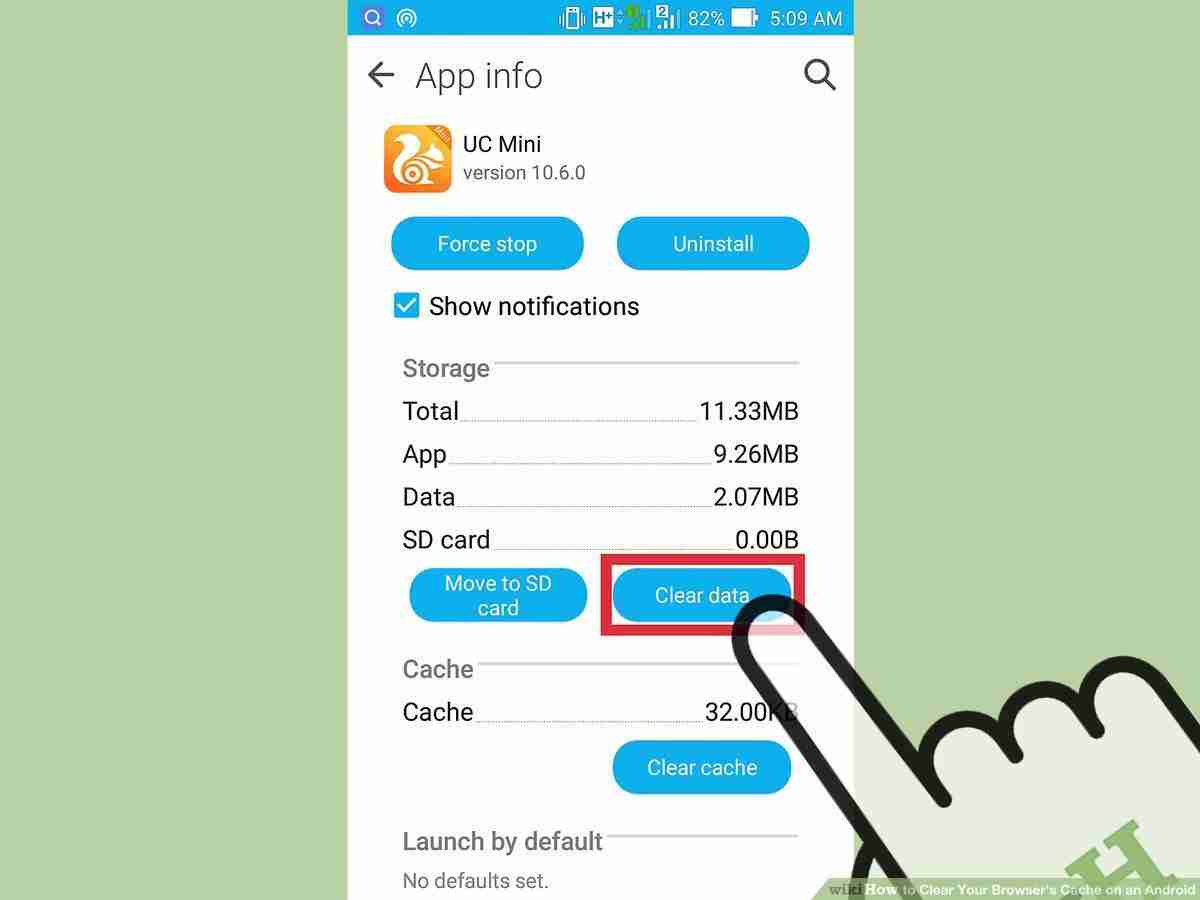
4. It’s one of the best ways to clear the space in your Android device.
You can clear all of your application data with just one click.
If you have any further questions or anything you may have to share with us then you can simply write it down in the comments down below.
Read more:-
9 Ways To Promote An App In Google PlayStore
9 Things You Should Know Before Releasing Android Application
Shift the APK to other locations:
In case, the application you installed gets more space in your Android device then you can move the application to another external location like an SD card.
If you have an SD card in your Android device then there are a lot of applications out there.
The backup and restore applications can help you with that.
You can back up the application and its data and then can move the backup file to external locations.
These are the possible reasons for occupying space in your smartphone devices.
If you want to get rid of this then you can need to follow these steps in order to overcome this.
If you have any further questions or anything you may have to share with us then you can write it down in the comments down below.
Read more:-
9 Ways To Fix PlayStore Downloading Problem
Games And Applications On PlayStore
Final thoughts:
Hope you guys found the article helpful. If you have any further questions about any of these then you can simply write them down in the comments down below.
Make sure to carefully read the article and yes, don’t forget it to share with your loved ones, friends, and families.
This article helps you to minimize the storage of your device and you’ll be able to install the applications without device spacing issues.



