How can you delete all your pictures from Instagram?
Hey folks! Welcome to one of my new best articles.
In this article, we will talk about the most famous photo and video-sharing applications.
It’s Instagram.
Instagram is the largest used social networking website and application.
Using the platform is very easy, all you need to create an account and start sharing your daily life.
You can follow other people and others can follow you back.
You can share your pictures and videos.
You can share the stories also.
There are a lot more features you can use.
If you want to privately connect with someone then there is one more option for you, it’s called direct messages.
Direct messages are the best way to connect with someone privately.
Sometimes it happens that we need to delete the pictures or videos shared with the Instagram application.
In this article, we will try to figure out how we can delete content from Instagram fast.
As all, we know there is no option to directly delete the content from the application.
You need to use third-party applications.
There are tons of apps on the World Wide Web.
You need to figure out what is best suited for you.
1. How to share the content with Instagram:
Sharing photos and videos with the Instagram application is easy.
All you need to go to the application and click on the plus icon at the middle bottom of the screen.
After clicking on the plus icon, you’ll find the camera will open on your phone.
Now you have two options, either you can directly capture the images and share them with the application or you have one more option to share the content from your gallery.
For that open your gallery and search for the image or video you want to share and hit the next button.
Now it will ask you to fill in the basic details like captions and hashtags.
Even you can select the best location suited to you and you can mention other people inside the post and then hit the share button and your post will be shared with your followers.
Read more
How to Recover Instagram Account?
How do I delete a picture on Instagram?
2. How to delete the content from your smartphone:
If you want to delete the content from your phone then you must need to open the application inside your phone and go to your profile.
Instagram doesn’t allow you to delete all the posts in a single click.
You need to go to the image or video you want to delete select the image and hit the three dots at the top of the content.
Hit these dots and you’ll find the delete button and your content will be deleted.
It’s the best way to delete the content from your phone without using any third-party application.
3. With the third-party application:
There are tons of applications on PlayStore and AppStore.
Now we will figure out how to use these applications to delete the content from your Instagram application.
There are basically two major devices that we use the most.
The first one is Android devices and the second is iOS devices.
Now we will try to figure out how we can use these applications in both of these devices to delete all the images in a single click.
Do you have more questions?
How does Instagram Algorithm work in 2020?
How to get Instagram Likes & Engagement Free?
For iOS devices:
If you’re using an iOS device then there is an application I’ll recommend InstaClean.

InstaClean is the best ever application you can start using on your iOS devices for deleting all the posts in a single click.
For deleting the content from your Instagram application you need to download the application from the above link and launch the application after completing the download.
Now log in with your Instagram username and password.
After that, you’ll see the media option at the bottom of your InstaClean application.
Now hit that button and you’ll find all of your content.
After that, you can select multiple contents at once and hit the delete button.
All the posts will be deleted in a single click.
You can do a lot more things with this InstaClin application.
You can mass-follow people.
Even you can mass unfollow people at once.
Want to learn something new?
What is the main purpose of Instagram?
For Android devices:
If you’re an Android user and trying to figure out the best way of deleting content on Instagram in a single click then you are at the right place.
There is a third-party application called Cleaner for Instagram.
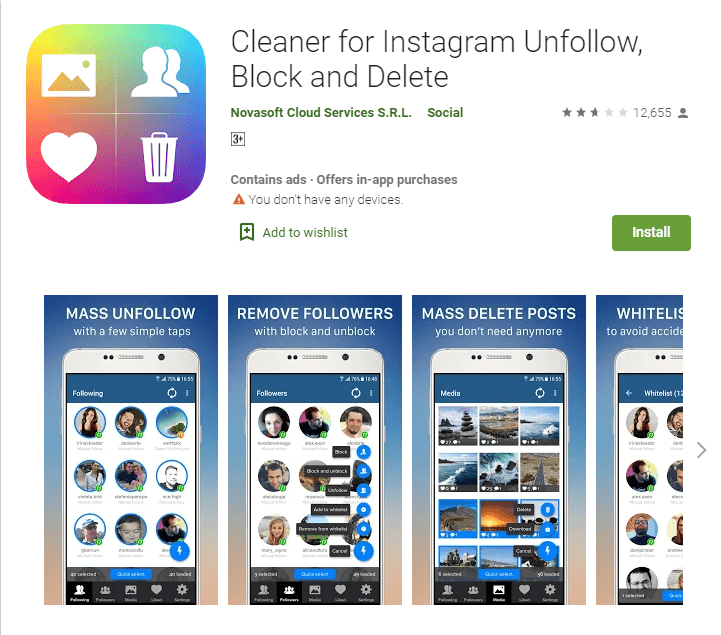
It’s the best and most trending application you can start using for deleting all of your Instagram content at once.
For downloading the application just launch the PlayStore and search for the application name Cleaner for Instagram and you’ll find the application.
Hit the Install button and your application now be downloaded on your smartphone.
Now you need to launch the application sign in with your Instagram username and password and hit the enter button.
Now the application has a lot of options.
You need to select the profile icon at the bottom of the application.
Hit the button and you’ll see all the images already shared with your Instagram account.
Now you need to multiply select the images or videos and hit the delete button.
All of your content will be deleted.
These are the best applications you can start using now.
These are paid applications you need to pay for them.
Now, I’m gonna share with you a general application that will help you to automate your work process not only for Instagram you can use this app anywhere.
It’s not specifically for Instagram it’s for all applications.
You can automate your work with the help of this application.
It works like a console code that defines a script for repeating the same task again and again.
Auto Clicker – Automatic tap:
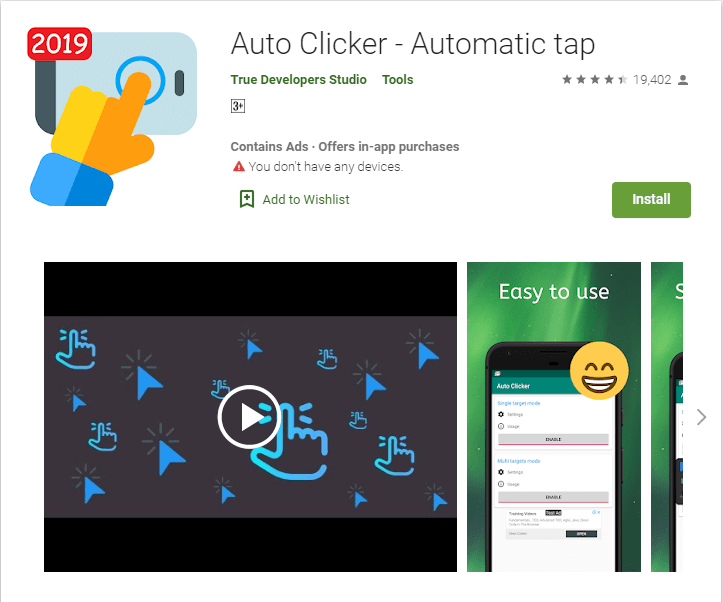
It’s the best application you can start using now for automating your work process.
For using the application all you need to download the application on your smartphone.
After downloading the application you need to launch the app.
After launching the application now you’ll see a lot of options there.
Now you need to set the time frame in milliseconds or seconds.
After setting up the time frame you need to go to your Instagram application and set the command.
Setting up the command is easy, you need to click on the plus icon and need to set up the command.
After setting up the command you need to run the process.
For running up the process you need to click on the blue icon on the right side of the screen and that’s it.
Your process will start performing.
Conclusion:
These are the best possible ways to automate your work process and start deleting all the pictures in a single click.
If you still have questions then please comment down below I’ll get back to you shortly.
Instagram is the best application for sharing daily life in the form of images and videos but sometimes we need to delete the pictures or videos for some reason.
Here is a quick guide for that.



