Can I see who saved my posts on Instagram?
Have you ever tried to save content from your Instagram account?
Most of the time while scrolling your Instagram feed, you come across amazing content and wonder if you could save the image or video.
Here in this article, I’m gonna share with you some of the amazing hacks that allow you to save content on your Instagram account and how you may know someone saved your content.
Instagram is the most trending and amazing platform for sharing visual content.
Visual content can be anything, it can be images or videos.
Instagram is the most trending platform for sharing content.
Content can be anything, it can be images or videos.
You can share it by clicking on the plus icon at the bottom middle of the screen.
When you click on the bottom middle plus icon you’ll find the camera will open in your smartphone device.
It’ll ask you whether you can take a snapshot or you can choose the gallery for uploading and sharing the content.
To check the insights of your Instagram account, you first need to convert your personal account into a business account because you can’t check the insights if you have a personal account.
The Instagram business account is the only way to check out the performance of your content.
Read more about the topic:
How Do I Hide Instagram Posts from Certain Followers?
Is It Possible to Merge Two Instagram Accounts?
For converting a personal account into a business account:
1. Go to your Instagram profile then click on the profile icon at the bottom right corner of the screen.
2. After clicking the profile icon you’ll see your profile.
Click on the three horizontal lines at the top right corner of the screen and you’ll see the setting icon at the bottom of the screen.
3. Click on the setting button and you’ll land inside your Instagram profile setting.
4. Now you need to click on the account section by scrolling down.
5. Now scroll down to see the option to convert to a business account.
From that option now you can convert your personal account into a business account.
After converting into a business account, now you can view various insights and make better decisions for your future posts.
You can also convert your personal account into a creator’s account.
If you’re a content creator, anything type of content you create can convert your personal account into a creator’s account where you can see various insights like your business account.
Instagram just introduced this feature.
You can see various insights with the creator’s account just like the business account.
Now I’m gonna share with you how you can save any Instagram post.
Instagram posts can be saved by clicking on the bookmark-type icon at the bottom right corner of the post.
If you want to save any Instagram post then all you need to click on that particular bookmark-type icon and that’s it your post will be saved.
Instagram is a visual community where irrespective of texts and links you can share photos and videos only.
Suppose you’re an artist or photographer and you used to share content on Instagram then you must need to have a copyright on your content.
Someone can steal your content and publish it in their own name without knowing you.
That’s why Instagram has a very strict policy in terms of the privacy of the content.
It’s a major reason why you can’t save the content from the platform directly to your device.
You can only bookmark the post.
Now come to the main point, how you can view if someone saves or bookmark your Instagram posts?
Learn about the following things:
How do I find a job on LinkedIn?
Best Apps to Get Free Followers On Instagram
Here are the steps you need to figure out:
1. First, you need to go to your Instagram profile by clicking on the bottom left corner icon.
2. After clicking the icon you’ll land on your Instagram profile.
3. Now you need to click on the post you want to see the insights,
4. Just go to the post and click the view insights button, you’ll see all the insights that relate to the particular post. You’ll see the insights and the number of people who saved the post.
Unfortunately, there is no option to see who exactly saves your post.
You can only view the number of people who saved or bookmarked your Instagram post.
These are the steps you need to figure out how the view the saved Instagram posts by your followers.
Now I’m gonna figure out how you can view the saved Instagram post in your account.
Sometimes it happens that you saved a lot of posts and now you need to see all the saved Instagram posts. How you’ll see these posts?
Here are the steps you need to follow:
1. First, go to your Instagram account and click on the profile icon at the bottom left corner of your mobile screen.
2. Then you need to go to your profile and click on the three horizontal lines at the top right corner of your screen.
3. After clicking on that button you’ll see all the options out there.
4. One of the options you’ll find is the saved option. Click on that and you’ll get access to all of your saved Instagram posts.
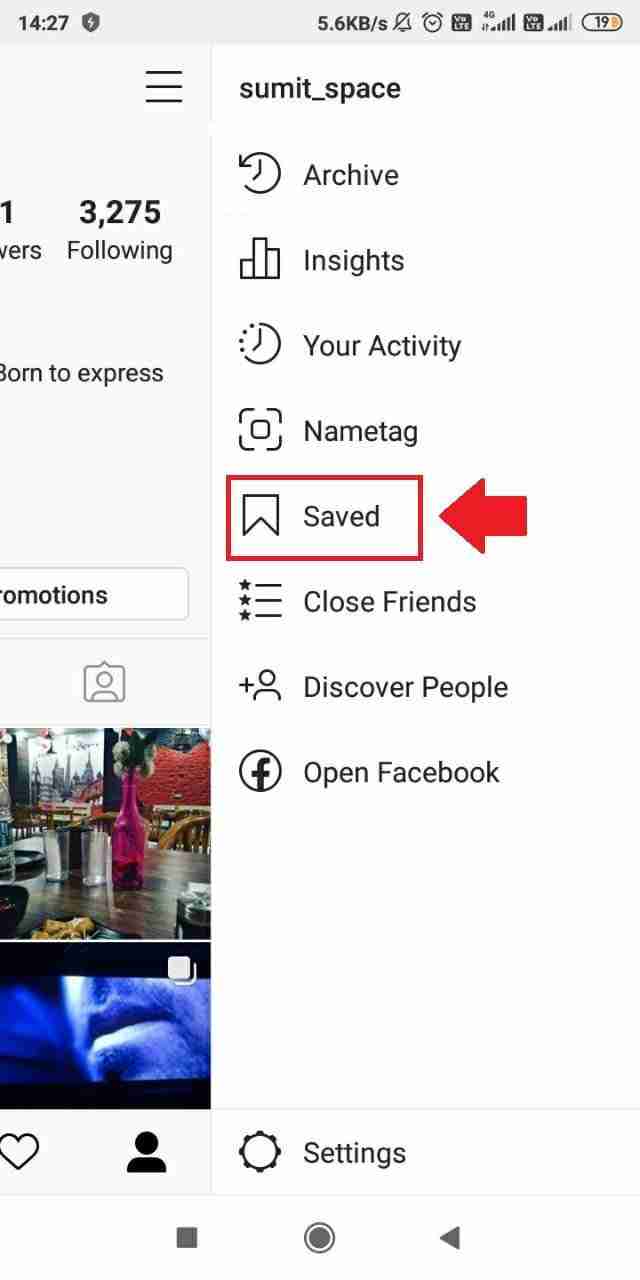
You can view all of your Instagram posts that you saved.
Want to get more value:
Remove Members From Instagram Chat Group.
How Do You Hack an Instagram Account?
Conclusion:
After concluding the session I can say that these are the only possible ways to figure out the people who actually saved your Instagram post.
There is only one option for viewing the saved Instagram post if you just need to have a business account.
Without a business account, you can’t see the insights.
I hope you enjoy the article.
If you still have questions then please comment down below.
Let’s start a healthy conversation over there.



