Google PlayStore is one of the most popular marketplaces, you can find a large number of Android applications there. There are over 5 million applications and games.
You can download almost any type of Android application or game there.
You just need to open the PlayStore and need to search for the type of application or game you want to download and install.
Once you find it, make sure to hit the INSTALL button and your application or game will start installing on your device. Once the game or application is installed, now, you’re ready to use it.
There are a lot of categories of applications out there.
You can install almost any kind of application for free.
There is a paid as well as a FREE section of the application and games.
Either you can install any of them for free or you can buy your favorite one.
Using PlayStore is easy, all you need to open the PlayStore and create a free account. You can create an account with your Google account.
Once the account is created, now, you’re ready to explore the platform. There are a lot of settings on the PlayStore. You can customize all of these settings as per your own choice.
Sometimes, you may come across a situation when you need to install an antivirus for your Android device.
If this is the case then you’re at the right place. In this article, I’ll try to figure out antiviruses helpful in protecting your Android device.
If you want to learn in detail then make sure to stay with me and let’s deep dive into the article.
Read more:-
4 Ways To Directly Install Apps To SD Card
27 Android Apps Not Available On The PlayStore
Here are the tips:
There are a lot of antivirus applications on PlayStore. If you want to keep your device safe then you can install one of these and can start using it.
But before that, you need to understand the working process of the antivirus and how it works.
How you can start using an antivirus application? Is it really helpful to keep your device clean?
Well, make sure to read the below tips and tricks to understand this.
1. Antivirus applications are not that important to keep your device safe and clean. These applications contain a lot of ads that only purpose to generate more and more revenue.
2. These applications collect data to sell their services that don’t have any use.
3. These applications can be dangerous for your device because these applications may heat your Android device. Heating any device is not good because it can harm your device and sometimes you as well.
4. These antivirus applications run in the background and may use your operating system cycles to mine the cryptocurrencies.
5. These antivirus applications consume more CPU cycles than any other applications and ultimately are the main cause of dropping your device performance.
These are the basic reasons why you should not use any antivirus application on your Android device.
If you’re still confused and still want to install a better application then make sure to stay with me and read the article to get a better understanding of this.
Further, I’ll explain some of the applications that you can install on your Android device and can use as security.
These are some of the hand-picked from the PlayStore you can start using from now.
Make sure to click on the link, head over to the page, and install the application for free.
Here are the applications:
If you still want to install an antivirus then please stay with me and read the article further to understand this.
Here, I’ll explain some of the best antivirus applications that you can start using from them.
These applications are less secure as compared to others. Also, these applications will not ask you for any useless permissions.

The first one on the list that you can use for your Android device. It’s one of the most popular antiviruses on Google PlayStore.
If you want to install it then you need to click on the above link and hit the Install button. Once the installation is complete, now, you’re ready to use it.
You can do a lot of things with this Android application like App Lock, Photo Vault, Wi-Fi Security Scan, Hack Alerts, Malware security, and App Permissions Advisor.
✔ Scan apps, games, settings, and files in real-time.
✔ Boost speed by killing tasks that slow down your device.
✔ Clean unnecessary files to free up space.
✔ Lock sensitive apps with a PIN, pattern, or fingerprint.
✔ Enable locating your lost phone via Google Maps.
✔ Hide private photos in an encrypted Vault.
✔ Stay anonymous with a VPN.
✔ Scan Wi-Fi networks for threats.
✔ Discover and block scam sites to stay extra safe.
✔ Check Wi-Fi download and upload speed.
✔ Receive alerts if your passwords have been leaked.
✔ Get insight into the permission level of installed apps.
2. Avast Antivirus & Security:
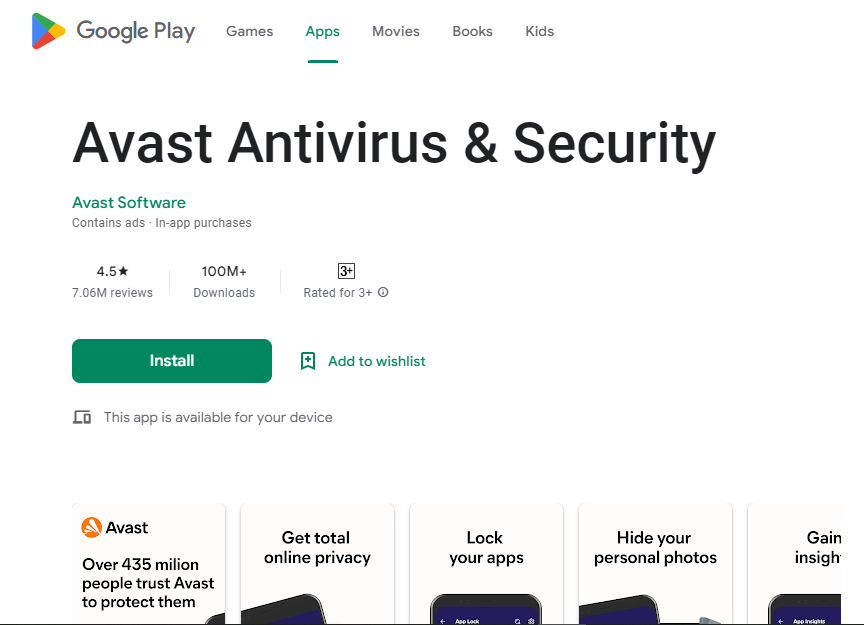
It’s another great antivirus that you can start using on your Android device if you’re not using any of them yet.
To use it, you need to click on the above link and install the application for free.
Once the antivirus is installed, now, you’re ready to use it. You can create a free account and start using it.
Here are some of the top features of the Avast antivirus application:
✔ Antivirus Engine
✔ Anti-Theft
✔ Hack Check
✔ Photo Vault
✔ File scanner
✔ Privacy Permissions
✔ RAM Boost
✔ Junk Cleaner
✔ Web Shield
✔ Wi-Fi Security
✔ App Insights
✔ Virus Cleaner
✔ Mobile Security
✔ Wi-Fi Speed Test
These are the features of the Avast antivirus for your mobile device.
If you have any questions or anything you may have concerns regarding this then you can mention it in the comments down below.
Read more:-
9 Ways To Promote An App In Google PlayStore
9 Things You Should Know Before Releasing Android Application
3. Antivirus & Virus Cleaner Lock:

It’s one of the best antiviruses with an average rating of 4.7. You can download and install it for free.
It’s a great antivirus that helps clean the viruses from your phone device.
There are a lot of features of this application. In my further discussion, I’ll share with you some of the important features that you should always keep in mind.
The application has over 50M+ users across the globe.
4. Lookout Security and Antivirus:
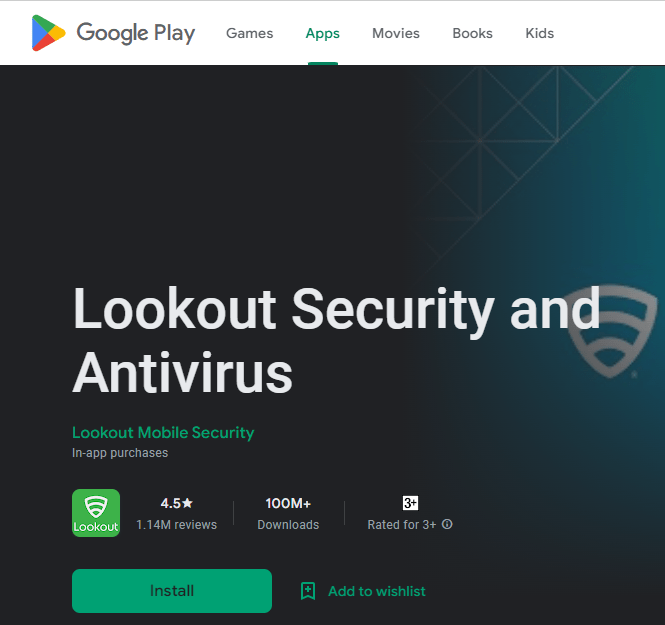
If you’re looking for a great antivirus then there is nothing like installing this application. It’s one of the most popular applications on PlayStore having 4.5-star ratings and you can install this application for free.
Once the application is installed, now, you’re ready to use it. You can scan your complete mobile device and can easily figure out if there is any virus, spyware, adware, trojan, or something like that.
There are a lot of features of the application that you can use to make your mobile device secure. If you have any further issues in using the application then you can write them down in the comments down below.
5. Malwarebytes Mobile Security:
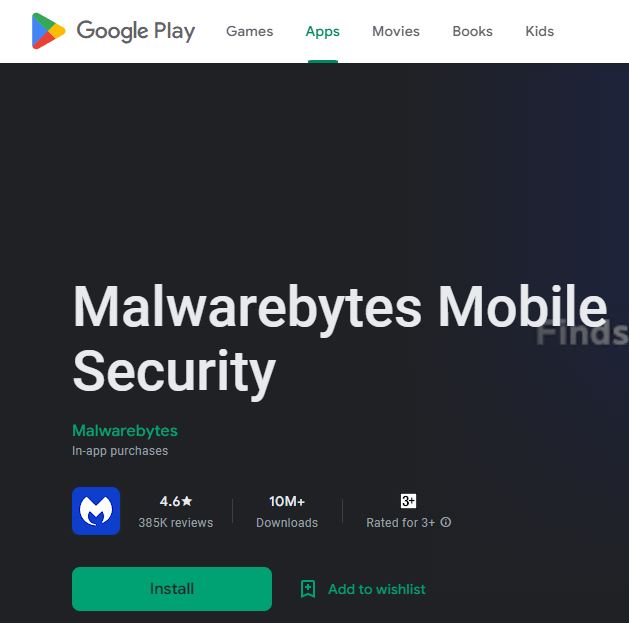
It’s another great application for scanning and keeping your device secure. It’s a great antivirus that helps protect your Android device from different categories of threats including malware, ransomware, trojan, and phishing, and also protects your device from being hacked.
If you have any issues using the application then you can write them down in the comments down below. Make sure to install the application and then start scanning your device for free.
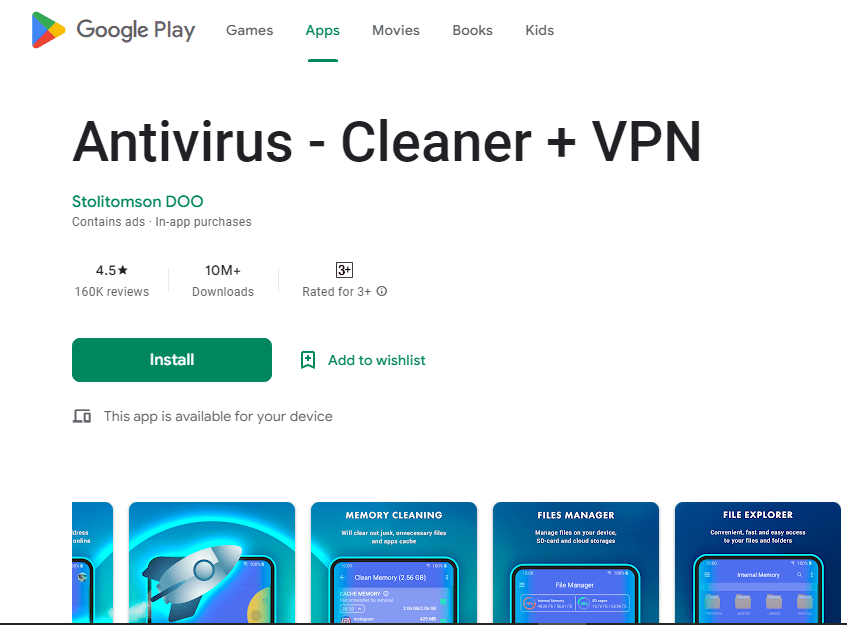
If you’re looking for an Android antivirus along with a VPN service then it can be the best application for you. You can install it for free.
To do that, you need to click on the above link and install the application for free. Once you get the application, now, you’re ready to use it.
You can clean your device from harmful threats along you can also use a VPN service to connect with the right server of any other country and you can use any application with the internet service you want.
The application has over 10M+ installs with 4.5 average star ratings. If you have any issues using the application then you can write your issue in the comments down below.
These are some of the best antiviruses for Android devices.
These applications are easy and safe to use. If you have more such references then please write them down in the comments below.
Read more:-
Apps On Android Take More Space Than Shows
Games And Applications On PlayStore
Bottom lines:
It’s all about the antiviruses for an Android device. These are some of the great antiviruses that you can start using if you’re still not using them.
If you have any further questions or anything you may have to share with us then you can write it down in the comments down below.
If you found the article helpful and want to appreciate my efforts then please do share it with your loved ones, friends, and families.



