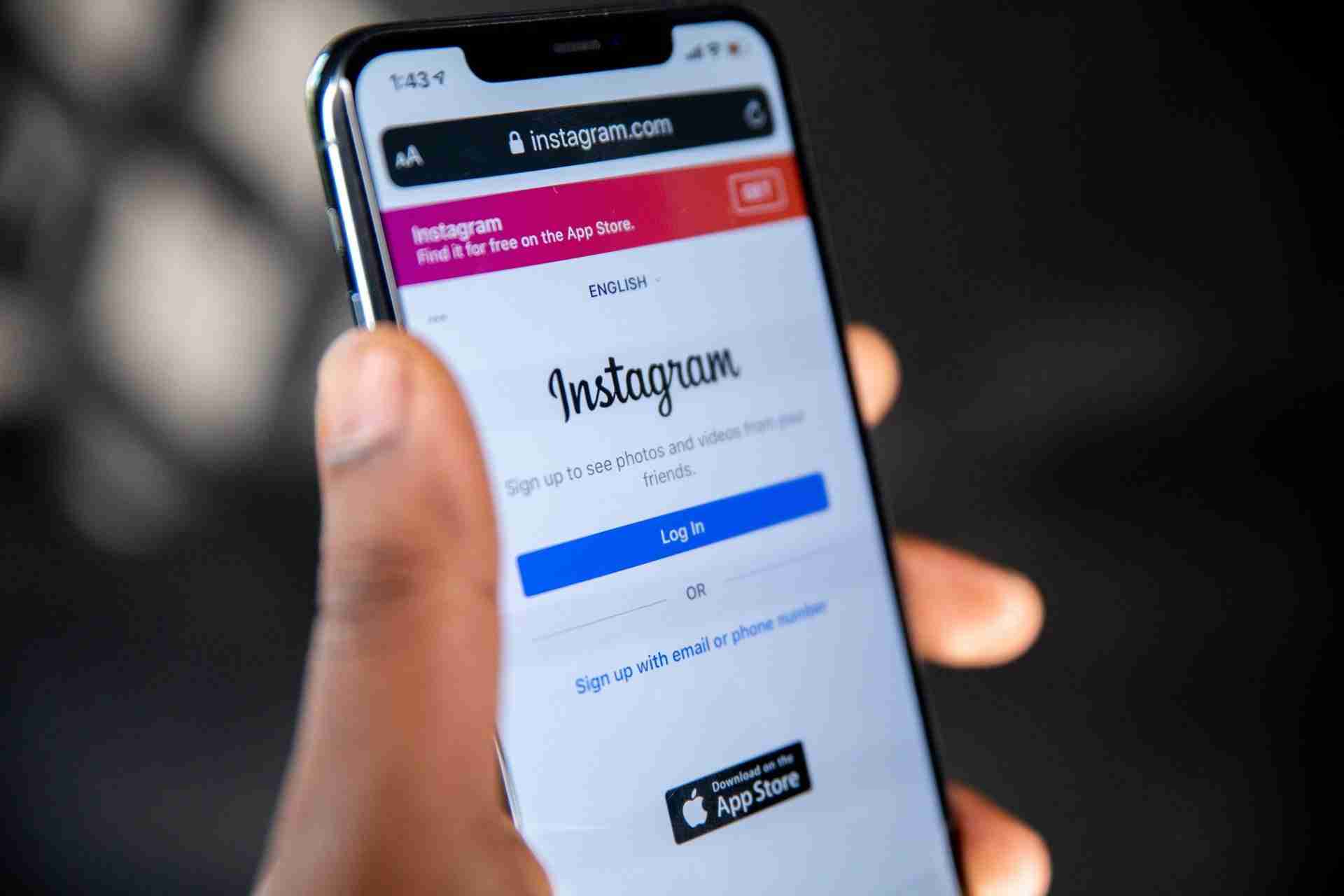Instagram is a social networking platform where you can create a free account and start connecting with other Instagram users. It’s a part of META Inc. and has over 1 billion active users across the globe.
Instagram has now become popular not for individuals but for businesses, creators coaches, consultants, service providers, and a lot more. If you’re not on Instagram then you’re losing a lot of audiences to reach.
If you’re not on Instagram then you can join right now, just by downloading a mobile application.
No matter if you’re using an Android device or an iOS device, you can download the application by opening the application store and searching for the application called Instagram.
Once you’ve downloaded and installed the application for free, now, make sure to open it and register a free account.
Either you can provide your email address and phone number manually or you can also register with your Facebook account.
It’s a part of Facebook that’s why it’ll automatically pick the details of your profile over there.
Once your account is registered and complete all the details you’re ready to post content. You can share visual content like images and videos.
You have several ways of posting content. Either you can share a normal post, you can share the story on Instagram, you can share reels, and even can share IGTV videos.
In order to share the content, you need to follow certain steps. Make sure to stay with me and read the article in order to get a detailed idea about how you can share the content.
Read more:-
21 Quickest Way To Increase Instagram Followers
Can Family Sharing See My Applications
Share a normal post:
If you want to share a normal post then there are certain steps you need to take in order to post the content. Make sure to read out the below steps and follow the same.
1. First, you need to open the Instagram application on your mobile device, and then you need to click on the top-right of the plus icon.
2. When you click on that, it’ll ask you to upload a picture or video. Once selected, now, you need to click on the upload button and provide the caption and hashtags with it.

3. Once all settings are done, hit the POST button and your post will be shared with your followers.
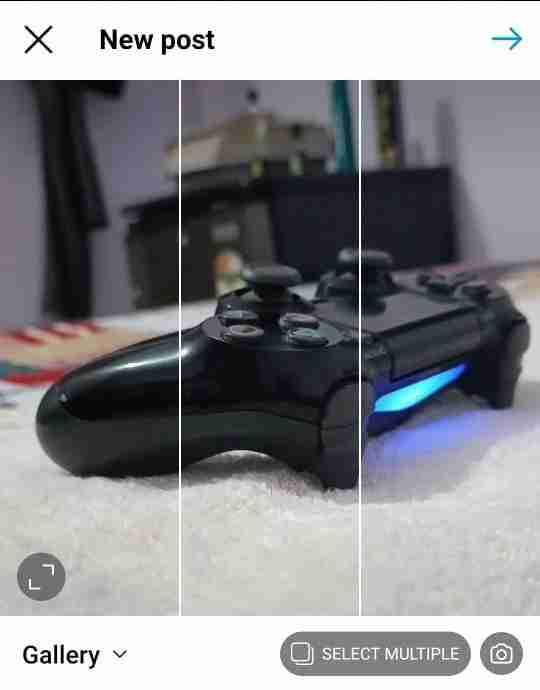
These are the required steps you need to take in order to share the content on your Instagram normal post. If you have any issues in any of these steps then you can write them down in the comments down below.
Share content on your Instagram stories:
If you’re looking to share content like images and videos on your Instagram stories then you can do that as well. In order to do that, you need to follow certain steps.
Make sure to follow the steps below in order to get a detailed idea about how to post on Instagram stories.
1. First, you need to open the Instagram application on your mobile device.
Once the application opens, make sure to click on the profile as you can see at the top-left of the screen.
2. When you click on that, it’ll ask you to upload an image or video.
Make sure to select the appropriate one. You can also choose multiple visuals at a time.
3. Once selected, make sure to upload the content and write an appealing caption with hashtags.
Once done, make sure to hit the SHARE button and your Instagram story will be shared on your Instagram profile.
Read more:-
5 Bluetooth Transfer Files Alternate
Share content on REELS:
There is another great option called an INSTAGRAM REEL.
There are certain steps you need to take in order to upload a reel.
Make sure to follow the below steps in order to get a detailed idea about how to post a reel on Instagram.
1. First, you need to open the Instagram application on your device. Once the application opens, make sure to click on the video camera like an icon, you’ll find at the bottom-middle of the screen.

2. When you click on it, you’ll find the reels start playing. Now, you need to click on the camera like an icon, you’ll find the top-right of the screen.
3. When you click on that, it’ll ask you to select the video that you want to upload. Once selected, make sure to upload the video and put the caption and hashtags over there. Now, you need to hit the SHARE button.
4. When you click on the SHARE button, your video will be shared on REELS.
These are the required steps you need to take in order to post a reel. If you have any questions or anything you may have to share with us then you can write them down in the comments down below.
So, now, come to the point of whether you should create an Instagram account or not.
Well, if you want to grow your fan following and want to spread the love with your audience then YES, you should take advantage of the most popular social media platform.
It’s free, you can create an account and start sharing your thoughts, ideas, and day-to-day activities.
Read more:-
13 Best Practices For Marketing
12 Steps To Get the First 1000 Instagram Followers
Bottom lines:
It’s all about Instagram. Make sure to download the application for free and create an account.
Once your account is created and updated, now, you’re ready to share and connect with your friends, family members, and businesses.
If you’re a business then it can be the best opportunity for marketing your products and services. Just create an account and start using it.
If you loved the article and want to appreciate my effort then please do share it with your loved ones, friends, and families.