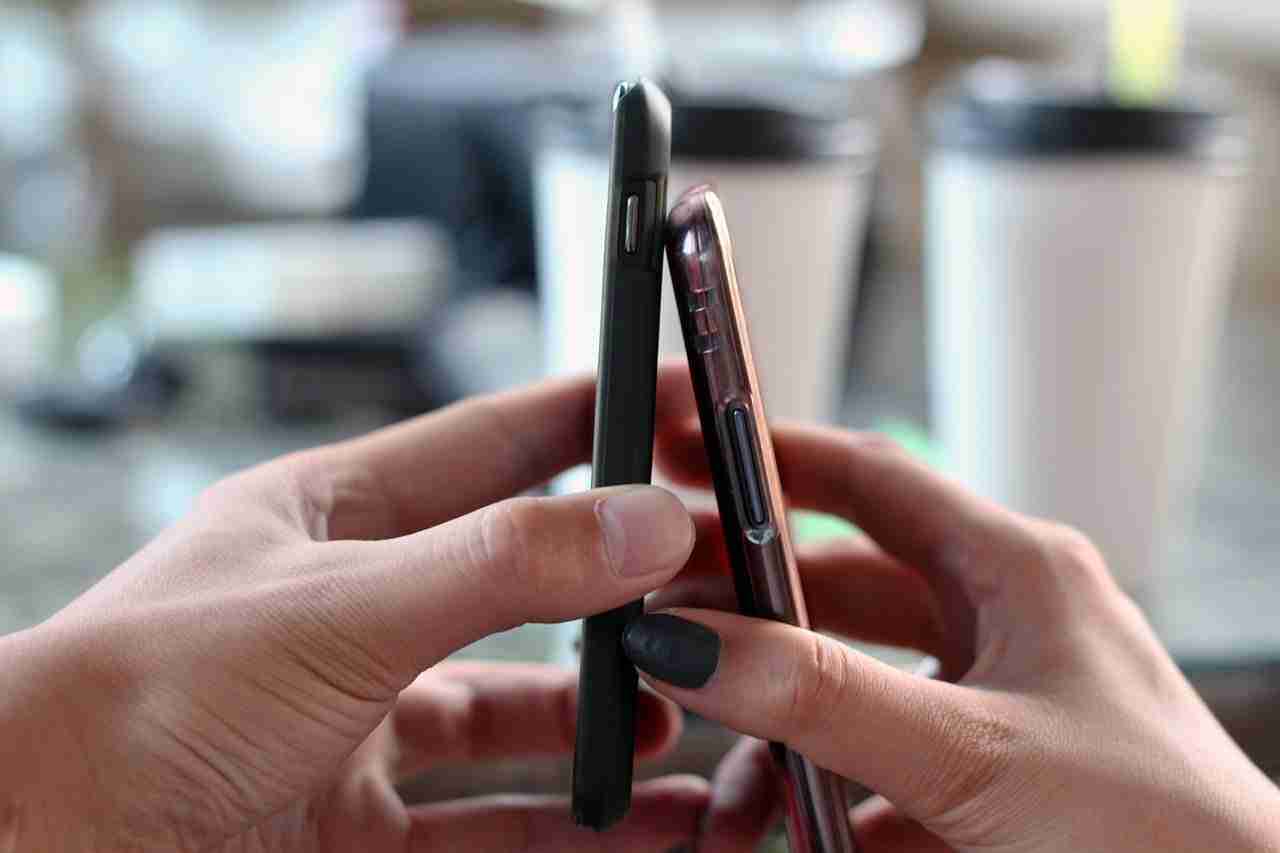Well, this is the question that most users want to know and it’s clear from the question that you’re using a paid application or about to use a paid application but confused about whether you should pay for it or not.
If you’re an Android user then you can find tons of free applications available to use.
You need to open your PlayStore and then you need to find the application you want to use and click on the install button and your application will start installing on your Android device.
If we want to answer this question clearly then first we need to understand the ecosystem of an application how it actually works and what makes them pay for it.
Suppose, you’re an Android user and you’re using Android mobile, tablet, etc. Then for using any service from your mobile, tablet, etc. first, you need an application because Android is just an operating system and if you want to use it fullest then you need to download a program it.
Either, you can create a program by yourself, if you’re a developer or engineer, if not then you need to open a marketplace and need to buy a program.
It’s like for survival we need to buy food, home, water, and just that, we need to buy programs like Android applications from the marketplace.
If we want to use the Android ecosystem to the fullest then we need some extra programs or applications. Android is open-source and available for everyone.
You can download it for free and can install it on any suitable device.
The marketplace in Android is known as the PlayStore by Google where we can find all the applications and software programs. Most of the applications or software are free to use.
You can freely download and install it and can start using it. These applications are developed by third-party vendors called developers and published on behalf of a company or individual.
PlayStore and Android are both owned by Google and it’s available for everyone.
As I told if you want to use any application or program then you simply need to download and install it on your Android device and then you can start using it.
Read more:-
Connect My Samsung Phone To My Tablet
Now, again come to the question:
These applications are free to use or do we need to pay a penny for them? Well, as I said these applications are developed by third-party companies or individuals.
It simply means that if a company or developer wants to avail it free for everyone then you’ll get it for free.
If a developer or company wants to charge certain money then you may need to pay for downloading it.
If you’re buying any application from PlayStore or AppStore then you need to pay certain money that will be one-time-only except if the application doesn’t have any in-app purchases.
If the application contains any in-app purchases then to extend the functionality and user experience, you may need to pay some money.
When you open any platform like PlayStore or AppStore, you’ll find a section for free applications where you may not need to pay any single penny for download, and installing another section is a PAID where you may need to pay some money for download and installing.
Some applications like games, business, productivity, entertainment, etc. kind of applications, you may get for free but there are in-app purchases.
Read more:-
Locate Files I Received On My Digital Devices
You need to pay some money if you want to extend some functionality.
I read a few forums on the internet and came to the conclusion that you can buy the application if you really need it.
A 24-hour money-back guarantee program gives you the freedom to get your money back if you do not like the application within 24 hours.
If you’re a publisher then you can set your own price and can publish your application either on PlayStore or AppStore for that, you need to buy their account.
I hope you’ll understand how in-app purchase works and how you can buy any application from PlayStore or AppStore.
If you have any further questions or anything you need to understand then you can simply write them down in the comments down below.
Read more:-
Convert Your Android Smartphone Into An ‘iPhone’
Final thoughts:
It’s all about whether you should purchase an application from the marketplace or not. I hope you liked the article and it was helpful for you.
If you have any questions or anything you have to share with us then you can write them down in the comments down below.
If you liked my article and want to appreciate my efforts then you can share it with your social community and help others to understand this.