Google Play Store is an online store for downloading and purchasing digital content for Android-powered devices. It was launched in October 2008 and is available in over 150 countries.
It offers apps, games, books, music, movies, and TV shows. It also offers subscriptions to services like Google Play Music and Google Play Movies & TV.
The Google Play Store allows users to browse and download apps and content from the store. It also provides access to Google Play services, such as Google Play Games and Google Play Music, which allow users to access additional content and features.
The store also offers in-app purchases for certain apps and games, as well as promotional discounts. Additionally, the store offers family-friendly content, including movies and TV shows for kids.
The Google Play Store allows users to rate and review apps, and share them with friends.
It also provides users with access to Google Play Protect, which scans apps for malicious content and provides users with security and privacy protection.
Additionally, the store allows developers to publish their apps and games and provides them with tools to help them manage their apps and services.
Google Play Store is the place of millions of applications, games, movies, books, comics, etc. If you want to install any application then you need to open the Play Store and need to search for the application that you want to install.
Once you get that, make sure to hit the INSTALL button and your application will start installing on your Android device.
If you’re confused about which application needs to be installed on your Android device and you may be confused then you’re at the right place.
In this article, I’ll let you know some of the useful Android applications that you may consider installing.
Here are some of the most useful apps on the Google Play Store, based on popularity, ratings, and features:
1. Google Maps – for navigation, directions, and traffic updates
2. WhatsApp – for messaging and calling
3. YouTube – for video streaming and sharing
4. Instagram – for photo and video sharing
5. Facebook – for social networking and communication
6. Gmail – for email management
7. Microsoft Office Suite – for productivity and document management
8. Google Drive – for cloud storage and file sharing
9. Spotify – for music streaming and discovery
10. Adobe Acrobat Reader – for reading and editing PDF documents
Of course, there are many other useful apps on the Google Play Store that cater to specific needs and preferences, such as fitness, finance, gaming, and more. It ultimately depends on what you’re looking for and what you need the app to do.
Read more:-
7 Reasons To Hack Google Play Store
7 Useful Android Apps Not Available On PlayStore
Here are some more details about each of the apps I listed:
1. Google Maps – This app is an essential tool for navigation and getting directions. It provides real-time traffic updates, alternative routes, and public transportation options. You can also search for nearby places and businesses, save your favorite locations, and share your location with others.
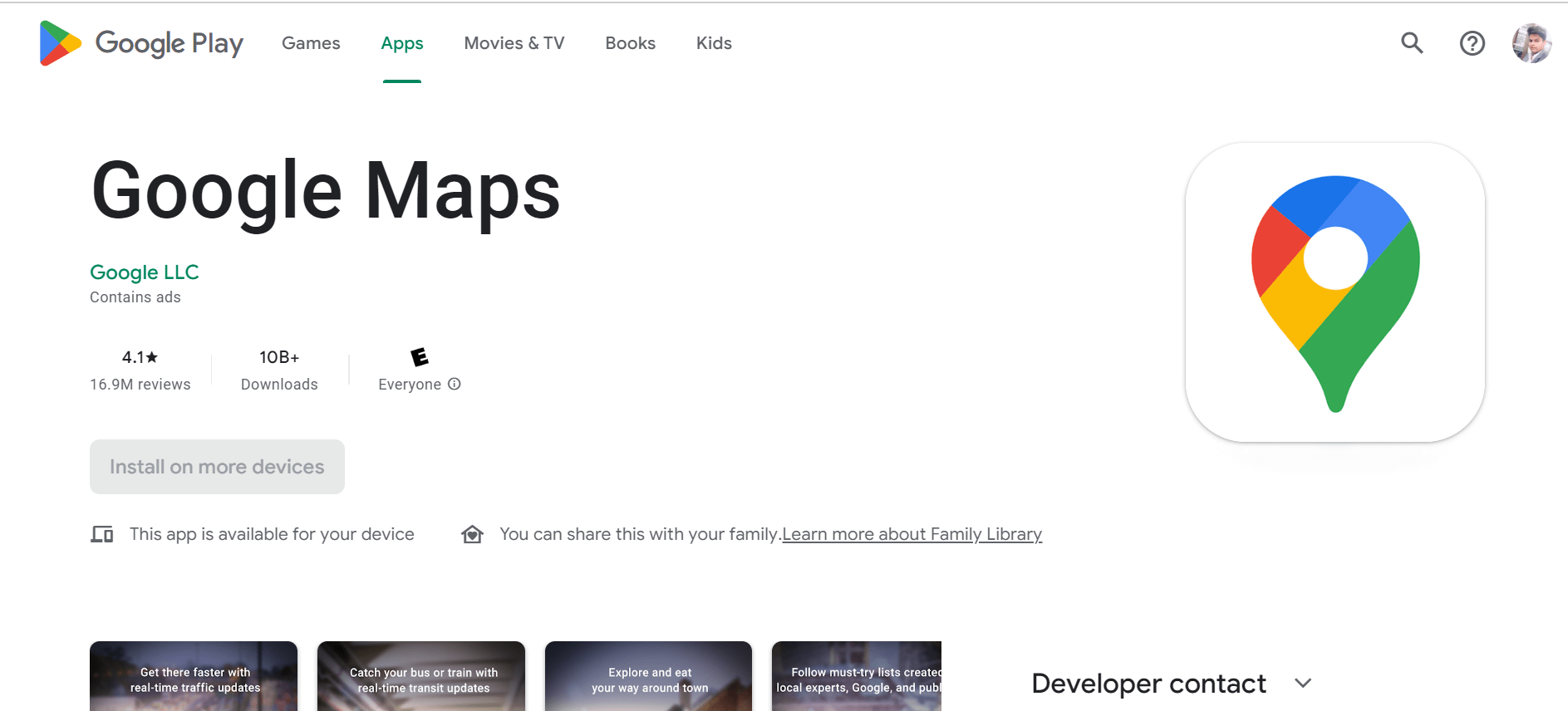
2. WhatsApp – This app is a popular messaging app that allows you to send texts, voice messages, photos, and videos to your contacts. It also supports voice and video calls and has end-to-end encryption for privacy and security.

3. YouTube – This app is a video-sharing platform that allows you to watch and upload videos on various topics, from music and entertainment to education and tutorials. You can also create playlists, subscribe to channels, and interact with other users.
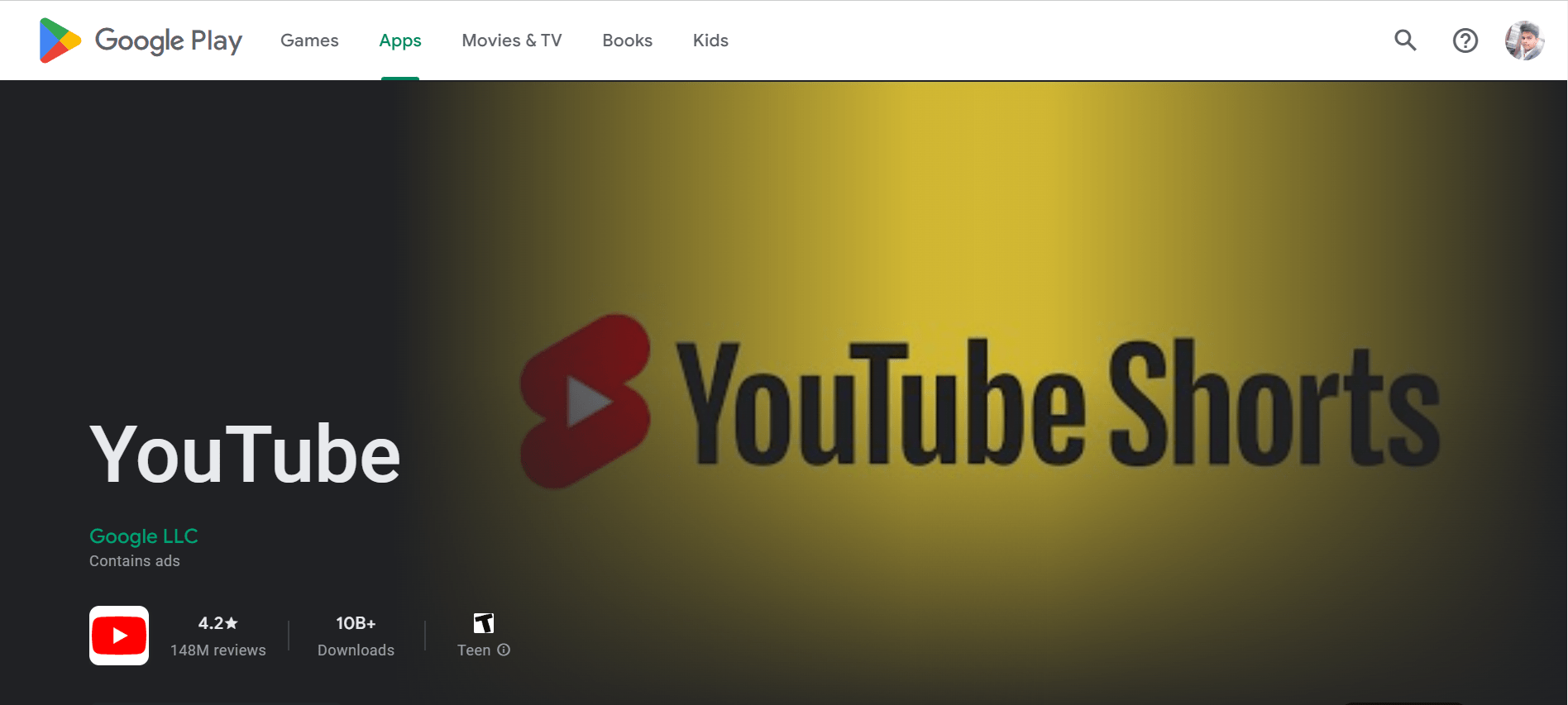
4. Instagram – This app is a social media platform focused on photo and video sharing. It allows you to post pictures and videos, add filters and effects, and interact with other users through likes, comments, and direct messaging.
5. Facebook – This app is a popular social networking platform that allows you to connect with friends and family, share updates and photos, and join groups and communities. It also has features like messaging, events, and a marketplace for buying and selling.
6. Gmail – This app is a popular email client that allows you to manage your emails from various accounts in one place. It has features like labels, filters, and search, and supports offline access and automatic sorting.
7. Microsoft Office Suite – This app includes popular productivity tools like Word, Excel, PowerPoint, and OneNote, which allow you to create, edit, and share documents, spreadsheets, and presentations on your mobile device.

8. Google Drive – This app is a cloud storage platform that allows you to store and share files, photos, and videos online. It also has features like sharing and collaboration, version history, and offline access.
9. Spotify – This app is a popular music streaming platform that allows you to listen to and discover new music. It has a vast library of songs and playlists, personalized recommendations, and features like offline listening and podcast streaming.
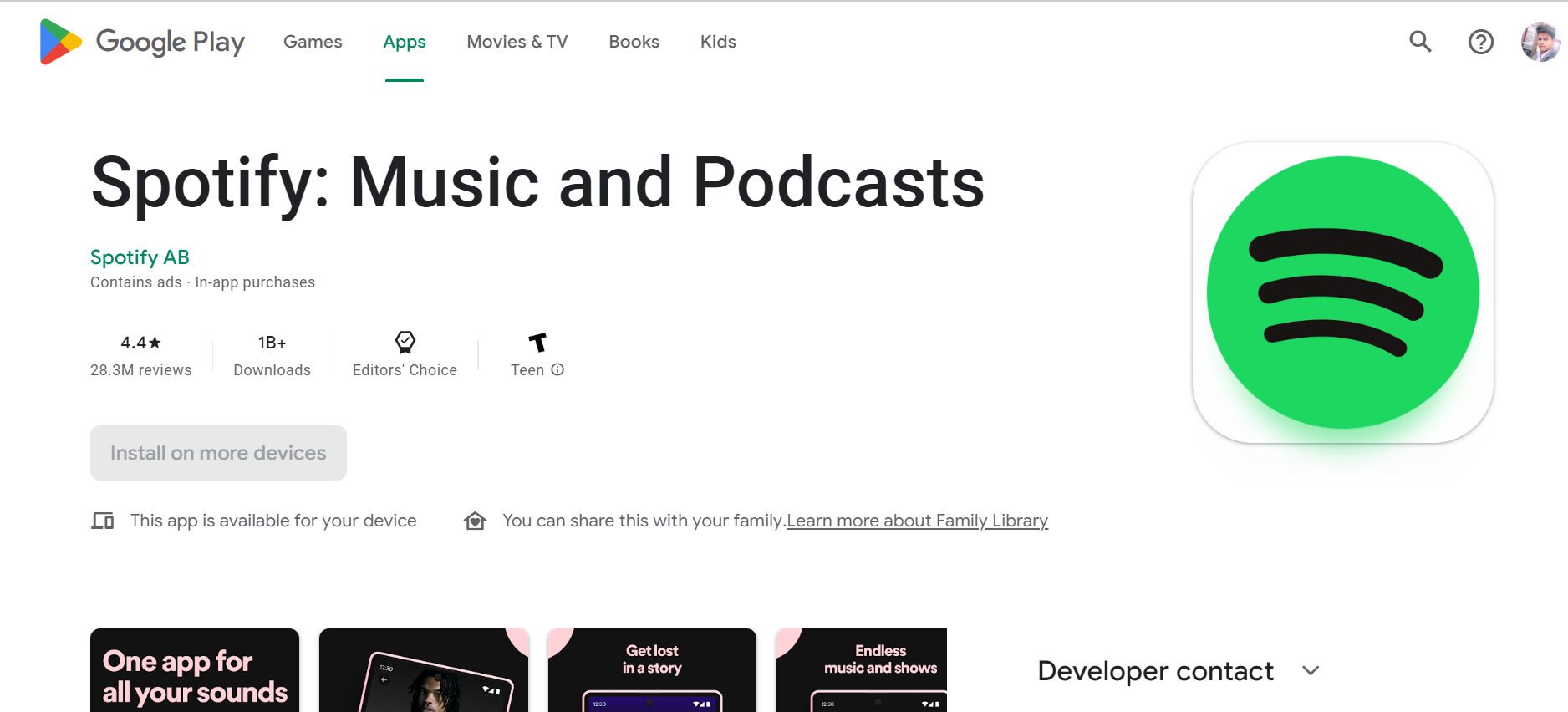
10. Adobe Acrobat Reader – This app is a popular PDF reader that allows you to view, annotate, and edit PDF documents on your mobile device. It also supports features like scanning, signing, and sending documents for e-signatures.
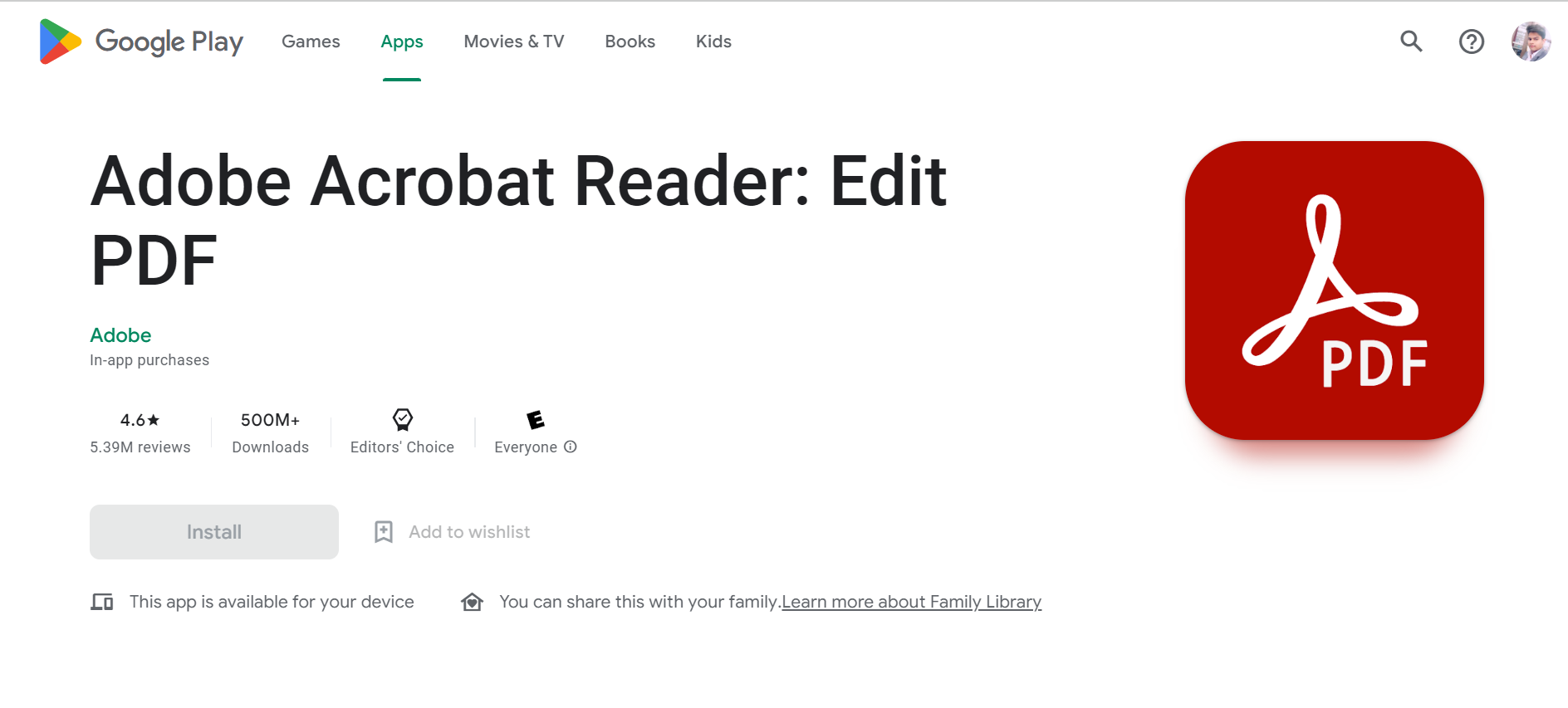
11. Google Chrome – This app is a popular web browser that allows you to browse the internet on your mobile device. It has features like tabbed browsing, incognito mode, and syncing with your Google account.
12. Duolingo – This app is a language-learning platform that allows you to learn a new language through interactive lessons and games. It supports multiple languages and has features like progress tracking and personalized learning.
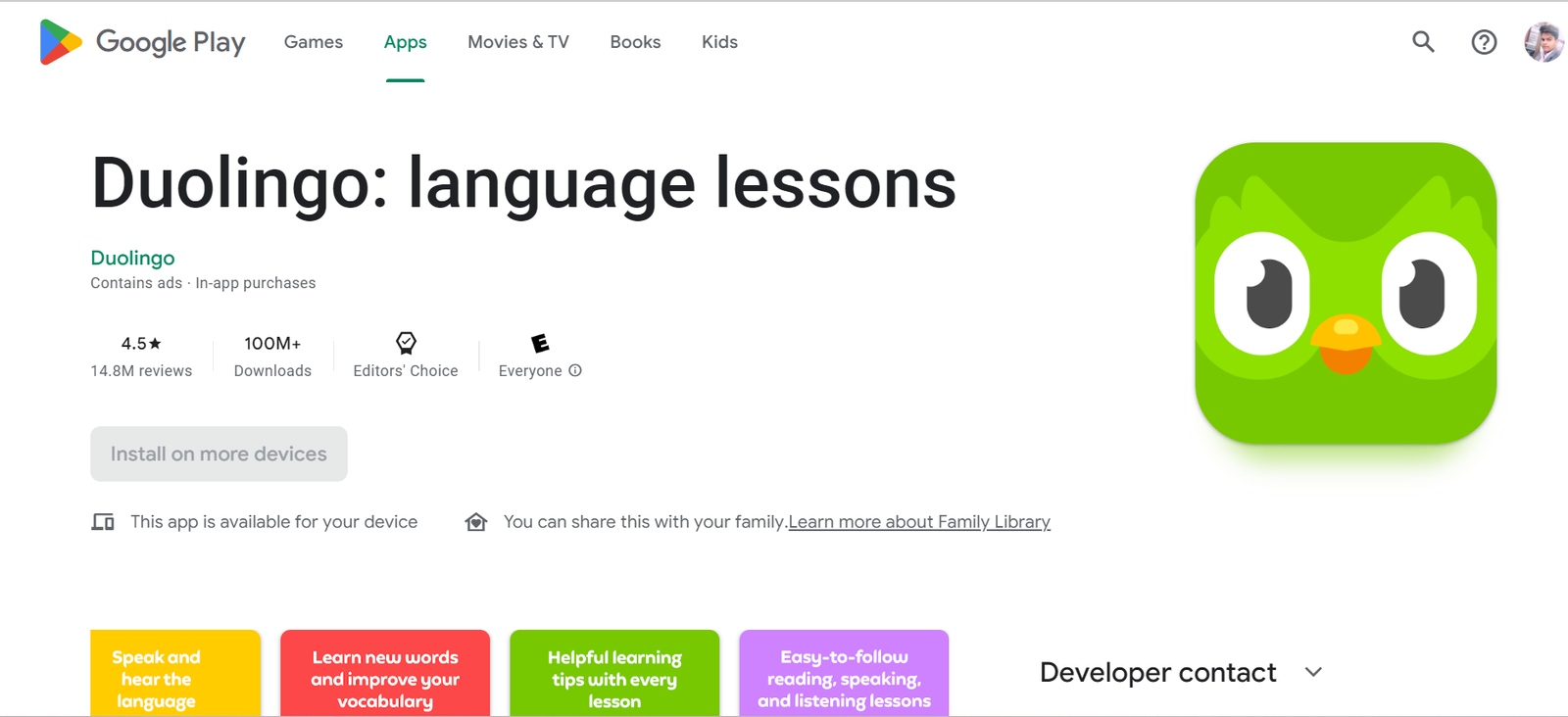
13. Headspace – This mindfulness and meditation app offers guided meditations, sleep sounds, and relaxation exercises. It has features like personalized recommendations and progress tracking.
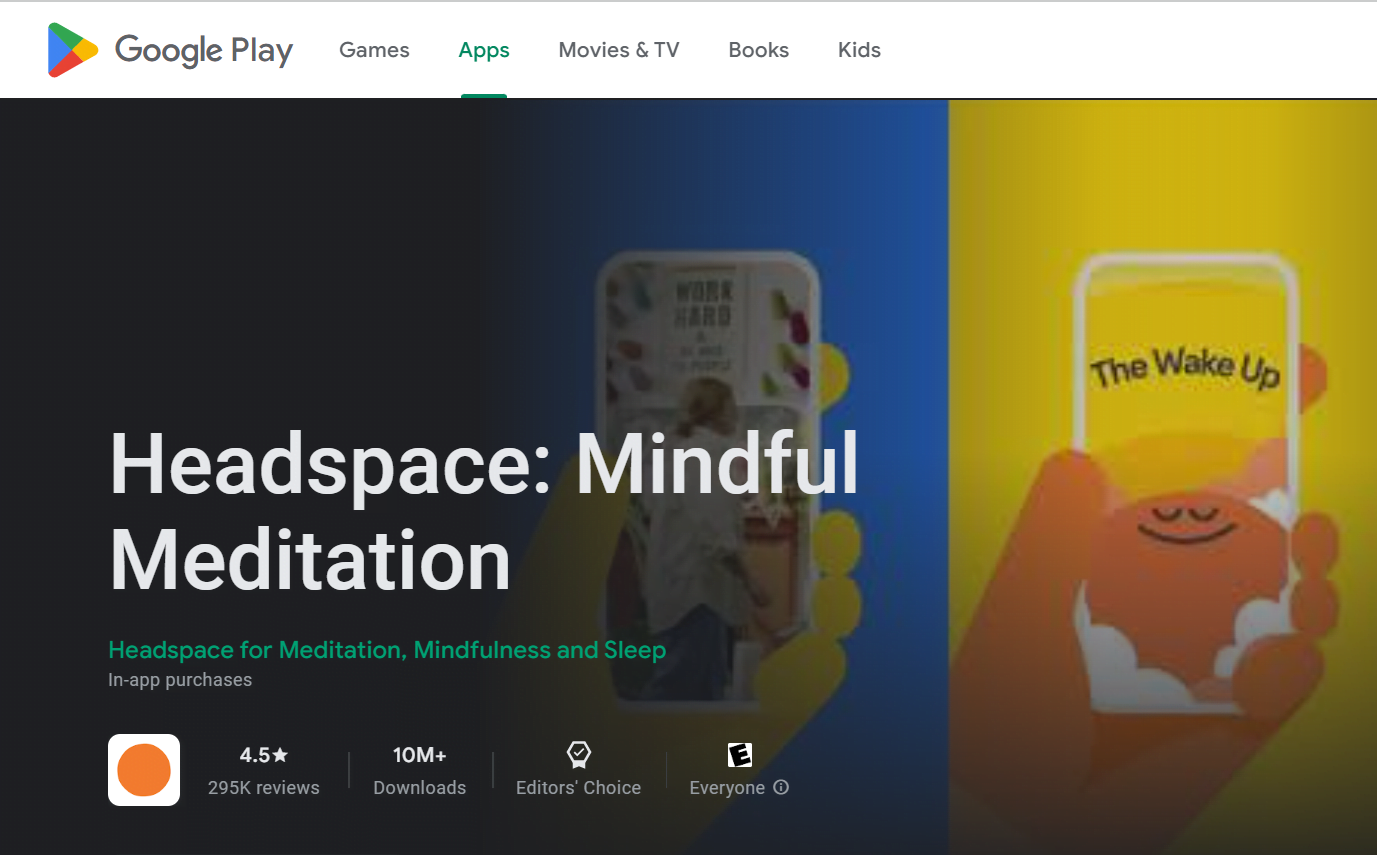
14. Uber – This app is a popular ride-sharing platform that allows you to request a ride from your location to your destination. It offers various ride options, including shared rides, and has features like real-time tracking and payment through the app.
15. Waze – This app is a navigation app that offers real-time traffic updates, route suggestions, and alerts about accidents and road closures. It also allows users to report traffic incidents and hazards in real-time.
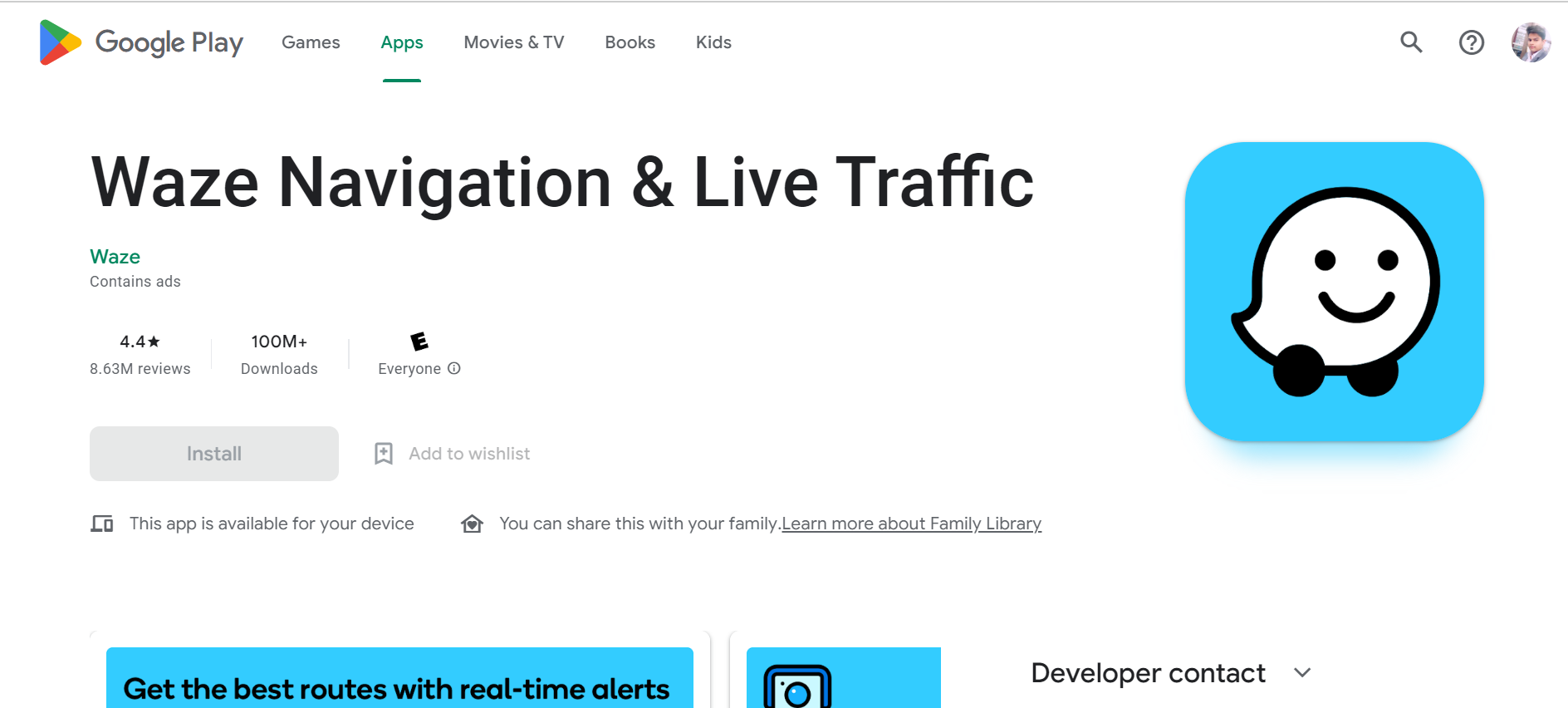
16. Google Photos – This app is a photo and video storage app that offers unlimited storage space for your media files. It also has features like automatic backup, photo editing, and sharing with others.
17. Shazam – This app allows you to identify songs playing in the background by listening to a short clip. It also offers lyrics, music videos, and other information about the song.
18. Grammarly – This app is a writing assistant that helps you improve your grammar, punctuation, and spelling. It also offers suggestions for vocabulary and writing style.
19. Mint – This app is a personal finance management app that allows you to track your spending, budget, and bills. It also offers credit score tracking and personalized financial advice.
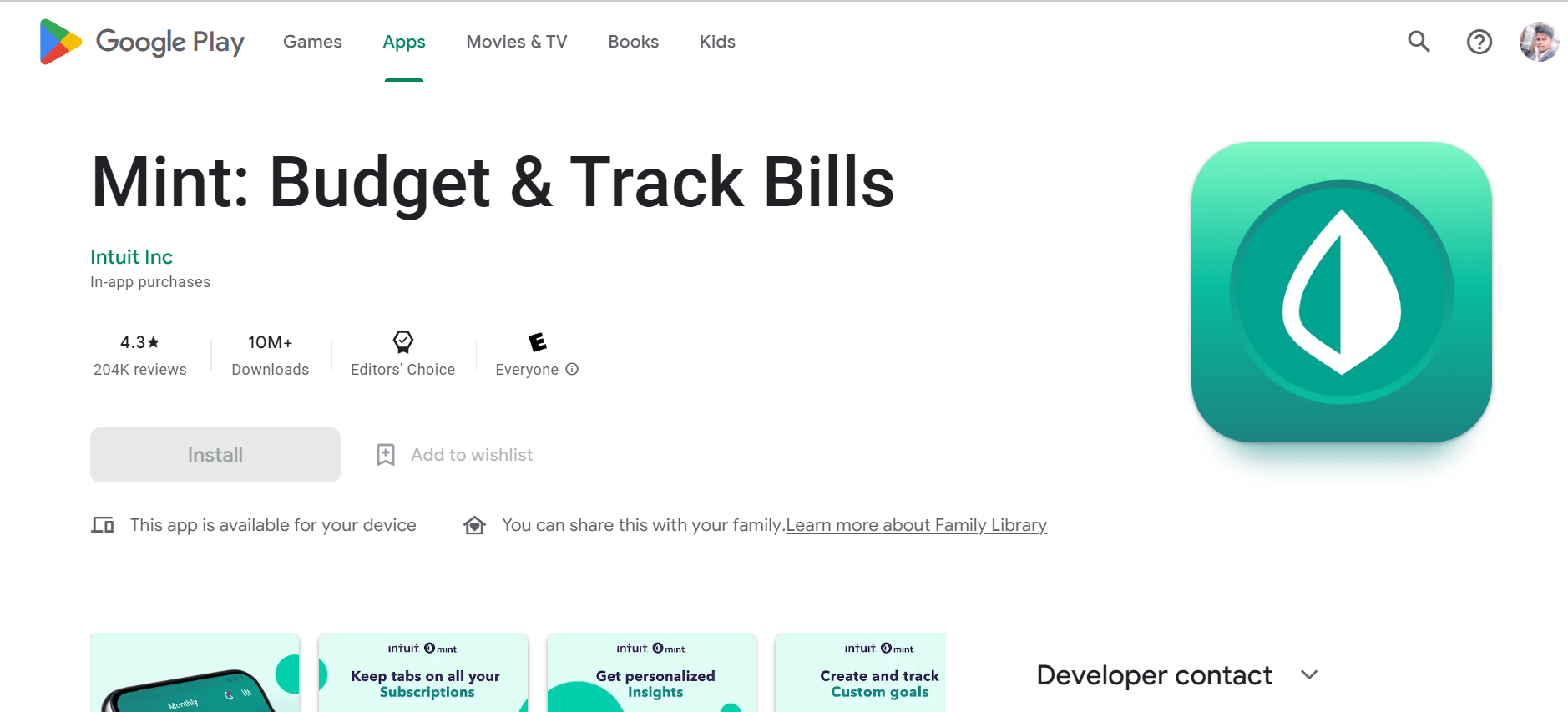
20. Trello – This app is a project management tool that allows you to organize tasks and projects in a visual way. It offers features like boards, cards, and lists, allowing collaboration with others.
Read more:-
Free Movies On The Google Play Store
4 Steps To Delete My Google Play Store
21. Pocket – This app allows you to save articles, videos, and other content to read or view later. It also offers a reading mode that strips away distractions from the content.
22. CamScanner – This app allows you to scan documents, receipts, and other paper documents using your mobile device’s camera. It also offers features like OCR (optical character recognition) and PDF conversion.
23. LastPass – This app is a password manager that allows you to securely store and manage your passwords. It also offers features like password generation and autofill for convenience.

24. Google Translate – This app allows you to translate text, voice, and images in over 100 languages. It also offers features like offline translation and conversation mode for real-time translation.
25. Adobe Lightroom – This app is a photo editing app that offers advanced editing tools and presets for enhancing your photos. It also offers features like cloud syncing and sharing.
26. Calm – This meditation and sleep app offers guided meditations, sleep stories, and relaxation exercises. It also offers features like personalized recommendations and progress tracking.
27. LinkedIn – This app is a professional networking platform that allows you to connect with other professionals and search for job opportunities. It also offers features like articles and news updates and career advice.
28. Google Keep – This app is a note-taking app that allows you to create and organize notes, lists, and reminders. It also offers features like voice memos and syncing with other Google apps.
29. VSCO – This app is a photo editing app that offers advanced editing tools and filters for enhancing your photos. It also offers features like social sharing and community engagement.
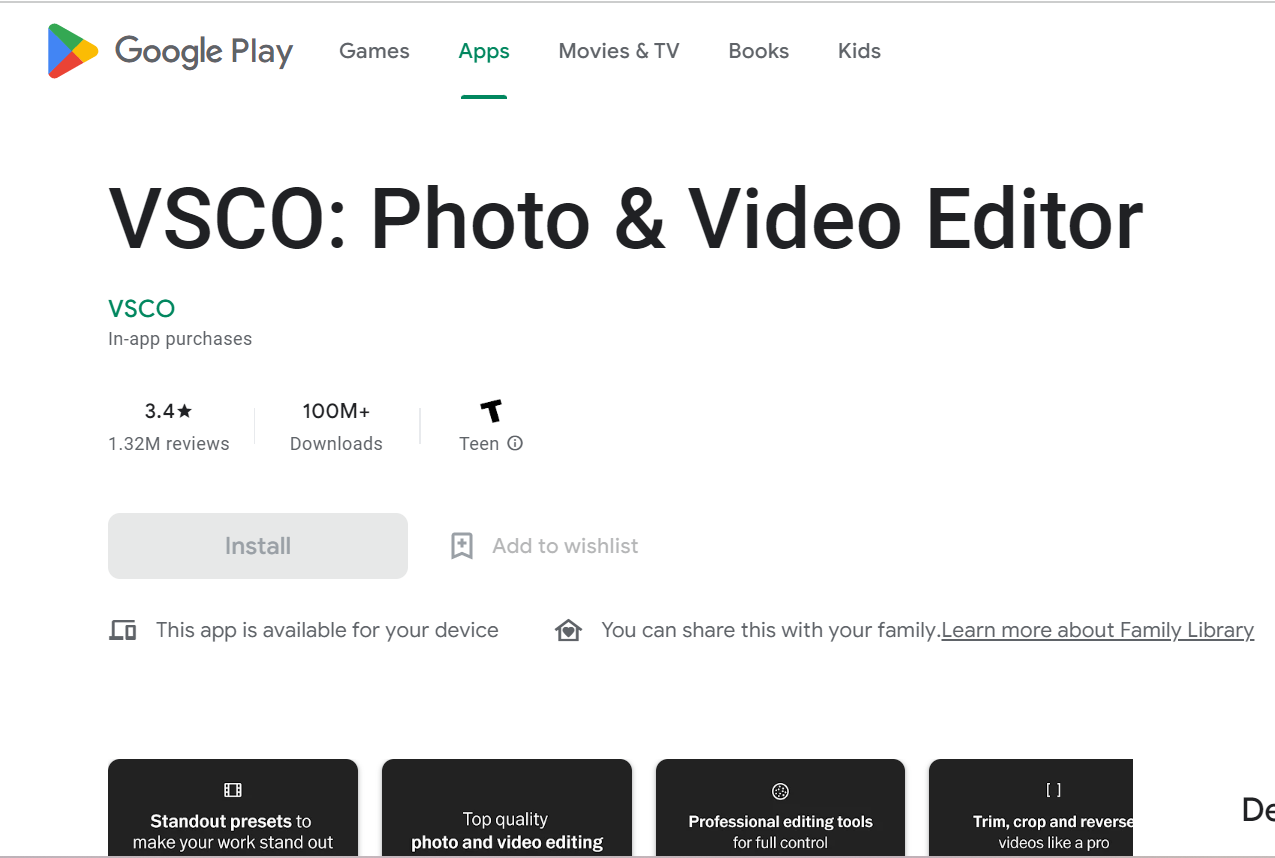
30. Google Authenticator – This app allows you to generate two-factor authentication codes for securing your online accounts. It also offers features like backup and recovery options.
31. Google Calendar – This app is a calendar app that allows you to manage your schedule, events, and appointments. It also offers features like reminders and syncing with other Google apps.
32. Zoom – This app is a popular video conferencing app that allows you to host or join virtual meetings, webinars, and events. It also offers features like screen sharing and virtual backgrounds.
33. Canva – This app is a graphic design app that allows you to create and edit designs, graphics, and visual content. It also offers features like templates and stock images for inspiration.
34. Microsoft Teams – This app is a collaboration platform that allows you to chat, share files, and collaborate with team members or colleagues. It also offers features like video conferencing and document collaboration.
35. Todoist – This app is a task management app that allows you to create and organize tasks, projects, and goals. It also offers features like reminders and productivity tracking.
36. Dropbox – This app is a cloud storage platform that allows you to store and share files, photos, and videos online. It also has features like automatic backup, file syncing, and collaboration with others.
37. Google Meet – This app is a video conferencing app that allows you to host or join virtual meetings, webinars, and events. It also offers features like screen sharing and virtual backgrounds.
38. Pocket Casts – This app is a podcast player that allows you to listen to and discover new podcasts. It also offers features like episode recommendations and syncing with other devices.

39. Google Duo – This app is a video calling app that allows you to make video calls to other Duo users. It also offers features like video messages and end-to-end encryption for privacy and security.
40. Google Fit – This app is a fitness-tracking app that allows you to track your physical activity, exercise, and health goals. It also offers features like goal setting and syncing with other fitness apps.
41. Flipboard – This app is a news and content aggregator that allows you to customize your news feed based on your interests. It also offers features like magazine-style layouts and social sharing.
42. Google Podcasts – This app is a podcast player that allows you to listen to and discover new podcasts. It also offers features like episode recommendations and syncing with other Google apps.
43. Microsoft OneDrive – This app is a cloud storage platform that allows you to store and share files, photos, and videos online. It also has features like automatic backup, file syncing, and collaboration with others.
44. Adobe Scan – This app allows you to scan documents, receipts, and other paper documents using your mobile device’s camera. It also offers features like OCR (optical character recognition) and PDF conversion.
45. Google Lens – This app allows you to use your smartphone camera to recognize and identify objects, landmarks, and text in real time. It also offers features like translation and search.
46. Fitbit – This app is a fitness-tracking app that allows you to track your physical activity, exercise, and health goals. It also offers features like goal setting and syncing with other fitness apps.
47. Gboard – This app is a keyboard app that offers features like emoji search, GIFs, and voice typing. It also allows for customization and syncing with other Google apps.
These are the most useful Android applications on the Play Store.
If you want to install any of these applications then you just need to click on the link and then you need to click on the INSTALL button in order to install the application.
Make sure to carefully read the reviews and ratings before installing any Android application.
Read more:-
Get Google Play On My Samsung Z1, Z2, Z3, Z4
8 Best Educational Apps In The Google Play Store
Bottom lines:
Google Play Store is the place where you can search from millions of Android applications. You can install the application for free or you can pay for it in order to install the application. Once you’ve installed the application, now, you can start using it.
If you find my article helpful then don’t forget it to share with your loved ones, friends, and families. If you have any further questions or anything you may have to share with us write it down in the comments down below.



