Google Play Store is an official digital distribution platform for the Android operating system and its applications, games, music, movies, TV shows, books, and magazines.
It is owned and operated by Google and is available on all Android devices. The Play Store allows users to browse and download apps, games, and other digital content for free or for a price.
The Play Store features a wide variety of apps, ranging from social media and communication apps to productivity and entertainment apps.
It also offers a range of games, from casual games to more complex and immersive ones. Users can also purchase and rent movies and TV shows, as well as buy books and magazines.
The Play Store provides a comprehensive search function that allows users to find apps and content by keywords, category, or popularity.
It also provides a rating and review system, which helps users make informed decisions before downloading or purchasing an app.
To access the Play Store, users must have a Google account, which they can create for free. Once logged in, they can browse and download apps and content, manage their account settings, and view their purchase history.
The Play Store also provides updates for installed apps and notifies users when new versions are available.
Google Play Store is one of the most popular marketplaces for Android devices operated by Google. It’s one of the most secure platforms for end users and also for publishers.
Sometimes, you may think is there any way to hack this platform? You may also think that is it ever hacked in the past. Well, make sure to stay with me and read this article in order to get an answer to this question.
In this article, I’ll explain 7 reasons Google Play Store was hacked in the past and can also be hacked in the future.
Unfortunately, the Google Play store itself has been hacked in the past.
Read more:-
Google Play Store Install Application To SD Card
Get More Downloads On Play Store Applications
Here are some of the ways it could potentially be compromised:
1. Malicious apps being uploaded. Hackers have found ways to bypass Google’s app review processes and upload infected apps designed to steal data, install malware, display ads, etc. These bad apps can then be installed by unsuspecting users.
2. Exploiting vulnerabilities in the Play Store app or backend services. Like any software, the Play Store itself could contain zero-day exploits or vulnerabilities that hackers discover and abuse. Patching these issues is not always fast enough.
3. Gaining unauthorized access to Google’s servers or networks. If hackers are able to infiltrate Google’s infrastructure, they could manipulate the Play Store directly by uploading infected apps, leaking/modifying data, installing malware, etc.
4. Social engineering Google employees. While rare, hackers may use techniques like phishing, bribery, or blackmail to trick Google staff into giving them access to systems they should not have access to.
5. DDoS (distributed denial of service) attacks. Flooding the Play Store with too many requests could overwhelm its servers and take the service offline, preventing users from accessing content or updating apps.
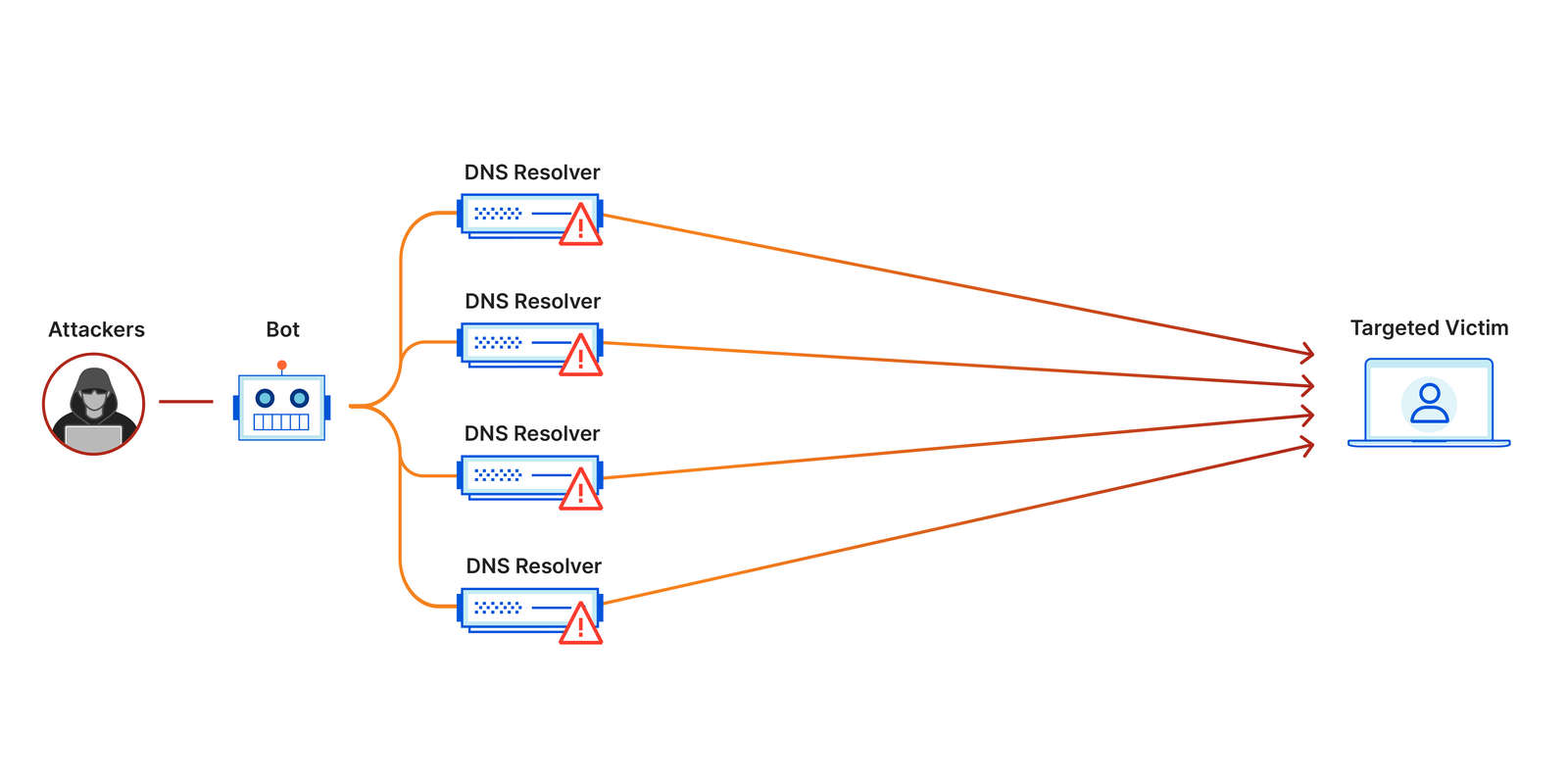
6. Targeted attacks on developer/developer accounts. Compromising a developer’s account could allow hackers to upload malware-infected app updates, steal sensitive data, or carry out other malicious activities under that developer’s authority.
7. Some tips for helping prevent Play Store hacks include: using Google’s two-factor authentication when available, being wary of suspicious apps/updates, using a reputable mobile security solution, staying vigilant for account takeovers, and reporting any suspicious activity.
But ultimately, as with any software, there is always some risk of compromise, even with the Play Store. The key is detecting and mitigating issues as quickly as possible.
Does this help explain the possible ways the Play Store could be hacked? Let me know if you have any other questions. I can also provide additional tips or details on any of these points if needed.
Read more:-
Access The Google Play Store Without Logging In
4 Steps To Delete My Google Play Store
Here are a few more tips for helping keep the Google Play store secure:
– Be wary of unverified developers and low-rating apps. Only install apps from developers with a verified identity and a history of positively reviewed, high-quality apps. Avoid anything with mostly negative reviews mentioning malware, fraud, or suspicious behavior.
– Beware of apps that request excessive permissions. Only grant permissions that apps actually need to function properly. Things like accessing your contacts, messages, camera, location, etc. should have a reasonable justifiable use case. If something seems overly privileged, avoid installing it.
– Watch out for updates that change the app’s purpose or functionality. Sometimes developers sell or transfer their apps to new owners who update them with malware or malicious intent. Pay attention to what the update is actually changing about the app.
– Be cautious if an app seems too good to be true. Apps that claim to do things that seem implausible, like free money, miraculous enhancements, or illegal activities, are often scams. Legitimate quality apps rarely make exaggerated promises.
– Report suspected malware or scams to Google immediately. The faster bad actors and infected apps can be detected and removed, the quicker Google can work to improve defenses and keep users safe. Providing details about how the threat was identified also helps Google strengthen its app review processes over time.
– Consider using a mobile security solution. Reputable security apps can help detect malware, block hackers, scan for vulnerabilities, monitor permissions and network activity, and provide an extra layer of protection for your device. Some are free to use while others require a paid subscription.
– Stay up-to-date with the latest Android and Google Play security updates. Software patches are often released to fix vulnerabilities that could potentially be exploited. Ensuring you always have the latest updates installed helps minimize risks from evolving threats.
– Be cautious of phishing attempts regarding your Google account or Play Store access. Legitimate companies will not ask for sensitive login details, passwords, or payment info via email, text, or popup messages. Never provide this information if prompted unexpectedly.
Does this cover some additional useful tips for keeping the Play Store secure? Let me know if you have any other questions. I’m happy to provide more recommendations or guidance on this topic.
Make sure to carefully obey all of these points in order to keep protecting your device from scams. Google has a very strict process of reviewing Android applications, still, there is always a threat.
We can’t imagine where we will get scams. Make sure to stay protected.
Read more:-
Get Google Play On My Samsung Z1, Z2, Z3, Z4
8 Best Educational Apps In The Google Play Store
Final opinions:
It’s all about the Google Play Store hack. If you want to keep your account safe and secure then make sure to follow the above steps.
Google Play Store can be hacked at any point. It’s way secure but hackers always find a loophole to breach the security.
If you have more suggestions like these then please do share them in the comments down below. Also, don’t forget to share this article with your friends and family members.



