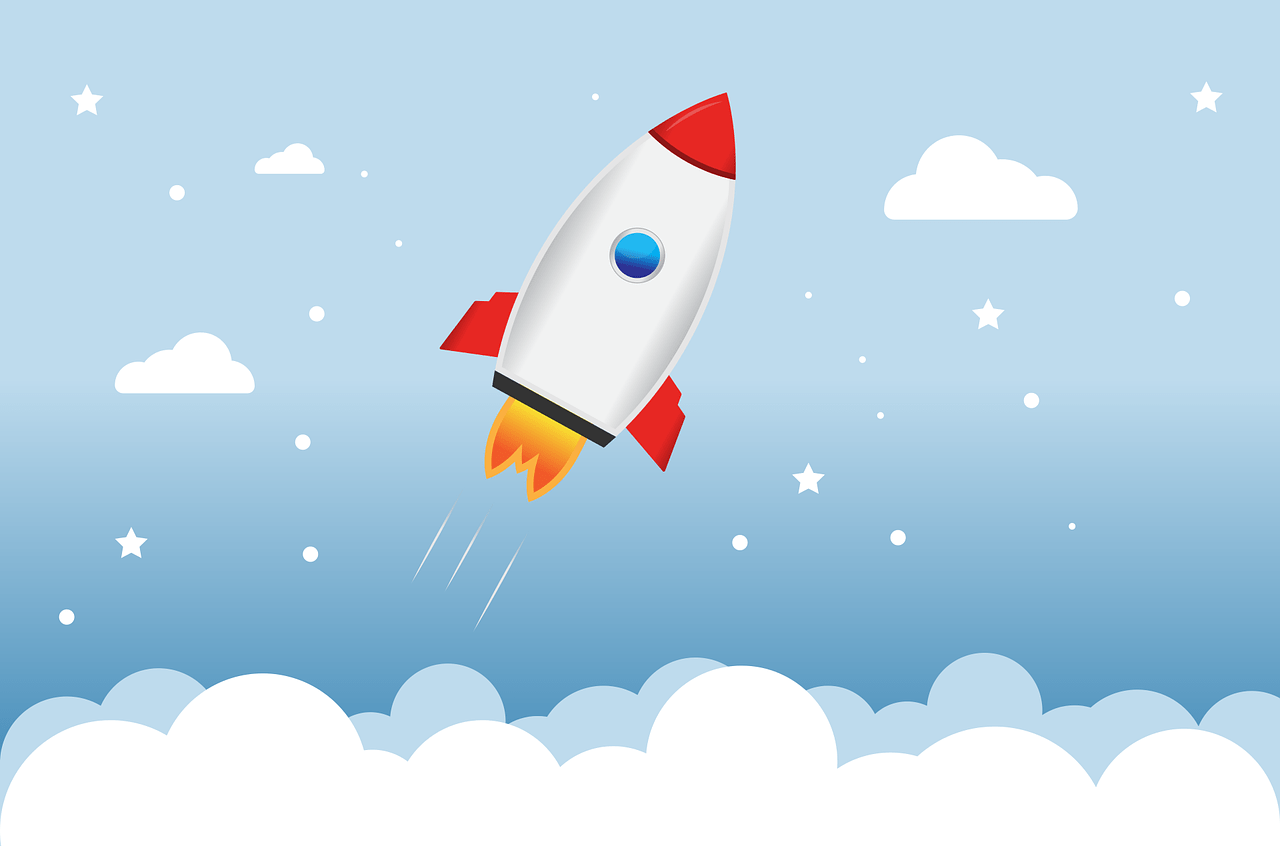uTorrent is one of the most popular BitTorrent clients.
In case, if you want to download premium content like media files like images and videos, want to download web applications and software, and even can download the large size games and movie content then there is nothing like this one client.
You can download and install the uTorrent from the web.
In order to download the software or application, you need to open a web browser and need to search for the uTorrent.
When you’ll do a web search it’ll show you some results.
Make sure to click on the first result.
When you’ll reach the website, now, you need to click on the PRODUCTS section and need to click on the DESKTOP option.
Now, you need to download the CLASSIC version for WINDOWS.
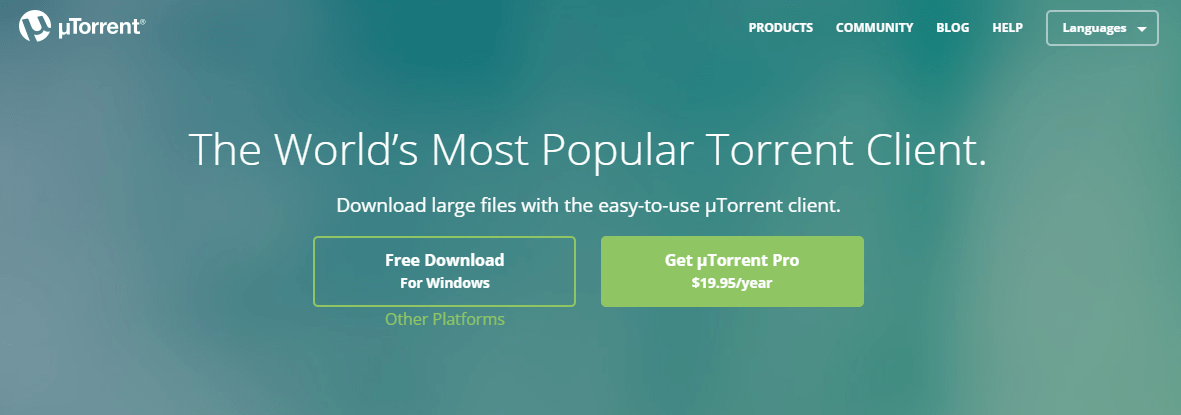
Once you’ve downloaded the file, make sure to install it.
Once the software is installed, now, you’re ready to use it.
It’s easy to use any BitTorrent client.
In order to use it, you first need to open it, and then you need to decide which file you want to download.
Suppose, you want to download a movie then you need to search for the MOVIE name like “NAME OF MOVIE TORRENT FILE”.
When you search on the web, you’ll see it, it’ll show you tons of options to choose from.
Land on one of these websites and then you need to download the torrent file.
Once the file is downloaded, make sure to upload it on your BitTorrent client.
Once the file is uploaded, make sure to click on the DOWNLOAD button, and your downloading will start.
Now, it’ll show you all the stats related to it.
You can see the DOWNLOAD speed, you can see the number of SEEDS and PEERS.
Make sure, the number of PEERS should and always be greater than the SEEDERS for fast downloading speed.
Now, come to the main part for which you’re landing here.
Let’s talk about the difference between START and FORCE START.
Make sure to read the article and you’ll learn everything about these two terms.
Read more:-
Seeders, Peers, and Leechers In uTorrent
16 Websites To Download Movie Torrent Files
Here is the difference:
Now, if you want to know the difference between START and FORCE START then you first need to understand how uTorrent works.
As I told you above you need to download the torrent file or need a magnet link in order to download any file.
Now, if you’re downloading 5-10 items at the same time then you need to set the priority.
Which one do you want to download first? Now, here comes the role of these two terms.
Suppose, I’m downloading the files mentioned down below.
1. ABC
2. DEF
3. GHI
4. JKL
5. MNOP
6. QRSTUV
Now, here I’m downloading 6 files at the same time.
Now the downloading will depend on the speed of the internet and BANDWIDTH allotted.
In case, if I want to download the first two files first.
I’ll right-click on the 2nd file and then I’ll click on the FORCE START.
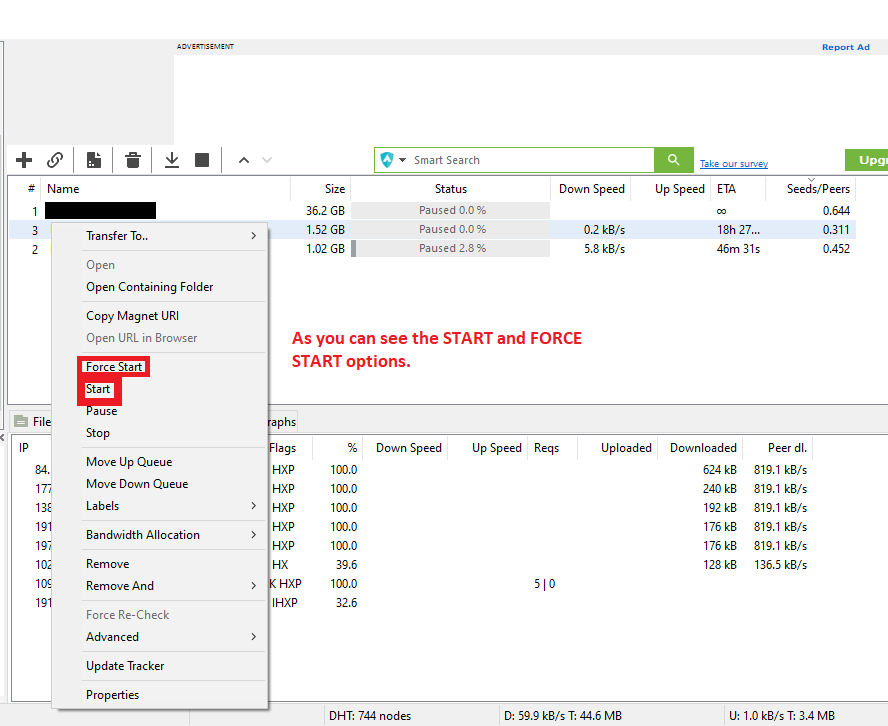
No matter if it’s in the queue or downloading it’ll forcibly start the downloading for the second file.
Now, you can see both the first and second files downloading at the same time.
Read more:-
Is Using uTorrent Illegal – Complete Guide
In a similar case, if I right-click on the second file and then click on the START button then it’ll start putting my download in the queue next to the first one will complete.
Sometimes it’ll start the download simultaneously if the first one downloading speed is slow.
Now, It basically explains if you want to avoid the queue and want a specific to download first then you should click on the FORCE START.
If you don’t want to avoid the queue and you’re getting low downloading speed on your most important torrent then you can just right-click on the FORCED START torrent and click on the START.
In case, if you already set a schedule to download a specific torrent file and now, you want to bypass that schedule then you just need to right-click and hit the FORCE START button in order to bypass the schedule settings.
Now, if you want to STOP downloading for a file then there is also an option for that.
You can right-click and then hit the STOP button in order to STOP the SEEDING and PEERING.
Read more:-
5 Solutions uTorrent Incoming Connection Problem
Bottom lines:
It’s all about the FORCE START and START.
I hope you understand the basic difference between these two.
If you still have questions that remain in your mind and want to ask then you can write them down in the comments down below.
Make sure to understand these basic terms and if there is something left behind then don’t forget to cite in the comments.
Don’t forget to share it with your friends and families.