What are some educational WhatsApp hacks?
WhatsApp is an integral part of our life.
Nowadays, almost everyone is using a smartphone.
Almost more than half of the world’s population uses a smartphone or smart devices like tablets, iPods, etc.
If you have a smartphone then you must be aware of the most popular text application for free. Yes, it’s WhatsApp.
You can simply download the application from AppStore or PlayStore and can start using it.
It’s a simple chat application where you can do a lot of things. It’s not only limited to boring text. You can do a lot of things on WhatsApp.
Here I’m gonna share with you some of the best educational hacks you may probably not know.
Make sure to point them out and remember them for later use. You can also make it a note somewhere.
Using WhatsApp is pretty easy. You just need to install the application on your smart device, it may be a laptop, mobile, or PC.
After that, you need to create an account with your personal number.
Make sure to use the mobile number not the landline in the WhatsApp application, it’ll send you a verification code and then verify your WhatsApp account.
After getting verified your account has been created.
Now, you’ll see all your contacts who already using WhatsApp.
You can simply message them or you can also do a lot of things.
Want to learn more?
Cool WhatsApp Group Names Suggestions
How to Hack & Protect Someone’s WhatsApp Account
Education hacks about WhatsApp you should know:
1. Create a WhatsApp group and broadcast list:
Hopefully, you may be aware of the WhatsApp group and broadcast list.
Still, I wanna tell you about the WhatsApp groups and broadcast lists. How you can use it for your personal and professional use?
Suppose you’re planning to group study with your friends and your friends live far from your place then WhatsApp can be helpful for you.
How?
You can create a WhatsApp group in that case and can share your thoughts and ideas with your friends and can share your knowledge with your friends.
They can also share their content inside the group and it can be a perfect combination for all of you guys.
It’s just an example you can do a lot more things.
Suppose, you’re running a business and you want to share things with your company team member then you have an option called WhatsApp group.
You can create a WhatsApp group and start adding your employees to the group.
In that way, you can share common things like your next strategies and plans with your staff.
WhatsApp group is really helpful in connecting with your circle.
Now, the second aspect of WhatsApp is called the broadcast list.
It can also be very helpful if you use the broadcast list wisely.
Suppose you have a group of people and you need to share some updates with your group then either you have an option called the WhatsApp group or you have one more option for that it’s the broadcast list.
Sometimes you may not be comfortable creating a WhatsApp group then you can also create a broadcast list and share your thoughts and ideas individually with your group of people.
Creating a WhatsApp broadcast list is also easy.
If you’re using an Android device you need to go to the contact chat option, You’ll see the first option called to create a broadcast list.
Want to learn more?
How Can I Unblock Myself On WhatsApp
How Do I Know if My WhatsApp Account Has Been Hacked

You need to click on that and it’ll ask you to add the members to the list.
After adding members decide the name of the broadcast and that’s it.
Whenever you share something inside the broadcast list, it will go to your list of people personally not publically.
Make sure your contact number should be saved in your broadcast list of member contacts.
If the contact is not added then the message you’ll send will not get delivered by that person.
2. Know if someone sees your message in the WhatsApp group or not.
There is one more hack for you guys.
You can check if someone sees your message inside the WhatsApp group or not. Yes but how?
Here is the trick, You need to press the text message you sent and hold it until it is selected and a shadow will appear.
Then you need to click on the info icon, which you’ll see at the top just beside the trash icon.
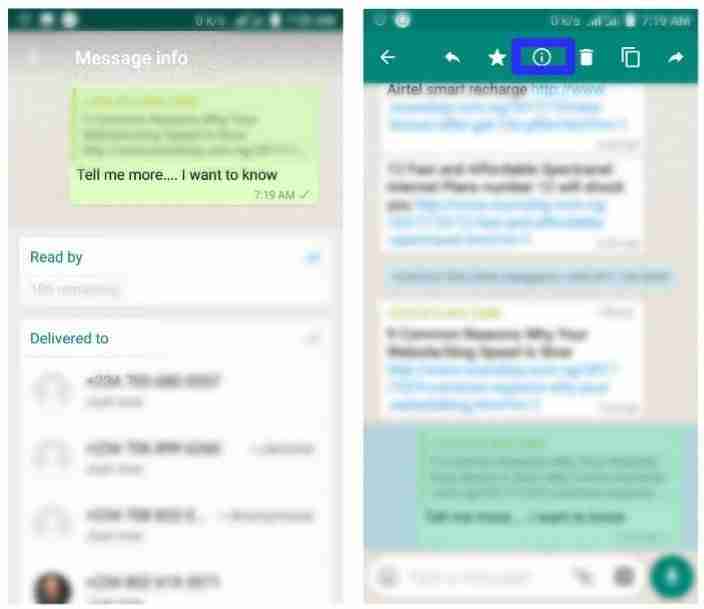
Click on that and you’ll see the information about that text message.
You’ll see the date and time when the message was sent.
You can also see the people who see the text message.
You can personally spy on them and amaze them by telling them that you know that they have seen the message.
3. Change the WhatsApp chat screen image:
There is one more trick you can use.
Sometimes people get bored by their boring chat screen.
Here is a hack for you guys.
You can Instead of a default screen, you can use your own custom image or you can use some inbuilt images of the WhatsApp chat screen.
For changing the chat wallpaper you need to go to the option by clicking on the three dots you’ll find at the top of the chat screen.
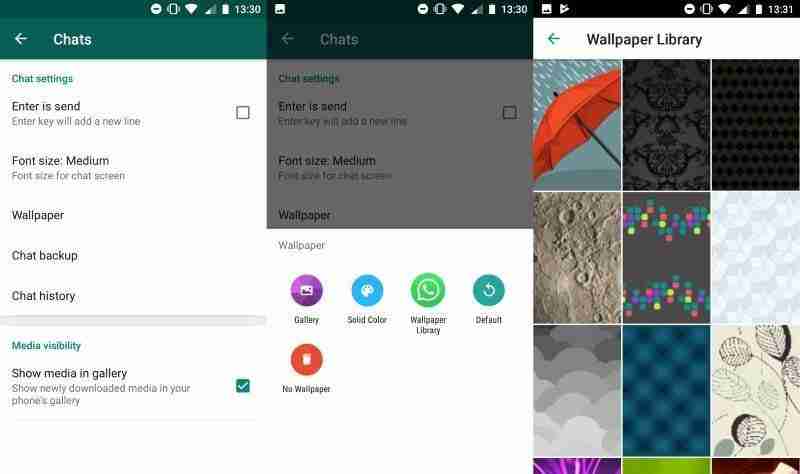
After that, you need to click on the chat option. Inside the chat option, you’ll find the wallpaper option click on that, and change your chat screen.
You can select from multiple options.
Either you can choose your custom wallpaper or you can also use any solid color instead of that.
You can also use a screenshot.
Suppose, if you’re a student and sometimes you need to remember some main points, you can point that out in an image and you can use that image on the chat wallpaper so every time you see that image, you’ll remember these points again and again.
Want to learn more?
13 Mind-Blowing Facts About WhatsApp
Best WhatsApp Group You Should Join Now
4. Starred important messages:
Have you tried to bookmark the important text messages on your WhatsApp account?
There is a hack called the starred message.
You can bookmark some important text messages on your WhatsApp account for later use.
If you want to star mark the important messages, you just need to visit the chat press that message you want to bookmark, and hold it until it gets selected.
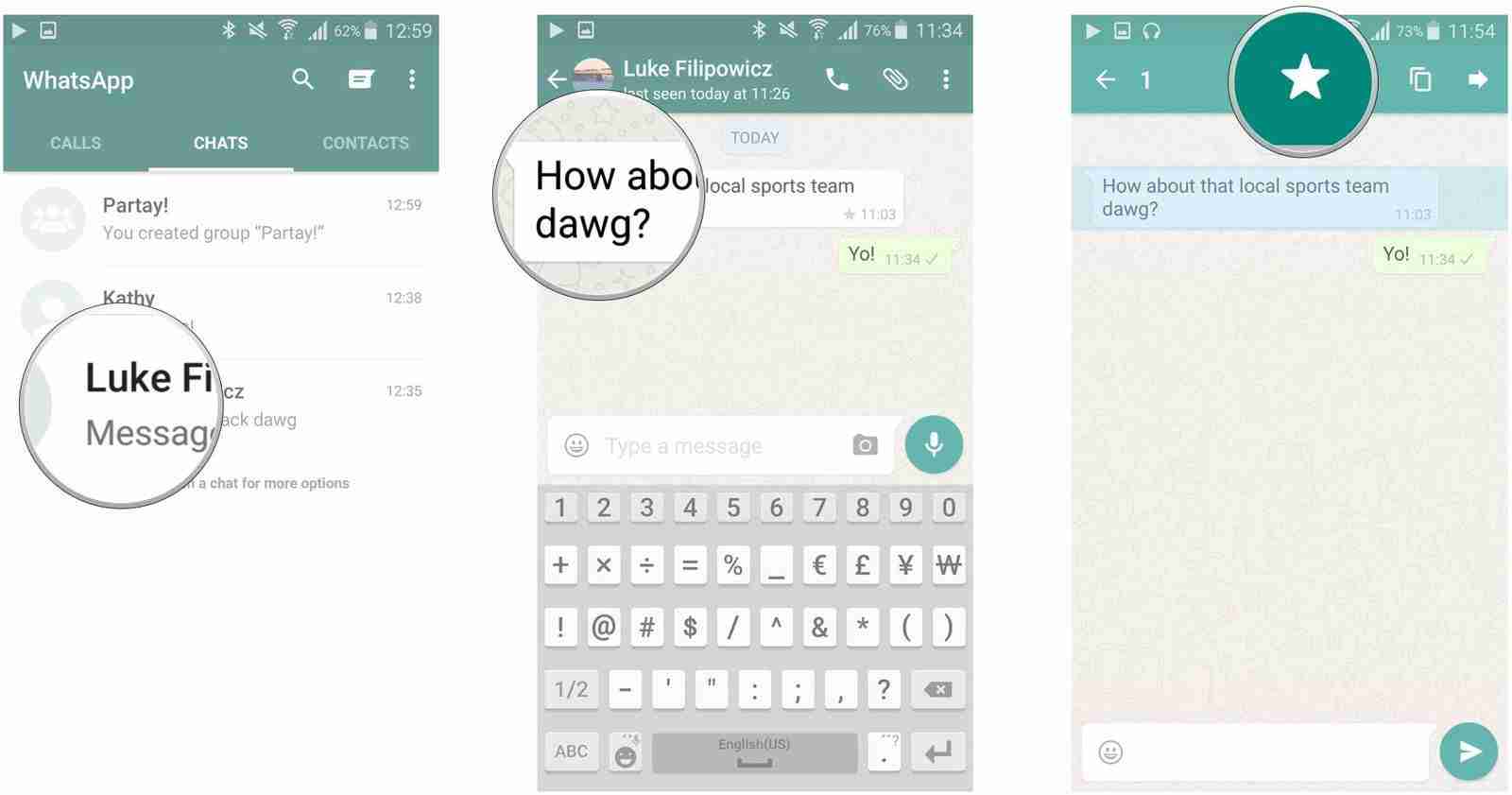
Now look at the top, and you’ll find the star-like icon.
Click on that icon and your message now bookmark.
You can easily navigate that message inside the starred message tab.
To get access to the bookmark messages click on the three dots at the top and click on the starred messages and you’ll find all the text messages you have bookmarked yet.
5. Mute unimportant WhatsApp chats:
I have noticed that people will get fed up with messages from unknown people on WhatsApp groups sometimes.
Maybe you have tons of contacts or groups and you don’t want to leave these groups Still you’re looking for a way not to be distracted by these groups and chats as well.
Here is another hack for you.
Just click on the group or contact you want to mute and hold it until the chat is selected.

Now you’ll see the mute option at the top.
Just click on that and the contact will be mute.
This means you’ll never get the message from the same chat again.
It’s easy to use the hack. Make sure to use it when you’re frustrated with lots of messages.
6. WhatsApp for web:
You may be aware of the use of the most popular application on your PC or laptop.
Here is the hack. You just need to visit the website web.whatsapp.com.
You’ll see it’ll ask you to scan a QR code.
Make sure to scan that code and you’ll see that WhatsApp will open on your PC or laptop.
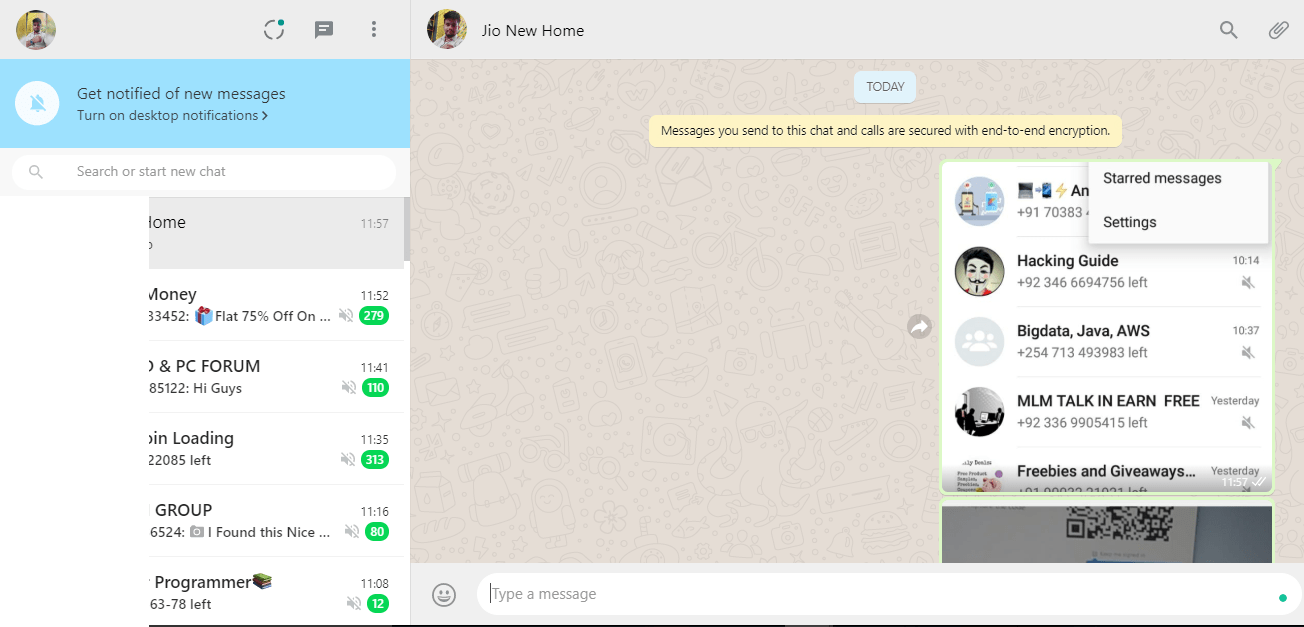
Now you can easily transfer the files from your mobile to your PC or from your PC or laptop to your mobile.
You can use this feature for mobile-to-PC or PC-to-mobile communication.
7. Use auto-messages or autoresponder bots:
Now we’re moving to the advanced version.
Here is something technical for you guys.
If you have a business and you don’t want to miss out on any of your responses on WhatsApp then you have the option to use the autoresponders.
Here is the best application for you.
Just install the application on your Android device.
After that, you need to open the application and set your autoresponders on that application.
You can set predefined messages.
You can set the greeting messages and can share your services or products with autoresponders.
WhatsApp for business has an inbuilt feature of autoresponders.
If you’re using personal WhatsApp then you need to download the third-party application on your device.
Want to learn more?
190+ Best WhatsApp & Instagram Status & Stories
Hide My Activity From Followers on Instagram
8. Transcribe for WhatsApp:
Well, this type of application can also be useful.
If you want to make quick text notes of the voice message sent by any other person then you can consider this hack for you.
Sometimes, it happens that your friend may send you some voice notes and you want to convert these notes into text messages how do you do that?
Here is a quick hack for you.
You can use the transcribe application on your mobile device and can easily convert your voice into text messages.
For that, you need to download this application on your device. Make sure to download and use it.
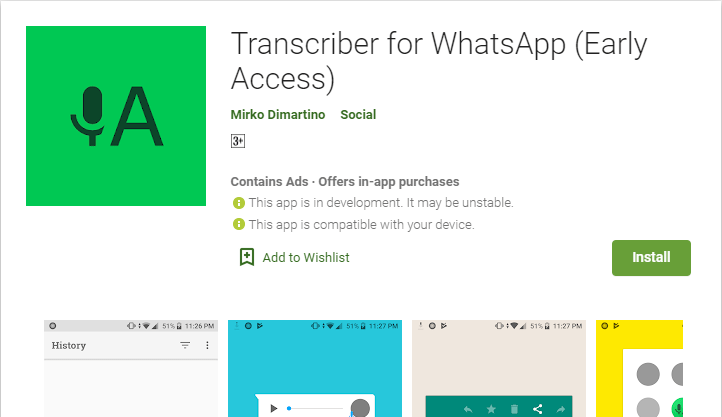
Conclusion:
I hope you enjoy the article, share it with your loved ones, and spread knowledge and love.
If you have any questions or suggestions make sure to mention them in the comment.
If you want to upgrade this article and you have better ideas don’t forget to mention it in a comment.
These are the best hacks you should know about WhatsApp.
Cheers!



