uTorrent is one of the most popular BitTorrent clients.
If you want to download anything then there is nothing like uTorrent.
Well, you can directly download from the web as well but uTorrent gives you speed and you can manage your downloading files the best part is that you can download more than one file at a time and can stop your downloading if you’re getting low-speed.
Again when you resume, it’ll auto-start from where you stopped the downloading.
In order to use the platform, you need to download the software from the web.
Make sure to search on GOOGLE and find the website.
Once you’ve landed on the website, make sure to click on the PRODUCTS in the menu of the website.
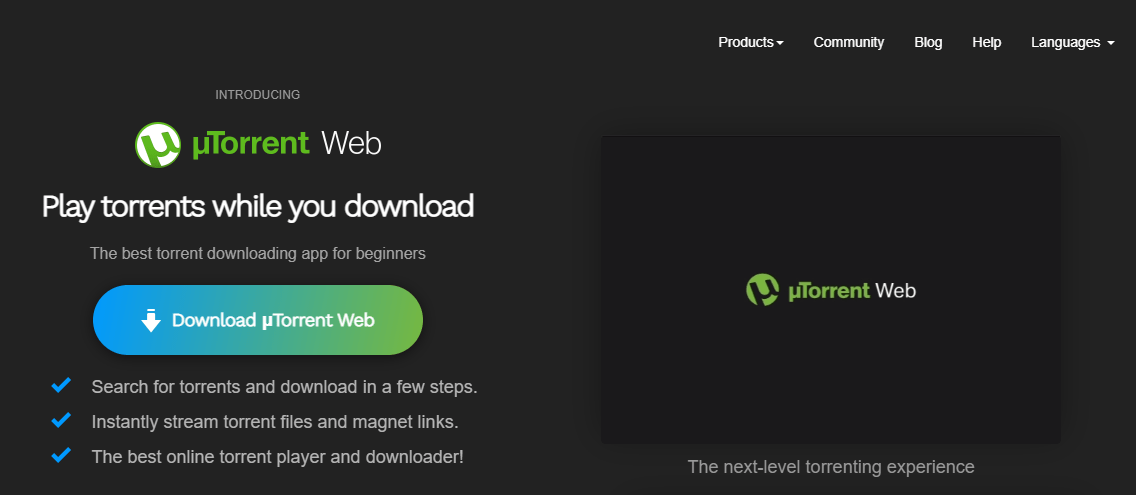
When you’ll click, it’ll ask you which platform you want to download the software.
Make sure to select the DESKTOP.
When you click on that, it’ll open with a window asking you again to download the software.
Once the application or software is downloaded, make sure to install it for free.
There are basically two versions, either you can use the FREE once or you can buy the PAID as well.
Once the software is installed on your WINDOWS machine, make sure to open it.
Now, you can see the interface of the uTorrent client.
Now, you need to torrent the file that you want to download. Suppose, you want to download a software called KALI LINUX.
The first step is to open your web browser and need to search for the torrent file of the KALI LINUX.
Either you can directly search on your browser like “KALI LINUX TORRENT FILE”.
Once you get the torrent file, now, you need to open the software and upload it on the software.
Once the software is uploaded, make sure to click on the DOWNLOAD button and your application will start the download.
Now, you can easily track your downloads and can even manage them.
These are the simple steps you need to take in order to download almost any file from the most popular BitTorrent client.
Sometimes, you may come across a situation when you may need to download YouTube videos.
If this is the case and you’re thinking that is uTorrent can help with that then you’re at the right place.
In this article, I’m gonna share with you whether you can download the long YouTube videos with the client or if you need an alternate option for that.
Stay with me and read the article carefully.
Read more:-
Seeders, Peers, and Leechers In uTorrent
16 Websites To Download Movie Torrent Files
Download YouTube videos with uTorrent:
If you want to download YouTube videos with the uTorrent client then you need to follow certain steps but care should be taken that you can’t download all the videos because it is impossible to find the torrent file for all the videos and it’s useless.
Suppose, you want to download any movie that you watching on YouTube then it is possible. Just follow the steps mentioned below.
1. First, you need to open the uTorrent and need to open the WEB BROWSER as well.
Once the browser opens, make sure to search for the torrent file that you want to download.
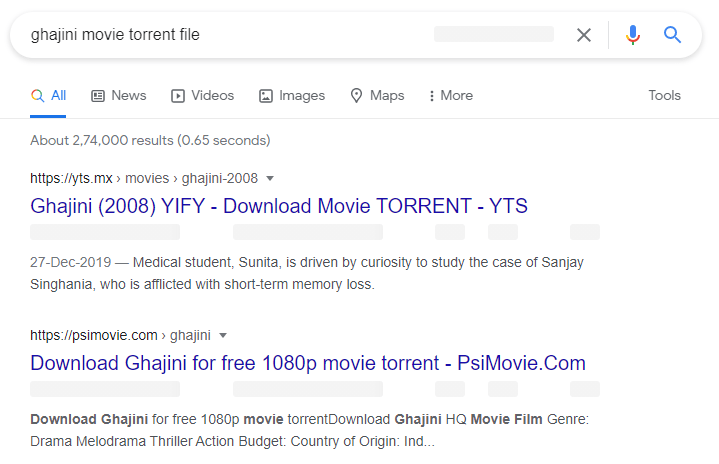
2. If you find the torrent file, make sure to download it to your laptop or computer.
Once the file is downloaded, make sure to upload it on your uTorrent client.
3. Once the file is uploaded, make sure to click on the DOWNLOAD button and your file will start downloading.
These are the steps you need to take in order to download the YouTube videos but it’s not a solution because you can’t download the YouTube video you want.
If you want to download any YouTube video, no matter whether it’s torrent file exists or not then you need to follow some other steps.
You need to use the YouTube downloaders.
There are tons of applications and software available on the web.
Make sure to search for it and download the videos.
Read more:-
Is Using uTorrent Illegal – Complete Guide
With a YouTube downloader:
The above steps are pretty good in order to download the YouTube videos with uTorrent but there are some serious drawbacks associated with it.
The first and the most important one is you can’t download all the videos because you may not find the torrent files for all the videos and the second is you may infect viruses and trojans in order to download videos with uTorrent.
If you want to download YouTube videos with YouTube video download then you need to follow certain steps.
Make sure to follow the below steps in order to understand the steps.
1. First, you need to open the WEB BROWSER and need to search for the word “YouTube video downloader“.
When you search for it, you’ll find tons of free results.
2. Make sure to open one of the websites.
Once you’ll open it, you’ll see, it’ll ask you to copy the YouTube video URL and need to paste it into the BOX.
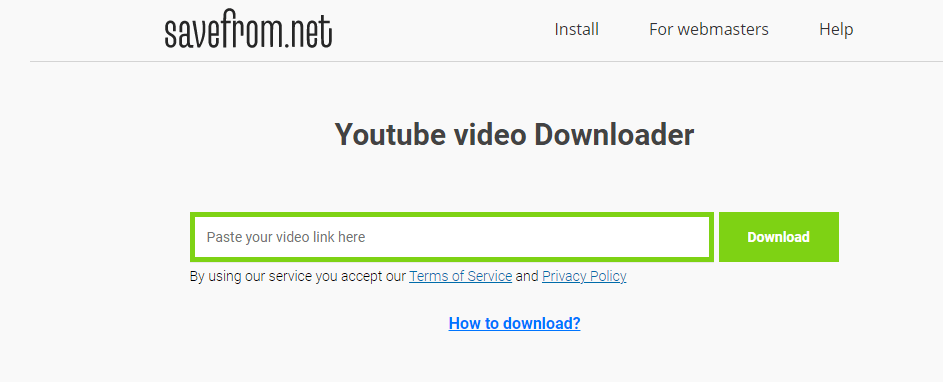
3. Once the link is pasted, now, you need to click on the DOWNLOAD button.
When you click on that button, your downloading will start.
4. Make sure, with the help of these tools, you can’t even download the video, you can even convert their formats as well.
These are the required steps in order to download YouTube videos with a YouTube video downloader.
If you have any further questions regarding these steps then make sure to mention them in the comments down below.
If you’re a smartphone user then you can download an application downloading YouTube videos. You can even download the browser extensions as well.
With these YouTube video downloaders, you can easily download HDR, 4K, 8K, and 1080P videos and convert them into another version of the video.
Read more:-
“Start” And “Force Start” In uTorrent
uTorrent Is Unable To Connect To Peers
Bottom lines:
It’s all about the YouTube video downloads.
I hope you guys understand how you can download the YouTube videos.
If you have still any questions or anything you want to suggest then make sure to mention them in the comments down below.
Make sure to read all the steps carefully and follow the exact same.
uTorrent is good to download the video content but you may not find all the torrent files for YouTube videos and hence you may not download all the videos.



