The Google Play Store is one of the most popular app marketplaces in the world, offering millions of apps for Android users to download and enjoy.
While users can easily download and install apps from the Play Store, developers, and tech enthusiasts may want to download APK files from the Play Store programmatically.
In this article, we’ll take a closer look at how to download APK files from the Google Play Store programmatically, and some tips for doing so safely and effectively.
What is an APK File?
Before we dive into how to download APK files from the Google Play Store programmatically, let’s take a quick look at what an APK file is. An APK (Android Package Kit) file is the format in which Android apps are packaged and distributed.
It contains all the necessary files and resources for the app to run on an Android device, including the app’s code, images, and other assets.
Why Download APK Files from the Google Play Store Programmatically?
There are several reasons why you might want to download APK files from the Google Play Store programmatically.
For example:
1. Testing: If you’re a developer, you may want to download APK files from the Play Store programmatically to test your app on different devices or versions of Android.
2. Archiving: You may want to download APK files from the Play Store programmatically to archive older versions of apps that are no longer available on the Play Store.
3. Security: You may want to download APK files from the Play Store programmatically to ensure that they’re safe and free of malware or other security risks.
4. Offline Installation: You may want to download APK files from the Play Store programmatically to install apps offline, without an internet connection.
Now that we’ve covered why you might want to download APK files from the Google Play Store programmatically, let’s take a look at how to do so.
Read more:-
Time Take To Get First App Install In Google Play Store
Rented Movie From the Google Play Store Watched Offline
How to Download APK Files from the Google Play Store Programmatically?
There are several methods for downloading APK files from the Google Play Store programmatically.
Let’s take a closer look at some of the most common methods:
1. Using the Google Play Developer API: The Google Play Developer API allows developers to programmatically access and download information about their apps on the Play Store, including APK files.
To use the API, developers must first create a Google Play Developer account and obtain an API key. Once they have an API key, they can use the API to download APK files for their apps.
However, this method is only available to developers and requires some programming knowledge.
2. Using Third-Party Libraries: There are several third-party libraries available that allow you to download APK files from the Play Store programmatically, without using the Google Play Developer API.
Some popular options include Google Play Crawler, APK Downloader, and Raccoon.
These libraries use various methods to download APK files, such as web scraping or reverse-engineering the Play Store app.
3. Using APKMirror: APKMirror is a popular website that hosts APKfiles for Android apps, including apps from the Google Play Store.
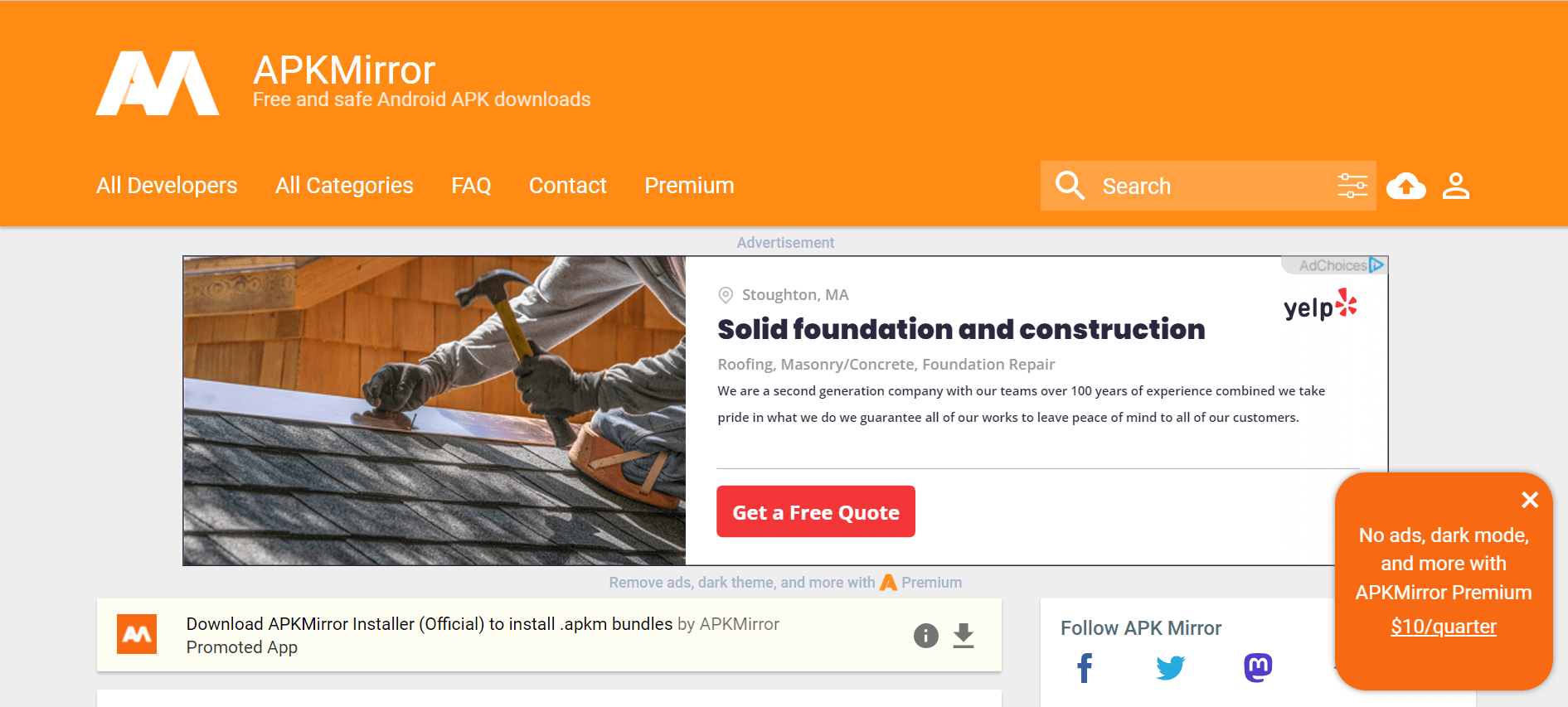
While APKMirror doesn’t offer a way to download APK files programmatically, you can use a web scraper or other automated tool to download APK files from the site in bulk.
Tips for Downloading APK Files from the Google Play Store Programmatically
While downloading APK files from the Google Play Store programmatically can be a useful tool for developers and tech enthusiasts, it’s important to do so safely and ethically.
Read more:-
Android Applications Banned On Play Store
Android Developer Earn From The Google Play Store
Here are some tips for downloading APK files from the Play Store programmatically:
1. Respect App Developers’ Rights: It’s important to remember that app developers have the right to control the distribution of their apps. Downloading APK files from the Play Store programmatically without the developer’s permission may violate their intellectual property rights or terms of service.
2. Check for Malware: APK files downloaded from the Play Store programmatically may contain malware or other security risks. Be sure to check APK files for malware using a reputable antivirus program before installing them on your device.
3. Use a VPN: Downloading APK files from the Play Store programmatically may trigger Google’s security measures or violate their terms of service. Using a VPN may help protect your privacy and prevent your IP address from being blocked.
4. Be Selective: It’s important to be selective about which APK files you download from the Play Store programmatically. Only download APK files from reputable sources and avoid downloading apps that may contain sensitive or personal information.
5. StayUp-to-Date: APK files may be updated by the app developer to fix bugs or security issues. Be sure to check for the latest version of an app before downloading its APK file programmatically.
6. Use a Reliable Source: If you choose to use a third-party library or website to download APK files from the Play Store programmatically, make sure it’s a reliable and trustworthy source. Avoid using unverified or unknown sources, as they may contain malware or other security risks.
7. Follow Google’s Policies: If you’re a developer using the Google Play Developer API to download APK files programmatically, be sure to follow Google’s policies and terms of service. Violating these policies may result in your API key being revoked or your account being suspended.
8. Use a User-Agent: Google may block requests from automated scripts or bots, so it’s important to use a user-agent when downloading APK files from the Play Store programmatically.
A user-agent is a string of text that identifies the browser or device making the request. By setting a user agent that mimics a real browser or device, you can help avoid being detected as a bot or script.
9. Check for Updates: APK files may be updated by the app developer to fix bugs or security issues. It’s important to periodically check for updates to the APK files you’ve downloaded to ensure that you’re using the latest and most secure version of the app.
10. Consider Alternatives: While downloading APK files from the Google Play Store programmatically can be a useful tool, it’s not the only option.
You may also consider using alternative app marketplaces, such as F-Droid or Amazon Appstore, or downloading apps directly from the app developer’s website.
However, it’s important to keep in mind that downloading apps from sources other than the Play Store may come with additional security risks.
Additionally, it’s worth noting that downloading APK files from the Google Play Store programmatically may not always be legal or ethical.
App developers have the right to control the distribution of their apps, and downloading APK files without their permission may violate their intellectual property rights or terms of service.
It’s important to use this method responsibly and only for legitimate purposes, such as testing or archiving apps.
If you’re unsure whether downloading an APK file programmatically is legal or ethical, it’s best to consult with a legal expert or the app developer.
In conclusion, downloading APK files from the Google Play Store programmatically can be a useful tool for developers and tech enthusiasts, but it’s important to do so safely, ethically, and in compliance with Google’s policies and terms of service.
By following the tips and best practices outlined in this article, you can effectively download APK files from the Play Store programmatically and use them for testing, archiving, or offline installation.
Remember to always check for updates, use a reliable source, and be selective about which APK files you download.
Read more:-
Check The Exact Number of App Installs – Play Store
Block Android Applications In Google PlayStore
Conclusion
Downloading APK files from the Google Play Store programmatically can be a useful tool for developers and tech enthusiasts.
However, it’s important to do so safely, ethically, and in compliance with Google’s policies and terms of service.
By following the tips outlined in this article, you can safely and effectively download APK files from the Play Store programmatically, whether you’re testing your app, archiving older versions, or installing apps offline.
Remember to always check for the latest version of an app, use reputable sources, and check for malware before installing APK files on your device.



