The Google Play Store is one of the largest app marketplaces in the world, with millions of apps available for Android users to download and enjoy.
As an app developer, it’s important to keep track of your app’s performance on the Play Store, including the number of downloads it has received.
In this article, we’ll take a closer look at how to check the exact number of app downloads in the Google Play Store, and some tips for maximizing your app’s downloads.
How to Check the Exact Number of App Downloads in the Google Play Store?
There are several ways to check the number of downloads your app has received on the Google Play Store.
Let’s take a look at some of the most common methods:
1. Google Play Console: The Google Play Console is a dashboard that provides app developers with detailed information about their app’s performance on the Play Store.
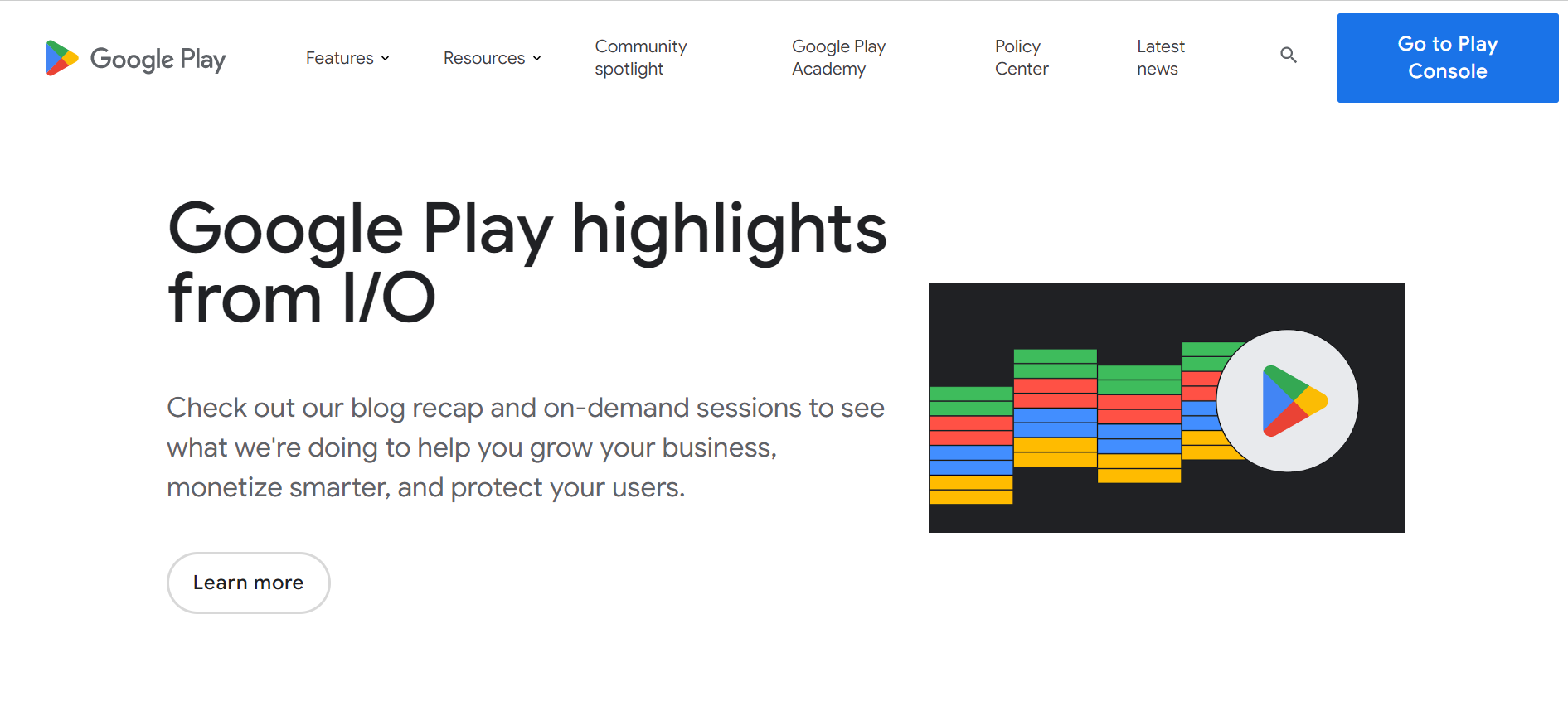
To check the number of downloads for your app, log in to the Google Play Console, select your app, and navigate to the “Statistics” tab.
Here, you can view the total number of downloads, as well as other metrics such as active installs, uninstalls, and ratings.
2. AppAnnie: AppAnnie is a mobile app analytics platform that provides developers with insights into their app’s performance on various app stores, including the Google Play Store.
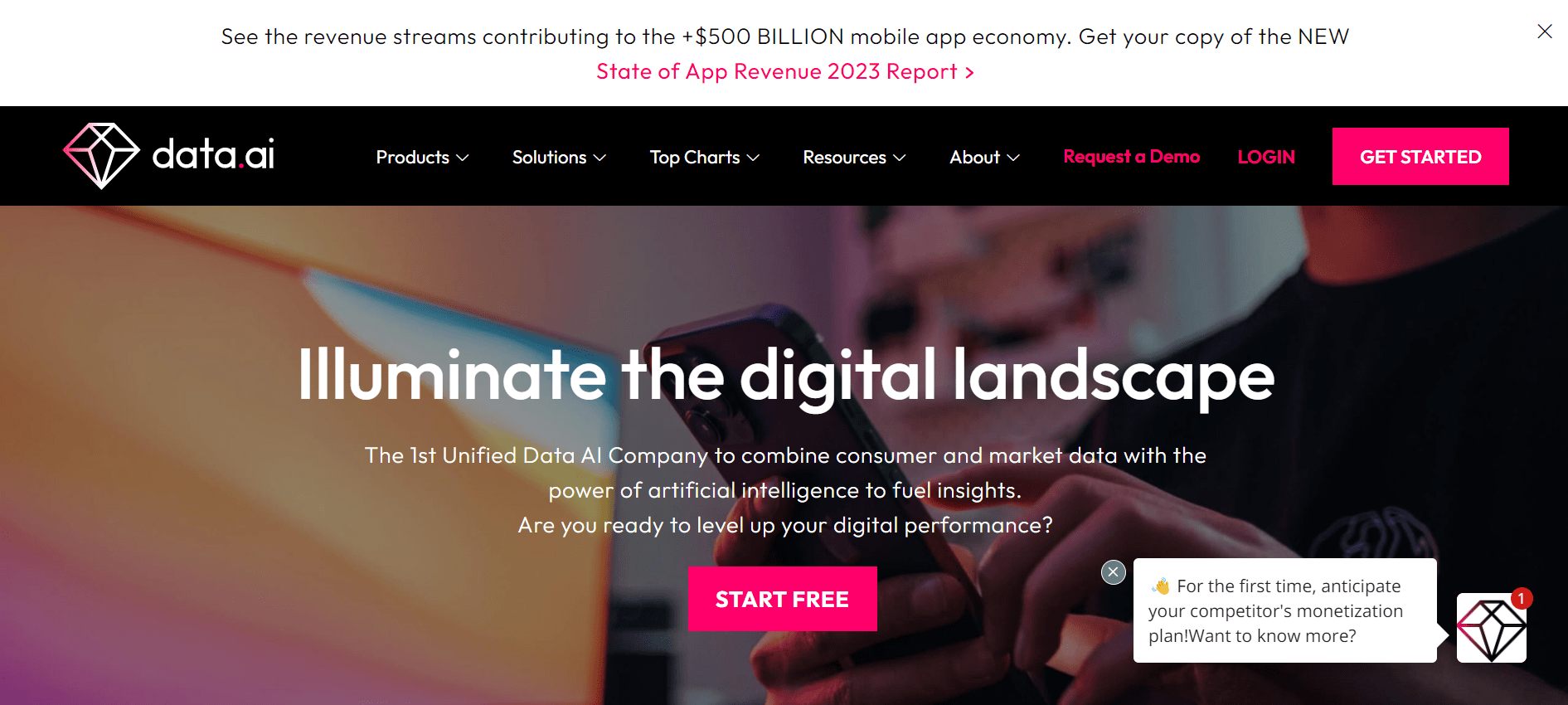
To check the number of downloads for your app using AppAnnie, create an account, add your app to the platform, and navigate to the “Downloads” tab.
Here, you can view the total number of downloads for your app, as well as other metrics such as revenue, ratings, and reviews.
3. Sensortower: Sensortower is another mobile app analytics platform that provides developers with insights into their app’s performance on various app stores, including the Google Play Store.
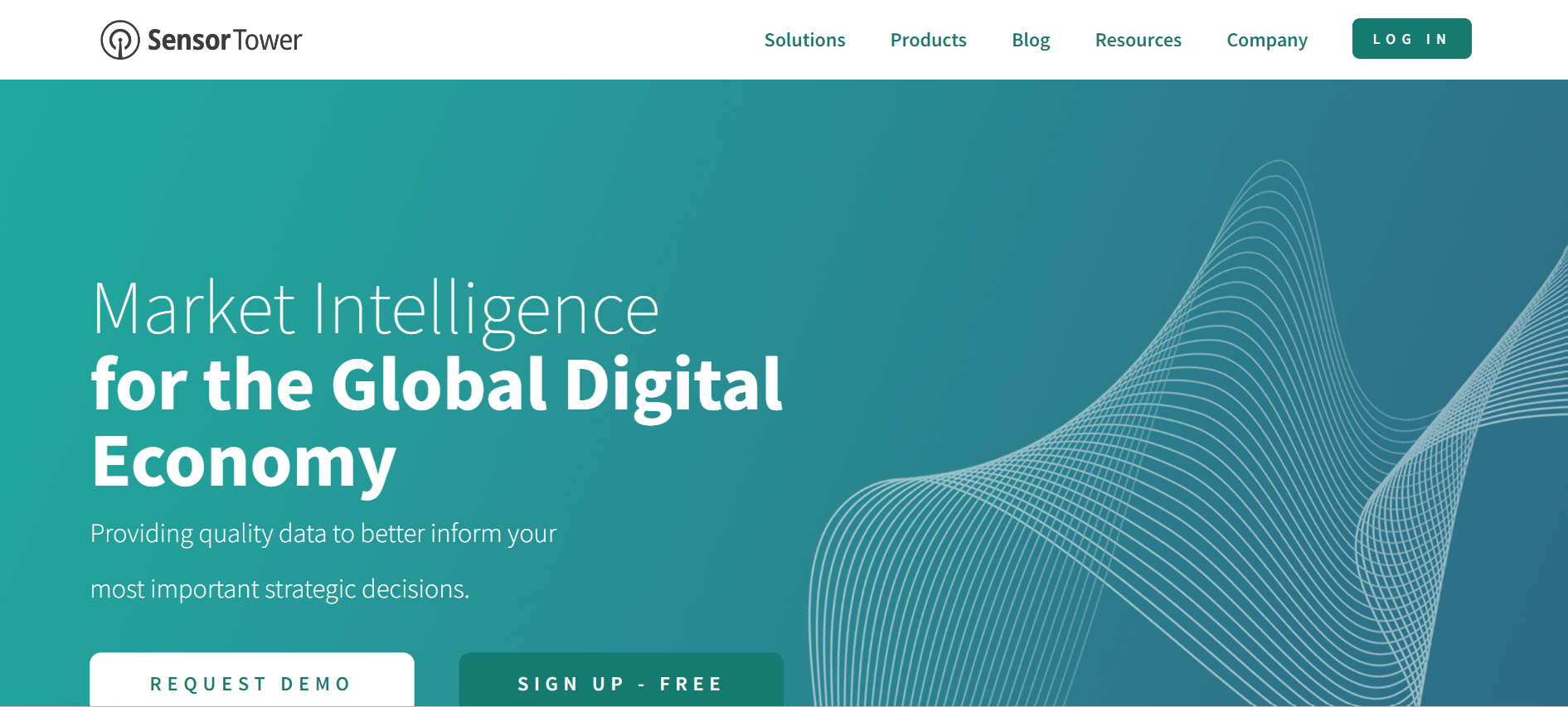
To check the number of downloads for your app using Sensortower, create an account, add your app to the platform, and navigate to the “Downloads & Revenue” tab.
Here, you can view the total number of downloads for your app, as well as other metrics such as revenue, ratings, and reviews.
4. Third-party Tools: There are several third-party tools available that allow you to check the number of downloads for your app on the Google Play Store.
Some popular options include AppBrain, Mobile Action, and Priori Data. These platforms provide developers with detailed insights into their app’s performance, including downloads, revenue, and user engagement.
Read more:-
Time Take To Get First App Install In Google Play Store
Rented Movie From the Google Play Store Watched Offline
Tips for Maximizing Your App’s Downloads
Now that we’ve covered how to check the number of downloads for your app on the Google Play Store, let’s take a look at some tips for maximizing your app’s downloads:
1. Optimize Your App’s Metadata: Your app’s metadata, including its title, description, and keywords, plays a crucial role in its visibility and discoverability on the Play Store.
Make sure to use relevant keywords and phrases in your metadata to improve your app’s ranking in the search results.
Additionally, ensure that your app’s title and description accurately reflect its features and functionality, and provide potential users with a clear understanding of what they can expect from your app.
2. Use High-Quality Images and Videos: The images and videos you use to showcase your app on the Play Store can have a significant impact on its downloads.
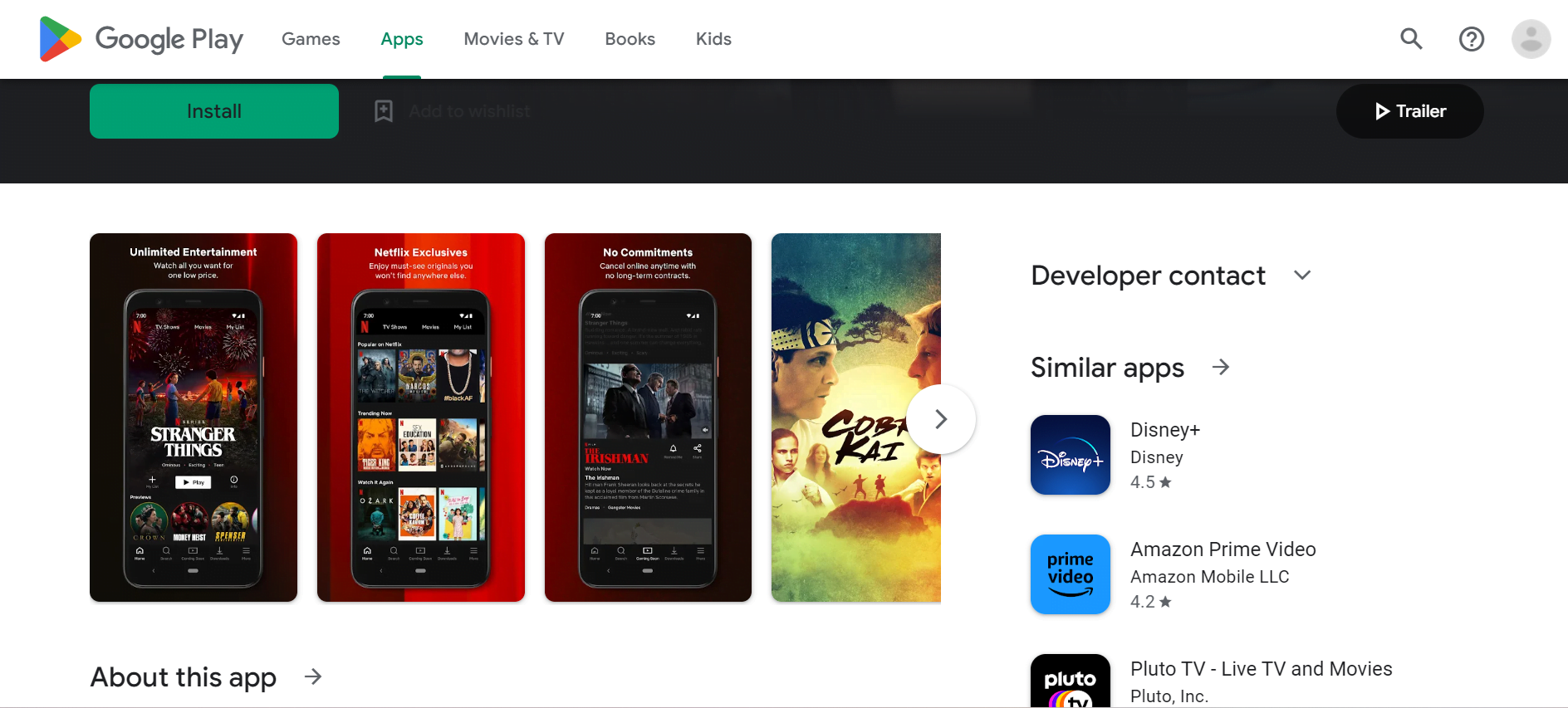
Ensure that your app’s visuals are high-quality, visually appealing, and accurately represent your app’s features and functionality.
Additionally, consider using screenshots and videos that highlight your app’s key features and benefits to potential users.
3. Encourage User Reviews and Ratings: User reviews and ratings are crucial factors in users’ decision-making process when downloading an app.
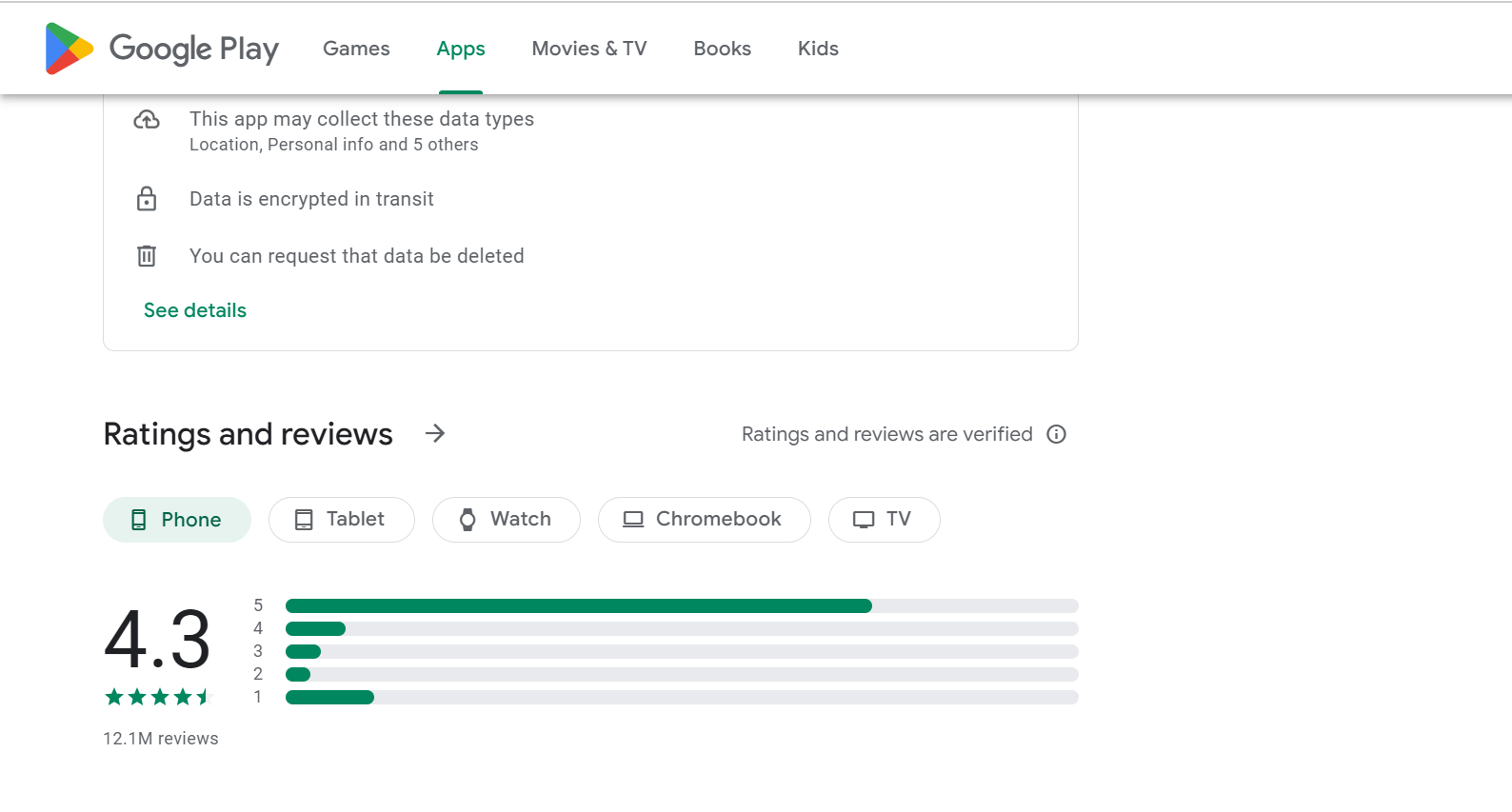
Encourage users to leave reviews and ratings for your app by providing a positive user experience and asking for feedback.
Additionally, respond to user reviews and feedback to show that you value their opinions and are committed to improving your app.
4. Promote Your App: Promote your app through various channels, including social media, influencer marketing, and paid advertising, to increase its visibility and attract new users.
Consider partnering with influencers in your app’s niche to reach a wider audience and leverage their followers for promotion.
Additionally, consider using paid advertising on platforms like Google AdWords or Facebook Advertising to target potential users based on their interests and demographics.
5. Regularly Update Your App: Regularly updating your app with new features, bug fixes, and improvements can help keep existing users engaged and attract new users to your app. It also shows that your app is actively maintained and cared for, which can improve its reputation and attract more downloads. Additionally, consider adding new features that provide value to your users and differentiate your app from competitors in the same niche.
6. Offer Incentives: Consider offering incentives to users who download and use your app, such as discounts, premium features, or virtual goods. This can encourage users to download your app and try it out, and may also encourage them to make in-app purchases or become paying subscribers.
7. Use App Store Optimization (ASO): App Store Optimization (ASO) is the process of optimizing your app’s metadata and visuals to improve its visibility and ranking in the Play Store search results.
It’s crucial to use relevant keywords and phrases in your metadata, as well as high-quality visuals that accurately represent your app’s features and functionality.
Additionally, consider using A/B testing to experiment with different metadata and visuals and see what works best for your app.
In addition to the tips mentioned in the article, there are several other factors that can impact your app’s downloads on the Google Play Store.
Read more:-
Android Applications Banned On Play Store
Android Developer Earn From The Google Play Store
Let’s take a closer look at some of these factors:
1. App Quality: The quality of your app is one of the most important factors in its success on the Play Store.
Users are more likely to download and use an app that provides a positive user experience, is easy to use, and delivers on its promises. Ensure that your app is well-designed, easy to navigate, and free of bugs and errors.
Additionally, listen to user feedback and make improvements to your app based on their suggestions and complaints.
2. App Category: The category of your app can also impact its downloads on the Play Store. Some categories, such as games and entertainment, are more popular than others and may have more competition.
It’s important to choose the right category for your app and ensure that it accurately reflects its features and functionality. Additionally, consider targeting niche categories and subcategories to reach a more specific audience.
3. Pricing: The pricing of your app can also impact its downloads on the Play Store. While some users are willing to pay for a high-quality app, others prefer to use free apps that offer in-app purchases or advertising.
Consider experimenting with different pricing models, such as free with in-app purchases, paid with a free trial, or subscription-based, to see what works best for your app and your target audience.
4. User Reviews and ratings: User reviews and ratings are a crucial factor in an app’s success on the Play Store.
Positive reviews and high ratings can encourage more users to download and use your app, while negative reviews and low ratings can deter potential users.
Encourage users to leave reviews and ratings by providing a positive user experience and asking for feedback.
Additionally, respond to user reviews and feedback to show that you value their opinions and are committed to improving your app.
5. Marketing and Promotion: Effective marketing and promotion can help increase your app’s visibility and attract more users.
Consider using social media, influencer marketing, and paid advertising to promote your app to a wider audience.
Additionally, consider partnering with other app developers and brands to cross-promote your app and reach a more targeted audience.
6. Localization: Localization involves adapting your app to different languages and cultures to reach a wider audience.
This can be especially important if you’re targeting users in non-English-speaking countries or regions. Ensure that your app’s metadata, visuals, and user interface are localized to appeal to users in different regions.
Additionally, consider adding support for different languages and currencies to make it easier for users to use your app.
7. App Store Optimization (ASO): App Store Optimization (ASO) is the process of optimizing your app’s metadata and visuals to improve its visibility and ranking in the Play Store search results.
It’s crucial to use relevant keywords and phrases in your metadata, as well as high-quality visuals that accurately represent your app’s features and functionality.
Additionally, consider using A/B testing to experiment with different metadata and visuals and see what works best for your app.
8. User Acquisition: User acquisition refers to the process of acquiring new users for your app. There are several channels and strategies you can use to acquire new users, including paid advertising, social media marketing, content marketing, email marketing, and influencer marketing.
Consider experimenting with different channels and strategies to see what works best for your app and your target audience.
9. Retargeting and Remarketing: Retargeting and remarketing involve targeting users who have already interacted with your app or visited your website with personalized ads and messages.
These users are more likely to download and use your app than new users who are unfamiliar with your brand.
Consider using retargeting and remarketing strategies to encourage users who have downloaded your app to use it more frequently or make in-app purchases.
10. In-App Monetization: In-app monetization refers to the process of generating revenue from your app through in-app purchases, advertising, or subscriptions.
Effective in-app monetization strategies can help you generate revenue while providing value to your users.
Consider experimenting with different monetization strategies to see what works best for your app and your target audience.
In conclusion, while checking the number of downloads for your app on the Google Play Store is important, there are several other factors that can impact your app’s success and downloads.
By focusing on app quality, category choice, pricing, user reviews and ratings, marketing and promotion, localization, App Store Optimization (ASO), user acquisition, retargeting and remarketing, and in-app monetization, you can improve your app’s visibility, attract more users, and ultimately increase your app’s downloads and revenue.
It’s important to continuously analyze and optimize your app’s performance to ensure that it meets the needs and expectations of your users, as well as the requirements of the Play Store.
By following these tips and best practices, you can build a successful app business on the Google Play Store.
Read more:-
UpToDown Vs Google Play Store – Guide
Block Android Applications In Google PlayStore
Conclusion
In conclusion, checking the number of downloads for your app on the Google Play Store is crucial for understanding its performance and making informed decisions about its development and monetization.
By using tools like the Google Play Console, AppAnnie, and Sensortower, you can get detailed insights into your app’s downloads, revenue, and user engagement.
To maximize your app’s downloads on the Play Store, it’s important to optimize your app’s metadata and visuals, encourage user reviews and ratings, promote your app through various channels, regularly update your app, offer incentives, and use App Store Optimization (ASO) to improve your app’s visibility and ranking in the search results.
By following these tips, you can increase your app’s visibility, attract more users, and ultimately increase your app’s downloads and revenue.
However, it’s important to note that the number of downloads alone is not a perfect indicator of an app’s success.
Other factors, such as user engagement, retention, and monetization, are also important metrics to consider when evaluating your app’s performance.
Therefore, it’s crucial to use a combination of metrics and tools to get a comprehensive understanding of your app’s performance and make informed decisions about its development and monetization.
In summary, checking the number of downloads for your app on the Google Play Store is an essential step for understanding its performance and making informed decisions about its development and monetization.
By using the right tools and following the tips outlined in this article, you can increase your app’s visibility, attract more users, and ultimately increase your app’s downloads and revenue.



