As more and more people turn to digital streaming services for their entertainment needs, it’s no surprise that Google Play Store has become a popular choice for renting movies.
But what happens when you don’t have access to the internet? Can you still watch your rented movie from the Google Play Store offline?
The short answer is yes, you can watch a rented movie from the Google Play Store offline.
However, there are some important details you should be aware of before you start downloading your favorite films.
How to Download a Rented Movie from the Google Play Store
To watch a rented movie from the Google Play Store offline, you’ll first need to download it to your device.
Here’s how to do it:
Step 1: Open the Google Play Store app on your device.
Step 2: Search for the movie you want to rent.
Step 3: Click on the movie to see its details.
Step 4: Click on the “Rent” button and choose the rental period.
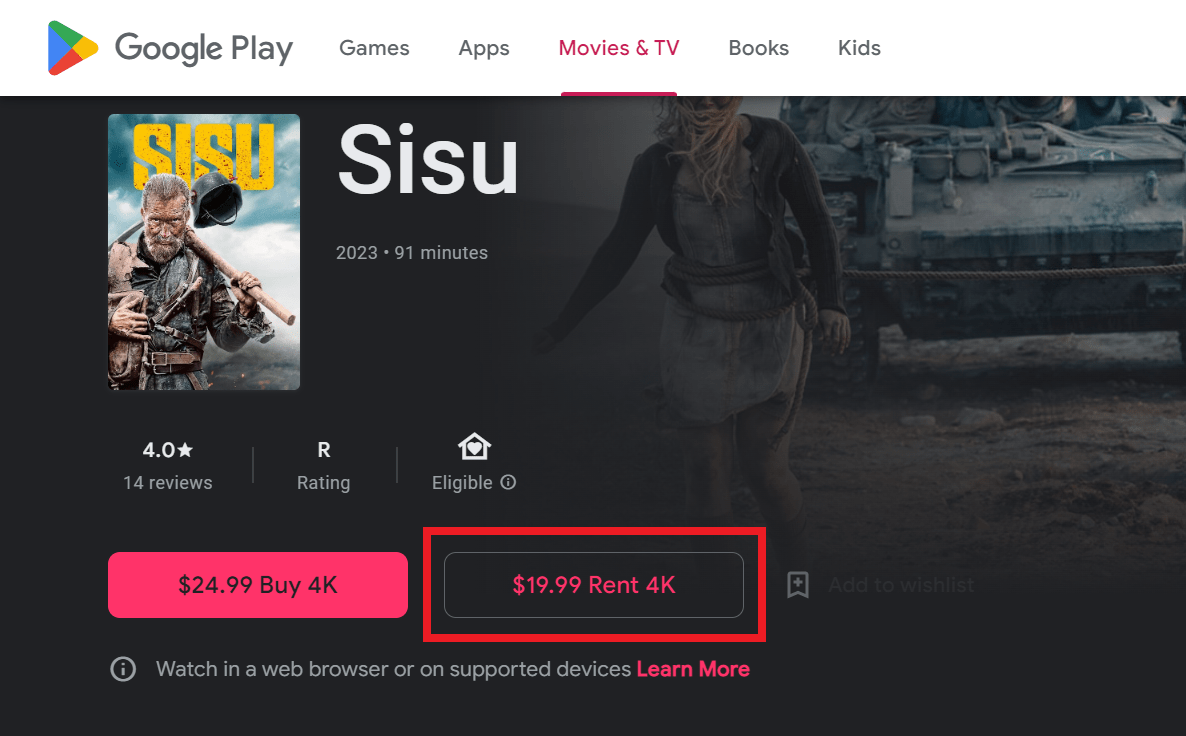
Step 5: Choose the payment method and complete the transaction.
Step 6: Once the rental is complete, click on the “Download” button to start downloading the movie to your device.
Step 7: Wait for the download to complete. The time it takes to download will depend on your internet connection speed and the size of the movie.
Step 8: Once the download is complete, you can watch the movie offline at any time during the rental period.
It’s worth noting that you can only download rented movies from the Google Play Store on devices that are compatible with the service.
This means that you won’t be able to download movies on devices that don’t have a compatible operating system or screen size.
Additionally, you can only download rented movies to a maximum of five devices per account.
Read more:-
Time Take To Get First App Install In Google Play Store
Paid For Putting Free Apps On The Google Play Store
How Long Can You Watch a Rented Movie Offline?
The rental period for a movie on Google Play Store is typically 48 hours. This means that you have two days from the time you start watching the movie to finish it.
Once the rental period expires, the movie will no longer be available for you to watch, even if you downloaded it to your device.
It’s also worth noting that once you start watching a rented movie, you only have 30 days to download it to your device.
If you don’t download the movie within this time frame, you’ll have to rent it again to watch it.
What Devices Can You Watch Rented Movies Offline On?
You can watch rented movies offline on any device that is compatible with Google Play Store. This includes Android phones and tablets, iPhones and iPads, and some smart TVs.
However, it’s important to note that not all devices are created equal when it comes to offline playback.
For example, some devices may have limited storage space, which could prevent you from downloading large movie files.
Other devices may have smaller screens, which could make it difficult to enjoy the movie’s full resolution.
It’s important to check your device’s specifications before renting a movie to ensure that it’s compatible with offline playback.
Additionally, some devices may require you to download the Google Play Movies & TV app before you can download rented movies.
This app is available for free on the Google Play Store and the App Store, and it allows you to download and watch movies offline.
Read more:-
Connection Timeout Error In The Google Play Store
Mitron Application Removed From The Play Store
What If You Can’t Download a Rented Movie?
While it’s possible to watch rented movies from the Google Play Store offline, there are some situations where you may not be able to download the movie.
For example, if you don’t have enough storage space on your device, you won’t be able to download the movie.
Similarly, if you’re traveling to a country where the Google Play Store is unavailable, you won’t be able to download the movie to watch offline.
In these situations, you may be able to use a third-party app or service to download the movie to your device.
However, it’s important to be cautious when using third-party apps, as they may not be legal or safe.
Let me dive a bit deeper into the topic of renting movies from the Google Play Store and watching them offline.
One of the main advantages of renting movies from the Google Play Store is the sheer convenience it offers.
Unlike traditional movie rentals, which require you to physically go to a store or order a DVD by mail, renting movies from Google Play Store allows you to rent and watch movies from the comfort of your own home.
And with the ability to download movies for offline playback, you can watch your favorite films even when you don’t have internet access.
However, there are some limitations to offline playback. For example, you can only download rented movies to a maximum of five devices per account.
This means that if you have more than five devices that you want to watch the movie on, you’ll need to rent the movie again or choose which devices to download it to.
Another limitation is the rental period. While you have 48 hours to watch the movie once you start playing it, you only have 30 days to download the movie to your device.
This means that if you don’t download the movie within 30 days, you’ll have to rent it again to watch it.
In terms of device compatibility, Google Play Store is available on a wide range of devices, including Android phones and tablets, iPhones and iPads, and some smart TVs.
However, not all devices are created equal when it comes to offline playback. For example, some devices may have limited storage space, which could prevent you from downloading large movie files. Similarly, some devices may have smaller screens, which could make it difficult to enjoy the movie’s full resolution.
To ensure that your device is compatible with offline playback, it’s important to check its specifications before renting a movie.
You should also ensure that you have a stable internet connection to download the movie and enough storage space on your device to store the movie file.
If you’re traveling to a country where the Google Play Store is unavailable, you won’t be able to download the movie to watch offline.
In this case, you may be able to use a VPN (virtual private network) to access the Google Play Store and download the movie.
However, it’s important to note that some countries may have restrictions on VPN usage, so it’s important to research the country’s laws and regulations before using a VPN.
In terms of pricing, renting movies from the Google Play Store is generally cheaper than buying them outright.
The rental prices vary depending on the movie and the rental period, but they typically range from $2.99 to $5.99.
This makes it an affordable option for people who want to watch the latest films without having to spend a lot of money.
To summarize, renting movies from the Google Play Store and watching them offline is a convenient and affordable way to enjoy the latest films from the comfort of your own home.
However, there are some limitations to offline playbacks, such as device compatibility and rental period. By following the steps outlined above and ensuring that your device is compatible with offline playback, you can enjoy the benefits of renting movies from the Google Play Store without any issues.
And with the ability to download movies for offline playback, you can watch your favorite films even when you don’t have internet access.
So, whether you’re on a long flight or just want to watch a movie on your commute to work, renting movies from the Google Play Store and watching them offline is a great option.
Read more:-
UpToDown Vs Google Play Store – Guide
Block Android Applications In Google PlayStore
Conclusion
In conclusion, you can watch a rented movie from the Google Play Store offline, as long as you download it to a compatible device.
You can download rented movies to a maximum of five devices per account, and you have 48 hours to watch the movie once you start playing it.
However, it’s important to note that not all devices are created equal when it comes to offline playback, so it’s important to check your device’s specifications before renting a movie.
Overall, renting movies from the Google Play Store is a convenient way to enjoy the latest films from the comfort of your own home.
With the ability to download movies for offline playback, you can watch your favorite films even when you don’t have access to the internet.
Just be sure to follow the steps outlined above to ensure that you can download and watch your rented movies without any issues. Happy streaming!



