WhatsApp is the largest and most popular instant-text application on the planet.
If you want to stay connected with your loved ones then make sure to install the application on your device.
Once the application is installed make sure to create an account.
Once the account is created you’re ready to get in touch with your friends and family.
Sometimes you may need to temporarily disable your WhatsApp account, It can be any reason, maybe your exams are coming and you don’t want to be distracted by your friends and other people, maybe you’re doing something and you don’t want WhatsApp notifications to disturb you, etc.
It can be anything. In this article, I’ll tell you how you can temporarily disable your WhatsApp account so that you may not be disturbed by your friends and family people.
Stay with me and I’ll teach you all the steps.
WhatsApp is the largest and most popular text application on the planet. There are tons of other alternatives as well.
If you want to stay connected with your friends and family then make sure to create an account.
Make sure to register with your phone number. Once the account is registered, make sure to start connecting with your friends and family.
You can do a lot of things on the platform. You can send and receive text-based messages, you can share pictures and videos, you can share documents and PDFs, etc.
Sometimes you may need to talk to someone, WhatsApp also allows you to voice and video calls as well.
Sometimes we may need to temporarily disable our account because we may have urgent work or we’re busy with something, etc. Is there any way to disable the account temporarily?
YES! you can do that. I’ll teach you all the steps to disable your WhatsApp account temporarily.
There is a direct option for deleting the WhatsApp account and application.
If you do that your WhatsApp account will be deleted permanently and all your WhatsApp data will be lost. Stay with me and I’ll teach you all the steps to delete and disable your WhatsApp account.
If you want to delete your WhatsApp account and want to delete all your WhatsApp data permanently then make sure to follow the steps mentioned below.
1. First, you need to open your WhatsApp account. Once the account is open you need to click on the three dots you’ll find at the top.
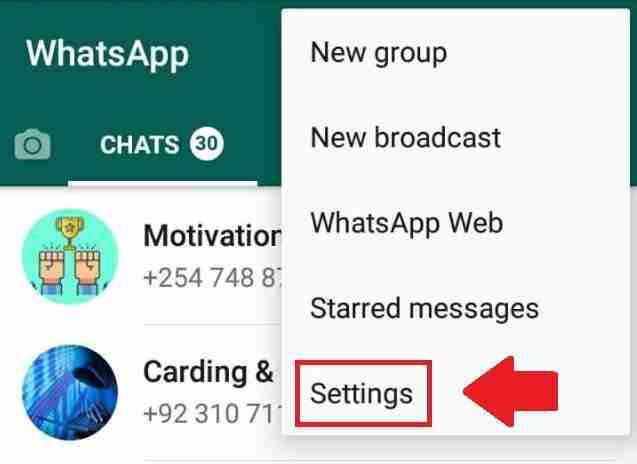
2. Once you’ll click on it make sure to go to settings. Once you’ve reached settings, make sure to click on the Accounts tab.
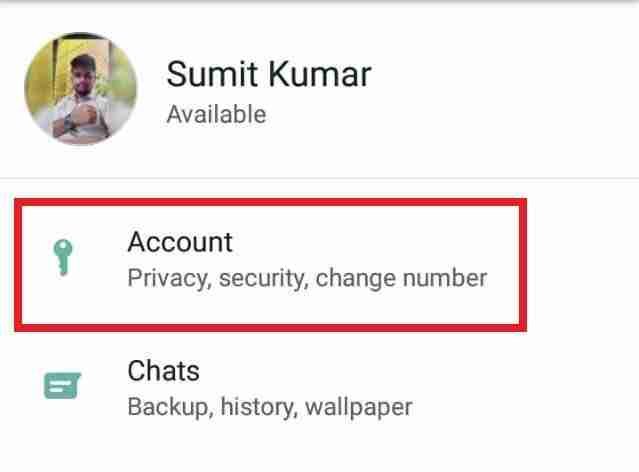
3. Now you need to go to the Delete Account option. Once you click on it, it’ll ask for your number.
4. Now you need to give your WhatsApp number, Once you’ve given the number, you need to hit the delete account option.
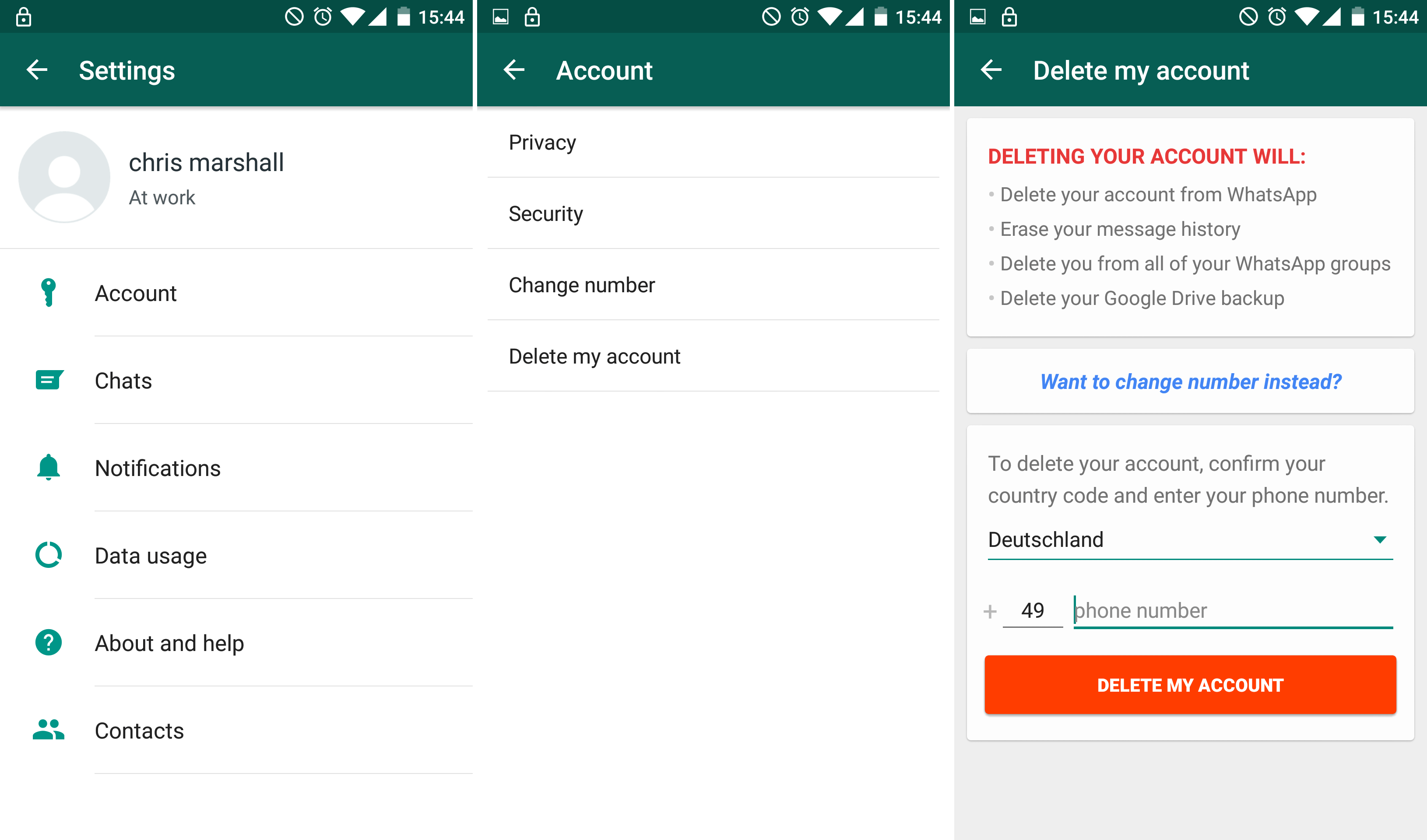
5. After hitting the delete account option, your account will now be deleted from your phone. Now you can uninstall the application as well.
It’s a permanent solution. Once you’ll delete the account it won’t get back.
This means all your messages and chats and all the media files may be lost. These files and everything you saved on the cloud will be lost.
If you want to delete your WhatsApp account then make sure to choose this option.
If you don’t want to delete your WhatsApp account permanently then you need to follow some steps given down below.
Want to learn more?
2 Ways To See Who Views My WhatsApp Profile
Uninspirational Instagram Account You Should Follow
1. Disable WhatsApp account without uninstalling the application:
The first option you have is to disable your WhatsApp account without deleting the application.
If you want to temporarily disable your WhatsApp account without deleting or uninstalling the application then make sure to follow the steps mentioned below.
Once you follow all the steps your account will be disabled temporarily not permanently.
1. Steps to disable WhatsApp account temporarily:
1. First, you need to go to your phone settings. Once you’ve found the settings icon, make sure to click on that.
2. Once you’ve reached settings, make sure to go to the application manager or apps option.
3. Once you’ve found the option make sure to click on that. When you’ll do so it’ll load all the applications over there.
Now you need to find the WhatsApp application.
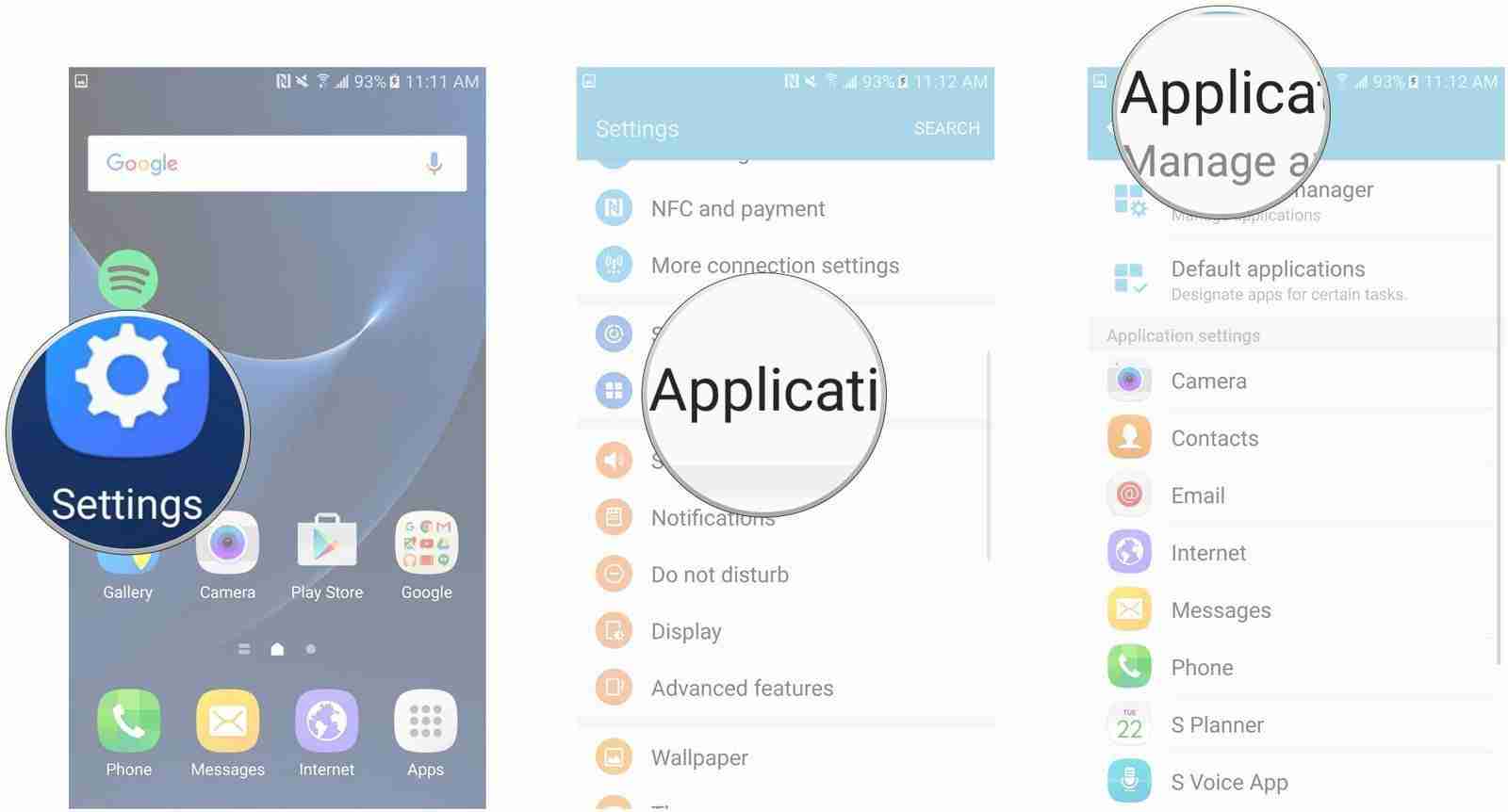
4. Once you’ve found the WhatsApp option, make sure to click on the FORCE STOP option. When you hit that option the application will now stop working.
5. When someone will send you a message, you won’t get any notification. Make sure to click on it so that you won’t get any notifications.
It’s a simple way of disabling the WhatsApp application temporarily.
There are other options as well. Make sure to stay with me and I’ll tell you more possible ways to avoid your WhatsApp application.
2. Mute WhatsApp notification:
There is one more great option is to mute the WhatsApp notification.
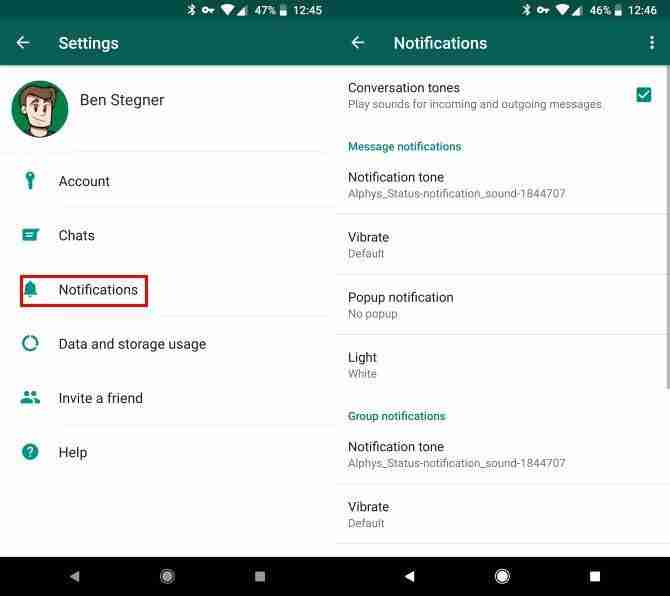
You can disable the sound of your device in two ways. Either you can directly do that on your mobile device or you need to go to WhatsApp settings.
If you want to disable phone sound then make sure to hit the volume down button and set it to a minimum in order to silence your device.
Once you do that you won’t get any sound, Once you’ll receive the messages on the WhatsApp application it also has the drawback that you won’t get any notification sound or call sound on your device.
Instead, you can go to your WhatsApp profile and go to settings where you’ll find the notification sound option.
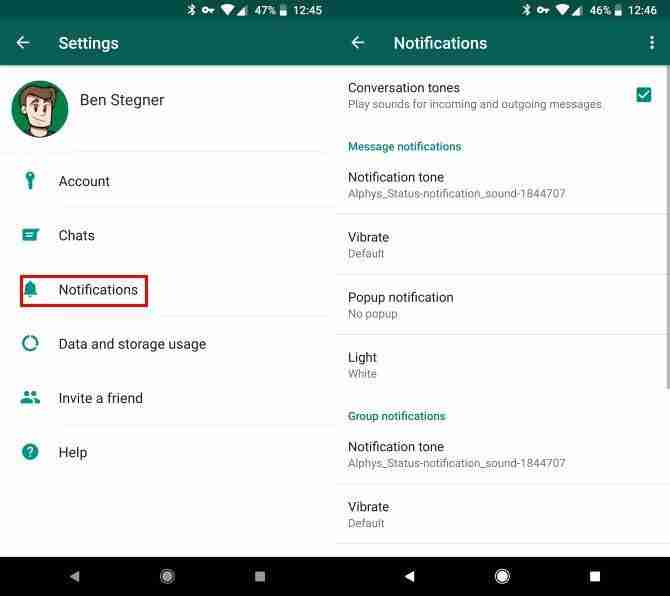
Make sure to set it to silent mode. Once you’ll do that it won’t crack any sound once you will receive the message on the application.
There is one more thing that you can do, first, you need to go to your phone settings.
Once you’ve found the settings make sure to go to the Apps option.
Once you’ll reach the tab make sure to find the notification option. After finding it make sure to disable all the notifications and even popups.
When you do so you won’t get any notification on your WhatsApp application and you won’t get noticed until you’ll check your WhatsApp account.
3. The best option I have is to turn off your mobile data and WIFI if you are already connected.
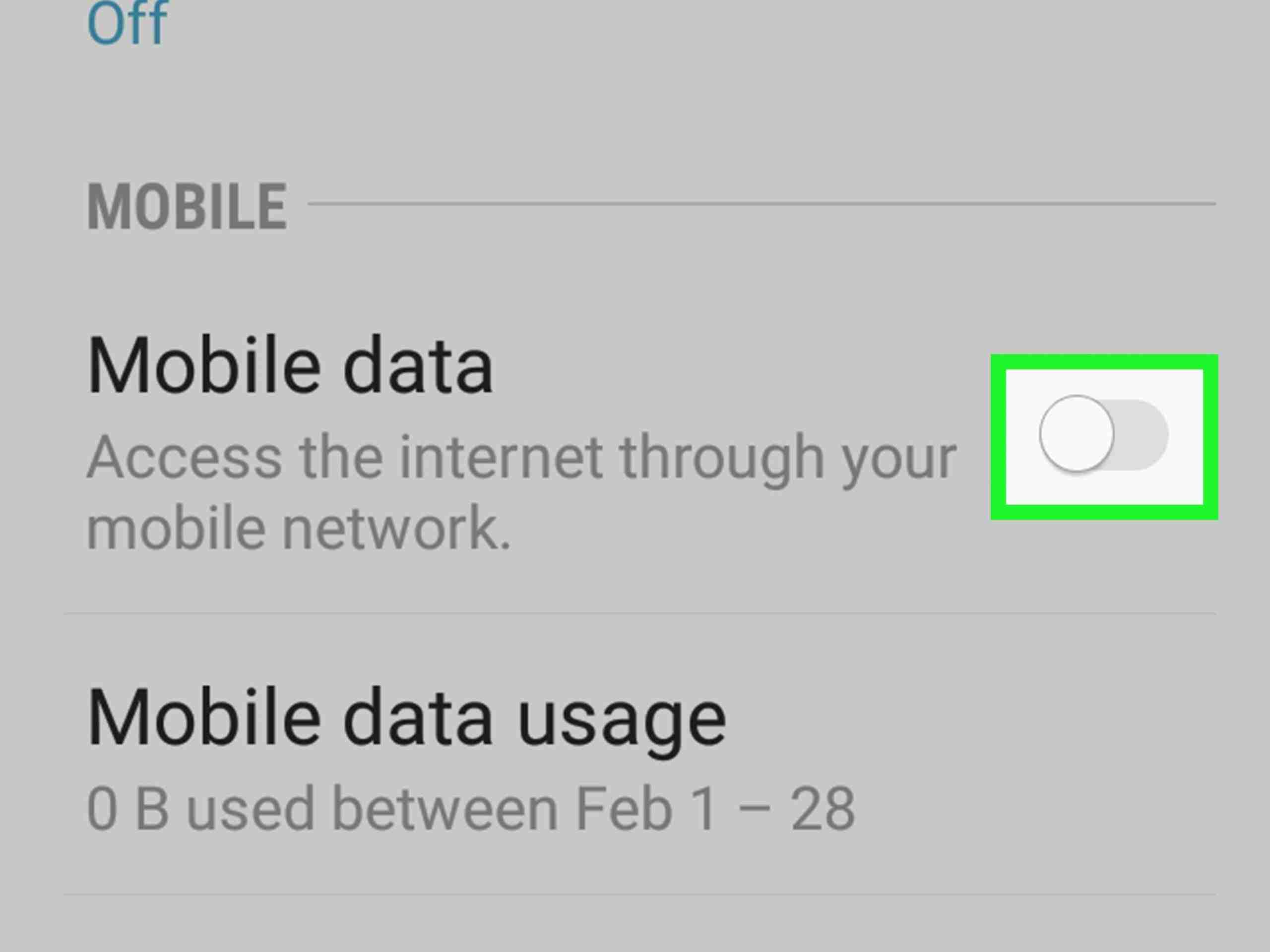
Once you’ll do so you won’t be able to receive more messages on your WhatsApp application.
When you stay connected with your internet connection, you’ll continuously receive messages.
When you disable the internet connection you can also set the flight mode option or simply switch off your device in order to avoid your WhatsApp notifications.
Want to learn more?
2 Ways To See Who Views My WhatsApp Profile
Uninspirational Instagram Account You Should Follow
4. You can also use the third-party application to disable the WhatsApp application temporarily.
Make sure to stay with me and I’ll introduce a firewall application that will help you to disable your application until you want.
Make sure to download this application on your device.
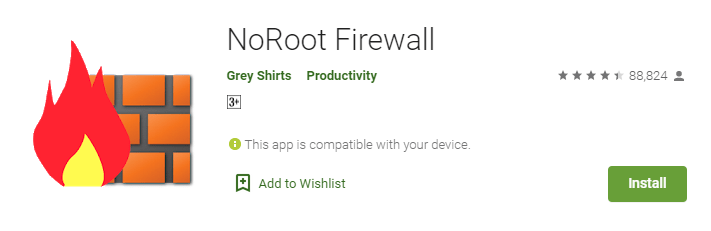
Once the application is downloaded, make sure to install the app.
Once the application is installed, you need to open the app and need to connect the VPN server.
Once the server connects, make sure to find the WhatsApp application on your firewall application.
Once the application is found, make sure to hit the cross icon you’ll find the boxes on the right of the application icon.
Once you hit these two boxes the application will now stop and you won’t get any notification even if you receive the messages.
2. Disable WhatsApp account uninstalling the application:
It’s one of the best options to get out of the distraction from the WhatsApp application.
Make sure to follow the steps in order to avoid distraction from the WhatsApp applications or notifications.
You can simply disable your WhatsApp application by uninstalling the application from your device.
Before uninstalling the application make sure to take a backup of your WhatsApp account.
If you want to get a backup of your WhatsApp account then you need to follow certain steps in order to get back up.
Make sure to stay with me and I’ll teach you all the steps to get a backup of your complete WhatsApp account. Here are the steps mentioned below.
1. First, you need to open the WhatsApp application on your mobile device.
Once the application opens make sure to find the settings option you’ll see by clicking the three dots at the top of the application.
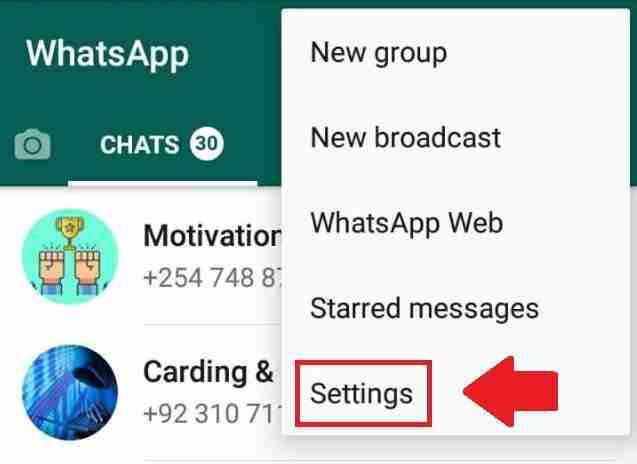
2. When you’ll click on settings you’ll find the account option. Make sure to hit that option.
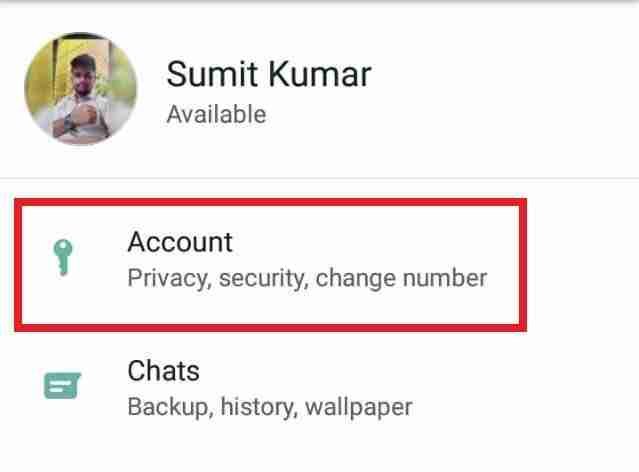
3. Inside the account option, there is one more option called chats. Make sure to hit the chat option.
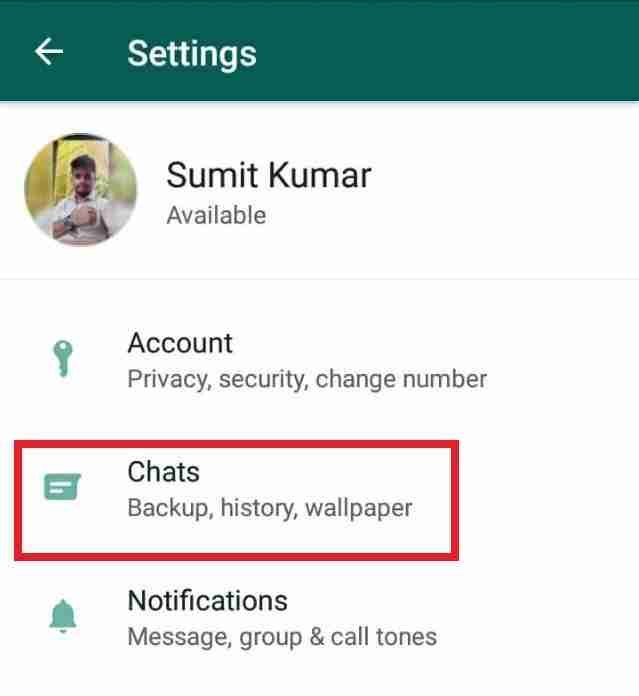
Want to learn more?
Photoshopping With Kendall Jenner’s Instagram Pics
4. When you hit the chat option you can easily find the chat backup option.
Make sure to click on that.
As you click on the chat backup option you’ll see it’ll show you to take the backup of your WhatsApp chats.
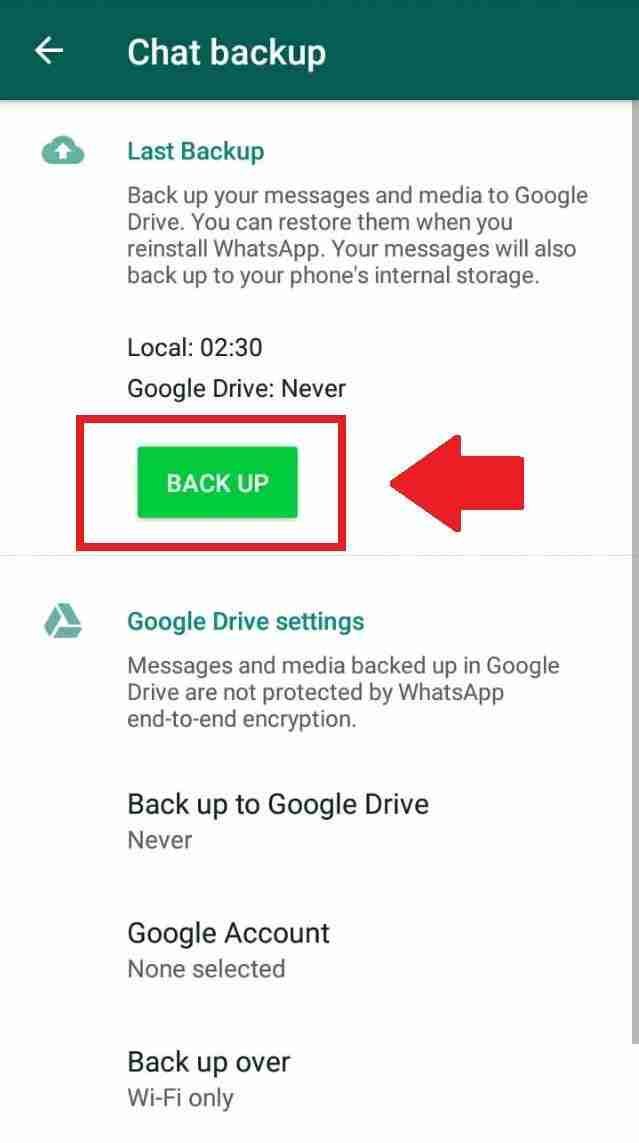
5. Make sure to take a backup of your WhatsApp chats in order to keep them safe.
Once all the steps are complete you’re ready to delete the WhatsApp application.
Now you need to long-press the application and drag it to the recycle bin so that it will delete it from your mobile device and you won’t be able to get it back.
Once you uninstall the application, your WhatsApp icon will vanish from your mobile menu.
Your chat and other data will remain safe as you have already taken a backup on your phone’s local file manager.
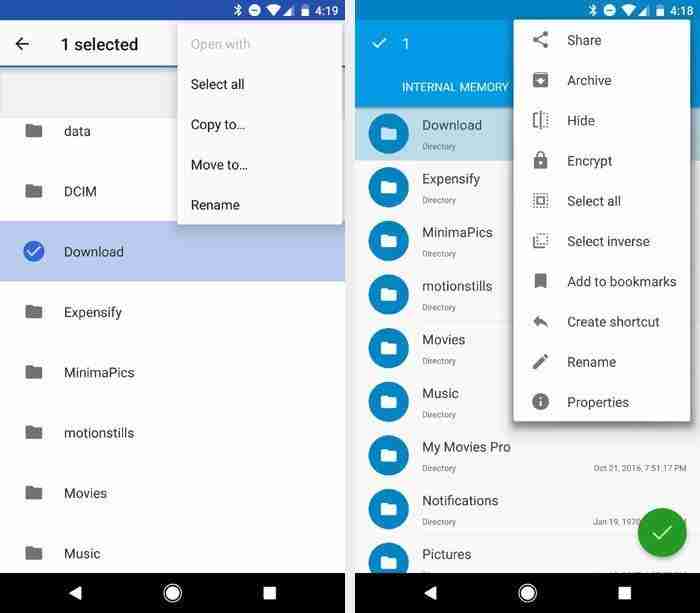
You can get access to your WhatsApp folder on your local file manager anytime.
Make sure your WhatsApp is uninstalled temporarily and once the application is reinstalled, it will again restore all the chats and history of your media and all the related files on your WhatsApp contacts.
In this way, you can get access to your WhatsApp account again, once you’ll reinstall the application.
These are the steps to get uninstalled and reinstalled and temporarily disable your WhatsApp account.
If you like the article, make sure to share it with your loved ones and spread the knowledge so that more people can take advantage of the resource.
Want to learn more?
Instagram Hiding Likes Test Globally
Instagram Action Blocked Comprehensive Guide
Bottom lines:
These are the steps to temporarily disable your WhatsApp account.
Make sure to follow these steps in order to disable the WhatsApp account.
In this way, you can easily get access to your WhatsApp account later.
Make sure these are the only authentic ways and it’s a recommendation for you never to root your mobile device to get access to special features because rooting means loss of warranty of your device and also never trust on modded application.
Never installed the alternate option of modded applications of WhatsApp like GBWhatsApp, OGWhatsApp, etc.
These applications can harm your device and may compromise your data with third parties.
If you have any questions or suggestions please mention them in the comments down below.
If you have more ideas related to the article and you want to add something more to your resource then make sure to comment down below.
I’ll read your recommendation and add your reference the same.



