An amazing tool Toolkit for Facebook.
Hello, friends in this comprehensive tutorial I’m gonna share with you a tool that will help you to automate your Facebook work process.
As we are aware Facebook is the largest Social Networking channel in the world.
Facebook is nowadays the most popular among people.
It’s the best platform for Online Marketing.
If you want to market your products and services on Facebook then you need to run a paid advertisement.
It’s getting expensive day by day and if you have a page then reaching the active audience on the page is not much because Facebook wants you to pay for any kind of promotion.
However, the reach through Facebook is much higher but you need to know some tactics that can help you to acquire the target results.
Here in this article I’m gonna help you to acquire the maximum reach with the help of a tool called Toolkit for Facebook.
It’s a Chrome extension.
You can easily download it.
Toolkit for Facebook is an amazing tool, it’s a complete tool that has many options, and you can easily automate your work process.
Nowadays there are so many tools available in the market that you can use to automate your work process.
It’s always not worth it to use multiple tools for multiple work processes.
So come to the topic again Toolkit for Facebook is a single extension that can solve your multiple work process.
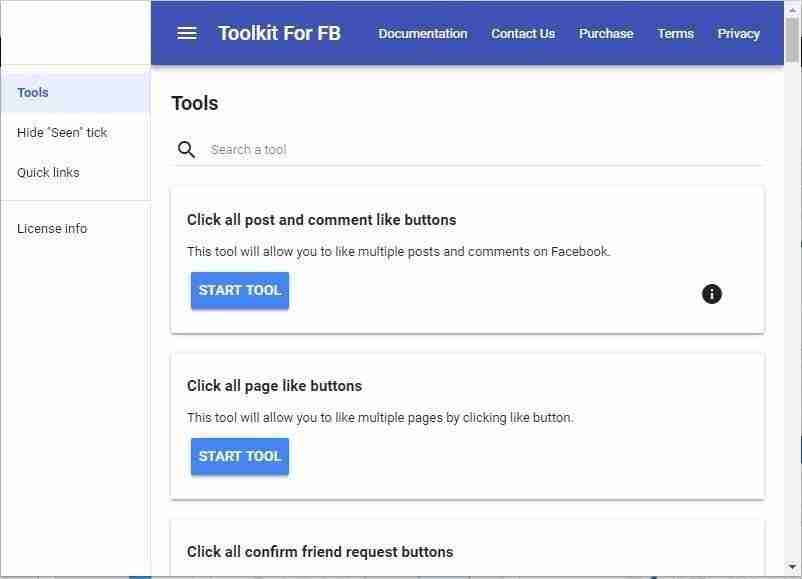
Useful Resources:
- What is BuzzSumo | How to use BuzzSumo?
- How to Make Money from LinkedIn | Make Money
- How to Use Linkedin Effectively | Linkedin Guide
- How to Get Facebook Fan Page Likes | FB Page Likes
When you press on this extension, you will see multiple options out there.
So many things in a single click, let’s discuss all of them one by one.
1. Click all posts and comment like buttons:
With the help of this amazing tool, you can like the post and comments in a single click but care should be taken, don’t go too fast, and set a particular time frame so that it should look like a human interaction not like a bot.
2. Click all page like button:
Suppose you want to like multiple Facebook pages in a single click in your niche.
Sometimes it happens that you need to like multiple Facebook pages related to your industry, How do you do it?
Either you can do it manually one by one or can automate your work process, it’s up to you.
Here is the solution, You can automate your work process simply by pressing a single button but again you need to set a particular time frame, Don’t go too fast, it can demonstrate consequences for your Facebook profile.
3. Click accept all Facebook friend requests:
Suppose you got thousands of friend requests on Facebook and all Facebook friend requests are relevant to your niche, what will do to accept them all?
Either you can accept all of them by clicking one by one or you can again automate your work process.
Here is again a solution. You can set a particular time and accept them all.
4. Click all delete friend requests:
It’s the opposite of the above work process.
Suppose you don’t want to accept them all, you can simply delete all friend requests.
Either you can do it manually or you can use this option to complete your work.
5. Click add friend request button:
Suppose you want to add multiple friends at a time in your niche, either you can search them and send friend requests one by one or you can automate the work process.
This feature will help you to send multiple Facebook friend requests at a time.
6. Click the all share button:
Suppose you want to share multiple posts on your Facebook news feed then you can use this amazing feature.
It can help you to click all share buttons at a time and the best thing is that you can automate your work while doing some other work.
7. Click the all approve button:
Suppose you have a Facebook group and you are the moderator or admin of that particular group and you get thousands of requests to join the group what will you do?
How to accept them all?
Either you can accept them by clicking one by one or you can use this tool to automate your work.
You can accept all Facebook group requests by clicking a single button.
8. Click the all decline button:
Suppose you are managing a Facebook group and you get thousands of post requests daily to post in your Facebook group how do you accept or reject them all?
Here is the solution, you can use this button to do your work.
You can decline your Facebook group posts and members with a single click.
9. Click all join buttons:
Yes, the most important and priority feature for you.
Suppose you want to add yourself to multiple Facebook groups at a time.
You search for a particular keyword in the Facebook search bar and click on the group section then either you can join all the Facebook groups one by one or you can join them all by clicking this button.
You can set a time interval, the next request will be sent to the Facebook group one by one.
This tool is really helpful for you to add yourself to multiple Facebook groups.
10. Click all invite button:
Well, do you ever create a Facebook group?
After creating the group you need to invite your friends to add to your group, right?
So how do you do it?
Suppose, if you have more than 1000 friends then how you will add your Facebook friends to a group?
Here this tool will help you. With the help of TFF, you can easily add multiple friends to your FB group at a time and you can automate the entire process.
11. Click all invite buttons:
Yes, this feature will allow you to invite multiple Facebook friends to like a page at a time.
12. Click all remove buttons:
This feature will allow you to remove Facebook friends from the suggestion area.
13. Download Facebook videos:
Downloading the Facebook video is not so easy you need an external resource for that, Here is the solution.
With this feature, you can easily download any Facebook video.
14. Follow all like pages:
Suppose you liked thousands of Facebook pages.
Now you need to follow them all.
With the help of this feature, you can easily follow as many Facebook pages as you want.
It’s an easy and simple way of following thousands of pages at a time.
15. Unfollow all liked pages:
With the help of this feature, you can unfollow thousands of Facebook pages at a time.
Suppose you are messing up with your news feed and you want to remove them all, You can use this feature to unfollow all your Facebook pages at a time.
16. Unliked all Facebook pages:
Suppose you liked so many Facebook pages and now you mess up with your news feed then you can use this amazing feature too, unlike as many Facebook pages as you want at a time.
Unlike Facebook pages manually is a time-consuming process so you can use this feature too, unlike as many pages as you want.
17. Leave multiple Facebook groups:
Suppose you have joined too many Facebook groups and you want to leave them all or you want to leave some specific groups.
This feature will help you out.
Simply launch the tool and select which Facebook groups you want to leave, click on the checkboxes and press leave the Facebook group that’s it.
18. Unfollow all joined groups:
With the help of this tool, you can unfollow as many Facebook groups as you want, simple to use.
Suppose you want to leave some specific Facebook groups then you can click on checkboxes to select the particular groups and then click on the unfollow button.
19. Follow all joined groups:
Yes, you can follow all the joined Facebook groups at a time.
Suppose you have multiple Facebook groups, you can easily follow them all by automating the work process, is that simple?
20. Claim adminship of Facebook groups has no admin:
Yes, this is the main and very important tool.
Suppose you have thousands of Facebook groups and you want to become an admin of Facebook that has no admin.
Now you have two options either you can do it by manually checking all the groups or you can automate your work process.
21. Post on all joined Facebook groups:
Suppose you have too many Facebook groups and you want to boost a message in all or some Facebook groups, How you will do it?
Either you can do it manually or you can completely automate the work process by setting an interval.
This feature will help you to send a message to multiple Facebook groups.
22. Invite a friend to join all Facebook groups joined by you:
This feature will allow you to automate the process of inviting a Facebook friend to join all Facebook groups joined by you.
23. Unfollow all Facebook friends:
You can unfollow all Facebook friends or you can select.
24. Unfriend all deactivated friends:
Suppose you have more than thousands of Facebook friends and you want to unfriend the deactivated Facebook friend accounts from your profile, What will you do?
You can use this feature to automate your process of removing the deactivated profiles from your list.
25. Message all Facebook friends:
Suppose you have more than 1000 friends and you want to convey some message to all of them, How you can do it?
Simple you just need to use this feature to send them all.
26. Get public phone numbers:
Do you want to extract the public phone numbers of your Facebook friends?
You can do it by simply using this feature.
You can extract all of your Facebook friend’s public phone numbers.
27. Block all Facebook friends:
Do you want to block multiple friends at a time, yes you can do it by using this feature.
28. Follow all Freinds:
You can follow all of your Facebook friends at a time.
29. Mute stories of all Facebook friends:
You can mute stories of multiple Facebook friends at a time.
Suppose you are messing up with multiple friends’ stories you can easily do by this feature.
30. Unmute stories:
You can unmute multiple Facebook friend stories.
31. Unfriend all:
Suppose you are thinking of deleting your Facebook account and want to remove all Facebook friends, you can easily do this by using this feature.
32. Suggest all friends, and add another friend:
This tool will help you to suggest your friend add another friend.
33. Invite all friends to join a group:
You can invite multiple or all Facebook friends to join a Facebook group
34. Invite all friends to like a page:
You can invite multiple or all Facebook friends to like a page.
Inviting your friends to like any Facebook page is typically a time-consuming and hassle process.
You can easily do this by using this feature.
35. Invite Facebook friends for an event:
You can invite multiple Facebook friends to join an event.
Suppose you have 1000+ Facebook friends then you can invite multiple or all Facebook friends to an event.
36. Export friend list:
You can export all of your Facebook friend lists.
Suppose you have many friends on your Facebook account and you don’t want to lose them.
You can use this tool to export in CSV format and keep it safe.
37. Export liked pages:
Suppose you have thousands of Facebook pages you have liked, you can use this tool to export them all
38. Export deactivated friend:
You can easily export your deactivated Facebook friends list in CSV format.
39. Click all poke buttons:
Click on all your Poke buttons.
Suppose you want to poke multiple Facebook friends at a time.
You can use this feature to easily poke multiple Facebook friends at a time.
There are two more features you can use, the first one is Hide Seen Tick and the second one is Quick Links.
Hide-seen ticks allow you to hide the message-sending ticks.
No one can tell whether you read the message or not.
The second is the quick links, you can access all the shortcuts with a single click.
If you want to download it then simply click on this link.
Extract after downloading the zip file.
It’s not available online.
Download it and save it to your PC or Laptop at this location C:\Users\User Name\AppData\Local\Google\Chrome\User Data\Default\Extensions.
So these all are the features of the toolkit for Facebook.
If you are a marketer or social media geek then you must have to use this amazing tool and increase your productivity by automating your work process.
Organically you can get the best customer engagement. Easy to use, just download and access all of your tools at a single point.



