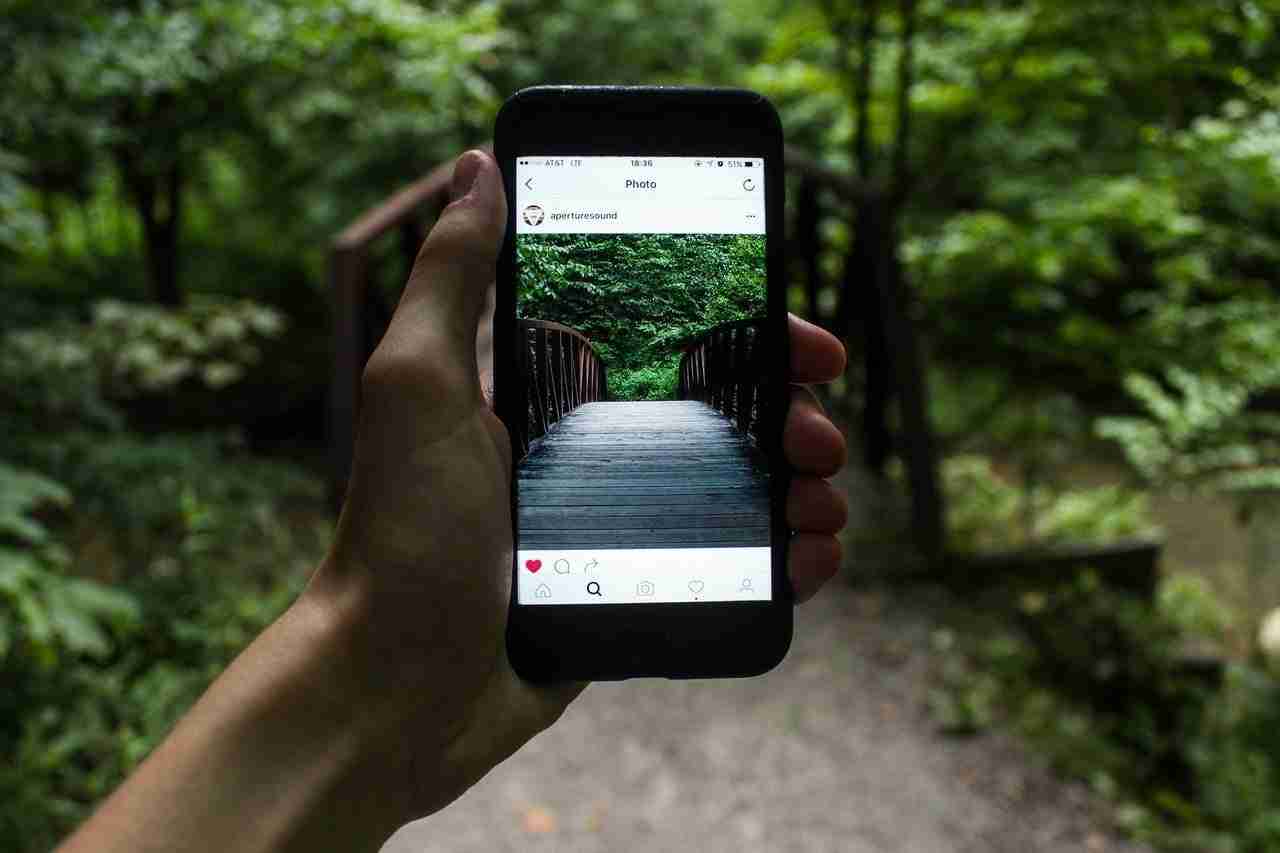Instagram as all we are aware is the most popular website on the web.
Instagram is a photo and video-sharing community where you can share your latest pictures, and videos in your story, and news feed section.
Well, such a huge network Instagram is.
Instagram allows you to follow others and others follow you.
You can send Direct Messages and also you can share photos and videos privately or publically.
As we know, nothing is perfect, everything has some kind of issue you may face.
Instagram also improving its services day by day.
In every new update, you’ll find something better and they remove the bugs.
It is always the case that people come across various problems when they can’t use Instagram properly and there may be a lot of issues.
In this article, I’m gonna share with you the best way to resolve your Instagram issues.
In this article, I will cover the possible issues you can face based on other people’s questions.
If you can’t solve the problem then you can directly DM Instagram they typically don’t respond soon because they have hundreds of thousands of requests.
In this article, I’ll try to explain the best possible ways to contact Instagram so let’s discuss.
Why do you need to connect with Instagram support?
There are a lot of reasons that you want to connect with the Instagram support team.
Maybe you are facing some issues related to your Instagram personal or business account, therefore, you want to connect with the Instagram support team.
You’re facing issues related to your Instagram account.
If you’re an influencer and you have a lot more followers then you have probably a more chance that hackers want to hack your Instagram account.
So now the question arises of how you can connect with the Instagram support team.
Well before connecting with the support team, you need to implement some basic things that maybe your issue will resolve.
If this is not the case then you can contact to support team.
So here are the basic things that you can try right now:
1. If you’re facing any issues with you’re Instagram account then you can check your internet connection maybe your device not properly connected to the internet.
Try to connect WIFI and Mobile Data both one by one and figure out the issue, maybe something is wrong with your internet connection.
2. If your internet connection is not an issue then you can try to log out and log in again to your Instagram account.
Maybe the problem will be resolved.
3. If this also not the case then you can uninstall and reinstall the application.
If you’re using Android or iOS, you can uninstall and reinstall the app. You can try this.
4. If still, the problem persists then you can allow your settings to get access to Instagram, and your various phone functions.
Maybe you blocked the third party from using your cell phone function.

It may be your camera, microphone, speaker, etc. Sometimes it happens that your phone doesn’t give access to your mobile applications.
If this is the case then you can manually check in your setting.
You can go to your settings to find the application tab then find the Instagram tab and allow access to these settings.
5. Last but not least and most importantly, you’ve to check and make sure you’re using the latest version of Instagram.
If this is not the case then you have to update your Instagram application right now.
These are the things that you can try to make sure everything works perfectly fine.
If the problem is not solved then you can contact the support team.
Here are a few ways you can file a report or bug:
1. By Mobile Phone:
If you want to file a report or want to report a bug from your smartphone then you need to open your Instagram application.
Click the profile section, click on the three vertical dots then click on settings then click on help, and lastly, click on the report.
You will find the three options, and choose what is best suited for you.
You can fill out the basic form.
Give complete details of the bug you are facing.
Attached is the screenshot click on the send button.
Your application is now submitted to the support team.
Whenever they will review your account they will consider your request.
2. Contact via Instagram help center:
You can directly visit Instagram help by simply typing on Google.
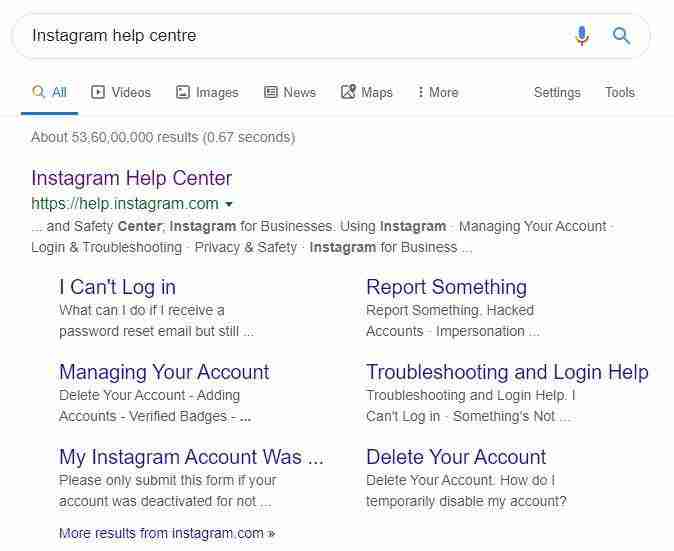
Instagram help then you’ll find the Instagram help tab.
Follow the instructions shown there. You can also report the bug from there.
3. Connect by phone or email:
It’s useless because nobody will give you any response.
It’s just for showing up. The contact number is 650-543-4800 and the email address for the support team is support@instagram.com.
These details do not work because as we are aware Instagram is a free community. Just because of free service, Instagram won’t give any support.
So why does any company allow you to assist over call free of cost?
You don’t need to try this method because it does not work.
4. Connect with social media pages:
Last but not least, you can contact them through various social media platforms like Facebook, Twitter, Reddit, etc.
You can join the help community forums like Quora and other websites that will allow you to get general communication.
You can join Facebook groups and share your issues with others.
Remember don’t use any third-party application and never share your credentials with anyone because maybe your account will be hacked.
So stay safe.
These are the best possible ways that you can use to connect with the Instagram support team.
Well, Instagram typically replies to rare cases.
If you have some serious issues then here I will figure out some basic problems and their solutions.
Maybe you are facing the same among these issues.
So let’s discuss them one by one:
1. Your promote button not working on the Instagram business account:
If this is the case then there are certain things that you can try. The first thing you can try is to log out and log in again.
The second thing you can try is to uninstall and install the latest version of the application.
2. You want to block someone:
If you want to block someone then you have to go to their profile and click on the three dots, there you’ll find the block button.
If you are unable to block the person then you’ve to restart your cell phone.
You can uninstall and reinstall the Instagram application, your issue most probably be solved.
3. The app crashes whenever you try to open it:
If this is the case.
You’re facing an issue that you can’t run your Instagram application.
If it crashes then you can try to update your application or you can uninstall and reinstall the application.
4. Forget password:
If you forget your Instagram password then you can recover it by your email address, phone number, and also with your Facebook account.
5. You are supposed to be your account is hacked:
If someone hacked your account then don’t worry your phone number and your email address are still verified in your IG account.
You can immediately click on forget password and recover your account.
If you still can’t recover the account then you can contact the support team with the above-given steps!
6. You are not able to get the OTP:
If this is the case then maybe you have activated the DND in your cell phone.
Please try to figure it out first then try again.
You can also recover your password with your email address and if still does not work reinstall the application.
7. Unable to post content on Instagram:
If you are unable to post the content it may be a video or image then you most probably use the ban hashtags.
You may be posting the same content again and again.
Maybe you are posting sensitive content that does not suit the community guidelines.
Maybe you are blocked by Instagram for posting content for a certain period.
Wait some time If still the case then you can report an appeal for that.
8. I can’t comment on other Instagram posts and also can’t like the post:
Maybe you were too fast liking your following posts that’s why Instagram blocked you for a certain amount of time.
Don’t worry you will get access again and you can like others’ posts, Stay tuned.
So these are the major issues that you can face.
If you still have any questions then you can visit Instagram help or Instagram support.
Conclusion:
So let’s conclude this article and in the end, I want to tell you that you need to figure it out on your end.
Maybe you’re doing something wrong that’s why you’re facing the issues.
If this is not the case then feel free to contact the Instagram support team.
Any questions feel free to drop them in the comment section, I will try to help you out. Peace!
Tell me which issue you’re facing with Instagram.