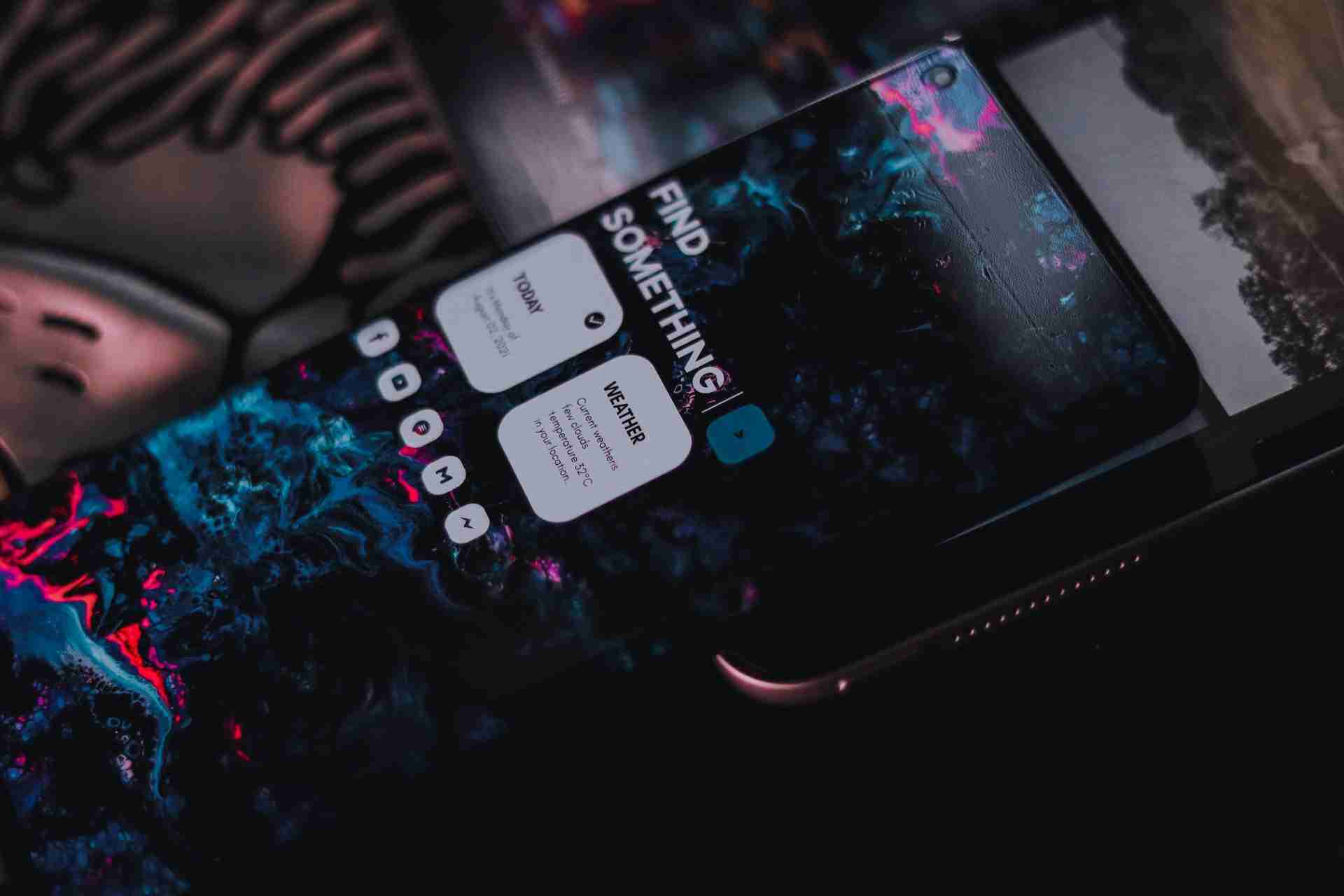Google Play Store is one of the most popular marketplaces for Android applications.
If you want to publish your Android application then there is nothing like the Google Play Store.
The platform has over 4 billion users across the globe.
If you’re an Android user then you must be aware of the platform.
You can download almost any type of Android application or you can also download and install games for free.
In order to do that, you need to open the Play Store and need to search for the application or game you want to download and install.
Once you get that, make sure to hit the INSTALL button and your application or game will start installing on your device.
Android platform is the most popular platform across the globe.
Major brands like SAMSUNG, REDMI, XIAOMI, OnePlus, etc. use Android on their mobile and tablets.
Android is not even popular on mobile and tablets, you can also find the OS in LED TVs, Car stereos, etc.
If you’re a developer or publisher of an Android application on Google PlayStore then you must be aware of the policies of how to publish a successful Android application or game on the platform.
In case, you’re not very aware of it then make sure to stay with me and read the article in order to understand whether you can install a web view on your PlaStore account or not.
A web-view Android application is nothing but a website.
Yes, you heard it right. It’s like a bookmark of the website or any platform that you want to get access to on your Android device.
Suppose, you’re a developer and you have a website, now, you want to convert that website into an Android application.
Well, if this is the case then you have the option to convert the website into a web view application.
Once you convert the application, now, you’re eligible to publish it on any of the Android marketplaces you want.
You can publish it on Google PlayStore, or any third-party application store.
Read more:-
Google Remove Applications From PlayStore
Download Statistics of My Application
What is Progressive Web Application?
A progressive web application is nothing but a website that will open on your Android device without any browser.
If you have a website and you’re a developer then with some simple command code on Android IDE you can simply convert your website into a fully functional Android application.
If you want to learn in detail then you can simply watch the below YouTube video which explains exactly how you can convert a website into a fully functional Android application and can publish it into Google PlayStore.
Read more:-
9 Ways To Promote An App In Google PlayStore
9 Things You Should Know Before Releasing Android Application
How to upload a progressive web application on PlayStore?
Now, the question arises how do you publish your fully functional Android Progressive Web Application on Google PlayStore?
Make sure before uploading it into PlayStore, that it complies with all the Google Play policies.
If you’re not aware of the rules and guidelines then you must need to read all of these rules and guidelines carefully.
Once you are aware, you need to follow certain steps.
1. First, you need to have a Google PlayStore account. If you don’t have one then make sure to purchase it.
2. Once you get it, now, you need to open it and click on the CREATE application.
3. When you click on the CREATE button, it’ll ask you to create an application and ask you to fill in the details of the Android application.
Now, you need to fill out all the details and then you need to hit the create button and your application is ready to publish.
4. Now, your PWA will go for review and once it’s approved by Google then it’ll be available for installation across the globe.
These are the required steps you need to take in order to upload your PWA to the Google Play Store.
If you have any questions or anything you may have to share with us then you can simply write your issue in the comments down below.
Read more:-
6 Best Antivirus For Mobile In PlayStore
Buy An Android Application From Google PlayStore
Bottom lines:
Hope you guys found the article helpful. If you have any further questions or anything you may have to share with us then you can simply write it down in the comments down below.
If you found the article and want to appreciate my efforts then please share the article with your loved ones, friends, and families.
Make sure to carefully read all the steps before creating and publishing your Android web view application on the Google Play Store.