Instagram is one of the most popular social media platforms. If you’re looking to share your thoughts and ideas with your loved ones, friends, and families then there is nothing like Instagram.
It’s one of the most popular social media applications that you can start using. If you want to share your pictures and videos with your friends and families and want to showcase your daily life then there is nothing like Instagram.
In order to start using this platform, you need to open the PlayStore or AppStore and search for the term Instagram. Make sure to click on the Install button and your application will start downloading to your device.
Once the application is installed, now, you need to open it and create an account for free.
Once the account is created, now, you’re ready to share your thoughts and ideas in the form of visuals like images and videos.
Instagram comes up with tons of features that you can use for free. You can share your pictures and videos with your friends and families, you can connect with them, send messages and media elements personally, and lots of others.
Once your account is setup, now, you’re ready to share pictures and videos with your followers. You can like someone’s Instagram posts and others can like yours as well.
You can leave a comment and can show your love on your follower’s posts. Instagram is now used not only for sharing their lives but also for making money.
If you have a good amount of engaging followers then you can start making money from your account.
You can collaborate with brands and companies to promote their stuff. Instagram people use it for making money and most of them are making huge money.
It’s important to keep your account secure nowadays because as it is getting popular and people making money from it, hackers try to steal your account access.
If you have a good number of followers on your Instagram account anyone wants to get access to your account.
That’s why protecting your account is so much important but what if you forget your email and password? What you’ll do to get access to your account?
Is there any chance to get it back? Well, in this article, I’ll try to provide an answer to the question of how you’ll get access to your Instagram account if you forget your email and password.
Make sure to stay with me read the article and enjoy the content.
Read more:-
21 Quickest Way To Increase Instagram Followers
Who Viewed My Instagram Videos
Here is the way of getting back your account:
If you want to get back your Instagram account then the best way is to forget the password. In order to do that, you need to follow the steps pointed out below.
Make sure to follow each step carefully and then let me know if it’s working for you or not.
1. First, you must open your Instagram application on your mobile device. When you do so, it’ll ask you to provide your email address and password to log in to your account.
2. Now, if you don’t have access to your email and yes password then you have the option to provide your username.
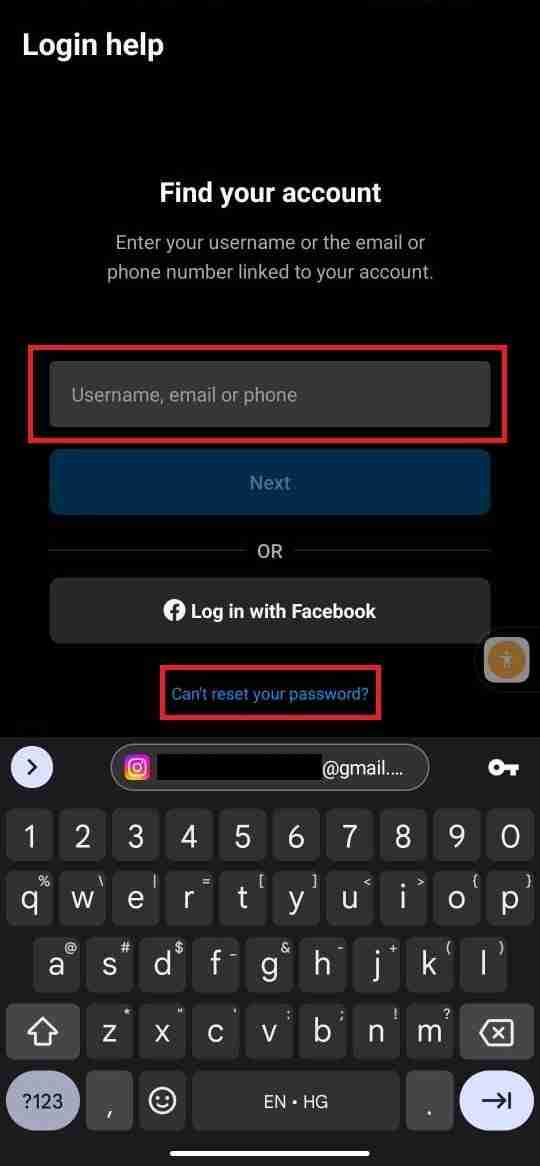
3. When you provide the username, Instagram will tell you that a password reset link will be shared on this email address. Maybe after seeing this, you may remember the email you registered with your Instagram account.
4. If still not the case then you can click on other options like I don’t have access to my email address. When you click on that, it’ll show you another way of verifying your Instagram account.
5. It may ask you to provide a video selfie. If you don’t have access to your email account then you can go with this option. You can verify your face with Instagram and provide a video selfie.
6. Once you do this, you may get access to your account.
These are the required steps that you may take in order to get access to your Instagram account. If you have any questions or any of these steps then you can ask me in the comments down below.
If you’re logged in to your Instagram account but forgot the password and recovery email then you can simply edit your settings and find out the email you provided earlier.
You can also change the email and phone number. Once you update it, you’ll be able to log in to the account.
Read more:-
Steps to view your email and phone number:
If you already have logged in to your Instagram account and you forget the email and password of your Instagram account then there is a way to check the registered email and phone number if there is any.
Please follow the required steps as illustrated below.
1. First, you need to open the Instagram application, and then you need to hit the profile as you can see down-right.
2. When you click on that, you’ll come up on your Instagram profile.
3. Now, you need to click on the EDIT PROFILE. When you do that, you’ll find all the editing options over there. Make sure to click on the EDIT PERSONAL INFORMATION.
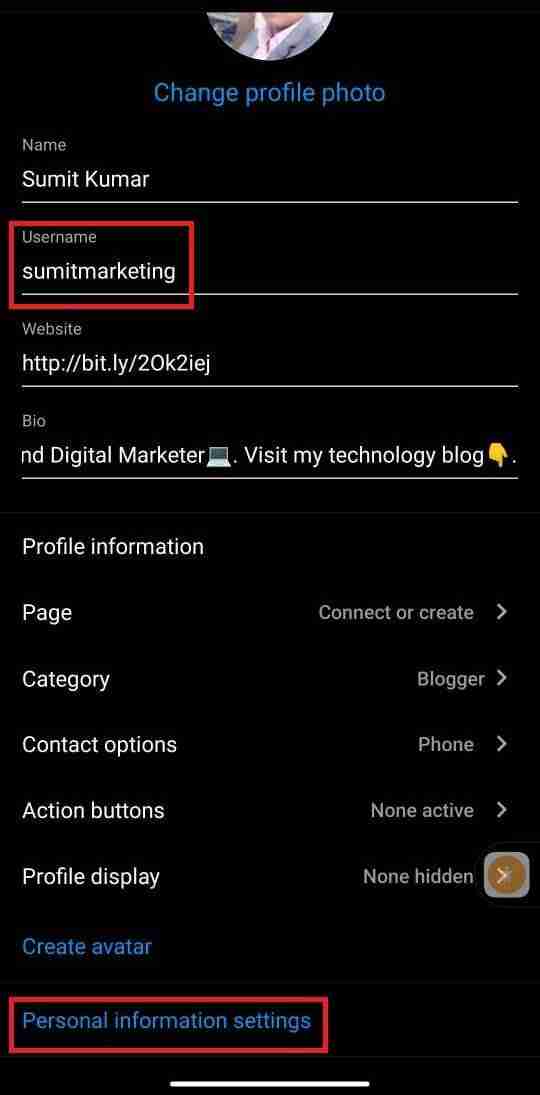
4. When you click on it, you’ll see all the required fields. Here, you’ll find your phone number and email address too.
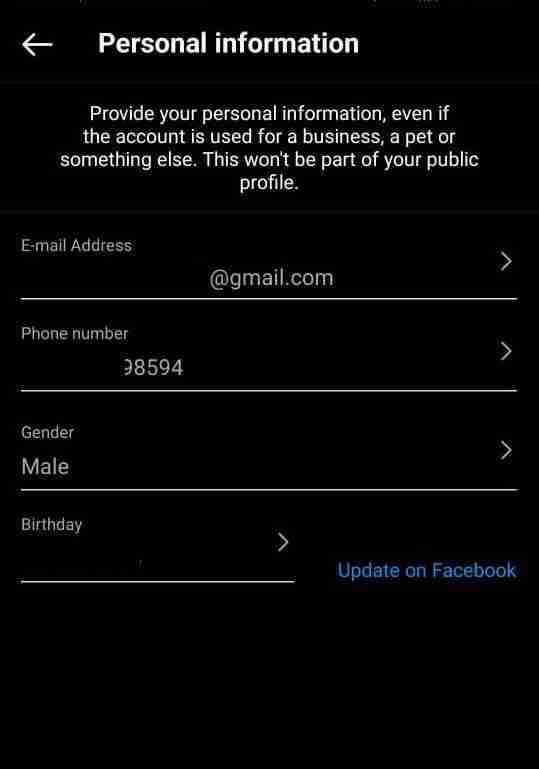
These are the required steps to view the email addresses and phone numbers registered on your Instagram account.
If you have any issues with any of these steps then you can simply write them down in the comments down below.
If you’re not a techie and want external help then you can go with the below steps.
Make sure to follow the exact same steps in order to get access to your Instagram account.
Here are the final steps you can follow:
If you want to get access to real help for your Instagram account then here are the below steps you can follow in order to get access.
As we know, Instagram doesn’t have any support contact. There are some FAQs but these FAQs are not helpful when you have any specific problem.
In order to get access to these FAQs, you need to go to Google and need to search for Instagram HELP.
When you do so, you’ll land on a web page with already pre-written answers to some specific problems. These answers are helpful if you have any of these issues.
If not then you can go to the below steps as I pointed down below.
1. First, you need to search for the term Instagram help, now, you’ll see several results. Here, you can select Instagram Help or Facebook Help.
2. If you need help and want to get a real conversation with a human being, not a pre-written email then you can go to a third-party website like this.
3. When you reach the website, now, you’ll see a chatbox where you can write your issues.
If you want to get real help from industry experts then you need to buy a paid plan and need to add your credit card or payment information.
4. The trial is free on the website and you can try this third-party help. Maybe your issue will be resolved.
These are the required steps in order to get help from a third party and not rely on the Instagram help center which is not actually working at all.
If you have any questions or anything you may have to share with us then you can write them down in the comments down below.
Read more:-
Instagram Photos Originally Taken
Recover Deleted Messages On Instagram
Final thoughts:
Instagram is one of the most popular social media platforms where users can create free accounts and start sharing their daily lives with the Instagram community.
These are the steps or ways to recover the Instagram account if you forget the email and password of any account.
Make sure to carefully read all the tips and help carefully in order to get access to your account.
It is also kept in mind that Instagram support is very poor and frequently asked questions may not be helpful that’s why you can try some other ways as i9 explained above.



