Android is one of the most used and perhaps the best OS for mobile devices. If you have a mobile device other than iPhone then most probably you’re using an Android device.
Android is the most popular and almost all mobile devices use the same except iPhone.
Most of the time you may think there is any way to convert your Android device into an iOS device or iPhone.
Well, if this is the case then you’re at the right place. In this article, I’ll explain how you can convert your Android device into an iPhone OS.
Make sure to follow the steps down there and if you encounter any issues in any of these steps then you can write them down in the comments down below.
For an Android device, it’s easy to convert it into an iPhone, you can simply download a launcher and can change the layout of your entire device just like a new iPhone.
There are a couple of launchers available on the PlayStore. If you can’t decide on the best one then don’t worry, I’m here to help you with this.
Read more:-
Connect My Samsung Phone To My Tablet
Here are the required steps:
If you’re thinking of converting an Android device to an iOS device then you need to follow certain steps.
You need to download a launcher for it. I’ll explain step by step, how you can download a launcher and can start using it.
1. You need to open your Android PlayStore and search for the iPhone launcher. When you do so, you’ll find several applications over there.
2. Make sure to click on the Phone 13 Launcher, OS 15. Now, you need to install the application for free. Once you get the application on your device, you need to launch it and activate it.
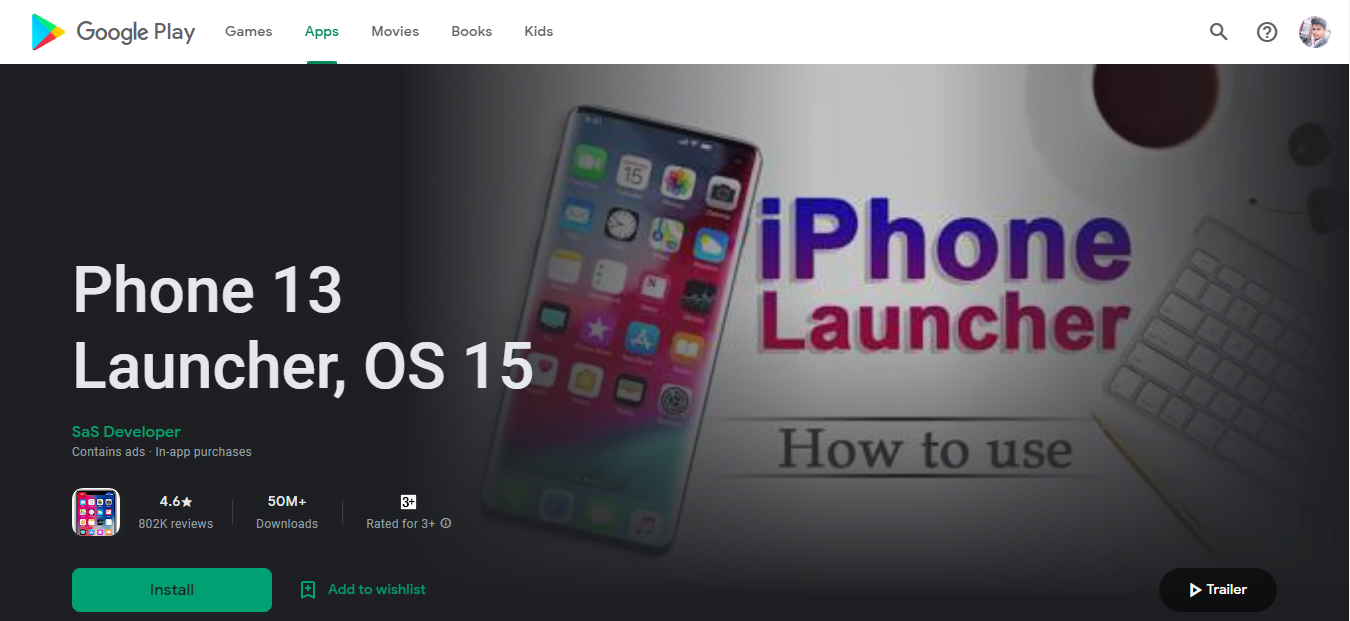
3. Once you’ll activate the launcher, you’ll find several on-screen instructions. Make sure to follow the instructions and now, you’re ready to use the iPhone on your Android device.
You can see the changed interface of your complete mobile device. Now, you can access all of your applications and customize the layout as per your needs.
Read more:-
Locate Files I Received On My Digital Devices
Here are the features you’ll get:
1. You’ll get a smart search and smart swipe-down search feature on your Android device.
2. There are beautiful wallpapers to decorate your screen. You can choose any wallpaper as per your need and can set it.
3. It supports a lock screen with the pattern as well as the passcode.
4. You can search any application by easily swiping down anywhere on the screen.
5. Smart Toggle for Silent mode, Airplane Mode, Bluetooth. With Control Center, you can customize more styles, such as size, color, position, and vibration.
6. Fast, convenient time-saving one-touch task.
7. You can choose and change over 30+ wallpapers.
These are the features that you can use with the launcher.
If you have any questions or anything you may have to discuss with us then you can simply write them down in the comments down below.
Make sure to carefully read all the features and functionality carefully.
Read more:-
Use uTorrent Without Installing It
Bottom lines:
If you’re using an Android device and want to convert your Android OS to iOS then there is nothing like using a launcher.
With the help of a launcher, you can easily convert an Android device into an iOS device.
This is not any kind of hack and it’s not harming your Android device in any way, you can switch your previous theme anytime.
If you have any questions or anything you may have to share with us then you can write them down in the comments down below.



