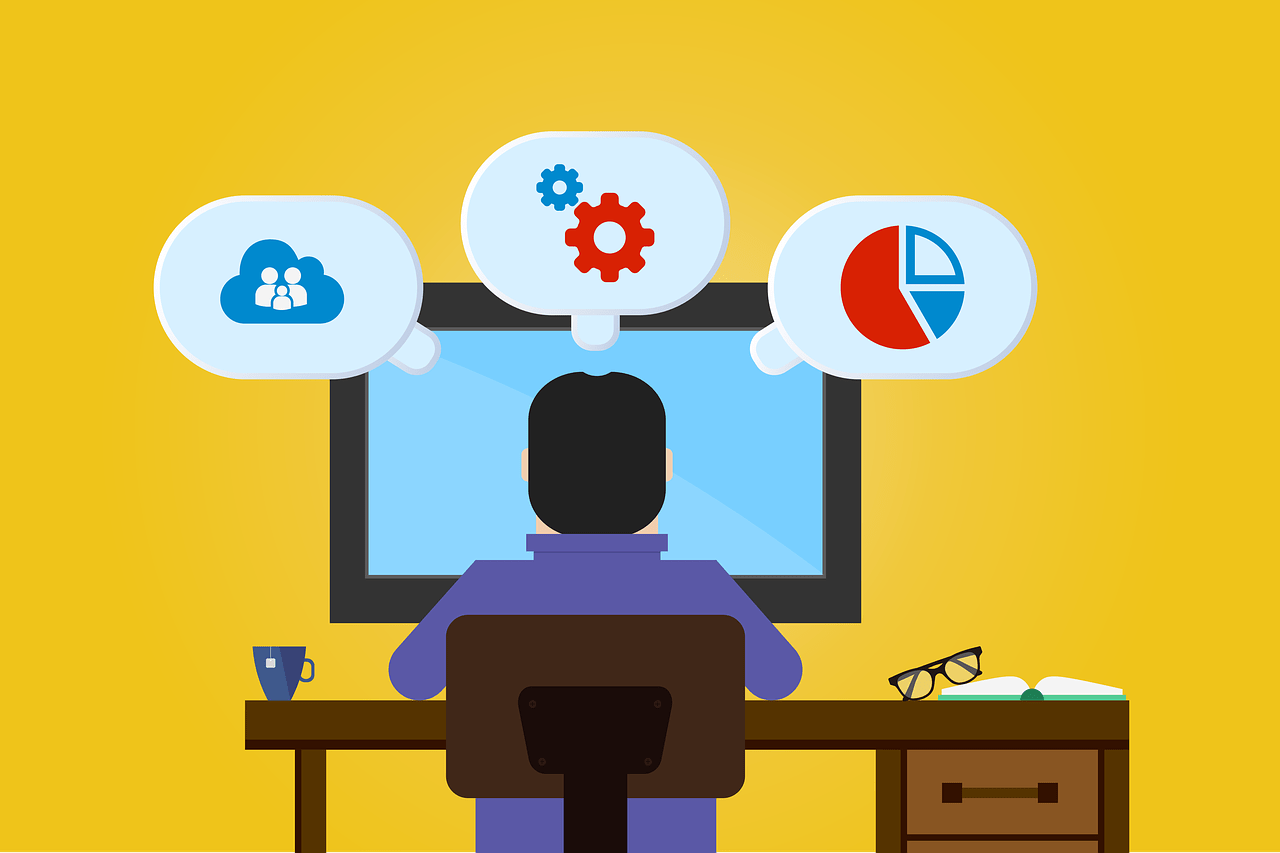uTorrent is one of the most popular BitTorrent clients.
If you want to download something that is really big in size and you want to download it faster then there is nothing like using uTorrent.
It basically works on the PEER-TO-PEER protocol.
In order to understand the functionality of uTorrent, you need to understand the P2P networks.
If you want to download something like a movie then you first need to download the torrent file of that particular movie.
Now, you have two options, either you can search the name of the file with a uTorrent search engine or you can directly search it on GOOGLE.
Once you get the torrent file or magnet link, now, you’re ready to download the file.
Now, you need to open your uTorrent and need to add the torrent file or magnet link and hit the DOWNLOAD button.
When you click on the download button, it’ll confirm the files and start downloading the content.
Now, your content will start downloading.
Sometimes, you may get high speed, sometimes, you may get slow speed.
It depends on the number of seeds and the version you’re using.
uTorrent is lightweight and takes up to 1 MB in size.
So, you don’t need to worry about the space and memory of your system.
Currently, the latest version of the uTorrent is 3.5.5. If you have a lower version than this then make sure to upgrade it as soon as possible.
Once the uTorrent is upgraded, now, you’re ready to download anything you want.
If you have the latest version and enough seeds, but still you’re getting slow speed then make sure to stay with me and read this article and follow the below-mentioned steps.
This article will surely help you to understand how you can speed up your torrent download.
Read more:-
Transfer Torrent Files From One Computer To Another
Is uTorrent Banned In India – Guide
Here are the steps:
If you want to grow your download speed then you need to make certain changes to your uTorrent settings.
Make sure to stay with me and read the points mentioned below.
1. The first thing that you can try is to open your uTorrent application or software on your laptop or PC.
Once it opens, now, you need to click on the OPTIONS at the top of the menu section.
When you click on that, it’ll show you some options. Make sure to hit the PREFERENCES tab.
When you click on that, it’ll show you all the options.
Make sure to hit the CONNECTIONS tab at the left of the software interface.
Inside the CONNECTION tab, you’ll find the PORT MAPPING.
Make sure to enable the three checkboxes i.e. Enable UPnP port mapping, Enable NAT-PMP port mapping, and Add Windows firewall exception.
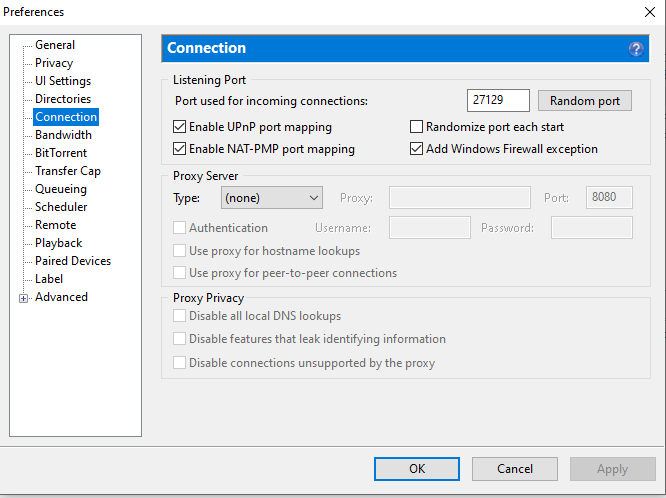
These are the settings that you may need to change in order to speed up your uTorrent download.
2. Now, you need to click on the BANDWIDTH settings on the right side of the uTorrent.
When you click on that, it’ll show you some options.
Make sure to keep the settings as per the given below screenshot.
Make sure to keep all of your settings as per the given below snapshot.
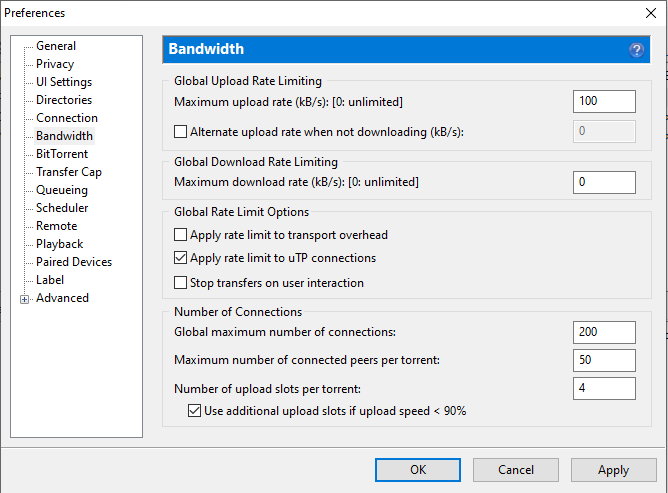
3. Now, you need to click on the Bittorent option, which you’ll find at the left of the screen.
When you click on that, it’ll show you some options.
Make sure to keep the settings as per the given below screenshot in order to increase the download speed.
Make sure to keep the checkboxes checked and unchecked as per the given below image.
Make sure to keep the protocol encryption either at ENABLED or FORCED it.
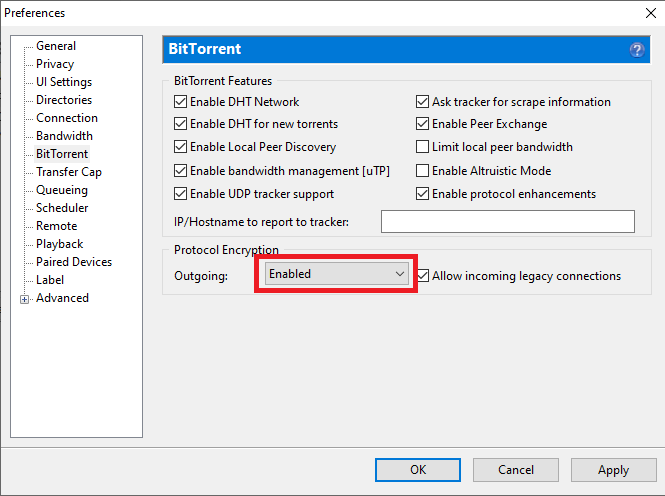
4. Now, come down to the QUEUEING section. Here, you can find certain settings.
Make sure to keep your settings as per the given below screenshot.
Make sure to keep the checkboxes as per the given screenshot.
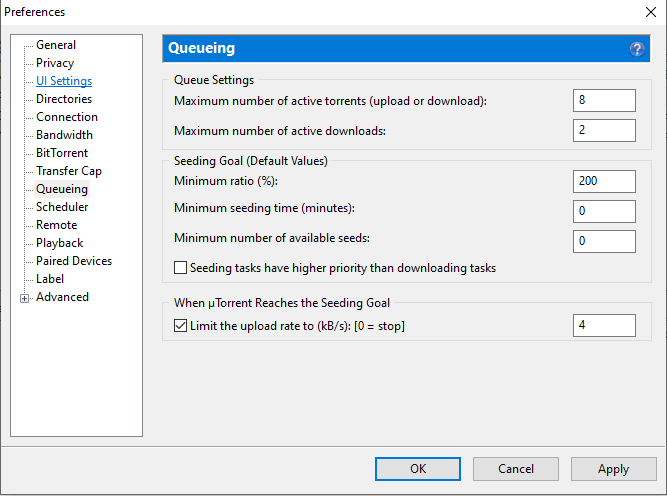
5. Before downloading any torrent file or magnet link, you should see the number of seeders.
The more the number of seeders of the file the better it’ll get the download speed.
There are basically two terms one is seeders and the other is leechers.
If you’re downloading a file from uTorrent that means, you’re a leecher but if you’re uploading or pushing the file that means, you’re a seeder.
Read more:-
Building A Basic File Sharing System Like uTorrent
Install And Start Playing Games Downloaded By uTorrent
6. If you’re still getting a slow speed that means, you need to make more changes in your uTorrent client.
You need to press the WINDOWS + R and open the RUN command.
Now, you need to type the following thing on the RUN command %AppData%\uTorrent and press ENTER.
Once you do this, it’ll show you a folder containing some files.
Make sure to delete the files with the name ‘settings.dat’ and ‘settings.dat.old’.

Once the files are deleted, now, restart the uTorrent and you may see a drastic change in the speed of your downloads.
7. Make sure to download the files one after the other.
Don’t try to download all the files at once.
It can increase the bandwidth and slow your download speed.
8. If you’re running any background application that eating your data then make sure to close or stop that application or software at that moment in order to increase the download speed in uTorrent.
These are some of the changes that you can try in order to speed up your downloading files with uTorrent.
If you’re still getting slow speed then your ISP may be an issue.
Make sure to connect to your ISP and ask them to upgrade your plan or increase your internet speed.
Read more:-
uTorrent Versus Vuze – Which One Is Better
uTorrent App Download Speed Slow – Fix
Bottom lines:
uTorrent is one of the best BitTorrent clients.
You can download almost any type of file irrespective of the size of the file.
You can download media files, you can download any GAME, or anything you want.
In case, if you have more ideas like these in order to increase the download speed then make sure to mention them inside the comments down below.
Make sure to read all the points carefully and then keep your points in the comments down below.