uTorrent is one of the best platforms in order to downloading and sharing files from one network to another network.
If you want to download the big-size data then you should download the uTorrent software on your laptop or PC.
In order to download the uTorrent application, you need to open the web browser and need to search for the term uTorrent. Once you’ve found the results, make sure to click on the first result.
Go to its official website and download the uTorrent CLASSIC for WINDOWS.
Once the application is downloaded, make sure to install it in your system and you’re ready to use it.
Now, you can download almost anything. In order to download any file, you first need to download its torrent file.
Suppose, you want to download a movie then you need to search for its torrent file.
Either you can search via GOOGLE or you can find a torrent website and can search over there.
Once you’ve found the torrent file, make sure to upload it on uTorrent and start downloading.
Once the downloading will starts, now, you’ll see various stats like NAME OF THE FILE, DOWNLOAD SPEED, UPLOAD SPEED, ETA, SEEDS, AND PEERS RATIO, etc.
Sometimes, you may come across a situation when you have a GOOD internet plan but you’re still getting slow speed.
Your uTorrent client is not utilizing the maximum download speed.
If this is the case then don’t worry, you’re at the right place.
In this article, I’m gonna share with you how you can utilize the maximum download speed of your uTorrent client.
Make sure to read this article and follow the exact same steps mentioned below.
Make sure, there is not any definite way to boost the speed.
You need to follow a number of steps in order to increase the speed limit.
Read more:-
Transfer Torrent Files From One Computer To Another
Which Version OF uTorrent Gives The Fastest Download
Here are the steps:
In order to increase the download speed of your uTorrent client, you need to follow the below steps.
Make sure to follow the exact same steps in order to increase your download speed.
These steps are tested and proven to increase the download speed limit.
1. Make sure to check the seeds and leecher ratio:
First thing first, you should before downloading any torrent file, make sure to check the number of seeds the file has.
The more seeds the better you’ll get the download speed.
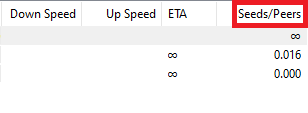
If a torrent file has less number of seeds then you should avoid downloading the torrent file.
The more seeds provided the more networks for downloading a file.
2. Make sure to check your uTorrent settings:
The second thing that you should try is to open your uTorrent settings and follow the below steps in order to maximize the download speed. These are tested settings.
Make sure to keep your uTorrent settings as per the given below.
1. First, you need to open the uTorrent client, and then you need to click on the OPTIONS tab you’ll find at the top of the application.
When you click, it’ll ask you some options.
Make sure to click on the PREFERENCES tab.
When you click, it’ll show you all the settings from GENERAL to ADVANCED.
Now, you need to come to the first option which is GENERAL.
Here, you need to keep your settings as per the given below screenshot.
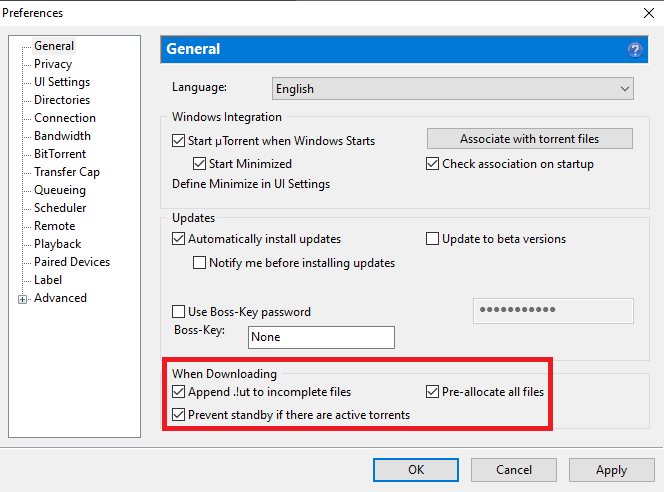
2. Now, come to the privacy tab.
Here, you’ll find CLEAR PRIVATE DATA and also FORGET ME.

Make sure to click on both of these buttons in order to clear your all private data and also forget things.
3. Now, come to the UI settings. Here, you can see all the settings related to the UI of the uTorrent client.
In order to keep your download speed at the maximum level, you need to follow the settings given below screenshot.

Make sure to keep the checkboxes as per the given above screenshot.
4. Now come to the CONNECTIONS.
Here, you need to keep the settings as per the given below screenshot.
Make sure to enable the UPnP port mapping and NAT-PMP port mapping and also an exception for the Windows firewall.
You should also click on the RANDOM PORT in order to get any randomized port.
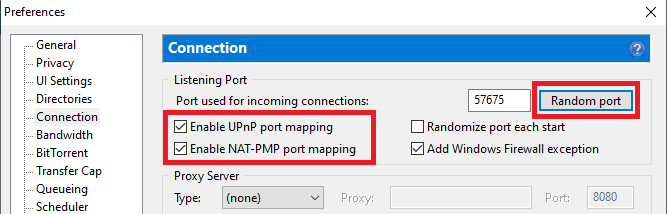
5. Now, come to BANDWIDTH. Here, you need to keep all the settings as per the given below screenshot.
In order to get the maximum download speed, you should keep all of your settings and checkboxes as per the given below snapshot.
Make sure to keep all the settings as given below in order to achieve maximum download speed.
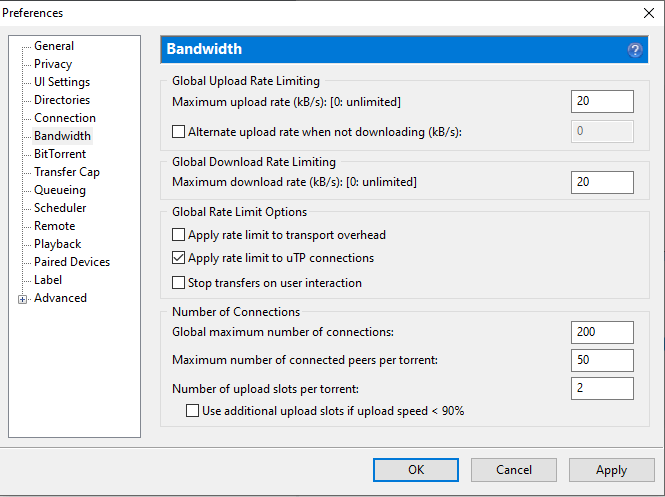
6. Now, come to the BitTorrent settings. Here, you can see all the checkboxes.
Make sure to keep all of them as per the given below.
You should enable the DHT network and also need to enable the PROTOCOL ENCRYPTION either ENABLED it or FORCED it.
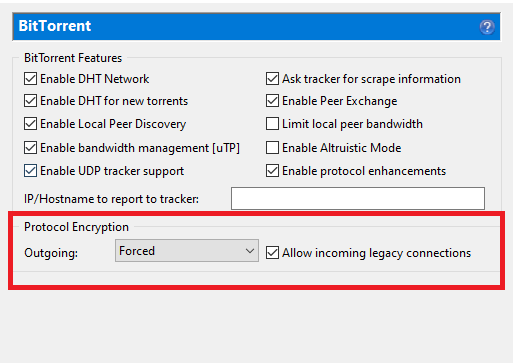
7. Now, come to the QUEUEING tab.
Here, you should keep all the settings as per the given below screenshot.
Make sure to keep all the settings as per the given snapshot below.
You should keep the max download and upload speed in a 1:1 ratio in order to achieve max download speed.
If you don’t know about your settings then you can follow this website in order to keep your settings at the optimum level.
Make sure to keep all the settings as per the given options.
Read more:-
Building A Basic File Sharing System Like uTorrent
Install And Start Playing Games Downloaded By uTorrent
8. Make sure to keep at the top:
If you want to download your torrent file faster then there is a way of doing it.
If you’re downloading a number of torrent files at the same time then it’s a recommendation that you to set the priority.
Suppose, you’re downloading files like A, B, C, D.
Now, if you want to download file A faster then you should pause the other files downloading.
In order to pause, you need to right-click and need to click on the PAUSE button and your torrent download will stop there.
9. Make sure to give priority to your uTorrent:
If you’re performing a number of tasks at the same time on your laptop or PC then in order to download faster, you should stop other tasks first or you can set the priority for uTorrent.
In order to do that, you need to press the ALT+CTRL+DELETE button and you’ll see it, it’ll ask you some options. Make sure to click on the TASK MANAGER.
Here, you’ll see all the tasks that currently running.
Make sure to right-click and stop the tasks.
These are the settings that you may need to do in order to achieve the maximum download speed with your uTorrent client.
Make sure to follow the exact same steps mentioned above.
If you have any further questions or anything you want to suggest then make sure to mention it in the comments down below.
Read more:-
uTorrent Versus Vuze – Which One Is Better
uTorrent App Download Speed Slow – Fix
Bottom lines:
If you’re still not getting good downloading speed with your uTorrent client then it’s a suggestion for you to switch to another client.
There are plenty of other options.
Make sure to choose from these options and you may find tons of options.
If you have any further questions or anything you want to suggest then make sure to mention it in the comments down below.



